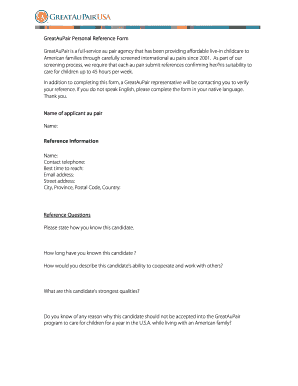
GreatAuPair Personal Reference Form


What is the GreatAuPair Personal Reference Form
The GreatAuPair Personal Reference Form is a crucial document used in the application process for individuals seeking to become a part of the GreatAuPair community. This form collects essential information from references who can vouch for the applicant's character, skills, and suitability for caregiving roles. It serves as a means to ensure that potential caregivers are trustworthy and capable of providing a safe environment for children and families. The form typically includes sections for the reference's contact information, their relationship to the applicant, and a series of questions designed to assess the applicant's qualifications and temperament.
How to use the GreatAuPair Personal Reference Form
Using the GreatAuPair Personal Reference Form involves several straightforward steps. First, the applicant must download or access the form through the GreatAuPair platform. Next, the applicant should fill out their personal information at the top of the form. After that, they need to provide the form to their chosen references, who will complete the sections regarding their assessment of the applicant. Once completed, the form should be returned to the applicant or submitted directly to GreatAuPair, depending on the specified instructions. It is important to ensure that all sections are filled out accurately to facilitate a smooth application process.
Steps to complete the GreatAuPair Personal Reference Form
Completing the GreatAuPair Personal Reference Form requires careful attention to detail. Here are the steps to follow:
- Access the form from the GreatAuPair website or platform.
- Fill in your personal details, including your name, contact information, and the position you are applying for.
- Choose appropriate references who can provide meaningful insights about your character and capabilities.
- Provide the form to your references, ensuring they understand the importance of their responses.
- Once your references have completed the form, collect it and review it for completeness.
- Submit the completed form according to the instructions provided by GreatAuPair.
Legal use of the GreatAuPair Personal Reference Form
The GreatAuPair Personal Reference Form is designed to comply with relevant legal standards governing personal references and background checks. When filled out correctly, it can serve as a legally valid document that supports the applicant's claims of suitability for caregiving roles. It is essential for both the applicant and the references to understand that the information provided may be subject to verification. This ensures that the process remains transparent and trustworthy, aligning with the legal expectations of background checks in the caregiving industry.
Key elements of the GreatAuPair Personal Reference Form
Several key elements are essential to the GreatAuPair Personal Reference Form. These include:
- Applicant Information: Personal details of the applicant, including name, address, and contact information.
- Reference Information: Details about the reference, including their name, relationship to the applicant, and contact information.
- Assessment Questions: A series of questions designed to gauge the applicant's skills, temperament, and overall suitability for caregiving roles.
- Signature Section: A space for the reference to sign, confirming that the information provided is accurate and truthful.
How to obtain the GreatAuPair Personal Reference Form
The GreatAuPair Personal Reference Form can be easily obtained through the GreatAuPair website. Applicants can navigate to the forms section, where they will find the necessary documentation for their application. Depending on the platform's updates, the form may be available for download in various formats, such as PDF or Word. It is advisable to ensure that the most current version of the form is used to avoid any issues during the application process.
Quick guide on how to complete greataupair personal reference form
Prepare GreatAuPair Personal Reference Form effortlessly on any gadget
Digital document management has become increasingly favored by businesses and individuals. It offers an excellent environmentally-friendly alternative to traditional printed and signed documents, allowing you to obtain the correct form and securely store it online. airSlate SignNow equips you with all the necessary tools to create, modify, and electronically sign your documents quickly without interruptions. Manage GreatAuPair Personal Reference Form on any gadget with the airSlate SignNow Android or iOS applications and enhance any document-based process today.
The simplest way to alter and electronically sign GreatAuPair Personal Reference Form with ease
- Find GreatAuPair Personal Reference Form and click on Get Form to commence.
- Utilize the tools available to fill out your form.
- Emphasize important sections of your documents or obscure sensitive information with tools that airSlate SignNow offers specifically for that task.
- Generate your signature using the Sign tool, which takes mere seconds and holds the same legal validity as a conventional wet ink signature.
- Review the information and click on the Done button to retain your modifications.
- Select how you wish to send your form, via email, SMS, or invitation link, or download it to your computer.
Eliminate concerns about lost or mislaid files, tedious form searching, or mistakes that require reprinting new document copies. airSlate SignNow addresses all your document management needs in just a few clicks from a device of your choice. Modify and electronically sign GreatAuPair Personal Reference Form and ensure outstanding communication throughout the form preparation process with airSlate SignNow.
Create this form in 5 minutes or less
Create this form in 5 minutes!
How to create an eSignature for the greataupair personal reference form
How to create an electronic signature for a PDF online
How to create an electronic signature for a PDF in Google Chrome
How to create an e-signature for signing PDFs in Gmail
How to create an e-signature right from your smartphone
How to create an e-signature for a PDF on iOS
How to create an e-signature for a PDF on Android
People also ask
-
What is greataupair registration?
Greataupair registration is the process by which users can create an account on the Greataupair platform. This allows individuals to connect with potential host families or au pairs, facilitating effective cross-cultural exchanges. The registration is straightforward and designed to help you find your perfect match quickly.
-
How much does greataupair registration cost?
The greataupair registration process is free for most users, allowing you to explore the platform without any initial fees. However, additional features or services may require payment depending on your specific needs. Always check the latest pricing on the official site for any updates.
-
What features are included in greataupair registration?
When you complete your greataupair registration, you gain access to a variety of features such as profile creation, messaging capabilities, and search filters. These tools enhance your experience by allowing you to connect with suitable candidates or families effectively. The platform is designed to simplify the matching process.
-
What are the benefits of greataupair registration?
By completing greataupair registration, you open doors to numerous opportunities for cultural exchange and familial connections. You can access a wide array of profiles, making it easier to find someone who fits your preferences. Plus, the support and resources provided can guide you through the hosting process.
-
Is greataupair registration safe?
Yes, greataupair registration is safe, as the platform implements robust measures to protect user information and facilitate secure connections. The verification processes and user reviews help ensure that you engage with trustworthy candidates. Always follow safety tips provided on the platform for a secure experience.
-
Can I integrate other tools with greataupair registration?
The greataupair registration platform supports various integrations with productivity and communication tools. This allows users to streamline their workflows when connecting with au pairs or host families. Always check the platform for specific integrations available to enhance your registration experience.
-
How long does greataupair registration take?
The greataupair registration process is typically quick and can be completed within minutes. Once you gather the needed information, you can easily fill out the registration form. After submission, you'll have access to the platform to start connecting with potential matches.
Get more for GreatAuPair Personal Reference Form
Find out other GreatAuPair Personal Reference Form
- Sign Georgia Legal Residential Lease Agreement Now
- Sign Idaho Legal Living Will Online
- Sign Oklahoma Insurance Limited Power Of Attorney Now
- Sign Idaho Legal Separation Agreement Online
- Sign Illinois Legal IOU Later
- Sign Illinois Legal Cease And Desist Letter Fast
- Sign Indiana Legal Cease And Desist Letter Easy
- Can I Sign Kansas Legal LLC Operating Agreement
- Sign Kansas Legal Cease And Desist Letter Now
- Sign Pennsylvania Insurance Business Plan Template Safe
- Sign Pennsylvania Insurance Contract Safe
- How Do I Sign Louisiana Legal Cease And Desist Letter
- How Can I Sign Kentucky Legal Quitclaim Deed
- Sign Kentucky Legal Cease And Desist Letter Fast
- Sign Maryland Legal Quitclaim Deed Now
- Can I Sign Maine Legal NDA
- How To Sign Maine Legal Warranty Deed
- Sign Maine Legal Last Will And Testament Fast
- How To Sign Maine Legal Quitclaim Deed
- Sign Mississippi Legal Business Plan Template Easy