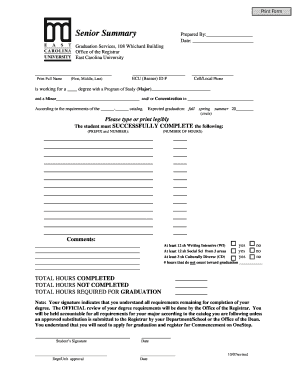
How to Apply for Graduation Using Banner Self Service Form


Understanding the application process for graduation using Banner Self Service
The process of applying for graduation using Banner Self Service is designed to streamline the submission of your graduation application. This online system allows students to manage their academic records efficiently. By accessing Banner Self Service, you can confirm your eligibility for graduation, review your academic progress, and submit your application electronically. This method is not only convenient but also ensures that your application is processed in a timely manner.
Steps to complete the application for graduation
To successfully apply for graduation using Banner Self Service, follow these steps:
- Log in to your Banner Self Service account using your student credentials.
- Navigate to the 'Student Services' section.
- Select the 'Graduation' option from the menu.
- Review your academic information to ensure all requirements are met.
- Complete the graduation application form, providing all necessary details.
- Submit your application and confirm that you receive a confirmation message.
These steps ensure that your application is submitted correctly and efficiently.
Required documents for graduation application
When applying for graduation using Banner Self Service, you may need to provide certain documents to support your application. Commonly required documents include:
- Your academic transcript, showing completion of required courses.
- Any outstanding financial obligations, such as tuition fees.
- Identification documents, if required by your institution.
It is essential to check with your specific institution for any additional requirements or specific documentation needed.
Eligibility criteria for graduation application
Before applying for graduation, it is important to confirm that you meet the eligibility criteria set by your institution. Generally, the criteria include:
- Completion of all required coursework for your degree program.
- A minimum GPA requirement, as specified by your program.
- Fulfillment of any additional program-specific requirements.
Reviewing these criteria will help ensure that your application is successful.
Important dates for graduation application
Being aware of important deadlines is crucial when applying for graduation. Key dates typically include:
- The application submission deadline, which varies by institution.
- The date by which all graduation fees must be paid.
- The date of the graduation ceremony.
Check your institution’s academic calendar for specific dates to avoid missing any deadlines.
Form submission methods for graduation application
When using Banner Self Service, the primary method for submitting your graduation application is online. However, some institutions may also allow:
- Mail submissions for those who prefer a paper application.
- In-person submissions at designated offices.
Ensure you follow the submission guidelines provided by your institution to ensure your application is processed correctly.
Quick guide on how to complete how to apply for graduation using banner self service
Complete [SKS] effortlessly on any platform
Online document management has gained traction among businesses and individuals. It offers a perfect eco-friendly substitute for traditional printed and signed documents, allowing you to obtain the proper form and securely store it online. airSlate SignNow provides you with all the tools necessary to create, modify, and eSign your documents promptly without delays. Manage [SKS] on any platform with airSlate SignNow Android or iOS applications and enhance any document-focused process today.
How to alter and eSign [SKS] with ease
- Locate [SKS] and then click Get Form to initiate the process.
- Utilize the tools we offer to fill out your form.
- Highlight pertinent sections of the documents or redact sensitive information with tools that airSlate SignNow provides specifically for that purpose.
- Create your eSignature using the Sign tool, which takes seconds and carries the same legal validity as a conventional wet ink signature.
- Review the information and then click on the Done button to save your changes.
- Select how you wish to share your form, by email, SMS, or invitation link, or download it to your computer.
No more missing or lost files, tedious form searching, or mistakes that necessitate printing new document copies. airSlate SignNow meets all your document management needs in just a few clicks from any device of your preference. Edit and eSign [SKS] and ensure excellent communication at every step of your form preparation process with airSlate SignNow.
Create this form in 5 minutes or less
Related searches to How To Apply For Graduation Using Banner Self Service
Create this form in 5 minutes!
How to create an eSignature for the how to apply for graduation using banner self service
How to create an electronic signature for a PDF online
How to create an electronic signature for a PDF in Google Chrome
How to create an e-signature for signing PDFs in Gmail
How to create an e-signature right from your smartphone
How to create an e-signature for a PDF on iOS
How to create an e-signature for a PDF on Android
People also ask
-
What is the process of applying for graduation using Banner Self Service?
To apply for graduation using Banner Self Service, log into your student account and navigate to the graduation application section. Follow the prompts to complete your application, ensuring all required information is accurately filled out. This streamlined process makes it easy to submit your application online.
-
Are there any fees associated with applying for graduation using Banner Self Service?
Yes, there may be a graduation application fee when applying for graduation using Banner Self Service. This fee varies by institution, so it's important to check your school's specific guidelines. Make sure to review any financial obligations before submitting your application.
-
What features does Banner Self Service offer for graduation applications?
Banner Self Service offers a user-friendly interface that allows students to apply for graduation easily. Key features include real-time status updates on your application, the ability to review and edit your information, and access to important deadlines. This ensures a smooth application experience.
-
How can I check the status of my graduation application submitted through Banner Self Service?
You can check the status of your graduation application by logging back into your Banner Self Service account. Navigate to the graduation section where you submitted your application, and you will find updates regarding its status. This feature keeps you informed throughout the process.
-
What benefits does using Banner Self Service provide for graduation applications?
Using Banner Self Service for graduation applications offers several benefits, including convenience and efficiency. Students can apply from anywhere at any time, reducing the need for in-person visits. Additionally, the system minimizes paperwork and speeds up the processing time.
-
Can I make changes to my graduation application after submitting it through Banner Self Service?
Yes, you can make changes to your graduation application after submission, but this depends on your institution's policies. Typically, you can edit certain fields within a specified timeframe. Always check with your school's guidelines for specific instructions on making changes.
-
Is there support available if I encounter issues while applying for graduation using Banner Self Service?
Absolutely! If you encounter any issues while applying for graduation using Banner Self Service, you can signNow out to your school's IT support or registrar's office. They are equipped to assist you with any technical difficulties or questions regarding your application.
Get more for How To Apply For Graduation Using Banner Self Service
- 30 day notice of material non compliance with lease or rental agreement residential form
- Landlords last known place of residence form
- Sample letter to landlord to stop eviction form
- Under ohio law the notice to pay period is form
- Fourteen 14 days form
- Of dishonor notice of protest and rights of exemption and any defense by reason of extension of form
- Ohio known as form
- Lawriter orc 131106 affidavit ohio revised code form
Find out other How To Apply For Graduation Using Banner Self Service
- eSignature Arkansas Nanny Contract Template Secure
- eSignature Wyoming New Patient Registration Mobile
- eSignature Hawaii Memorandum of Agreement Template Online
- eSignature Hawaii Memorandum of Agreement Template Mobile
- eSignature New Jersey Memorandum of Agreement Template Safe
- eSignature Georgia Shareholder Agreement Template Mobile
- Help Me With eSignature Arkansas Cooperative Agreement Template
- eSignature Maryland Cooperative Agreement Template Simple
- eSignature Massachusetts Redemption Agreement Simple
- eSignature North Carolina Redemption Agreement Mobile
- eSignature Utah Equipment Rental Agreement Template Now
- Help Me With eSignature Texas Construction Contract Template
- eSignature Illinois Architectural Proposal Template Simple
- Can I eSignature Indiana Home Improvement Contract
- How Do I eSignature Maryland Home Improvement Contract
- eSignature Missouri Business Insurance Quotation Form Mobile
- eSignature Iowa Car Insurance Quotation Form Online
- eSignature Missouri Car Insurance Quotation Form Online
- eSignature New Jersey Car Insurance Quotation Form Now
- eSignature Hawaii Life-Insurance Quote Form Easy