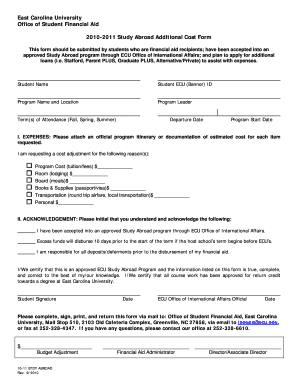
Study Abroad Additional Cost Form


What is the Study Abroad Additional Cost Form
The Study Abroad Additional Cost Form is a document used by students planning to study abroad to report any additional expenses incurred during their time overseas. This form helps educational institutions and financial aid offices assess the total cost of studying abroad, ensuring that students receive adequate financial support. It typically includes sections for detailing expenses such as tuition, travel, accommodation, and living costs, allowing for a comprehensive view of the financial requirements for an international study experience.
How to use the Study Abroad Additional Cost Form
To use the Study Abroad Additional Cost Form effectively, students must first gather all relevant financial information related to their study abroad program. This includes receipts, invoices, and estimates for various expenses. Once all necessary information is collected, students can fill out the form by entering the details in the designated sections. It is important to be thorough and accurate, as this information will be used to determine eligibility for financial aid and other support. After completing the form, students should review it for accuracy before submitting it to the appropriate office at their institution.
Steps to complete the Study Abroad Additional Cost Form
Completing the Study Abroad Additional Cost Form involves several key steps:
- Gather documentation: Collect all relevant financial documents, including tuition bills, travel itineraries, and housing contracts.
- Fill out personal information: Provide your name, student ID, and contact information at the top of the form.
- Detail expenses: List all additional costs associated with your study abroad program, categorizing them into tuition, travel, accommodation, and living expenses.
- Calculate total costs: Sum all the expenses to provide a total amount that reflects the financial requirements for your study abroad experience.
- Review and sign: Check for any errors or omissions, then sign and date the form before submission.
Key elements of the Study Abroad Additional Cost Form
The Study Abroad Additional Cost Form includes several key elements that are essential for accurately reporting expenses. These elements typically consist of:
- Personal information: Student's name, ID number, and contact details.
- Program details: Information about the study abroad program, including location and duration.
- Expense categories: Sections for tuition, travel, accommodation, and living expenses.
- Total cost summary: A section to summarize the total estimated costs for the study abroad experience.
Required Documents
When completing the Study Abroad Additional Cost Form, students may need to provide several supporting documents to validate their reported expenses. These documents can include:
- Tuition invoices: Official statements from the educational institution detailing tuition costs.
- Travel receipts: Proof of travel expenses, such as flight tickets or travel itineraries.
- Housing contracts: Agreements or contracts for accommodations during the study abroad period.
- Living expense estimates: Documentation or estimates for daily living costs, such as food and transportation.
Form Submission Methods
The Study Abroad Additional Cost Form can typically be submitted through various methods, depending on the policies of the educational institution. Common submission methods include:
- Online submission: Many institutions provide a digital platform where students can upload their completed forms and supporting documents.
- Mail: Students may also have the option to print the form and send it via postal service to the designated office.
- In-person submission: Some institutions allow students to submit the form directly to the financial aid or study abroad office.
Quick guide on how to complete study abroad additional cost form
Prepare [SKS] effortlessly on any device
Online document administration has gained popularity among businesses and individuals. It serves as an ideal eco-friendly alternative to traditional printed and signed documents, allowing you to locate the necessary form and securely save it online. airSlate SignNow provides you with all the resources needed to create, modify, and eSign your documents quickly and without delays. Manage [SKS] on any device using airSlate SignNow's Android or iOS applications and enhance any document-centered activity today.
How to modify and eSign [SKS] with ease
- Locate [SKS] and click on Get Form to begin.
- Use the tools we provide to complete your form.
- Highlight key sections of your documents or obscure sensitive information with tools that airSlate SignNow has specifically designed for that purpose.
- Generate your eSignature with the Sign tool, which takes mere seconds and carries the same legal validity as a conventional wet ink signature.
- Review all your information and click on the Done button to save your changes.
- Select how you want to share your form, whether by email, text message (SMS), invitation link, or download it to your computer.
Eliminate concerns about lost or misplaced files, tedious form searches, or mistakes that necessitate printing new document copies. airSlate SignNow meets your document management needs in just a few clicks from any device you prefer. Edit and eSign [SKS] to ensure exceptional communication at any phase of your form preparation process with airSlate SignNow.
Create this form in 5 minutes or less
Create this form in 5 minutes!
How to create an eSignature for the study abroad additional cost form
How to create an electronic signature for a PDF online
How to create an electronic signature for a PDF in Google Chrome
How to create an e-signature for signing PDFs in Gmail
How to create an e-signature right from your smartphone
How to create an e-signature for a PDF on iOS
How to create an e-signature for a PDF on Android
People also ask
-
What is the Study Abroad Additional Cost Form?
The Study Abroad Additional Cost Form is a document designed to help students outline and manage any extra expenses associated with their study abroad programs. This form ensures that all additional costs are accounted for, providing clarity and transparency for students and institutions alike.
-
How can I access the Study Abroad Additional Cost Form?
You can easily access the Study Abroad Additional Cost Form through the airSlate SignNow platform. Simply log in to your account, navigate to the document section, and search for the form to start filling it out.
-
Are there any fees associated with using the Study Abroad Additional Cost Form?
Using the Study Abroad Additional Cost Form through airSlate SignNow is part of our cost-effective solution for document management. While there may be subscription fees for the platform, the form itself is included in your plan without any additional charges.
-
What features does the Study Abroad Additional Cost Form offer?
The Study Abroad Additional Cost Form includes features such as customizable fields, electronic signatures, and secure document storage. These features streamline the process of managing additional costs, making it easier for students to submit and track their expenses.
-
How does the Study Abroad Additional Cost Form benefit students?
The Study Abroad Additional Cost Form benefits students by providing a clear framework for documenting additional expenses. This helps students budget effectively and ensures they are fully aware of all costs involved in their study abroad experience.
-
Can the Study Abroad Additional Cost Form be integrated with other tools?
Yes, the Study Abroad Additional Cost Form can be integrated with various tools and platforms that you may already be using. airSlate SignNow supports integrations with popular applications, enhancing your workflow and document management capabilities.
-
Is the Study Abroad Additional Cost Form secure?
Absolutely! The Study Abroad Additional Cost Form is secured with advanced encryption and compliance measures. airSlate SignNow prioritizes the safety of your documents, ensuring that all sensitive information is protected throughout the signing process.
Get more for Study Abroad Additional Cost Form
- Instrument check out form 400383076
- Aetna medical benefits request form
- Affidavit of parentage physical presence and photos state form
- Vacation request form pdf pumps of oklahoma
- Collin county marriage license application form
- Beneficiary form provident
- Ohio tax form sd100
- International student application form
Find out other Study Abroad Additional Cost Form
- eSignature Oklahoma Insurance Warranty Deed Safe
- eSignature Pennsylvania High Tech Bill Of Lading Safe
- eSignature Washington Insurance Work Order Fast
- eSignature Utah High Tech Warranty Deed Free
- How Do I eSignature Utah High Tech Warranty Deed
- eSignature Arkansas Legal Affidavit Of Heirship Fast
- Help Me With eSignature Colorado Legal Cease And Desist Letter
- How To eSignature Connecticut Legal LLC Operating Agreement
- eSignature Connecticut Legal Residential Lease Agreement Mobile
- eSignature West Virginia High Tech Lease Agreement Template Myself
- How To eSignature Delaware Legal Residential Lease Agreement
- eSignature Florida Legal Letter Of Intent Easy
- Can I eSignature Wyoming High Tech Residential Lease Agreement
- eSignature Connecticut Lawers Promissory Note Template Safe
- eSignature Hawaii Legal Separation Agreement Now
- How To eSignature Indiana Legal Lease Agreement
- eSignature Kansas Legal Separation Agreement Online
- eSignature Georgia Lawers Cease And Desist Letter Now
- eSignature Maryland Legal Quitclaim Deed Free
- eSignature Maryland Legal Lease Agreement Template Simple