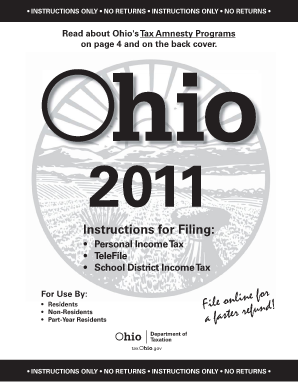
Ohio Tax Form Sd100


What is the Ohio Tax Form Sd100
The Ohio Tax Form Sd100 is a state-specific tax form used for reporting income and calculating taxes owed to the state of Ohio. This form is primarily utilized by individuals and businesses to report their income and claim any applicable deductions or credits. Understanding the purpose and requirements of the Sd100 is essential for ensuring compliance with Ohio tax laws.
How to use the Ohio Tax Form Sd100
Using the Ohio Tax Form Sd100 involves several key steps. First, gather all necessary financial documents, including W-2s, 1099s, and any other income statements. Next, accurately fill out the form by entering your income, deductions, and credits as applicable. It is crucial to follow the instructions provided with the form to ensure all sections are completed correctly. After filling out the form, review it for accuracy before submission.
Steps to complete the Ohio Tax Form Sd100
Completing the Ohio Tax Form Sd100 requires careful attention to detail. Here are the essential steps:
- Gather all relevant financial documents.
- Begin filling out the form with personal information, including your name, address, and Social Security number.
- Report all sources of income, including wages, self-employment income, and interest.
- Claim any deductions or credits for which you qualify.
- Calculate your total tax liability based on the information provided.
- Review the completed form for any errors or omissions.
- Submit the form by the designated deadline.
Legal use of the Ohio Tax Form Sd100
The Ohio Tax Form Sd100 is legally binding when completed and submitted in accordance with state laws. It is important to ensure that all information provided is accurate and truthful, as submitting false information can result in penalties. Additionally, the form must be signed and dated to validate its authenticity. Utilizing a reliable platform for electronic submission can enhance the legal standing of the document.
Filing Deadlines / Important Dates
Filing deadlines for the Ohio Tax Form Sd100 are crucial for compliance. Typically, individual taxpayers must submit their forms by April fifteenth of the following year. However, extensions may be available under certain circumstances. It is essential to stay informed about any changes to deadlines or specific filing requirements to avoid penalties.
Form Submission Methods (Online / Mail / In-Person)
The Ohio Tax Form Sd100 can be submitted through various methods. Taxpayers have the option to file online using approved e-filing services, which can streamline the process and provide immediate confirmation of submission. Alternatively, forms can be mailed to the appropriate tax authority or submitted in person at designated locations. Each method has its own advantages, and choosing the right one depends on individual preferences and circumstances.
Quick guide on how to complete ohio tax form sd100
Complete Ohio Tax Form Sd100 effortlessly on any device
Digital document management has gained signNow traction among companies and individuals alike. It offers an ideal eco-friendly alternative to traditional printed and signed papers, allowing you to access the right form and securely store it online. airSlate SignNow equips you with all the tools necessary to create, edit, and eSign your documents swiftly without any hold-ups. Handle Ohio Tax Form Sd100 on any platform with airSlate SignNow's Android or iOS applications and simplify any document-related task today.
How to modify and eSign Ohio Tax Form Sd100 with ease
- Locate Ohio Tax Form Sd100 and select Get Form to begin.
- Utilize the tools we offer to finalize your form.
- Emphasize pertinent sections of the documents or redact sensitive information with tools that airSlate SignNow provides specifically for that purpose.
- Create your eSignature using the Sign tool, which only takes seconds and holds the same legal validity as a conventional wet ink signature.
- Verify all the details and click the Done button to save your changes.
- Select how you prefer to deliver your form, via email, text message (SMS), invitation link, or download it to your computer.
No more worrying about lost or misplaced files, tedious form searches, or mistakes that necessitate printing new document copies. airSlate SignNow addresses all your document management needs in just a few clicks from any device you choose. Edit and eSign Ohio Tax Form Sd100 and ensure outstanding communication at every step of the form preparation process with airSlate SignNow.
Create this form in 5 minutes or less
Create this form in 5 minutes!
How to create an eSignature for the ohio tax form sd100
How to create an electronic signature for a PDF online
How to create an electronic signature for a PDF in Google Chrome
How to create an e-signature for signing PDFs in Gmail
How to create an e-signature right from your smartphone
How to create an e-signature for a PDF on iOS
How to create an e-signature for a PDF on Android
People also ask
-
What is the 2011 Ohio tax form SD100?
The 2011 Ohio tax form SD100 is the state's income tax return used for filing individual income tax by residents. This form is essential for reporting your income and determining your tax liability in Ohio for the year 2011. When using airSlate SignNow, you can easily eSign and submit your 2011 Ohio tax form SD100 quickly and securely.
-
How can airSlate SignNow help with filling out the 2011 Ohio tax form SD100?
airSlate SignNow provides an intuitive platform for completing the 2011 Ohio tax form SD100, allowing you to fill in all required fields with ease. Additionally, you can save your progress, ensuring that you don't lose any information. This saves you time and ensures accuracy when filing your tax return.
-
Is there a cost to use airSlate SignNow for the 2011 Ohio tax form SD100?
airSlate SignNow offers cost-effective pricing plans depending on your needs, which include features tailored to eSigning and managing documents like the 2011 Ohio tax form SD100. You can choose a plan that fits your budget while ensuring that you have access to all necessary tools for efficient tax filing.
-
Can I integrate other apps with airSlate SignNow for using the 2011 Ohio tax form SD100?
Yes, airSlate SignNow seamlessly integrates with various applications, allowing you to use tools like Google Drive and Dropbox in conjunction with your 2011 Ohio tax form SD100. This integration means you can easily access, store, and share your form with added convenience.
-
What features does airSlate SignNow offer for signing the 2011 Ohio tax form SD100?
airSlate SignNow offers robust features such as eSigning, document tracking, and cloud storage for the 2011 Ohio tax form SD100. These features allow you to sign the form securely online, monitor the status of your document, and keep a record of all of your tax return submissions.
-
Is my data secure when using airSlate SignNow for the 2011 Ohio tax form SD100?
Absolutely! airSlate SignNow prioritizes data security, employing industry-standard encryption for all documents, including your 2011 Ohio tax form SD100. You can confidently manage your sensitive personal information, knowing that it is protected against unauthorized access.
-
What benefits does using airSlate SignNow for the 2011 Ohio tax form SD100 provide?
Using airSlate SignNow for the 2011 Ohio tax form SD100 offers numerous benefits, including reduced filing time and increased accuracy. The platform streamlines the eSigning process and helps minimize errors, making tax season less stressful and more efficient for individuals and businesses alike.
Get more for Ohio Tax Form Sd100
- Printable employee file checklist form
- Here university health center university of maryland health umd form
- Personal reference form 31171871
- Programming in go creating applications for the 21st century pdf form
- Da 705 form
- Application for shortage of attendance form
- Ihsa sports physical form
- Mo41 form 244056249
Find out other Ohio Tax Form Sd100
- How Do I Electronic signature Illinois Courts Document
- How To Electronic signature Missouri Courts Word
- How Can I Electronic signature New Jersey Courts Document
- How Can I Electronic signature New Jersey Courts Document
- Can I Electronic signature Oregon Sports Form
- How To Electronic signature New York Courts Document
- How Can I Electronic signature Oklahoma Courts PDF
- How Do I Electronic signature South Dakota Courts Document
- Can I Electronic signature South Dakota Sports Presentation
- How To Electronic signature Utah Courts Document
- Can I Electronic signature West Virginia Courts PPT
- Send Sign PDF Free
- How To Send Sign PDF
- Send Sign Word Online
- Send Sign Word Now
- Send Sign Word Free
- Send Sign Word Android
- Send Sign Word iOS
- Send Sign Word iPad
- How To Send Sign Word