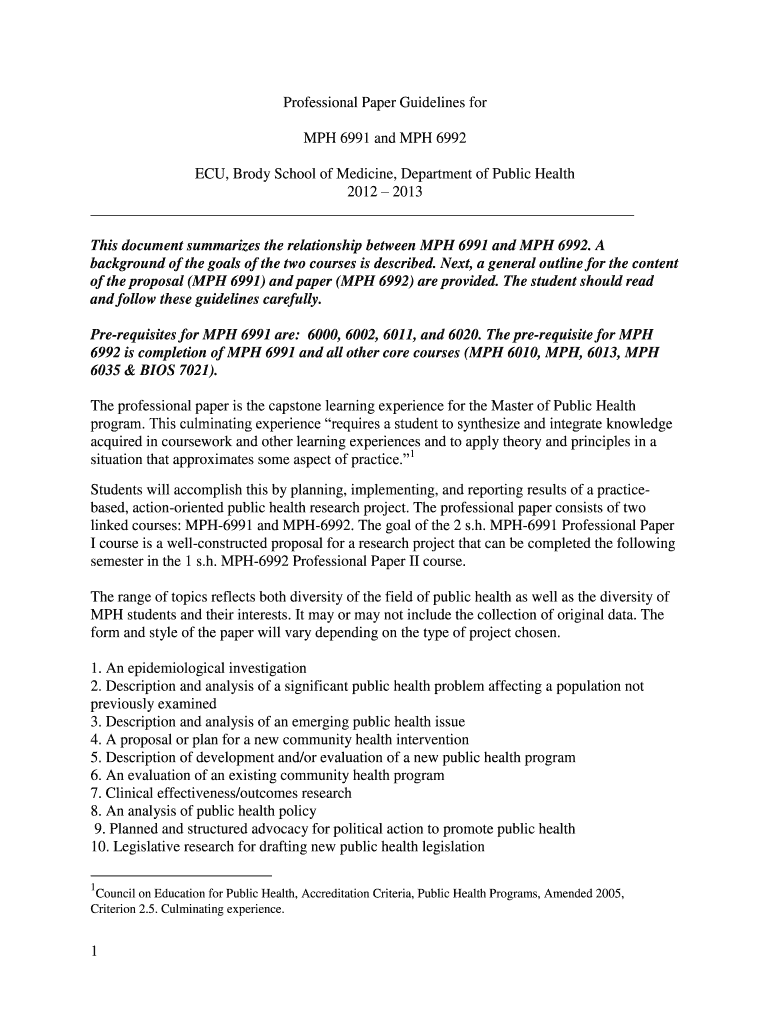
Professional Paper Guidelines East Carolina University Form


What are the Professional Paper Guidelines at East Carolina University
The Professional Paper Guidelines at East Carolina University provide a structured framework for students to develop and present their research. These guidelines ensure that papers meet academic standards and reflect the university's commitment to quality education. They cover various aspects, including formatting, citation styles, and content organization, which are crucial for producing a professional and polished final product.
Key Elements of the Professional Paper Guidelines
Understanding the key elements of the Professional Paper Guidelines is essential for success. These elements typically include:
- Formatting requirements: Specific instructions regarding margins, font size, and line spacing.
- Citation style: Guidelines on how to properly cite sources, often following APA or MLA formats.
- Structure: Recommendations for organizing sections, such as introduction, methodology, results, and conclusion.
- Length: Suggested word counts or page limits for different types of papers.
Steps to Complete the Professional Paper Guidelines
Completing the Professional Paper Guidelines involves several important steps. Students should begin by thoroughly reviewing the guidelines to understand the requirements. Next, they should select a relevant topic and conduct comprehensive research. After gathering information, students can draft their papers, ensuring they adhere to the specified formatting and citation styles. Finally, a revision process is critical to refine the content and ensure clarity and coherence.
How to Obtain the Professional Paper Guidelines
Students can obtain the Professional Paper Guidelines from East Carolina University's official website or through their academic department. It is advisable to check for the most recent version, as guidelines may be updated periodically. Additionally, students can consult their advisors or faculty members for any specific departmental requirements that may complement the university-wide guidelines.
Legal Use of the Professional Paper Guidelines
Using the Professional Paper Guidelines legally involves adhering to academic integrity standards. Students must ensure that all sources are properly cited to avoid plagiarism. Furthermore, it is essential to follow the guidelines as outlined to maintain compliance with university policies. Understanding these legal aspects helps in producing original work while respecting the contributions of other researchers.
Examples of Using the Professional Paper Guidelines
Examples of using the Professional Paper Guidelines can be found in various academic papers produced by students at East Carolina University. These examples showcase how to effectively implement the formatting and citation styles required. Reviewing past papers can provide insights into successful approaches and common pitfalls to avoid, enhancing the learning experience for current students.
Quick guide on how to complete professional paper guidelines east carolina university
Complete [SKS] effortlessly on any device
Online document management has become increasingly popular among businesses and individuals. It serves as an ideal environmentally friendly alternative to traditional printed and signed documents, as you can find the correct form and securely store it online. airSlate SignNow provides you with all the tools necessary to create, modify, and electronically sign your documents quickly without delays. Handle [SKS] on any platform using airSlate SignNow's Android or iOS applications and simplify any document-related operation today.
How to modify and eSign [SKS] effortlessly
- Obtain [SKS] and click on Get Form to begin.
- Utilize the tools we provide to complete your document.
- Emphasize important sections of the documents or obscure sensitive information with the tools that airSlate SignNow offers specifically for that aim.
- Create your eSignature using the Sign tool, which takes only seconds and has the same legal validity as a conventional wet ink signature.
- Review the details and click on the Done button to save your changes.
- Select how you would like to send your form, via email, text message (SMS), or invitation link, or download it to your computer.
Eliminate concerns about lost or misplaced documents, tedious form searching, or errors that necessitate printing new document copies. airSlate SignNow meets your document management needs in just a few clicks on any device of your choice. Modify and eSign [SKS] and ensure excellent communication throughout the form preparation process with airSlate SignNow.
Create this form in 5 minutes or less
Related searches to Professional Paper Guidelines East Carolina University
Create this form in 5 minutes!
How to create an eSignature for the professional paper guidelines east carolina university
How to create an electronic signature for a PDF online
How to create an electronic signature for a PDF in Google Chrome
How to create an e-signature for signing PDFs in Gmail
How to create an e-signature right from your smartphone
How to create an e-signature for a PDF on iOS
How to create an e-signature for a PDF on Android
People also ask
-
What are the Professional Paper Guidelines East Carolina University?
The Professional Paper Guidelines East Carolina University provide a structured format for students to follow when writing academic papers. These guidelines ensure consistency and clarity in presentation, which is essential for academic success. By adhering to these guidelines, students can enhance the quality of their submissions.
-
How can airSlate SignNow assist with the Professional Paper Guidelines East Carolina University?
airSlate SignNow can streamline the process of submitting papers by allowing students to eSign and send documents securely. This ensures that all submissions comply with the Professional Paper Guidelines East Carolina University. The platform's user-friendly interface makes it easy for students to manage their documents efficiently.
-
What features does airSlate SignNow offer for document management?
airSlate SignNow offers features such as customizable templates, secure eSigning, and document tracking. These features are particularly beneficial for students following the Professional Paper Guidelines East Carolina University, as they simplify the submission process. Additionally, users can collaborate in real-time, enhancing productivity.
-
Is airSlate SignNow cost-effective for students at East Carolina University?
Yes, airSlate SignNow is a cost-effective solution for students at East Carolina University. With various pricing plans available, students can choose an option that fits their budget while still accessing essential features. This affordability makes it easier for students to comply with the Professional Paper Guidelines East Carolina University.
-
Can airSlate SignNow integrate with other tools used by students?
Absolutely! airSlate SignNow integrates seamlessly with various tools commonly used by students, such as Google Drive and Microsoft Office. This integration allows for easy access to documents while ensuring compliance with the Professional Paper Guidelines East Carolina University. Students can manage their workflow more efficiently.
-
What are the benefits of using airSlate SignNow for academic submissions?
Using airSlate SignNow for academic submissions offers numerous benefits, including enhanced security, ease of use, and time savings. Students can ensure their documents meet the Professional Paper Guidelines East Carolina University while enjoying a streamlined submission process. This ultimately leads to a more organized academic experience.
-
How does airSlate SignNow ensure document security?
airSlate SignNow prioritizes document security by employing advanced encryption and secure cloud storage. This ensures that all documents, including those adhering to the Professional Paper Guidelines East Carolina University, are protected from unauthorized access. Students can submit their work with confidence knowing their information is safe.
Get more for Professional Paper Guidelines East Carolina University
- Justia release of judgment lien case on appeal form
- Notice of receipt of cash deposit court forms
- Form 34adoc
- Justia affidavit of notice by publication oklahoma form
- Instructions to request the return of allegedly stolen or form
- Identity theft department of justice form
- Form44ddoc
- And required within ten 10 days from the date of service of this form
Find out other Professional Paper Guidelines East Carolina University
- Sign West Virginia Retainer Agreement Template Myself
- Sign Montana Car Lease Agreement Template Fast
- Can I Sign Illinois Attorney Approval
- Sign Mississippi Limited Power of Attorney Later
- How Can I Sign Kansas Attorney Approval
- How Do I Sign New Mexico Limited Power of Attorney
- Sign Pennsylvania Car Lease Agreement Template Simple
- Sign Rhode Island Car Lease Agreement Template Fast
- Sign Indiana Unlimited Power of Attorney Online
- Can I Sign Idaho Affidavit of No Lien
- Sign New York Affidavit of No Lien Online
- How To Sign Delaware Trademark License Agreement
- How To Sign Nevada Retainer for Attorney
- How To Sign Georgia Assignment of License
- Sign Arizona Assignment of Lien Simple
- How To Sign Kentucky Assignment of Lien
- How To Sign Arkansas Lease Renewal
- Sign Georgia Forbearance Agreement Now
- Sign Arkansas Lease Termination Letter Mobile
- Sign Oregon Lease Termination Letter Easy