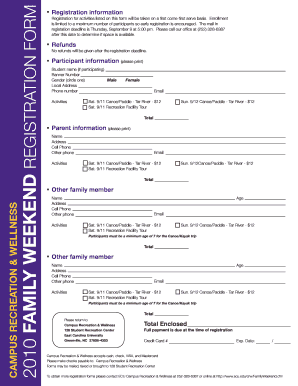
Family Weekend Registration Form 2 East Carolina University


What is the Family Weekend Registration Form 2 East Carolina University
The Family Weekend Registration Form 2 is a document specifically designed for families of students attending East Carolina University. This form facilitates the registration process for families wishing to participate in the university's Family Weekend events. It collects essential information such as family members' names, contact details, and preferences for activities during the weekend. This form ensures that families can engage in a variety of planned events, enhancing their experience and connection with the university community.
How to use the Family Weekend Registration Form 2 East Carolina University
Using the Family Weekend Registration Form 2 is a straightforward process. First, download the form from the East Carolina University website or obtain a physical copy from the university's student affairs office. Fill in the required information accurately, including your family members' details and any specific event preferences. Once completed, submit the form as instructed, either online or via mail, ensuring that you adhere to any deadlines provided. This process helps streamline the registration and planning for Family Weekend activities.
Steps to complete the Family Weekend Registration Form 2 East Carolina University
Completing the Family Weekend Registration Form 2 involves several key steps:
- Access the form through the East Carolina University website or in person.
- Provide your family’s information, including names and contact details.
- Select the events you plan to attend during Family Weekend.
- Review the form for accuracy and completeness.
- Submit the form by the specified deadline, ensuring you follow the submission guidelines.
Key elements of the Family Weekend Registration Form 2 East Carolina University
The Family Weekend Registration Form 2 includes several key elements that are crucial for successful registration. These elements typically encompass:
- Contact information for the primary registrant.
- Names and relationship to the student for all family members attending.
- Choice of events or activities the family wishes to participate in.
- Any dietary restrictions or special accommodations needed.
Form Submission Methods
Families can submit the Family Weekend Registration Form 2 using various methods to ensure flexibility and convenience. The primary submission methods include:
- Online submission through the East Carolina University portal.
- Mailing the completed form to the designated university office.
- In-person submission at the student affairs office during business hours.
Eligibility Criteria
Eligibility to use the Family Weekend Registration Form 2 is typically limited to families of currently enrolled students at East Carolina University. It is important for families to confirm their eligibility by checking any specific requirements outlined by the university, such as enrollment status or event participation guidelines.
Quick guide on how to complete family weekend registration form 2 east carolina university
Effortlessly prepare [SKS] on any device
Digital document management has gained traction among businesses and individuals. It offers an ideal eco-conscious substitute for traditional printed and signed papers, allowing you to obtain the necessary format and securely store it online. airSlate SignNow equips you with all the resources to create, edit, and electronically sign your documents swiftly without any holdups. Manage [SKS] across any platform with airSlate SignNow apps for Android or iOS and enhance any document-driven process today.
How to modify and electronically sign [SKS] with ease
- Access [SKS] and click on Get Form to begin.
- Make use of the tools we provide to fill out your form.
- Emphasize relevant parts of the documents or obscure sensitive information using tools specifically designed for that purpose by airSlate SignNow.
- Generate your eSignature with the Sign tool, which takes mere seconds and possesses the same legal validity as a traditional handwritten signature.
- Review all the details and click on the Done button to save your changes.
- Choose your preferred method for delivering your form, whether by email, SMS, or invitation link, or download it to your computer.
Eliminate concerns about lost or misplaced documents, tedious form searches, or mistakes that necessitate printing new document copies. airSlate SignNow satisfies your document management needs in just a few clicks from any chosen device. Adjust and electronically sign [SKS] to ensure effective communication at any stage of your form preparation journey with airSlate SignNow.
Create this form in 5 minutes or less
Create this form in 5 minutes!
How to create an eSignature for the family weekend registration form 2 east carolina university
How to create an electronic signature for a PDF online
How to create an electronic signature for a PDF in Google Chrome
How to create an e-signature for signing PDFs in Gmail
How to create an e-signature right from your smartphone
How to create an e-signature for a PDF on iOS
How to create an e-signature for a PDF on Android
People also ask
-
What is the Family Weekend Registration Form 2 East Carolina University?
The Family Weekend Registration Form 2 East Carolina University is a digital form designed to streamline the registration process for families attending the university's Family Weekend events. This form allows families to easily sign up and provide necessary information, ensuring a smooth experience during the weekend festivities.
-
How much does the Family Weekend Registration Form 2 East Carolina University cost?
The Family Weekend Registration Form 2 East Carolina University is offered at a competitive price, making it an affordable option for families. The cost may vary depending on the specific events selected during registration, but overall, it provides excellent value for the experience offered.
-
What features does the Family Weekend Registration Form 2 East Carolina University include?
The Family Weekend Registration Form 2 East Carolina University includes features such as customizable fields, easy eSignature options, and automated confirmation emails. These features enhance user experience and ensure that all necessary information is collected efficiently.
-
How can the Family Weekend Registration Form 2 East Carolina University benefit my family?
Using the Family Weekend Registration Form 2 East Carolina University allows your family to save time and reduce stress during the registration process. It simplifies the collection of information and ensures that you receive timely updates about the events you are interested in attending.
-
Is the Family Weekend Registration Form 2 East Carolina University easy to use?
Yes, the Family Weekend Registration Form 2 East Carolina University is designed with user-friendliness in mind. Its intuitive interface allows families to complete the registration process quickly and efficiently, even if they are not tech-savvy.
-
Can I integrate the Family Weekend Registration Form 2 East Carolina University with other tools?
Absolutely! The Family Weekend Registration Form 2 East Carolina University can be easily integrated with various tools and platforms, such as CRM systems and email marketing services. This integration helps streamline your workflow and enhances communication with participants.
-
What support is available for the Family Weekend Registration Form 2 East Carolina University?
Support for the Family Weekend Registration Form 2 East Carolina University is readily available through various channels. Users can access online resources, FAQs, and customer support to address any questions or issues they may encounter during the registration process.
Get more for Family Weekend Registration Form 2 East Carolina University
Find out other Family Weekend Registration Form 2 East Carolina University
- eSign Business Operations PPT New Hampshire Safe
- Sign Rhode Island Courts Warranty Deed Online
- Sign Tennessee Courts Residential Lease Agreement Online
- How Do I eSign Arkansas Charity LLC Operating Agreement
- eSign Colorado Charity LLC Operating Agreement Fast
- eSign Connecticut Charity Living Will Later
- How Can I Sign West Virginia Courts Quitclaim Deed
- Sign Courts Form Wisconsin Easy
- Sign Wyoming Courts LLC Operating Agreement Online
- How To Sign Wyoming Courts Quitclaim Deed
- eSign Vermont Business Operations Executive Summary Template Mobile
- eSign Vermont Business Operations Executive Summary Template Now
- eSign Virginia Business Operations Affidavit Of Heirship Mobile
- eSign Nebraska Charity LLC Operating Agreement Secure
- How Do I eSign Nevada Charity Lease Termination Letter
- eSign New Jersey Charity Resignation Letter Now
- eSign Alaska Construction Business Plan Template Mobile
- eSign Charity PPT North Carolina Now
- eSign New Mexico Charity Lease Agreement Form Secure
- eSign Charity PPT North Carolina Free