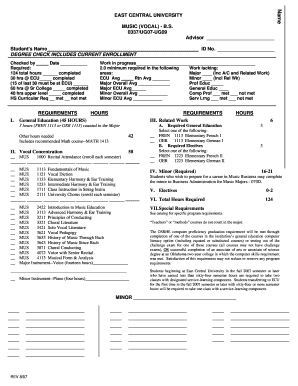
0337UG07 UG09 Advisor Student 's Name DEGREE CHECK INCLUDES CURRENT ENROLLMENT Checked by Date Required 124 Total Hours Com Form


Understanding the Degree Check Requirements
The 0337UG07 UG09 Advisor Student's Name degree check is a crucial document for students pursuing their degree. It outlines the necessary criteria for graduation, including total hours required and specific course completion requirements. Students must complete a total of one hundred twenty-four hours, with a minimum of thirty hours completed at East Carolina University (ECU). This document also specifies that students must complete at least fifteen of their last thirty hours at ECU, ensuring that a significant portion of their education is obtained from their home institution.
Key Components of the Degree Check
The degree check includes several essential components that students need to be aware of:
- Total Hours Required: One hundred twenty-four hours must be completed for graduation.
- Hours Completed: A minimum of thirty hours must be completed at ECU.
- Last Thirty Hours: At least fifteen of the last thirty hours must be taken at ECU.
- Senior College Hours: Sixty hours must be completed in a senior college.
- Upper Level Courses: Forty hours of upper-level courses are required.
Steps to Complete the Degree Check
Completing the degree check involves several steps that students should follow to ensure they meet all requirements:
- Review the degree check form to understand your current status and requirements.
- Consult with your academic advisor to clarify any questions regarding the requirements.
- Ensure that you are enrolled in the necessary courses to meet the total hours and specific requirements.
- Submit the completed degree check form to the appropriate office for review.
- Keep a copy of the submitted form for your records.
How to Obtain the Degree Check Form
Students can obtain the 0337UG07 UG09 Advisor Student's Name degree check form through the following methods:
- Visit the academic advising office at East Carolina University.
- Access the form through the university's online student portal.
- Request a copy via email from your academic advisor.
Legal Considerations for the Degree Check
It is important for students to understand the legal implications of the degree check. This document serves as an official record of a student's academic progress and must be completed accurately to avoid any issues with graduation eligibility. Misrepresentation of completed hours or courses can lead to penalties, including delayed graduation.
Examples of Degree Check Usage
The degree check is utilized in various scenarios, such as:
- Students verifying their eligibility for graduation.
- Advisors assessing student progress towards degree completion.
- Institutions ensuring compliance with academic policies.
Quick guide on how to complete 0337ug07 ug09 advisor student s name degree check includes current enrollment checked by date required 124 total hours
Complete [SKS] seamlessly on any device
Digital document management has become widely embraced by companies and individuals alike. It offers an ideal eco-conscious substitute for conventional printed and signed documents, enabling you to obtain the necessary form and securely store it online. airSlate SignNow equips you with all the tools you require to generate, modify, and eSign your documents swiftly without delays. Manage [SKS] on any device with airSlate SignNow's Android or iOS applications and smooth out any document-related process today.
How to modify and eSign [SKS] effortlessly
- Obtain [SKS] and click Get Form to begin.
- Utilize the tools we provide to fill out your document.
- Select signNow sections of your documents or obscure sensitive details with the tools that airSlate SignNow provides specifically for such tasks.
- Craft your signature using the Sign tool, which takes mere seconds and holds the same legal significance as a conventional wet ink signature.
- Review all details and click the Done button to save your updates.
- Choose how you wish to send your form, by email, SMS, or invitation link, or download it to your computer.
Eliminate concerns over lost or misplaced files, tedious form searching, or errors that necessitate printing new document copies. airSlate SignNow fulfills your document management needs in just a few clicks from any device you prefer. Alter and eSign [SKS] and guarantee excellent communication throughout the form preparation process with airSlate SignNow.
Create this form in 5 minutes or less
Related searches to 0337UG07 UG09 Advisor Student 's Name DEGREE CHECK INCLUDES CURRENT ENROLLMENT Checked By Date Required 124 Total Hours Com
Create this form in 5 minutes!
How to create an eSignature for the 0337ug07 ug09 advisor student s name degree check includes current enrollment checked by date required 124 total hours
How to create an electronic signature for a PDF online
How to create an electronic signature for a PDF in Google Chrome
How to create an e-signature for signing PDFs in Gmail
How to create an e-signature right from your smartphone
How to create an e-signature for a PDF on iOS
How to create an e-signature for a PDF on Android
People also ask
-
What is the 0337UG07 UG09 Advisor Student's Name DEGREE CHECK process?
The 0337UG07 UG09 Advisor Student's Name DEGREE CHECK process is designed to ensure that students meet their academic requirements. It includes a review of current enrollment, total hours completed, and specific criteria such as the 30 hours completed at ECU and the 40 hours of upper-level courses. This process helps students stay on track for graduation.
-
How can I check my current enrollment status?
You can check your current enrollment status by accessing your student portal or contacting your academic advisor. The 0337UG07 UG09 Advisor Student's Name DEGREE CHECK will include your current enrollment details, ensuring you are aware of your progress towards the required 124 total hours completed.
-
What are the benefits of using airSlate SignNow for document signing?
airSlate SignNow offers a user-friendly platform for sending and eSigning documents, making it a cost-effective solution for students and advisors. With features like templates and real-time tracking, it simplifies the process of managing important documents, including those related to the 0337UG07 UG09 Advisor Student's Name DEGREE CHECK.
-
Are there any integrations available with airSlate SignNow?
Yes, airSlate SignNow integrates with various applications to enhance your workflow. These integrations allow you to streamline processes related to the 0337UG07 UG09 Advisor Student's Name DEGREE CHECK, making it easier to manage documents and track your academic progress.
-
What is the pricing structure for airSlate SignNow?
airSlate SignNow offers flexible pricing plans to accommodate different needs. Whether you are an individual student or part of a larger institution, you can find a plan that fits your budget while providing access to essential features for managing documents related to the 0337UG07 UG09 Advisor Student's Name DEGREE CHECK.
-
How does airSlate SignNow ensure document security?
airSlate SignNow prioritizes document security with advanced encryption and compliance with industry standards. This ensures that all documents, including those related to the 0337UG07 UG09 Advisor Student's Name DEGREE CHECK, are protected and only accessible to authorized users.
-
Can I track the status of my documents in airSlate SignNow?
Absolutely! airSlate SignNow provides real-time tracking for all your documents. This feature allows you to monitor the status of your submissions related to the 0337UG07 UG09 Advisor Student's Name DEGREE CHECK, ensuring you are always informed about your academic progress.
Get more for 0337UG07 UG09 Advisor Student 's Name DEGREE CHECK INCLUDES CURRENT ENROLLMENT Checked By Date Required 124 Total Hours Com
Find out other 0337UG07 UG09 Advisor Student 's Name DEGREE CHECK INCLUDES CURRENT ENROLLMENT Checked By Date Required 124 Total Hours Com
- Sign Washington Executive Summary Template Free
- Sign Connecticut New Hire Onboarding Mobile
- Help Me With Sign Wyoming CV Form Template
- Sign Mississippi New Hire Onboarding Simple
- Sign Indiana Software Development Proposal Template Easy
- Sign South Dakota Working Time Control Form Now
- Sign Hawaii IT Project Proposal Template Online
- Sign Nebraska Operating Agreement Now
- Can I Sign Montana IT Project Proposal Template
- Sign Delaware Software Development Agreement Template Now
- How To Sign Delaware Software Development Agreement Template
- How Can I Sign Illinois Software Development Agreement Template
- Sign Arkansas IT Consulting Agreement Computer
- Can I Sign Arkansas IT Consulting Agreement
- Sign Iowa Agile Software Development Contract Template Free
- How To Sign Oregon IT Consulting Agreement
- Sign Arizona Web Hosting Agreement Easy
- How Can I Sign Arizona Web Hosting Agreement
- Help Me With Sign Alaska Web Hosting Agreement
- Sign Alaska Web Hosting Agreement Easy