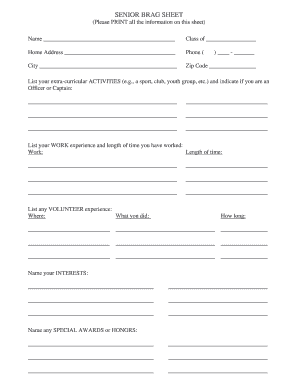
Senior Brag Sheet Form


What is the Senior Brag Sheet
The senior brag sheet is a document designed to help individuals, particularly high school seniors, showcase their achievements, skills, and experiences. This form serves as a comprehensive summary of a student's accomplishments, including academic performance, extracurricular activities, volunteer work, and personal interests. It is often used in college applications, scholarship submissions, and job applications to provide a holistic view of the candidate's qualifications and character.
How to Use the Senior Brag Sheet
Using the senior brag sheet effectively involves several steps. First, gather all relevant information about your achievements and experiences. This may include grades, awards, leadership roles, and community service. Next, organize this information in a clear and concise manner, ensuring that each entry highlights your strengths. Finally, tailor the brag sheet to the specific audience, whether it is for college admissions or job applications, emphasizing the most relevant accomplishments.
Steps to Complete the Senior Brag Sheet
Completing the senior brag sheet can be straightforward if you follow these steps:
- Collect Information: Gather details about your academic records, extracurricular activities, and personal achievements.
- Organize Content: Structure the information into categories such as academics, leadership, and community service.
- Be Specific: Use quantifiable metrics where possible, such as GPA, number of volunteer hours, or awards received.
- Review and Edit: Proofread the document for clarity and accuracy, ensuring it reflects your best self.
Key Elements of the Senior Brag Sheet
Several key elements should be included in a senior brag sheet to make it effective:
- Contact Information: Include your name, phone number, and email address at the top.
- Academic Achievements: List your GPA, honors, and any relevant coursework.
- Extracurricular Activities: Detail clubs, sports, and other activities you have participated in.
- Volunteer Work: Highlight any community service or volunteer experiences.
- Personal Qualities: Mention skills or characteristics that make you a strong candidate, such as leadership or teamwork.
Legal Use of the Senior Brag Sheet
The senior brag sheet is not a legally binding document; however, it is important to ensure that the information provided is accurate and truthful. Misrepresentation can lead to consequences in college admissions or job applications. Therefore, it is essential to maintain integrity when filling out the brag sheet, as it reflects your personal brand and credibility.
Examples of Using the Senior Brag Sheet
There are various scenarios in which a senior brag sheet can be utilized:
- College Applications: Use the brag sheet to summarize your accomplishments for admissions committees.
- Scholarship Applications: Highlight relevant achievements that align with scholarship criteria.
- Job Applications: Provide potential employers with a comprehensive view of your skills and experiences.
Quick guide on how to complete senior brag sheet
Finalize Senior Brag Sheet effortlessly on any device
Online document management has gained popularity among businesses and individuals. It offers a perfect eco-friendly alternative to traditional printed and signed paperwork, allowing you to access the necessary form and securely store it online. airSlate SignNow provides all the tools you need to create, modify, and eSign your documents quickly without delays. Manage Senior Brag Sheet on any platform with airSlate SignNow Android or iOS applications and simplify any document-centric operation today.
The easiest method to modify and eSign Senior Brag Sheet effortlessly
- Find Senior Brag Sheet and click on Get Form to begin.
- Use the tools we offer to fill out your form.
- Emphasize relevant sections of your documents or redact sensitive information with tools specifically provided by airSlate SignNow for that purpose.
- Generate your eSignature with the Sign tool, which takes mere seconds and holds the same legal authority as a conventional wet ink signature.
- Review the details and click on the Done button to save your changes.
- Choose how you’d like to send your form: via email, SMS, or invite link, or download it to your computer.
Forget about lost or misplaced documents, tedious form searches, or mistakes that necessitate printing new copies. airSlate SignNow meets all your document management needs in just a few clicks from any device you prefer. Modify and eSign Senior Brag Sheet and ensure outstanding communication at any stage of your form preparation process with airSlate SignNow.
Create this form in 5 minutes or less
Create this form in 5 minutes!
How to create an eSignature for the senior brag sheet
How to create an electronic signature for a PDF online
How to create an electronic signature for a PDF in Google Chrome
How to create an e-signature for signing PDFs in Gmail
How to create an e-signature right from your smartphone
How to create an e-signature for a PDF on iOS
How to create an e-signature for a PDF on Android
People also ask
-
What is a senior brag sheet, and how can it benefit students?
A senior brag sheet is a document that highlights a student's achievements, skills, and extracurricular activities. It helps students present themselves effectively to colleges and scholarship committees, showcasing their unique strengths. Using a senior brag sheet can enhance a student's application by summarizing their accomplishments in a clear and organized manner.
-
How does airSlate SignNow support the creation of a senior brag sheet?
airSlate SignNow allows users to easily create, edit, and eSign documents, including a senior brag sheet. With its user-friendly interface, you can personalize your brag sheet with various templates and add your information effortlessly. Once completed, you can share it digitally or print it, ensuring your achievements stand out.
-
What are the pricing plans for airSlate SignNow when creating a senior brag sheet?
airSlate SignNow offers competitive pricing plans that cater to different user needs, including individuals and organizations. You can choose from several subscription models that provide access to advanced features like document templates and eSignature capabilities for crafting your senior brag sheet. Check the website for the latest pricing information and promotions.
-
Can I integrate airSlate SignNow with other tools to enhance my senior brag sheet?
Yes, airSlate SignNow supports integration with various third-party applications to streamline the creation and management of your senior brag sheet. Popular tools like Google Drive, Dropbox, and CRM systems can be connected, allowing you to import and export necessary data seamlessly. This flexibility helps you create a more comprehensive and well-rounded brag sheet.
-
Is airSlate SignNow user-friendly for those unfamiliar with digital documents?
Absolutely! airSlate SignNow is designed with users in mind, featuring an intuitive layout that makes it easy for anyone, regardless of technical skill, to create and manage documents like a senior brag sheet. The platform offers guided tutorials and customer support to assist new users in navigating the tools effectively.
-
What security measures does airSlate SignNow implement for my senior brag sheet?
Security is a top priority for airSlate SignNow. The platform utilizes advanced encryption protocols to safeguard your documents, including your senior brag sheet. Additionally, it offers features like password protection and secure cloud storage, ensuring that your sensitive information remains confidential.
-
Are there any templates available for creating a senior brag sheet with airSlate SignNow?
Yes, airSlate SignNow provides a variety of customizable templates that can be used to create your senior brag sheet. These templates are designed to make it easy to highlight your achievements and can be tailored to fit your personal style and preferences, ensuring that your brag sheet stands out.
Get more for Senior Brag Sheet
Find out other Senior Brag Sheet
- How To eSign Vermont Digital contracts
- eSign Vermont Digital contracts Now
- eSign Vermont Digital contracts Later
- How Can I eSign New Jersey Contract of employment
- eSignature Kansas Travel Agency Agreement Now
- How Can I eSign Texas Contract of employment
- eSignature Tennessee Travel Agency Agreement Mobile
- eSignature Oregon Amendment to an LLC Operating Agreement Free
- Can I eSign Hawaii Managed services contract template
- How Do I eSign Iowa Managed services contract template
- Can I eSignature Wyoming Amendment to an LLC Operating Agreement
- eSign Massachusetts Personal loan contract template Simple
- How Do I eSign Massachusetts Personal loan contract template
- How To eSign Mississippi Personal loan contract template
- How Do I eSign Oklahoma Personal loan contract template
- eSign Oklahoma Managed services contract template Easy
- Can I eSign South Carolina Real estate contracts
- eSign Texas Renter's contract Mobile
- How Do I eSign Texas Renter's contract
- eSign Hawaii Sales contract template Myself