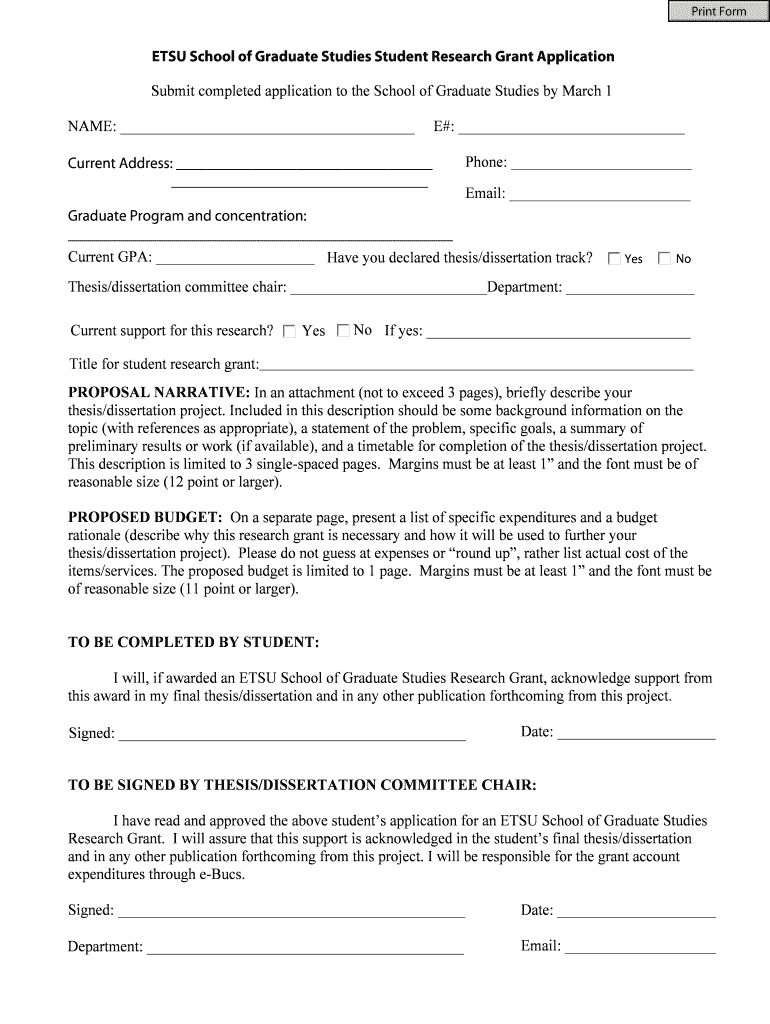
Research Grant Award Application Form


What is the Research Grant Award Application
The Research Grant Award Application is a formal document used by individuals or organizations seeking funding for research projects. This application outlines the purpose of the research, its significance, and the methodology planned for execution. It serves as a critical tool in the grant proposal process, allowing applicants to present their ideas to funding agencies or institutions. The application typically requires detailed information about the research objectives, anticipated outcomes, and how the funds will be utilized.
Steps to complete the Research Grant Award Application
Completing the Research Grant Award Application involves several key steps to ensure that all necessary information is accurately presented. Begin by thoroughly reviewing the application guidelines provided by the funding agency. Next, gather all required documents, including a project proposal, budget estimates, and supporting materials. Then, fill out the application form, paying close attention to each section to ensure clarity and completeness. After drafting the application, it is advisable to have it reviewed by colleagues or mentors for feedback. Finally, submit the application according to the specified submission method, whether online, by mail, or in person.
Key elements of the Research Grant Award Application
Several key elements must be included in the Research Grant Award Application to enhance its effectiveness. These elements typically consist of:
- Project Title: A clear and concise title that reflects the research focus.
- Abstract: A brief summary of the project, highlighting its significance and objectives.
- Research Objectives: Specific goals that the research aims to achieve.
- Methodology: A detailed description of the research methods and approaches to be used.
- Budget: An itemized budget that outlines how the funds will be allocated.
- Timeline: A schedule indicating key milestones and deadlines throughout the research process.
Required Documents
When applying for a research grant, several documents are typically required to support the application. These may include:
- Curriculum Vitae (CV): A detailed CV of the principal investigator and key team members.
- Institutional Approval: Documentation of approval from the applicant's institution, if applicable.
- Letters of Support: Endorsements from collaborators or institutions that demonstrate the project's credibility.
- Previous Research: Evidence of prior research accomplishments or related work that supports the application.
Application Process & Approval Time
The application process for the Research Grant Award Application can vary depending on the funding agency, but generally follows a structured timeline. After submission, the application undergoes a review process, which may take several weeks to months. Reviewers assess the application based on criteria such as innovation, feasibility, and potential impact. Once the review is complete, applicants are notified of the decision. If approved, the funding agency will provide further instructions regarding the disbursement of funds and any reporting requirements.
Eligibility Criteria
Eligibility criteria for the Research Grant Award Application often vary by funding agency but typically include factors such as:
- Institution Type: Applicants may need to be affiliated with a recognized educational or research institution.
- Research Focus: The proposed research must align with the funding agency's mission and priorities.
- Experience: Applicants may be required to demonstrate relevant experience or qualifications in the research area.
- Budget Limitations: Some grants may impose limits on the total funding amount requested.
Quick guide on how to complete research grant award application
Complete [SKS] seamlessly on any device
Online document management has gained popularity among organizations and individuals. It offers an ideal eco-friendly substitute to traditional printed and signed documents, as you can locate the necessary form and securely store it online. airSlate SignNow equips you with all the tools required to create, modify, and eSign your documents quickly without delays. Manage [SKS] on any device using the airSlate SignNow Android or iOS applications and enhance any document-based workflow today.
The easiest way to edit and eSign [SKS] effortlessly
- Find [SKS] and click on Get Form to begin.
- Utilize the tools we provide to complete your form.
- Highlight pertinent sections of the documents or obscure sensitive information with tools specifically designed for that purpose by airSlate SignNow.
- Create your eSignature with the Sign tool, which takes seconds and has the same legal validity as a traditional wet ink signature.
- Review the information and click on the Done button to save your changes.
- Choose how you would like to send your form, via email, SMS, or invitation link, or download it to your computer.
Forget about lost or misplaced documents, tedious form searches, or mistakes that necessitate printing new document copies. airSlate SignNow addresses your document management needs in just a few clicks from any device you prefer. Edit and eSign [SKS] and ensure excellent communication at every stage of your form preparation process with airSlate SignNow.
Create this form in 5 minutes or less
Related searches to Research Grant Award Application
Create this form in 5 minutes!
How to create an eSignature for the research grant award application
How to create an electronic signature for a PDF online
How to create an electronic signature for a PDF in Google Chrome
How to create an e-signature for signing PDFs in Gmail
How to create an e-signature right from your smartphone
How to create an e-signature for a PDF on iOS
How to create an e-signature for a PDF on Android
People also ask
-
What is a Research Grant Award Application?
A Research Grant Award Application is a formal request for funding to support research projects. It typically includes details about the research objectives, methodology, and budget. Using airSlate SignNow, you can streamline the application process by easily sending and eSigning necessary documents.
-
How can airSlate SignNow help with my Research Grant Award Application?
airSlate SignNow simplifies the process of preparing and submitting your Research Grant Award Application. With its user-friendly interface, you can quickly create, send, and eSign documents, ensuring that your application is completed efficiently and accurately.
-
What are the pricing options for airSlate SignNow?
airSlate SignNow offers flexible pricing plans to accommodate various needs, including those focused on Research Grant Award Applications. You can choose from monthly or annual subscriptions, with options that provide access to essential features for managing your applications effectively.
-
What features does airSlate SignNow offer for managing applications?
airSlate SignNow includes features such as document templates, eSignature capabilities, and real-time tracking, all of which are beneficial for managing your Research Grant Award Application. These tools help ensure that your documents are organized and that you can monitor the status of your submissions.
-
Can I integrate airSlate SignNow with other tools I use?
Yes, airSlate SignNow offers integrations with various applications, making it easier to manage your Research Grant Award Application alongside other tools. Whether you use project management software or cloud storage services, you can streamline your workflow and enhance productivity.
-
Is airSlate SignNow secure for submitting sensitive applications?
Absolutely! airSlate SignNow prioritizes security, ensuring that your Research Grant Award Application and other sensitive documents are protected. With features like encryption and secure access controls, you can confidently submit your applications without compromising data integrity.
-
How does eSigning work with airSlate SignNow?
eSigning with airSlate SignNow is straightforward and efficient. You can easily add your signature to your Research Grant Award Application documents electronically, which speeds up the approval process and eliminates the need for physical paperwork.
Get more for Research Grant Award Application
Find out other Research Grant Award Application
- eSign Alabama Real Estate Quitclaim Deed Mobile
- eSign Alabama Real Estate Affidavit Of Heirship Simple
- eSign California Real Estate Business Plan Template Free
- How Can I eSign Arkansas Real Estate Promissory Note Template
- eSign Connecticut Real Estate LLC Operating Agreement Later
- eSign Connecticut Real Estate LLC Operating Agreement Free
- eSign Real Estate Document Florida Online
- eSign Delaware Real Estate Quitclaim Deed Easy
- eSign Hawaii Real Estate Agreement Online
- Help Me With eSign Hawaii Real Estate Letter Of Intent
- eSign Florida Real Estate Residential Lease Agreement Simple
- eSign Florida Real Estate Limited Power Of Attorney Online
- eSign Hawaii Sports RFP Safe
- eSign Hawaii Sports Warranty Deed Myself
- eSign Louisiana Real Estate Last Will And Testament Easy
- eSign Louisiana Real Estate Work Order Now
- eSign Maine Real Estate LLC Operating Agreement Simple
- eSign Maine Real Estate Memorandum Of Understanding Mobile
- How To eSign Michigan Real Estate Business Plan Template
- eSign Minnesota Real Estate Living Will Free