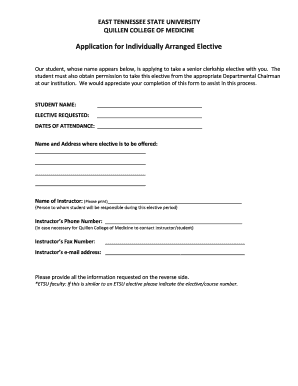
Application for Individually Arranged Elective East Tennessee Form


What is the Application For Individually Arranged Elective East Tennessee
The Application For Individually Arranged Elective East Tennessee is a formal document that allows students to propose and arrange elective courses that are not part of the standard curriculum offered by their educational institution. This application is particularly useful for students seeking to tailor their educational experience to align with their personal interests or career goals. By submitting this application, students can gain approval for unique learning opportunities that may include internships, independent studies, or specialized projects.
How to obtain the Application For Individually Arranged Elective East Tennessee
Students can obtain the Application For Individually Arranged Elective East Tennessee through their educational institution's registrar or academic affairs office. Many institutions also provide this form online via their official website. It is advisable to check the institution's academic resources section or contact academic advisors for guidance on accessing the application. In some cases, institutions may require students to log into their student portal to download the form.
Steps to complete the Application For Individually Arranged Elective East Tennessee
Completing the Application For Individually Arranged Elective East Tennessee involves several key steps:
- Review the eligibility criteria to ensure you qualify for the elective.
- Fill out personal information, including your name, student ID, and contact details.
- Provide a detailed description of the proposed elective, including objectives and learning outcomes.
- Attach any supporting documents, such as a syllabus or letters of recommendation if required.
- Submit the completed application to the designated academic office for review.
Key elements of the Application For Individually Arranged Elective East Tennessee
The Application For Individually Arranged Elective East Tennessee typically includes several important elements:
- Student Information: Basic details about the student, including name and ID number.
- Course Proposal: A clear outline of the elective course, including objectives and expected outcomes.
- Justification: A rationale for why the elective is necessary for the student's academic goals.
- Approval Signatures: Spaces for signatures from academic advisors or department heads to confirm approval.
Eligibility Criteria
To be eligible for the Application For Individually Arranged Elective East Tennessee, students typically must meet certain criteria, which may include:
- Being in good academic standing with a minimum GPA requirement.
- Having completed a specified number of credit hours in their degree program.
- Obtaining approval from an academic advisor or faculty member.
Application Process & Approval Time
The application process for the Application For Individually Arranged Elective East Tennessee generally involves submitting the completed form along with any required documentation to the appropriate academic office. Once submitted, the approval time can vary depending on the institution's policies. Typically, students can expect a response within two to four weeks. It is advisable to submit the application well in advance of the desired start date for the elective to allow sufficient time for review and approval.
Quick guide on how to complete application for individually arranged elective east tennessee
Finish [SKS] effortlessly on any device
Online document management has become increasingly favored by businesses and individuals alike. It serves as an ideal eco-friendly alternative to conventional printed and signed documents, allowing you to find the appropriate form and securely store it online. airSlate SignNow provides you with all the necessary tools to generate, modify, and eSign your documents swiftly without delays. Handle [SKS] on any device with airSlate SignNow's Android or iOS applications and enhance any document-driven process today.
How to adjust and eSign [SKS] with ease
- Obtain [SKS] and click on Get Form to begin.
- Utilize the tools we provide to complete your form.
- Emphasize pertinent sections of the documents or redact sensitive information using the tools that airSlate SignNow offers specifically for that purpose.
- Create your signature with the Sign tool, which takes mere seconds and holds the same legal validity as a traditional handwritten signature.
- Review the information and click on the Done button to save your changes.
- Choose your preferred method to send your form, whether by email, text message (SMS), invitation link, or download it to your PC.
Eliminate concerns about lost or misplaced files, tedious form searches, or mistakes that necessitate printing new document copies. airSlate SignNow addresses all your needs in document management in just a few clicks from any device you prefer. Modify and eSign [SKS] and guarantee effective communication at every step of your form preparation process with airSlate SignNow.
Create this form in 5 minutes or less
Related searches to Application For Individually Arranged Elective East Tennessee
Create this form in 5 minutes!
How to create an eSignature for the application for individually arranged elective east tennessee
How to create an electronic signature for a PDF online
How to create an electronic signature for a PDF in Google Chrome
How to create an e-signature for signing PDFs in Gmail
How to create an e-signature right from your smartphone
How to create an e-signature for a PDF on iOS
How to create an e-signature for a PDF on Android
People also ask
-
What is the Application For Individually Arranged Elective East Tennessee?
The Application For Individually Arranged Elective East Tennessee is a streamlined process that allows students to propose and arrange their own elective courses. This application ensures that students can tailor their educational experience to meet their unique interests and career goals.
-
How can airSlate SignNow assist with the Application For Individually Arranged Elective East Tennessee?
airSlate SignNow simplifies the Application For Individually Arranged Elective East Tennessee by providing an easy-to-use platform for document signing and management. With its intuitive interface, students can quickly fill out and submit their applications, ensuring a smooth and efficient process.
-
What are the pricing options for using airSlate SignNow for the Application For Individually Arranged Elective East Tennessee?
airSlate SignNow offers various pricing plans to accommodate different needs, including a free trial for new users. For those submitting the Application For Individually Arranged Elective East Tennessee, the cost-effective plans ensure that students can manage their documents without breaking the bank.
-
What features does airSlate SignNow offer for the Application For Individually Arranged Elective East Tennessee?
Key features of airSlate SignNow include eSignature capabilities, document templates, and real-time tracking. These features enhance the Application For Individually Arranged Elective East Tennessee process, making it easier for students to manage their submissions and receive timely updates.
-
Are there any benefits to using airSlate SignNow for the Application For Individually Arranged Elective East Tennessee?
Using airSlate SignNow for the Application For Individually Arranged Elective East Tennessee offers numerous benefits, including increased efficiency and reduced paperwork. Students can complete their applications faster and with fewer errors, allowing them to focus on their studies.
-
Can airSlate SignNow integrate with other tools for the Application For Individually Arranged Elective East Tennessee?
Yes, airSlate SignNow integrates seamlessly with various tools and platforms, enhancing the Application For Individually Arranged Elective East Tennessee process. This integration allows students to connect their applications with other educational software, streamlining their workflow.
-
Is airSlate SignNow secure for submitting the Application For Individually Arranged Elective East Tennessee?
Absolutely! airSlate SignNow prioritizes security, ensuring that all documents related to the Application For Individually Arranged Elective East Tennessee are protected with advanced encryption. Students can submit their applications with confidence, knowing their information is safe.
Get more for Application For Individually Arranged Elective East Tennessee
- Control number pa p064 pkg form
- Legal forms thanks you for your purchase of an amendment to lease package
- Telecommunication online forms pa puc
- Control number pa p082 pkg form
- Id theft victim assistance pa department of revenue pagov form
- Control number pa p084 pkg form
- Control number pa p085 pkg form
- Control number pa p086 pkg form
Find out other Application For Individually Arranged Elective East Tennessee
- Electronic signature Government Word Illinois Now
- Can I Electronic signature Illinois Government Rental Lease Agreement
- Electronic signature Kentucky Government Promissory Note Template Fast
- Electronic signature Kansas Government Last Will And Testament Computer
- Help Me With Electronic signature Maine Government Limited Power Of Attorney
- How To Electronic signature Massachusetts Government Job Offer
- Electronic signature Michigan Government LLC Operating Agreement Online
- How To Electronic signature Minnesota Government Lease Agreement
- Can I Electronic signature Minnesota Government Quitclaim Deed
- Help Me With Electronic signature Mississippi Government Confidentiality Agreement
- Electronic signature Kentucky Finance & Tax Accounting LLC Operating Agreement Myself
- Help Me With Electronic signature Missouri Government Rental Application
- Can I Electronic signature Nevada Government Stock Certificate
- Can I Electronic signature Massachusetts Education Quitclaim Deed
- Can I Electronic signature New Jersey Government LLC Operating Agreement
- Electronic signature New Jersey Government Promissory Note Template Online
- Electronic signature Michigan Education LLC Operating Agreement Myself
- How To Electronic signature Massachusetts Finance & Tax Accounting Quitclaim Deed
- Electronic signature Michigan Finance & Tax Accounting RFP Now
- Electronic signature Oklahoma Government RFP Later