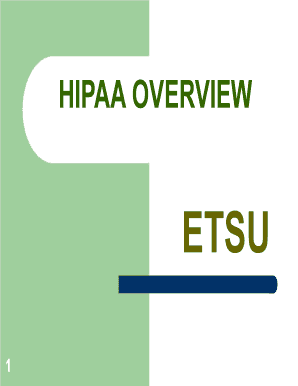
HIPAA OVERVIEW ETSU 1 What is HIPAA Etsu Form


What is the HIPAA Overview ETSU 1?
The HIPAA Overview ETSU 1 is a comprehensive guide that outlines the Health Insurance Portability and Accountability Act (HIPAA) and its implications for healthcare providers, patients, and institutions. HIPAA is a federal law designed to protect sensitive patient health information from being disclosed without the patient's consent or knowledge. This overview serves as an essential resource for understanding the key components of HIPAA, including privacy rules, security measures, and the rights of individuals regarding their health information.
Key Elements of HIPAA
HIPAA encompasses several critical elements that ensure the protection of health information. These include:
- Privacy Rule: Establishes standards for the protection of health information.
- Security Rule: Sets guidelines for safeguarding electronic health information.
- Transaction and Code Sets Rule: Standardizes electronic health care transactions.
- Identifier Standards: Requires unique identifiers for healthcare providers, health plans, and employers.
- Enforcement Rule: Outlines the procedures for compliance and penalties for violations.
How to Use the HIPAA Overview ETSU 1
To effectively utilize the HIPAA Overview ETSU 1, individuals and organizations should first familiarize themselves with the document's structure and content. It is advisable to:
- Review the key elements and their implications for your specific role within the healthcare system.
- Implement best practices for maintaining the confidentiality and security of patient information.
- Train staff on HIPAA compliance to ensure adherence to regulations.
Steps to Complete HIPAA Compliance
Achieving HIPAA compliance involves several essential steps:
- Conduct a risk assessment to identify vulnerabilities in handling health information.
- Develop and implement privacy and security policies that align with HIPAA regulations.
- Provide training for all employees on HIPAA requirements and best practices.
- Establish procedures for reporting and addressing breaches of patient information.
- Regularly review and update compliance measures to adapt to changes in regulations.
Legal Use of HIPAA Overview ETSU 1
The HIPAA Overview ETSU 1 is legally significant as it provides guidance on compliance with federal regulations. Organizations must ensure that they understand the legal implications of the information contained within this overview, including:
- Understanding patient rights regarding access to their health information.
- Knowing the circumstances under which health information can be disclosed.
- Implementing necessary safeguards to protect health information from unauthorized access.
Examples of Using HIPAA Overview ETSU 1
Practical applications of the HIPAA Overview ETSU 1 can be seen in various healthcare settings:
- A hospital utilizing the overview to train staff on patient confidentiality practices.
- A private practice referring to the document to establish secure electronic health record systems.
- A healthcare administrator using the overview to develop policies that comply with HIPAA regulations.
Quick guide on how to complete hipaa overview etsu 1 what is hipaa etsu
Effortlessly Prepare [SKS] on Any Device
Managing documents online has become increasingly popular among businesses and individuals alike. It serves as an ideal environmentally friendly alternative to conventional printed and signed documents, allowing you to obtain the correct form and securely keep it online. airSlate SignNow provides all the necessary tools to create, modify, and electronically sign your documents swiftly without delays. Handle [SKS] on any device using airSlate SignNow's Android or iOS applications and enhance any document-centric process today.
How to Edit and Electronically Sign [SKS] with Ease
- Find [SKS] and click on Get Form to begin.
- Utilize the tools we provide to complete your document.
- Mark important sections of the documents or obscure sensitive data with tools specifically offered by airSlate SignNow for that function.
- Create your signature using the Sign feature, which takes mere seconds and has the same legal validity as a conventional wet ink signature.
- Review all the information and click on the Done button to save your changes.
- Choose how you want to share your form, via email, text message (SMS), or invite link, or download it to your computer.
Say goodbye to lost or misplaced files, tedious form navigation, or errors that necessitate printing new document copies. airSlate SignNow meets your document management needs in a few clicks from any device you prefer. Edit and electronically sign [SKS] and ensure excellent communication throughout your document preparation process with airSlate SignNow.
Create this form in 5 minutes or less
Related searches to HIPAA OVERVIEW ETSU 1 What Is HIPAA Etsu
Create this form in 5 minutes!
How to create an eSignature for the hipaa overview etsu 1 what is hipaa etsu
How to create an electronic signature for a PDF online
How to create an electronic signature for a PDF in Google Chrome
How to create an e-signature for signing PDFs in Gmail
How to create an e-signature right from your smartphone
How to create an e-signature for a PDF on iOS
How to create an e-signature for a PDF on Android
People also ask
-
What is HIPAA and why is it important for ETSU?
HIPAA, or the Health Insurance Portability and Accountability Act, is crucial for protecting sensitive patient information. For ETSU, understanding HIPAA is essential to ensure compliance and safeguard health data. This overview helps organizations implement necessary measures to maintain privacy and security.
-
How does airSlate SignNow support HIPAA compliance?
airSlate SignNow provides features that help organizations comply with HIPAA regulations. By ensuring secure document transmission and storage, it allows ETSU to manage patient information safely. This commitment to compliance is vital for maintaining trust and legal standards.
-
What features does airSlate SignNow offer for HIPAA compliance?
airSlate SignNow includes features like secure eSigning, audit trails, and encryption to support HIPAA compliance. These tools enable ETSU to handle sensitive documents efficiently while adhering to legal requirements. The platform is designed to enhance security and streamline workflows.
-
Is airSlate SignNow a cost-effective solution for ETSU?
Yes, airSlate SignNow is a cost-effective solution for organizations like ETSU looking to manage documents securely. With flexible pricing plans, it offers a range of features that cater to various needs without compromising on security. This makes it an ideal choice for budget-conscious institutions.
-
Can airSlate SignNow integrate with other systems used by ETSU?
Absolutely, airSlate SignNow offers integrations with various platforms that ETSU may already be using. This seamless connectivity enhances workflow efficiency and ensures that HIPAA compliance is maintained across all systems. Integrations simplify the document management process for users.
-
What are the benefits of using airSlate SignNow for HIPAA-related documents?
Using airSlate SignNow for HIPAA-related documents provides numerous benefits, including enhanced security and streamlined processes. ETSU can ensure that sensitive information is handled properly while improving overall efficiency. This leads to better patient care and compliance with regulations.
-
How does airSlate SignNow ensure the security of HIPAA data?
airSlate SignNow employs advanced security measures, including encryption and secure access controls, to protect HIPAA data. For ETSU, this means that sensitive patient information is safeguarded against unauthorized access. The platform's commitment to security is paramount for compliance.
Get more for HIPAA OVERVIEW ETSU 1 What Is HIPAA Etsu
- Keep the interview legal hiring with monster form
- Control number sc p031 pkg form
- Control number sc p032 pkg form
- Tennessee lease agreement with option to purchase form
- Control number sc p034 pkg form
- Control number sc p037 pkg form
- Control number sc p039 pkg form
- Contractors licensing board scllr scgov form
Find out other HIPAA OVERVIEW ETSU 1 What Is HIPAA Etsu
- eSign Wisconsin Car Dealer Resignation Letter Myself
- eSign Wisconsin Car Dealer Warranty Deed Safe
- eSign Business Operations PPT New Hampshire Safe
- Sign Rhode Island Courts Warranty Deed Online
- Sign Tennessee Courts Residential Lease Agreement Online
- How Do I eSign Arkansas Charity LLC Operating Agreement
- eSign Colorado Charity LLC Operating Agreement Fast
- eSign Connecticut Charity Living Will Later
- How Can I Sign West Virginia Courts Quitclaim Deed
- Sign Courts Form Wisconsin Easy
- Sign Wyoming Courts LLC Operating Agreement Online
- How To Sign Wyoming Courts Quitclaim Deed
- eSign Vermont Business Operations Executive Summary Template Mobile
- eSign Vermont Business Operations Executive Summary Template Now
- eSign Virginia Business Operations Affidavit Of Heirship Mobile
- eSign Nebraska Charity LLC Operating Agreement Secure
- How Do I eSign Nevada Charity Lease Termination Letter
- eSign New Jersey Charity Resignation Letter Now
- eSign Alaska Construction Business Plan Template Mobile
- eSign Charity PPT North Carolina Now