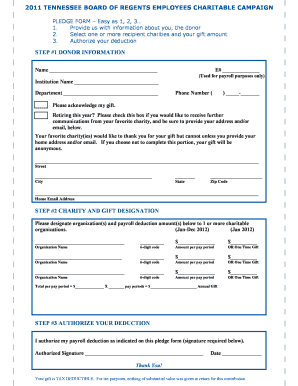
TENNESSEE BOARD of REGENTS EMPLOYEES CHARITABLE CAMPAIGN Form


What is the Tennessee Board of Regents Employees Charitable Campaign
The Tennessee Board of Regents Employees Charitable Campaign is an initiative designed to encourage employees of the Tennessee Board of Regents to contribute to various charitable organizations. This campaign provides a structured way for employees to support causes they care about, making it easier to give back to the community. The campaign typically runs annually and allows participants to choose from a range of vetted charities, ensuring that their donations are directed towards organizations that align with their values.
How to use the Tennessee Board of Regents Employees Charitable Campaign
Participating in the Tennessee Board of Regents Employees Charitable Campaign involves a straightforward process. Employees can access campaign materials, which include information about participating charities and instructions on how to donate. Donations can often be made through payroll deductions, allowing for a seamless contribution experience. Employees should review the list of approved charities and select those they wish to support, ensuring their contributions are meaningful and impactful.
Steps to complete the Tennessee Board of Regents Employees Charitable Campaign
Completing the Tennessee Board of Regents Employees Charitable Campaign involves several key steps:
- Review the list of participating charities provided during the campaign.
- Select the charities you wish to support based on your interests.
- Fill out the donation form, indicating the amount and frequency of your contributions.
- Submit the completed form to your HR department or designated campaign coordinator.
- Monitor your pay stubs to confirm that your contributions are being deducted as specified.
Eligibility Criteria
Eligibility to participate in the Tennessee Board of Regents Employees Charitable Campaign is generally limited to current employees of the Tennessee Board of Regents. Employees must be in good standing and may need to meet specific criteria outlined in campaign materials. It is essential for employees to review any additional requirements that may apply to their specific roles or departments.
Key elements of the Tennessee Board of Regents Employees Charitable Campaign
Several key elements define the Tennessee Board of Regents Employees Charitable Campaign:
- Charity Selection: A diverse array of approved charities that employees can choose to support.
- Donation Methods: Options for making contributions, including payroll deductions and one-time donations.
- Campaign Duration: A specific timeframe during which the campaign is active each year.
- Communication: Regular updates and information provided to employees about the campaign and its impact.
Form Submission Methods
Employees can submit their donation forms for the Tennessee Board of Regents Employees Charitable Campaign through various methods. Common submission options include:
- Online Submission: Many campaigns offer an online portal for easy form completion and submission.
- Mail: Employees may also send their completed forms via postal mail to the designated campaign office.
- In-Person: Submitting forms directly to the HR department or campaign coordinator is often encouraged for immediate processing.
Quick guide on how to complete tennessee board of regents employees charitable campaign
Prepare [SKS] seamlessly on any device
Managing documents online has gained traction among companies and individuals. It offers an ideal eco-friendly substitute for traditional printed and signed papers, allowing you to locate the right form and securely store it online. airSlate SignNow equips you with all the necessary tools to generate, modify, and electronically sign your documents swiftly without delays. Manage [SKS] on any platform using airSlate SignNow's Android or iOS applications and enhance any document-related process today.
How to modify and electronically sign [SKS] with ease
- Locate [SKS] and click on Get Form to begin.
- Use the tools we offer to fill out your form.
- Emphasize pertinent sections of the documents or obscure sensitive information with tools that airSlate SignNow specifically provides for this purpose.
- Generate your electronic signature with the Sign feature, which takes mere seconds and holds the same legal validity as a conventional wet ink signature.
- Review all the details and click on the Done button to save your changes.
- Select your preferred method for delivering your form, whether by email, SMS, invite link, or download to your computer.
Wave goodbye to lost or misplaced documents, tedious form searching, or errors that require printing new document copies. airSlate SignNow addresses your document management needs in just a few clicks from any device of your choice. Modify and eSign [SKS] and ensure outstanding communication at every stage of the document preparation process with airSlate SignNow.
Create this form in 5 minutes or less
Related searches to TENNESSEE BOARD OF REGENTS EMPLOYEES CHARITABLE CAMPAIGN
Create this form in 5 minutes!
How to create an eSignature for the tennessee board of regents employees charitable campaign
How to create an electronic signature for a PDF online
How to create an electronic signature for a PDF in Google Chrome
How to create an e-signature for signing PDFs in Gmail
How to create an e-signature right from your smartphone
How to create an e-signature for a PDF on iOS
How to create an e-signature for a PDF on Android
People also ask
-
What is the TENNESSEE BOARD OF REGENTS EMPLOYEES CHARITABLE CAMPAIGN?
The TENNESSEE BOARD OF REGENTS EMPLOYEES CHARITABLE CAMPAIGN is an initiative designed to encourage employees to contribute to various charitable organizations. This campaign provides a structured way for employees to give back to the community while supporting causes they care about.
-
How can airSlate SignNow assist with the TENNESSEE BOARD OF REGENTS EMPLOYEES CHARITABLE CAMPAIGN?
airSlate SignNow can streamline the documentation process for the TENNESSEE BOARD OF REGENTS EMPLOYEES CHARITABLE CAMPAIGN by allowing employees to eSign forms quickly and securely. This ensures that all contributions and pledges are documented efficiently, making the campaign more effective.
-
What are the pricing options for using airSlate SignNow in the TENNESSEE BOARD OF REGENTS EMPLOYEES CHARITABLE CAMPAIGN?
airSlate SignNow offers flexible pricing plans that cater to different organizational needs, including those involved in the TENNESSEE BOARD OF REGENTS EMPLOYEES CHARITABLE CAMPAIGN. You can choose from monthly or annual subscriptions, ensuring that you find a plan that fits your budget.
-
What features does airSlate SignNow provide for the TENNESSEE BOARD OF REGENTS EMPLOYEES CHARITABLE CAMPAIGN?
airSlate SignNow provides features such as customizable templates, secure eSigning, and real-time tracking for documents related to the TENNESSEE BOARD OF REGENTS EMPLOYEES CHARITABLE CAMPAIGN. These features enhance the efficiency and transparency of the campaign, making it easier for employees to participate.
-
What are the benefits of using airSlate SignNow for the TENNESSEE BOARD OF REGENTS EMPLOYEES CHARITABLE CAMPAIGN?
Using airSlate SignNow for the TENNESSEE BOARD OF REGENTS EMPLOYEES CHARITABLE CAMPAIGN offers numerous benefits, including increased efficiency, reduced paperwork, and enhanced security. Employees can easily sign documents from anywhere, making participation in the campaign more accessible.
-
Can airSlate SignNow integrate with other tools for the TENNESSEE BOARD OF REGENTS EMPLOYEES CHARITABLE CAMPAIGN?
Yes, airSlate SignNow can integrate with various tools and platforms that may be used in the TENNESSEE BOARD OF REGENTS EMPLOYEES CHARITABLE CAMPAIGN. This allows for seamless data transfer and improved workflow, ensuring that all aspects of the campaign are connected.
-
Is airSlate SignNow user-friendly for the TENNESSEE BOARD OF REGENTS EMPLOYEES CHARITABLE CAMPAIGN?
Absolutely! airSlate SignNow is designed to be user-friendly, making it easy for all employees involved in the TENNESSEE BOARD OF REGENTS EMPLOYEES CHARITABLE CAMPAIGN to navigate the platform. With intuitive features and a straightforward interface, users can quickly learn how to eSign documents.
Get more for TENNESSEE BOARD OF REGENTS EMPLOYEES CHARITABLE CAMPAIGN
- Equal housing opportunity secgov form
- Wood and brick form
- Any amounts not paid when due shall bear interest at the rate of 1 per month until paid form
- Option or any provision thereof without the express written consent of lessor form
- Adopted by the state of rhode island and form
- Of the state of rhode island form
- By the laws of the state of rhode island and any other agreements the parties may enter into form
- Maureen 71max form
Find out other TENNESSEE BOARD OF REGENTS EMPLOYEES CHARITABLE CAMPAIGN
- Sign New Jersey Promotion Announcement Simple
- Sign Louisiana Company Bonus Letter Safe
- How To Sign Delaware Letter of Appreciation to Employee
- How To Sign Florida Letter of Appreciation to Employee
- How Do I Sign New Jersey Letter of Appreciation to Employee
- How Do I Sign Delaware Direct Deposit Enrollment Form
- How To Sign Alabama Employee Emergency Notification Form
- How To Sign Oklahoma Direct Deposit Enrollment Form
- Sign Wyoming Direct Deposit Enrollment Form Online
- Sign Nebraska Employee Suggestion Form Now
- How Can I Sign New Jersey Employee Suggestion Form
- Can I Sign New York Employee Suggestion Form
- Sign Michigan Overtime Authorization Form Mobile
- How To Sign Alabama Payroll Deduction Authorization
- How To Sign California Payroll Deduction Authorization
- How To Sign Utah Employee Emergency Notification Form
- Sign Maine Payroll Deduction Authorization Simple
- How To Sign Nebraska Payroll Deduction Authorization
- Sign Minnesota Employee Appraisal Form Online
- How To Sign Alabama Employee Satisfaction Survey