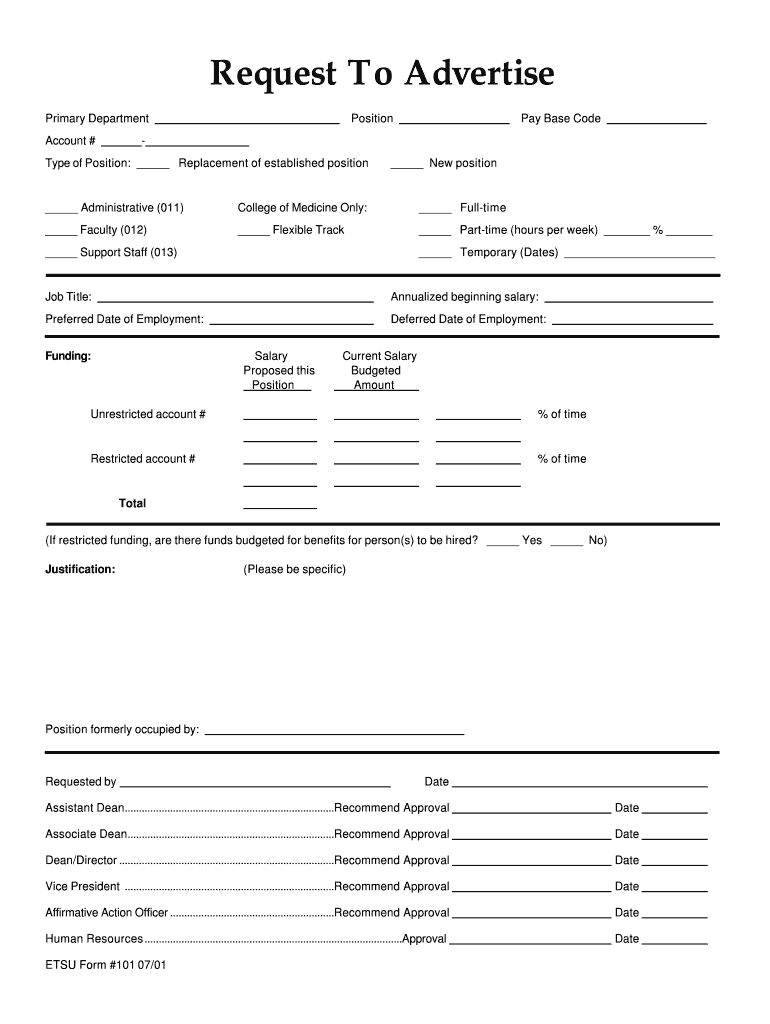
REQUEST to ADVERTISERECRUITMENT PLAN Print on Form


What is the REQUEST TO ADVERTISERECRUITMENT PLAN Print On
The REQUEST TO ADVERTISERECRUITMENT PLAN Print On is a formal document utilized by organizations to outline their recruitment strategies and advertising plans. This form serves as a structured approach to ensure that recruitment efforts align with the company's goals and comply with relevant regulations. It includes details such as the job roles being advertised, the target audience for recruitment, and the methods of advertising to be employed. This document is essential for maintaining clarity and transparency in the hiring process.
How to use the REQUEST TO ADVERTISERECRUITMENT PLAN Print On
Using the REQUEST TO ADVERTISERECRUITMENT PLAN Print On involves several straightforward steps. First, gather all necessary information regarding the positions that need to be filled and the specific requirements for each role. Next, fill out the form by providing details about the recruitment channels you intend to use, such as online job boards, social media, or recruitment agencies. Ensure that all sections are completed accurately to facilitate a smooth review process. Finally, submit the completed form to the appropriate department within your organization for approval.
Steps to complete the REQUEST TO ADVERTISERECRUITMENT PLAN Print On
Completing the REQUEST TO ADVERTISERECRUITMENT PLAN Print On requires careful attention to detail. Follow these steps:
- Identify the roles that require recruitment.
- Determine the skills and qualifications needed for each position.
- Choose the advertising methods that will effectively reach potential candidates.
- Fill out the form with all relevant information, ensuring clarity and accuracy.
- Review the completed form for any errors or omissions.
- Submit the form to the designated authority for approval.
Key elements of the REQUEST TO ADVERTISERECRUITMENT PLAN Print On
The key elements of the REQUEST TO ADVERTISERECRUITMENT PLAN Print On include:
- Job Title: The specific title of the position being advertised.
- Job Description: A detailed overview of the responsibilities and qualifications required.
- Target Audience: The demographic or professional group that the recruitment efforts will focus on.
- Advertising Channels: The platforms and methods to be used for advertising the job openings.
- Timeline: The schedule for the recruitment process, including deadlines for applications.
Legal use of the REQUEST TO ADVERTISERECRUITMENT PLAN Print On
The legal use of the REQUEST TO ADVERTISERECRUITMENT PLAN Print On ensures compliance with employment laws and regulations. Organizations must adhere to equal opportunity employment guidelines, ensuring that recruitment practices do not discriminate against any candidate based on race, gender, age, or other protected characteristics. Additionally, maintaining accurate records of recruitment efforts is crucial for legal compliance and can help defend against potential claims of discrimination or unfair hiring practices.
Who Issues the Form
The REQUEST TO ADVERTISERECRUITMENT PLAN Print On is typically issued by the human resources department within an organization. This department is responsible for overseeing recruitment processes and ensuring that all hiring practices align with company policies and legal requirements. In some cases, specific hiring managers may also initiate the form to address particular recruitment needs within their teams.
Quick guide on how to complete request to advertiserecruitment plan print on
Effortlessly Prepare [SKS] on Any Device
The management of online documents has gained traction among businesses and individuals. It serves as an ideal environmentally friendly alternative to traditional printed and signed papers, allowing you to obtain the correct format and securely store it online. airSlate SignNow equips you with all the tools necessary to create, modify, and eSign your documents promptly without delays. Handle [SKS] on any device using airSlate SignNow's Android or iOS applications and enhance any document-driven operation today.
How to Adjust and eSign [SKS] with Ease
- Obtain [SKS] and click on Get Form to begin.
- Utilize the tools we offer to complete your form.
- Emphasize important sections of your documents or obscure confidential information with tools specifically provided by airSlate SignNow for that purpose.
- Create your eSignature using the Sign tool, which takes mere seconds and carries the same legal validity as a conventional wet ink signature.
- Review all the details and click on the Done button to save your modifications.
- Choose how you wish to send your form, via email, text message (SMS), or invitation link, or download it to your computer.
Eliminate concerns about lost or mislaid documents, tedious form navigation, or errors that necessitate printing new copies. airSlate SignNow meets all your document management requirements in just a few clicks from your preferred device. Edit and eSign [SKS] and ensure effective communication at every stage of the form preparation process with airSlate SignNow.
Create this form in 5 minutes or less
Related searches to REQUEST TO ADVERTISERECRUITMENT PLAN Print On
Create this form in 5 minutes!
How to create an eSignature for the request to advertiserecruitment plan print on
How to create an electronic signature for a PDF online
How to create an electronic signature for a PDF in Google Chrome
How to create an e-signature for signing PDFs in Gmail
How to create an e-signature right from your smartphone
How to create an e-signature for a PDF on iOS
How to create an e-signature for a PDF on Android
People also ask
-
What is the REQUEST TO ADVERTISERECRUITMENT PLAN Print On feature?
The REQUEST TO ADVERTISERECRUITMENT PLAN Print On feature allows businesses to streamline their recruitment process by enabling easy document creation and eSigning. This feature simplifies the management of recruitment documents, ensuring that all necessary paperwork is completed efficiently and securely.
-
How does airSlate SignNow ensure the security of my documents?
airSlate SignNow prioritizes document security by employing advanced encryption methods and secure cloud storage. When using the REQUEST TO ADVERTISERECRUITMENT PLAN Print On feature, you can trust that your sensitive recruitment documents are protected against unauthorized access.
-
What are the pricing options for using the REQUEST TO ADVERTISERECRUITMENT PLAN Print On?
airSlate SignNow offers flexible pricing plans to accommodate various business needs. You can choose from monthly or annual subscriptions, ensuring that the REQUEST TO ADVERTISERECRUITMENT PLAN Print On feature fits within your budget while providing excellent value.
-
Can I integrate airSlate SignNow with other tools I use?
Yes, airSlate SignNow supports integrations with a variety of popular applications, enhancing your workflow. By integrating the REQUEST TO ADVERTISERECRUITMENT PLAN Print On feature with your existing tools, you can streamline your recruitment processes even further.
-
What are the benefits of using the REQUEST TO ADVERTISERECRUITMENT PLAN Print On feature?
Using the REQUEST TO ADVERTISERECRUITMENT PLAN Print On feature can signNowly reduce the time spent on document management. It enhances collaboration among team members and ensures that all recruitment documents are completed accurately and promptly.
-
Is there a mobile app for airSlate SignNow?
Yes, airSlate SignNow offers a mobile app that allows you to manage your documents on the go. With the REQUEST TO ADVERTISERECRUITMENT PLAN Print On feature available in the app, you can easily send and eSign documents from anywhere, making recruitment more flexible.
-
How can I get started with the REQUEST TO ADVERTISERECRUITMENT PLAN Print On feature?
Getting started with the REQUEST TO ADVERTISERECRUITMENT PLAN Print On feature is simple. You can sign up for a free trial on the airSlate SignNow website, allowing you to explore its functionalities and see how it can enhance your recruitment process.
Get more for REQUEST TO ADVERTISERECRUITMENT PLAN Print On
- North carolina declaration of a desire for a natural death form
- Fillable online west virginia revocation of anatomical gift form
- Control number sc p027 pkg form
- Keep the interview legal hiring with monster form
- Control number sc p031 pkg form
- Control number sc p032 pkg form
- Tennessee lease agreement with option to purchase form
- Control number sc p034 pkg form
Find out other REQUEST TO ADVERTISERECRUITMENT PLAN Print On
- How Can I eSignature Nevada Software Distribution Agreement
- eSignature Hawaii Web Hosting Agreement Online
- How Do I eSignature Hawaii Web Hosting Agreement
- eSignature Massachusetts Web Hosting Agreement Secure
- eSignature Montana Web Hosting Agreement Myself
- eSignature New Jersey Web Hosting Agreement Online
- eSignature New York Web Hosting Agreement Mobile
- eSignature North Carolina Web Hosting Agreement Secure
- How Do I eSignature Utah Web Hosting Agreement
- eSignature Connecticut Joint Venture Agreement Template Myself
- eSignature Georgia Joint Venture Agreement Template Simple
- eSignature Alaska Debt Settlement Agreement Template Safe
- eSignature New Jersey Debt Settlement Agreement Template Simple
- eSignature New Mexico Debt Settlement Agreement Template Free
- eSignature Tennessee Debt Settlement Agreement Template Secure
- eSignature Wisconsin Debt Settlement Agreement Template Safe
- Can I eSignature Missouri Share Transfer Agreement Template
- eSignature Michigan Stock Purchase Agreement Template Computer
- eSignature California Indemnity Agreement Template Online
- eSignature New Mexico Promissory Note Template Now