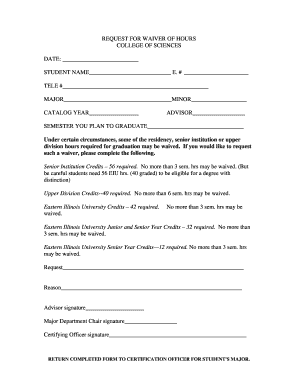
COS Waiver of Hours Form Eastern Illinois University


What is the COS Waiver Of Hours Form Eastern Illinois University
The COS Waiver Of Hours Form is a specific document used by students at Eastern Illinois University to request a waiver for the required hours in their course of study. This form is essential for students who may need to adjust their course load for various reasons, including personal circumstances or academic challenges. By submitting this form, students can formally communicate their request to the university, allowing for a review of their situation and potential adjustments to their academic requirements.
How to use the COS Waiver Of Hours Form Eastern Illinois University
Using the COS Waiver Of Hours Form involves several key steps. First, students should carefully read the instructions provided with the form to ensure they understand the requirements and the process. Next, students must fill out the form accurately, providing all necessary information, including their student ID and the specific reasons for requesting the waiver. Once completed, the form should be submitted to the appropriate department for review. It is important to keep a copy of the submitted form for personal records.
Steps to complete the COS Waiver Of Hours Form Eastern Illinois University
Completing the COS Waiver Of Hours Form requires attention to detail. Here are the steps to follow:
- Obtain the form from the university's website or the designated office.
- Fill in your personal information, including your name, student ID, and contact details.
- Clearly state the reasons for your request, ensuring you provide any supporting documentation if required.
- Review the form for accuracy and completeness before submission.
- Submit the form to the appropriate office, either in person or via email, as specified in the instructions.
Eligibility Criteria
To be eligible for the COS Waiver Of Hours, students must meet certain criteria set by Eastern Illinois University. Typically, these criteria include being currently enrolled in a relevant program, demonstrating valid reasons for the waiver request, and adhering to any deadlines specified by the university. It is advisable for students to consult with their academic advisor to ensure they meet all eligibility requirements before submitting the form.
Required Documents
When submitting the COS Waiver Of Hours Form, students may need to provide additional documentation to support their request. Commonly required documents include:
- A personal statement outlining the reasons for the waiver.
- Any relevant medical or psychological documentation, if applicable.
- Transcripts or academic records to demonstrate current standing.
Providing thorough documentation can enhance the chances of approval for the waiver request.
Form Submission Methods
The COS Waiver Of Hours Form can typically be submitted through various methods, depending on the university's guidelines. Students may have the option to submit the form:
- Online, via the university's designated portal.
- By mail, sending the completed form to the appropriate department.
- In person, delivering the form directly to the office responsible for processing waivers.
Students should choose the submission method that best suits their circumstances and ensure they adhere to any deadlines.
Quick guide on how to complete cos waiver of hours form eastern illinois university
Complete [SKS] smoothly on any device
Managing documents online has gained traction among businesses and individuals alike. It offers an ideal eco-friendly alternative to traditional printed and signed documents, allowing you to find the right form and securely store it online. airSlate SignNow equips you with all the tools necessary to create, modify, and electronically sign your documents swiftly without any delays. Handle [SKS] on any device using airSlate SignNow's Android or iOS applications and enhance any document-related task today.
How to edit and electronically sign [SKS] with ease
- Obtain [SKS] and click Get Form to begin.
- Utilize the tools we provide to fill out your document.
- Highlight pertinent sections of the documents or obscure sensitive information with tools offered by airSlate SignNow specifically for that purpose.
- Create your signature with the Sign tool, which takes just seconds and carries the same legal validity as a conventional wet ink signature.
- Review all the information and click on the Done button to save your modifications.
- Select how you wish to send your form, whether by email, SMS, or invitation link, or download it to your computer.
Eliminate worries about lost or misplaced files, tedious form searches, or mistakes that require printing new copies of documents. airSlate SignNow fulfills all your document management requirements in a few clicks from any device you prefer. Edit and electronically sign [SKS] and ensure exceptional communication at every stage of the form preparation process with airSlate SignNow.
Create this form in 5 minutes or less
Related searches to COS Waiver Of Hours Form Eastern Illinois University
Create this form in 5 minutes!
How to create an eSignature for the cos waiver of hours form eastern illinois university
How to create an electronic signature for a PDF online
How to create an electronic signature for a PDF in Google Chrome
How to create an e-signature for signing PDFs in Gmail
How to create an e-signature right from your smartphone
How to create an e-signature for a PDF on iOS
How to create an e-signature for a PDF on Android
People also ask
-
What is the COS Waiver Of Hours Form Eastern Illinois University?
The COS Waiver Of Hours Form Eastern Illinois University is a document that allows students to request a waiver for certain hours required for their program. This form is essential for students who may have extenuating circumstances affecting their ability to meet these requirements. Completing this form can help ensure that students remain on track with their academic goals.
-
How can I access the COS Waiver Of Hours Form Eastern Illinois University?
You can easily access the COS Waiver Of Hours Form Eastern Illinois University through the official Eastern Illinois University website or by contacting the academic advising office. The form is typically available in a downloadable format, making it convenient for students to fill out and submit electronically.
-
What are the benefits of using airSlate SignNow for the COS Waiver Of Hours Form Eastern Illinois University?
Using airSlate SignNow for the COS Waiver Of Hours Form Eastern Illinois University streamlines the signing process, allowing for quick and secure electronic signatures. This not only saves time but also ensures that your form is submitted promptly and efficiently. Additionally, airSlate SignNow provides a user-friendly interface that simplifies document management.
-
Is there a cost associated with using airSlate SignNow for the COS Waiver Of Hours Form Eastern Illinois University?
airSlate SignNow offers various pricing plans, including a free trial, which allows users to explore its features without any initial investment. For ongoing use, the pricing is competitive and designed to fit the needs of students and educational institutions. This makes it a cost-effective solution for managing the COS Waiver Of Hours Form Eastern Illinois University.
-
Can I integrate airSlate SignNow with other tools for the COS Waiver Of Hours Form Eastern Illinois University?
Yes, airSlate SignNow offers integrations with various applications, including Google Drive, Dropbox, and Microsoft Office. This allows users to easily import and export the COS Waiver Of Hours Form Eastern Illinois University and other documents. These integrations enhance productivity and ensure seamless workflow management.
-
What features does airSlate SignNow provide for managing the COS Waiver Of Hours Form Eastern Illinois University?
airSlate SignNow provides features such as customizable templates, real-time tracking, and automated reminders for the COS Waiver Of Hours Form Eastern Illinois University. These tools help ensure that all parties involved are informed and that the process runs smoothly. Additionally, the platform offers secure storage for all signed documents.
-
How secure is the airSlate SignNow platform for the COS Waiver Of Hours Form Eastern Illinois University?
The airSlate SignNow platform prioritizes security, employing advanced encryption and compliance with industry standards to protect your documents. When submitting the COS Waiver Of Hours Form Eastern Illinois University, you can trust that your personal information and signatures are safe. Regular security audits further enhance the platform's reliability.
Get more for COS Waiver Of Hours Form Eastern Illinois University
- Landlord shall make any payment called for under paragraph 5 by form
- Non custodial parent form
- Sample testimony for divorce fill online printable fillable form
- Name address phone form
- But not limited to unpaid rent caused by assignee form
- Agreed suit affecting the parent child relationship filed by form
- Tx pretrial chapter 4 the special appearance flashcards form
- Package processing log logfilenamefont sizex form
Find out other COS Waiver Of Hours Form Eastern Illinois University
- Help Me With eSignature Tennessee Banking PDF
- How Can I eSignature Virginia Banking PPT
- How Can I eSignature Virginia Banking PPT
- Can I eSignature Washington Banking Word
- Can I eSignature Mississippi Business Operations Document
- How To eSignature Missouri Car Dealer Document
- How Can I eSignature Missouri Business Operations PPT
- How Can I eSignature Montana Car Dealer Document
- Help Me With eSignature Kentucky Charity Form
- How Do I eSignature Michigan Charity Presentation
- How Do I eSignature Pennsylvania Car Dealer Document
- How To eSignature Pennsylvania Charity Presentation
- Can I eSignature Utah Charity Document
- How Do I eSignature Utah Car Dealer Presentation
- Help Me With eSignature Wyoming Charity Presentation
- How To eSignature Wyoming Car Dealer PPT
- How To eSignature Colorado Construction PPT
- How To eSignature New Jersey Construction PDF
- How To eSignature New York Construction Presentation
- How To eSignature Wisconsin Construction Document