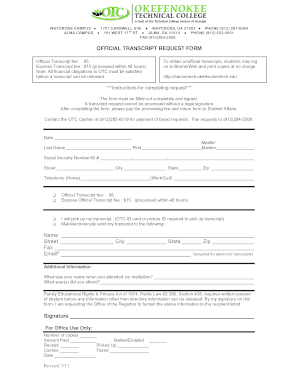
Coastal Pines Transcript Request 2016


What is the Coastal Pines Transcript Request
The Coastal Pines Transcript Request is a formal document that students and alumni of Coastal Pines Technical College use to request their academic transcripts. These transcripts provide a comprehensive record of a student's academic performance, including courses taken, grades received, and degrees earned. This document is essential for individuals pursuing further education, applying for jobs, or meeting licensing requirements.
How to use the Coastal Pines Transcript Request
To use the Coastal Pines Transcript Request, individuals must complete the request form accurately. The form typically requires personal information such as the student's full name, date of birth, and student ID number. Additionally, the requestor must specify the destination for the transcript, whether it is for a college, employer, or personal records. Once the form is filled out, it can be submitted through the designated methods provided by the college.
Steps to complete the Coastal Pines Transcript Request
Completing the Coastal Pines Transcript Request involves several key steps:
- Gather necessary personal information, including your full name, date of birth, and student ID.
- Access the transcript request form, which can usually be found on the Coastal Pines Technical College website.
- Fill out the form, ensuring all information is accurate and complete.
- Choose the delivery method for the transcript, such as electronic delivery or mail.
- Submit the form according to the college's instructions, which may include online submission, mailing, or in-person delivery.
Required Documents
When submitting the Coastal Pines Transcript Request, certain documents may be required to verify identity and ensure the security of the request. Typically, these may include:
- A valid photo ID, such as a driver's license or passport.
- Any previous names used during enrollment, if applicable.
- Payment for any associated fees, if required.
Form Submission Methods
The Coastal Pines Transcript Request can be submitted through various methods, allowing flexibility for requestors. Common submission methods include:
- Online submission via the Coastal Pines Technical College website.
- Mailing the completed form to the college's registrar office.
- In-person delivery to the registrar's office during business hours.
Eligibility Criteria
Eligibility to request a transcript from Coastal Pines Technical College typically includes being a current student or an alumnus. Individuals must have completed at least one course to be eligible for a transcript. Additionally, any outstanding financial obligations to the college must be resolved before a transcript can be released.
Quick guide on how to complete coastal pines transcript request
Complete Coastal Pines Transcript Request effortlessly on any device
Online document management has become popular among businesses and individuals. It offers an ideal eco-friendly substitute to traditional printed and signed documents, as you can find the appropriate form and securely store it online. airSlate SignNow provides you with all the resources you need to create, modify, and electronically sign your documents promptly without delays. Manage Coastal Pines Transcript Request on any device with airSlate SignNow Android or iOS applications and enhance any document-centric process today.
How to modify and eSign Coastal Pines Transcript Request with ease
- Find Coastal Pines Transcript Request and select Get Form to begin.
- Use the features we provide to complete your document.
- Select relevant sections of the documents or redact confidential information with tools that airSlate SignNow provides specifically for that purpose.
- Create your signature with the Sign tool, which takes seconds and holds the same legal validity as a standard wet ink signature.
- Review the details and click on the Done button to save your changes.
- Decide how you would like to send your form, via email, SMS, or invitation link, or download it to your computer.
Eliminate concerns about lost or misplaced documents, tedious form searches, or errors that necessitate reprinting new document copies. airSlate SignNow fulfills all your needs in document management in just a few clicks from any device of your choice. Modify and eSign Coastal Pines Transcript Request and ensure seamless communication at every step of the form preparation process with airSlate SignNow.
Create this form in 5 minutes or less
Find and fill out the correct coastal pines transcript request
Create this form in 5 minutes!
How to create an eSignature for the coastal pines transcript request
How to create an electronic signature for a PDF online
How to create an electronic signature for a PDF in Google Chrome
How to create an e-signature for signing PDFs in Gmail
How to create an e-signature right from your smartphone
How to create an e-signature for a PDF on iOS
How to create an e-signature for a PDF on Android
People also ask
-
How can I initiate a coastal pines technical college transcript request using airSlate SignNow?
To initiate a coastal pines technical college transcript request, simply log into your airSlate SignNow account and select the document template for transcript requests. Fill in the required fields and send it for eSignature. Our platform streamlines the process, ensuring your request is submitted quickly and efficiently.
-
What features does airSlate SignNow offer for managing coastal pines technical college transcript requests?
airSlate SignNow provides a range of features for managing coastal pines technical college transcript requests, including customizable templates, real-time tracking, and automated reminders. These features help ensure that your requests are processed promptly and that you stay informed throughout the process.
-
Is there a cost associated with making a coastal pines technical college transcript request through airSlate SignNow?
Yes, there may be a nominal fee associated with processing a coastal pines technical college transcript request through airSlate SignNow, depending on your subscription plan. However, our solution is designed to be cost-effective, providing excellent value for the features and convenience it offers.
-
Can I integrate airSlate SignNow with other applications for my coastal pines technical college transcript request?
Absolutely! airSlate SignNow offers seamless integrations with various applications, allowing you to streamline your coastal pines technical college transcript request process. You can connect with tools like Google Drive, Dropbox, and more to enhance your workflow and document management.
-
What are the benefits of using airSlate SignNow for coastal pines technical college transcript requests?
Using airSlate SignNow for coastal pines technical college transcript requests offers numerous benefits, including increased efficiency, reduced paperwork, and enhanced security. Our platform ensures that your documents are signed and processed quickly, allowing you to focus on your academic goals.
-
How secure is the coastal pines technical college transcript request process with airSlate SignNow?
The coastal pines technical college transcript request process with airSlate SignNow is highly secure. We utilize advanced encryption and security protocols to protect your sensitive information, ensuring that your requests are safe from unauthorized access.
-
What support options are available for users making a coastal pines technical college transcript request?
airSlate SignNow provides comprehensive support options for users making a coastal pines technical college transcript request. Our customer service team is available via chat, email, and phone to assist you with any questions or issues you may encounter during the process.
Get more for Coastal Pines Transcript Request
Find out other Coastal Pines Transcript Request
- eSignature Kansas Plumbing Lease Agreement Template Myself
- eSignature Louisiana Plumbing Rental Application Secure
- eSignature Maine Plumbing Business Plan Template Simple
- Can I eSignature Massachusetts Plumbing Business Plan Template
- eSignature Mississippi Plumbing Emergency Contact Form Later
- eSignature Plumbing Form Nebraska Free
- How Do I eSignature Alaska Real Estate Last Will And Testament
- Can I eSignature Alaska Real Estate Rental Lease Agreement
- eSignature New Jersey Plumbing Business Plan Template Fast
- Can I eSignature California Real Estate Contract
- eSignature Oklahoma Plumbing Rental Application Secure
- How Can I eSignature Connecticut Real Estate Quitclaim Deed
- eSignature Pennsylvania Plumbing Business Plan Template Safe
- eSignature Florida Real Estate Quitclaim Deed Online
- eSignature Arizona Sports Moving Checklist Now
- eSignature South Dakota Plumbing Emergency Contact Form Mobile
- eSignature South Dakota Plumbing Emergency Contact Form Safe
- Can I eSignature South Dakota Plumbing Emergency Contact Form
- eSignature Georgia Real Estate Affidavit Of Heirship Later
- eSignature Hawaii Real Estate Operating Agreement Online