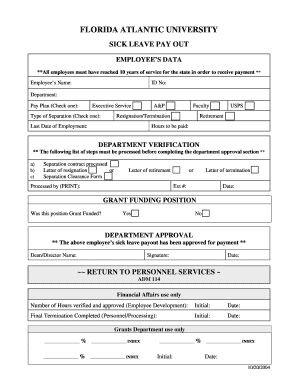
SICK LEAVE PAY OUT Form


What is the SICK LEAVE PAY OUT
The SICK LEAVE PAY OUT refers to the compensation an employee receives for unused sick leave when they leave a job or under certain circumstances defined by company policy. This payout can be a crucial financial resource for employees transitioning between jobs or facing unexpected expenses. The amount paid out typically depends on the employer's policy, the length of service, and the amount of sick leave accrued. Understanding this payout is essential for employees to manage their finances effectively during career changes.
Eligibility Criteria
To qualify for a SICK LEAVE PAY OUT, employees generally need to meet specific criteria set by their employer. Common eligibility requirements include:
- Completion of a probationary period, if applicable.
- Employment status at the time of payout request (full-time or part-time).
- Accrued sick leave balance that has not been used.
- Compliance with company policies regarding resignation or termination.
It is important for employees to review their employer's sick leave policy to understand the specific criteria that apply to them.
Steps to complete the SICK LEAVE PAY OUT
Completing the process for a SICK LEAVE PAY OUT typically involves several key steps:
- Review the employer's sick leave policy to understand eligibility and payout terms.
- Calculate the total amount of unused sick leave available for payout.
- Submit a formal request for the payout, often through HR or payroll.
- Provide any required documentation, such as proof of employment or resignation.
- Follow up with HR to confirm the status of the payout request.
By following these steps, employees can ensure they receive any entitled compensation for unused sick leave.
Legal use of the SICK LEAVE PAY OUT
The legal framework surrounding SICK LEAVE PAY OUTs varies by state and company policy. Employers must adhere to federal and state labor laws regarding sick leave and payout practices. Some states mandate that accrued sick leave must be paid out upon termination, while others allow employers to set their policies. Employees should familiarize themselves with both federal regulations and their specific state's laws to ensure their rights are protected when requesting a payout.
Required Documents
When requesting a SICK LEAVE PAY OUT, employees may need to provide certain documents to facilitate the process. Commonly required documents include:
- A formal request letter or form, detailing the request for payout.
- Proof of employment, such as a recent pay stub or employment verification.
- Documentation of unused sick leave balance, typically provided by HR.
Having these documents ready can streamline the payout process and help avoid delays.
State-specific rules for the SICK LEAVE PAY OUT
State laws significantly influence the policies regarding SICK LEAVE PAY OUTs. For instance, some states require employers to pay out unused sick leave upon termination, while others do not have such mandates. Additionally, certain states may have specific regulations about how sick leave is accrued and used. Employees should consult their state labor department or legal resources to understand the rules applicable to their situation and ensure compliance with local laws.
Quick guide on how to complete sick leave pay out
Complete [SKS] effortlessly on any device
Online document management has become increasingly popular among businesses and individuals. It offers an ideal eco-friendly alternative to traditional printed and signed documents, allowing you to access the correct form and securely store it online. airSlate SignNow provides all the tools necessary to create, modify, and eSign your documents swiftly without delays. Manage [SKS] on any device using airSlate SignNow's Android or iOS applications and enhance any document-based process today.
The easiest way to modify and eSign [SKS] with ease
- Locate [SKS] and click Get Form to begin.
- Utilize the tools we offer to fill out your form.
- Emphasize important sections of your documents or redact sensitive information using tools that airSlate SignNow provides specifically for that purpose.
- Create your signature using the Sign tool, which takes mere seconds and carries the same legal validity as a traditional ink signature.
- Review all the details and hit the Done button to save your changes.
- Choose how you wish to send your form, whether by email, text message (SMS), or invite link, or download it to your computer.
Eliminate concerns about lost or misplaced files, tedious form navigation, or mistakes that necessitate printing new document copies. airSlate SignNow fulfills your needs in document management with just a few clicks from a device of your choice. Edit and eSign [SKS] and ensure excellent communication at every stage of the form preparation process with airSlate SignNow.
Create this form in 5 minutes or less
Related searches to SICK LEAVE PAY OUT
Create this form in 5 minutes!
How to create an eSignature for the sick leave pay out
How to create an electronic signature for a PDF online
How to create an electronic signature for a PDF in Google Chrome
How to create an e-signature for signing PDFs in Gmail
How to create an e-signature right from your smartphone
How to create an e-signature for a PDF on iOS
How to create an e-signature for a PDF on Android
People also ask
-
What is SICK LEAVE PAY OUT?
SICK LEAVE PAY OUT refers to the compensation employees receive for unused sick leave when they leave a company. Understanding this process is crucial for both employers and employees to ensure compliance with labor laws and company policies.
-
How can airSlate SignNow help with SICK LEAVE PAY OUT documentation?
airSlate SignNow streamlines the process of creating and signing documents related to SICK LEAVE PAY OUT. With our easy-to-use platform, businesses can quickly generate, send, and eSign necessary paperwork, ensuring a smooth transition for employees.
-
What features does airSlate SignNow offer for managing SICK LEAVE PAY OUT?
Our platform includes features like customizable templates, automated workflows, and secure eSigning, all of which simplify the management of SICK LEAVE PAY OUT documentation. These tools help ensure that all necessary forms are completed accurately and efficiently.
-
Is there a cost associated with using airSlate SignNow for SICK LEAVE PAY OUT?
Yes, airSlate SignNow offers various pricing plans to accommodate different business needs. Our cost-effective solutions ensure that managing SICK LEAVE PAY OUT and other document processes remains budget-friendly for organizations of all sizes.
-
Can airSlate SignNow integrate with other HR systems for SICK LEAVE PAY OUT?
Absolutely! airSlate SignNow integrates seamlessly with various HR systems, allowing for efficient management of SICK LEAVE PAY OUT processes. This integration helps streamline workflows and ensures that all employee data is synchronized across platforms.
-
What are the benefits of using airSlate SignNow for SICK LEAVE PAY OUT?
Using airSlate SignNow for SICK LEAVE PAY OUT offers numerous benefits, including increased efficiency, reduced paperwork, and enhanced compliance. Our platform helps businesses save time and resources while ensuring that all documentation is handled professionally.
-
How secure is the information related to SICK LEAVE PAY OUT in airSlate SignNow?
Security is a top priority at airSlate SignNow. We utilize advanced encryption and security protocols to protect all information related to SICK LEAVE PAY OUT, ensuring that sensitive employee data remains confidential and secure.
Get more for SICK LEAVE PAY OUT
- Sample residential lease with option to purchase annotated form
- Agreement or contract to sell pedigreed animal with form
- Lease agreement the 705 place form
- Ex10 33htm secgov form
- Vending machine services contract ut system form
- Construction law update best practices construction law form
- Compensation for change orders and builder allowance overages form
- Referral order to local dealer form
Find out other SICK LEAVE PAY OUT
- How Do I eSignature Oregon Plumbing PPT
- How Do I eSignature Connecticut Real Estate Presentation
- Can I eSignature Arizona Sports PPT
- How Can I eSignature Wisconsin Plumbing Document
- Can I eSignature Massachusetts Real Estate PDF
- How Can I eSignature New Jersey Police Document
- How Can I eSignature New Jersey Real Estate Word
- Can I eSignature Tennessee Police Form
- How Can I eSignature Vermont Police Presentation
- How Do I eSignature Pennsylvania Real Estate Document
- How Do I eSignature Texas Real Estate Document
- How Can I eSignature Colorado Courts PDF
- Can I eSignature Louisiana Courts Document
- How To Electronic signature Arkansas Banking Document
- How Do I Electronic signature California Banking Form
- How Do I eSignature Michigan Courts Document
- Can I eSignature Missouri Courts Document
- How Can I Electronic signature Delaware Banking PDF
- Can I Electronic signature Hawaii Banking Document
- Can I eSignature North Carolina Courts Presentation