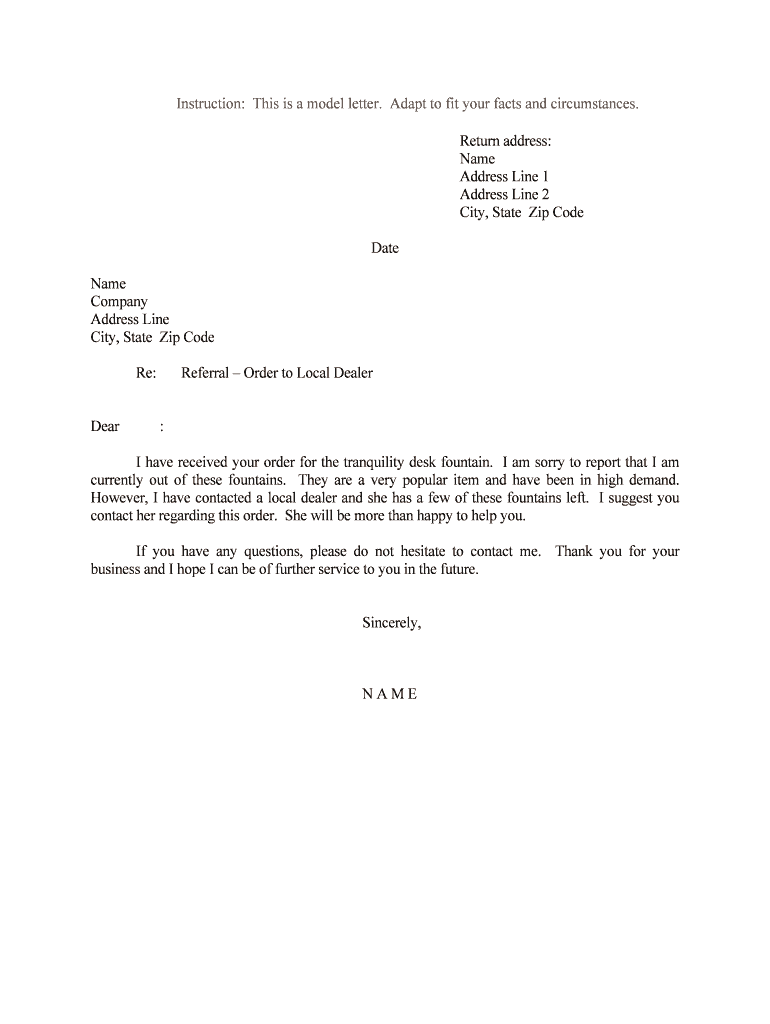
Referral Order to Local Dealer Form


What is the Referral Order To Local Dealer
The Referral Order To Local Dealer is a formal document used to authorize the transfer of a customer’s request or order to a specific local dealer. This form serves as a means of communication between businesses and local dealers, ensuring that the dealer receives all necessary information to fulfill the customer’s request. It typically includes details such as the customer’s contact information, the product or service being requested, and any specific instructions relevant to the order.
How to use the Referral Order To Local Dealer
Using the Referral Order To Local Dealer involves several straightforward steps. First, gather all relevant customer information and details about the order. Next, fill out the form accurately, ensuring all fields are completed. Once the form is filled out, it can be submitted electronically or printed for physical delivery to the local dealer. This process streamlines communication and helps maintain a clear record of customer requests.
Steps to complete the Referral Order To Local Dealer
Completing the Referral Order To Local Dealer requires attention to detail. Follow these steps:
- Gather necessary information, including customer name, contact details, and order specifics.
- Access the digital form through a secure platform.
- Fill in all required fields, ensuring accuracy.
- Review the completed form for any errors or missing information.
- Submit the form electronically or print it for mailing or in-person delivery.
Legal use of the Referral Order To Local Dealer
The Referral Order To Local Dealer is legally binding when completed correctly. To ensure its legality, it must comply with relevant eSignature laws, such as the ESIGN Act and UETA. These laws affirm that electronic signatures and documents hold the same legal weight as their paper counterparts, provided that the signers agree to use electronic methods. Maintaining compliance with these regulations is essential for the document to be enforceable.
Key elements of the Referral Order To Local Dealer
Several key elements are essential for the Referral Order To Local Dealer to be effective:
- Customer Information: Full name, address, and contact details of the customer.
- Dealer Information: Name and contact details of the local dealer receiving the order.
- Order Details: Description of the product or service requested, including any specific instructions.
- Signature: Digital or handwritten signature of the customer to validate the order.
Examples of using the Referral Order To Local Dealer
Examples of the Referral Order To Local Dealer in use include:
- A customer requesting a specific vehicle model from a local dealership.
- A business ordering supplies from a local vendor based on customer specifications.
- A client seeking service appointments through a local service provider for maintenance or repairs.
Quick guide on how to complete referral order to local dealer
Effortlessly Create Referral Order To Local Dealer on Any Device
Digital document management has gained traction among businesses and individuals alike. It serves as an ideal environmentally friendly alternative to traditional printed and signed papers, allowing you to obtain the right format and safely keep it online. airSlate SignNow equips you with all the tools necessary to craft, modify, and eSign your documents swiftly without any holdups. Manage Referral Order To Local Dealer on any platform using airSlate SignNow's Android or iOS applications and enhance any document-centric task today.
The easiest method to alter and eSign Referral Order To Local Dealer effortlessly
- Find Referral Order To Local Dealer and click on Get Form to begin.
- Utilize the tools we provide to fill out your document.
- Emphasize important parts of the documents or obscure sensitive details using tools that airSlate SignNow offers specifically for that purpose.
- Create your eSignature with the Sign tool, which takes mere seconds and bears the same legal validity as a conventional handwritten signature.
- Review all the information and click on the Done button to save your modifications.
- Choose how you wish to send your form, whether by email, SMS, or invitation link, or download it to your computer.
Eliminate concerns about lost or misplaced documents, tedious form searches, or errors that necessitate printing new document copies. airSlate SignNow addresses all your document management needs with just a few clicks from any device you prefer. Adjust and eSign Referral Order To Local Dealer and ensure seamless communication throughout the document preparation process with airSlate SignNow.
Create this form in 5 minutes or less
Create this form in 5 minutes!
People also ask
-
What is a Referral Order To Local Dealer?
A Referral Order To Local Dealer is a streamlined document that allows businesses to refer customers to local dealers efficiently. By implementing this order, businesses can enhance their referral process, ensuring customers receive timely services and products from authorized dealers.
-
How can airSlate SignNow help with my Referral Order To Local Dealer process?
airSlate SignNow simplifies the process of creating and managing Referral Orders To Local Dealer through its user-friendly eSignature platform. You can easily generate, edit, and send referral orders for eSigning, ensuring that all transactions are secure and trackable.
-
Is there a cost to use the Referral Order To Local Dealer feature?
airSlate SignNow offers competitive pricing plans that include the Referral Order To Local Dealer feature. The cost is based on the selected plan, which provides businesses with an affordable eSigning solution while ensuring compliance and efficiency in document handling.
-
What are the benefits of using airSlate SignNow for Referral Orders?
Using airSlate SignNow for Referral Orders To Local Dealer increases operational efficiency, reduces paperwork, and ensures quick document turnaround. Businesses can automate their referral process, leading to improved customer satisfaction and higher referral rates.
-
Can I customize my Referral Order To Local Dealer templates?
Yes, airSlate SignNow allows users to customize their Referral Order To Local Dealer templates to fit their specific business needs. You can add your branding, include relevant fields, and streamline the referral process to align with your workflow.
-
What integrations does airSlate SignNow offer for Referral Orders?
airSlate SignNow integrates seamlessly with various applications and platforms, enhancing its functionality for managing Referral Orders To Local Dealer. Users can connect with CRM systems, cloud storage, and more, making it easier to manage documents across different environments.
-
Is it safe to use airSlate SignNow for managing Referral Orders?
Absolutely! airSlate SignNow prioritizes security by providing encrypted document storage and secure eSignature processes for your Referral Orders To Local Dealer. This ensures that all transactions are protected, maintaining the confidentiality of sensitive business information.
Get more for Referral Order To Local Dealer
- Fridgefreezer temperature log form
- Usmca certification of origin form farrow
- Fillable online each student and his or her parent form
- Fillable online score sheet port colborne bocce club fax form
- Seeded double fillable form
- Opetuskortti opetuslupalaiselle form
- Ca12 remplissable form
- Campership applications for seph mack form
Find out other Referral Order To Local Dealer
- eSign Utah Education Warranty Deed Online
- eSign Utah Education Warranty Deed Later
- eSign West Virginia Construction Lease Agreement Online
- How To eSign West Virginia Construction Job Offer
- eSign West Virginia Construction Letter Of Intent Online
- eSign West Virginia Construction Arbitration Agreement Myself
- eSign West Virginia Education Resignation Letter Secure
- eSign Education PDF Wyoming Mobile
- Can I eSign Nebraska Finance & Tax Accounting Business Plan Template
- eSign Nebraska Finance & Tax Accounting Business Letter Template Online
- eSign Nevada Finance & Tax Accounting Resignation Letter Simple
- eSign Arkansas Government Affidavit Of Heirship Easy
- eSign California Government LLC Operating Agreement Computer
- eSign Oklahoma Finance & Tax Accounting Executive Summary Template Computer
- eSign Tennessee Finance & Tax Accounting Cease And Desist Letter Myself
- eSign Finance & Tax Accounting Form Texas Now
- eSign Vermont Finance & Tax Accounting Emergency Contact Form Simple
- eSign Delaware Government Stock Certificate Secure
- Can I eSign Vermont Finance & Tax Accounting Emergency Contact Form
- eSign Washington Finance & Tax Accounting Emergency Contact Form Safe