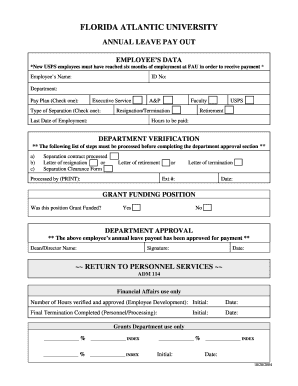
AnnualLeavePayoutRequestForm DOC


What is the Annual Leave Payout Request Form?
The Annual Leave Payout Request Form is a document used by employees to formally request the payout of accrued annual leave. This form is essential for ensuring that employees receive compensation for unused vacation days when they leave a company or reach a specific threshold set by their employer. The form typically includes details such as the employee's name, department, and the amount of leave being requested for payout. Understanding this form is crucial for both employees and employers to ensure compliance with company policies and labor regulations.
How to Use the Annual Leave Payout Request Form
Using the Annual Leave Payout Request Form involves several straightforward steps. First, employees should obtain the form from their employer or download it from the company’s internal resources. Next, fill out the required fields, including personal information and the specific details of the leave being requested for payout. After completing the form, it should be submitted to the appropriate department, usually Human Resources or Payroll, for processing. It is advisable to keep a copy of the submitted form for personal records.
Steps to Complete the Annual Leave Payout Request Form
Completing the Annual Leave Payout Request Form requires careful attention to detail. Here are the steps to follow:
- Obtain the form from your employer or download it from the company portal.
- Fill in your name, employee ID, and department accurately.
- Specify the total number of annual leave hours you wish to cash out.
- Provide any additional information required by your employer, such as the reason for the payout request.
- Review the form for accuracy and completeness before submission.
- Submit the form to the designated department, ensuring you retain a copy for your records.
Legal Use of the Annual Leave Payout Request Form
The Annual Leave Payout Request Form is governed by both company policy and state labor laws. Employers must ensure that their policies regarding leave payout comply with applicable laws, which can vary by state. Employees should be aware of their rights regarding accrued leave and the conditions under which payouts are permitted. It is important for both parties to understand the legal implications of this form, as improper handling can lead to disputes or penalties.
Eligibility Criteria for the Annual Leave Payout Request Form
Eligibility to use the Annual Leave Payout Request Form typically depends on company policy and the employee's tenure. Most organizations require employees to have a minimum amount of accrued leave before they can request a payout. Additionally, eligibility may be contingent on the employee's status, such as whether they are full-time or part-time, and their length of service with the company. It is advisable for employees to consult their employee handbook or HR department for specific eligibility requirements.
Form Submission Methods
Submitting the Annual Leave Payout Request Form can usually be done through various methods, depending on the employer's policies. Common submission methods include:
- Online submission through the company’s HR portal.
- Submitting a printed version of the form in person to the HR department.
- Mailing the completed form to the HR office, if applicable.
Employees should confirm the preferred submission method with their employer to ensure timely processing of their request.
Quick guide on how to complete annualleavepayoutrequestform doc
Effortlessly Prepare [SKS] on Any Device
Digital document management has gained popularity among businesses and individuals alike. It serves as an ideal environmentally-friendly alternative to traditional printed and signed paperwork, allowing you to locate the right form and securely save it online. airSlate SignNow equips you with all the necessary tools to swiftly create, modify, and electronically sign your documents without hassle. Manage [SKS] on any device using airSlate SignNow's Android or iOS applications and enhance any document-centric process today.
How to Edit and eSign [SKS] with Ease
- Locate [SKS] and click Get Form to begin.
- Utilize the tools we provide to complete your document.
- Emphasize essential sections of the documents or redact sensitive information with tools specifically designed for that purpose by airSlate SignNow.
- Generate your signature using the Sign feature, which takes only moments and carries the same legal validity as a traditional wet signature.
- Review all the details and click on the Done button to save your modifications.
- Choose how you wish to deliver your form, whether by email, SMS, or invitation link, or download it to your computer.
Eliminate concerns about missing or lost documents, tedious form searching, or mistakes that necessitate printing additional copies. airSlate SignNow addresses your document management needs in just a few clicks from any device of your choice. Modify and eSign [SKS] and ensure effective communication at every stage of the form preparation process with airSlate SignNow.
Create this form in 5 minutes or less
Create this form in 5 minutes!
How to create an eSignature for the annualleavepayoutrequestform doc
How to create an electronic signature for a PDF online
How to create an electronic signature for a PDF in Google Chrome
How to create an e-signature for signing PDFs in Gmail
How to create an e-signature right from your smartphone
How to create an e-signature for a PDF on iOS
How to create an e-signature for a PDF on Android
People also ask
-
What is the AnnualLeavePayoutRequestForm doc?
The AnnualLeavePayoutRequestForm doc is a customizable document designed to streamline the process of requesting annual leave payouts. It allows employees to formally submit their requests, ensuring that all necessary information is captured efficiently.
-
How can I create an AnnualLeavePayoutRequestForm doc using airSlate SignNow?
Creating an AnnualLeavePayoutRequestForm doc with airSlate SignNow is simple. You can use our intuitive drag-and-drop editor to customize the form according to your organization's needs, adding fields for signatures, dates, and other essential information.
-
Is there a cost associated with using the AnnualLeavePayoutRequestForm doc?
Yes, there is a cost associated with using the AnnualLeavePayoutRequestForm doc, but airSlate SignNow offers competitive pricing plans that cater to businesses of all sizes. You can choose a plan that fits your budget while enjoying the benefits of our eSigning solutions.
-
What are the benefits of using the AnnualLeavePayoutRequestForm doc?
Using the AnnualLeavePayoutRequestForm doc enhances efficiency by automating the leave payout request process. It reduces paperwork, minimizes errors, and ensures that requests are processed quickly, benefiting both employees and HR departments.
-
Can the AnnualLeavePayoutRequestForm doc be integrated with other software?
Absolutely! The AnnualLeavePayoutRequestForm doc can be easily integrated with various HR and payroll systems. This integration allows for seamless data transfer, ensuring that all leave requests are accurately recorded and managed.
-
How secure is the AnnualLeavePayoutRequestForm doc?
The AnnualLeavePayoutRequestForm doc is secured with advanced encryption and compliance measures. airSlate SignNow prioritizes data security, ensuring that all sensitive information is protected throughout the signing process.
-
Can I track the status of my AnnualLeavePayoutRequestForm doc?
Yes, airSlate SignNow provides tracking features that allow you to monitor the status of your AnnualLeavePayoutRequestForm doc in real-time. You will receive notifications when the document is viewed, signed, or completed, keeping you informed throughout the process.
Get more for AnnualLeavePayoutRequestForm doc
- Closing and distributing the estate county of alameda form
- Snow removal contract template get free sample form
- Sales contract template free sample docsketch form
- Fundraising for a year abroad student form
- Sample update letter to boss form
- Security protection services contract organization of form
- Assignment of pending application by sole inventor form
- What is an arbitration agreement program on negotiation form
Find out other AnnualLeavePayoutRequestForm doc
- Electronic signature Indiana Sponsorship Agreement Free
- Can I Electronic signature Vermont Bulk Sale Agreement
- Electronic signature Alaska Medical Records Release Mobile
- Electronic signature California Medical Records Release Myself
- Can I Electronic signature Massachusetts Medical Records Release
- How Do I Electronic signature Michigan Medical Records Release
- Electronic signature Indiana Membership Agreement Easy
- How Can I Electronic signature New Jersey Medical Records Release
- Electronic signature New Mexico Medical Records Release Easy
- How Can I Electronic signature Alabama Advance Healthcare Directive
- How Do I Electronic signature South Carolina Advance Healthcare Directive
- eSignature Kentucky Applicant Appraisal Form Evaluation Later
- Electronic signature Colorado Client and Developer Agreement Later
- Electronic signature Nevada Affiliate Program Agreement Secure
- Can I Electronic signature Pennsylvania Co-Branding Agreement
- Can I Electronic signature South Dakota Engineering Proposal Template
- How Do I Electronic signature Arizona Proforma Invoice Template
- Electronic signature California Proforma Invoice Template Now
- Electronic signature New York Equipment Purchase Proposal Now
- How Do I Electronic signature New York Proforma Invoice Template