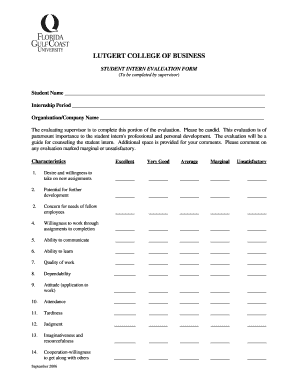
INTERN EVALUATION FORM


What is the INTERN EVALUATION FORM
The INTERN EVALUATION FORM is a crucial document used by organizations to assess the performance and contributions of interns during their internship period. This form typically includes sections for evaluating various competencies such as communication skills, teamwork, problem-solving abilities, and overall job performance. It serves as a feedback mechanism for both the intern and the organization, helping to identify strengths and areas for improvement. By documenting these evaluations, organizations can enhance their internship programs and provide valuable insights for future interns.
How to use the INTERN EVALUATION FORM
Using the INTERN EVALUATION FORM involves several straightforward steps. First, the supervisor or evaluator should review the intern's performance over the evaluation period. Next, they should complete the form by filling out sections that assess the intern's skills, contributions, and areas needing improvement. It is important to provide specific examples to support the ratings given. After completing the evaluation, the form should be discussed with the intern to ensure clarity and to provide constructive feedback. This discussion can help the intern understand their performance and set goals for future development.
Key elements of the INTERN EVALUATION FORM
The INTERN EVALUATION FORM typically includes several key elements that are essential for a comprehensive assessment. These elements often consist of:
- Intern Information: Name, position, and duration of the internship.
- Performance Criteria: Sections evaluating skills such as communication, initiative, and teamwork.
- Comments Section: A space for evaluators to provide qualitative feedback.
- Overall Evaluation: A summary rating or score that reflects the intern's performance.
- Goals for Improvement: Suggestions for the intern's future development.
Steps to complete the INTERN EVALUATION FORM
Completing the INTERN EVALUATION FORM involves a systematic approach to ensure thoroughness and accuracy. Here are the steps to follow:
- Gather relevant information about the intern's performance and contributions during the internship.
- Review the evaluation criteria outlined in the form.
- Assess each criterion based on the intern's demonstrated skills and behaviors.
- Provide specific examples to justify the ratings assigned.
- Complete the comments section with constructive feedback and recommendations for improvement.
- Discuss the completed form with the intern to provide clarity and support.
How to obtain the INTERN EVALUATION FORM
The INTERN EVALUATION FORM can typically be obtained through the organization's human resources department or internship program coordinator. Many organizations provide a standardized form that can be accessed digitally or in print. Additionally, templates for the INTERN EVALUATION FORM may be available online for organizations to customize according to their specific evaluation criteria. It is advisable to ensure that the form used aligns with the organization’s policies and standards for evaluating interns.
Digital vs. Paper Version
Organizations may choose between a digital or paper version of the INTERN EVALUATION FORM based on their preferences and operational needs. The digital version allows for easier storage, sharing, and editing, making it a convenient option for many organizations. It can also streamline the evaluation process by enabling real-time collaboration between evaluators and interns. Conversely, the paper version may be preferred in settings where digital access is limited or where a physical signature is required. Ultimately, the choice between digital and paper formats should consider the organization's workflow and the ease of use for evaluators and interns alike.
Quick guide on how to complete intern evaluation form
Complete [SKS] effortlessly on any device
Digital document management has gained traction among businesses and individuals. It offers an ideal eco-friendly alternative to conventional printed and signed documents, allowing you to access the necessary forms and securely store them online. airSlate SignNow provides you with all the resources needed to create, modify, and eSign your documents quickly without any delays. Manage [SKS] on any platform through airSlate SignNow Android or iOS applications and enhance any document-related process today.
How to alter and eSign [SKS] with ease
- Locate [SKS] and click Get Form to begin.
- Use the tools we offer to complete your document.
- Emphasize relevant sections of your documents or redact sensitive information with tools that airSlate SignNow specifically offers for this purpose.
- Generate your eSignature using the Sign feature, which takes seconds and carries the same legal validity as a traditional wet ink signature.
- Review all the information and then click the Done button to save your updates.
- Choose how you wish to submit your form, via email, SMS, invitation link, or download it to your PC.
Say goodbye to lost or misplaced files, laborious form searches, or mistakes that necessitate printing new document copies. airSlate SignNow fulfills all your document management needs in just a few clicks from any device of your choice. Edit and eSign [SKS] and ensure outstanding communication at any stage of the form preparation process with airSlate SignNow.
Create this form in 5 minutes or less
Related searches to INTERN EVALUATION FORM
Create this form in 5 minutes!
How to create an eSignature for the intern evaluation form
How to create an electronic signature for a PDF online
How to create an electronic signature for a PDF in Google Chrome
How to create an e-signature for signing PDFs in Gmail
How to create an e-signature right from your smartphone
How to create an e-signature for a PDF on iOS
How to create an e-signature for a PDF on Android
People also ask
-
What is an INTERN EVALUATION FORM?
An INTERN EVALUATION FORM is a structured document used to assess the performance and skills of interns during their training period. This form helps organizations gather feedback on the intern's contributions, strengths, and areas for improvement, ensuring a comprehensive evaluation process.
-
How can airSlate SignNow help with the INTERN EVALUATION FORM?
airSlate SignNow simplifies the process of creating and managing INTERN EVALUATION FORMs by allowing users to design customizable templates. With our platform, you can easily send, sign, and store these forms electronically, streamlining the evaluation process for both supervisors and interns.
-
Is there a cost associated with using the INTERN EVALUATION FORM feature?
Yes, airSlate SignNow offers various pricing plans that include access to the INTERN EVALUATION FORM feature. Our plans are designed to be cost-effective, ensuring that businesses of all sizes can utilize our platform for their document management needs without breaking the bank.
-
What features are included in the INTERN EVALUATION FORM template?
The INTERN EVALUATION FORM template includes customizable fields for performance metrics, feedback sections, and rating scales. Additionally, airSlate SignNow provides options for electronic signatures, making it easy to finalize evaluations quickly and securely.
-
Can I integrate the INTERN EVALUATION FORM with other tools?
Absolutely! airSlate SignNow offers integrations with various tools and platforms, allowing you to seamlessly incorporate the INTERN EVALUATION FORM into your existing workflows. This ensures that you can manage evaluations alongside other HR processes efficiently.
-
What are the benefits of using an INTERN EVALUATION FORM?
Using an INTERN EVALUATION FORM provides clear documentation of an intern's performance, which can be valuable for future hiring decisions. It also fosters open communication between interns and supervisors, promoting a culture of feedback and continuous improvement.
-
How secure is the INTERN EVALUATION FORM data?
airSlate SignNow prioritizes the security of your data, including INTERN EVALUATION FORMs. Our platform employs advanced encryption and compliance measures to ensure that all documents are stored securely and accessed only by authorized users.
Get more for INTERN EVALUATION FORM
- Notice by tenant of termination of mobile home tenancy form
- Sales and purchase agreement spa investopedia form
- Agreement to partners to incorporate partnership form
- Merchants objection to additional term form
- Five tips for representing a non party served with a form
- Follow up on duplicate order form
- Via facsimile no form
- Free canadian sales representative agreement findformscom
Find out other INTERN EVALUATION FORM
- Can I eSignature Mississippi Business Operations Document
- How To eSignature Missouri Car Dealer Document
- How Can I eSignature Missouri Business Operations PPT
- How Can I eSignature Montana Car Dealer Document
- Help Me With eSignature Kentucky Charity Form
- How Do I eSignature Michigan Charity Presentation
- How Do I eSignature Pennsylvania Car Dealer Document
- How To eSignature Pennsylvania Charity Presentation
- Can I eSignature Utah Charity Document
- How Do I eSignature Utah Car Dealer Presentation
- Help Me With eSignature Wyoming Charity Presentation
- How To eSignature Wyoming Car Dealer PPT
- How To eSignature Colorado Construction PPT
- How To eSignature New Jersey Construction PDF
- How To eSignature New York Construction Presentation
- How To eSignature Wisconsin Construction Document
- Help Me With eSignature Arkansas Education Form
- Can I eSignature Louisiana Education Document
- Can I eSignature Massachusetts Education Document
- Help Me With eSignature Montana Education Word