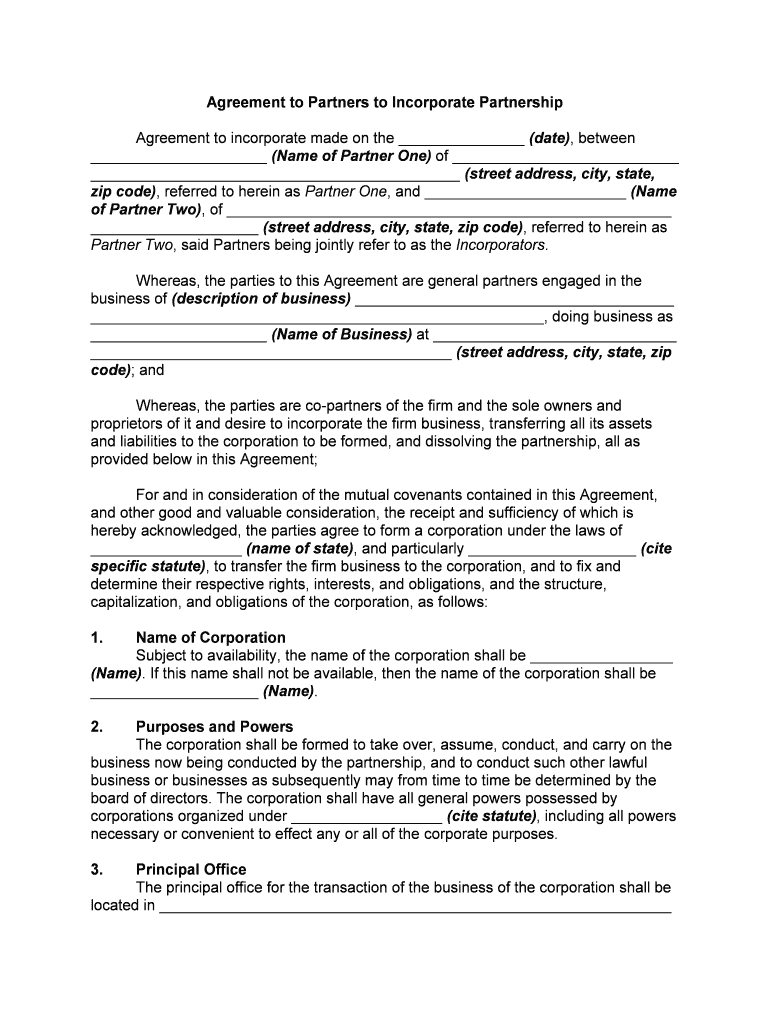
Agreement to Partners to Incorporate Partnership Form


What is the Agreement To Partners To Incorporate Partnership
The Agreement To Partners To Incorporate Partnership is a legal document that outlines the terms and conditions under which partners agree to form a partnership. This agreement typically includes details such as the purpose of the partnership, the roles and responsibilities of each partner, profit-sharing arrangements, and procedures for resolving disputes. It serves as a foundational document that governs the relationship between partners and provides clarity on operational aspects.
Steps to complete the Agreement To Partners To Incorporate Partnership
Completing the Agreement To Partners To Incorporate Partnership involves several key steps to ensure that all necessary information is accurately captured. First, partners should discuss and agree on the fundamental terms of the partnership, including contributions, roles, and profit distribution. Next, draft the agreement, ensuring that all agreed-upon terms are clearly articulated. Once the draft is prepared, partners should review the document together to confirm that it reflects their understanding. After finalizing the content, each partner should sign the agreement, preferably using a secure digital signing platform to ensure legal validity.
Legal use of the Agreement To Partners To Incorporate Partnership
The legal use of the Agreement To Partners To Incorporate Partnership is crucial for establishing a binding partnership. For the agreement to be legally enforceable, it must meet specific requirements, such as being signed by all partners and adhering to the relevant state laws. Additionally, the document should comply with eSignature laws, ensuring that electronic signatures are recognized as valid. This legal framework helps protect the interests of all partners and provides a clear course of action in case of disputes.
Key elements of the Agreement To Partners To Incorporate Partnership
Key elements of the Agreement To Partners To Incorporate Partnership include the following:
- Partnership Name: The official name under which the partnership will operate.
- Purpose: A clear statement of the partnership's business objectives.
- Contributions: Details on what each partner will contribute, whether in cash, property, or services.
- Profit and Loss Distribution: How profits and losses will be shared among partners.
- Decision-Making Process: Procedures for making decisions within the partnership.
- Dispute Resolution: Methods for resolving conflicts that may arise between partners.
How to use the Agreement To Partners To Incorporate Partnership
Using the Agreement To Partners To Incorporate Partnership effectively involves several practical steps. Once the agreement is drafted and signed, partners should keep a copy for their records. It is advisable to refer to the agreement regularly to ensure compliance with its terms. In the event of changes in partnership dynamics, such as the addition of new partners or changes in roles, the agreement should be amended accordingly. Additionally, partners may benefit from consulting with a legal professional to ensure that the agreement remains compliant with current laws and regulations.
State-specific rules for the Agreement To Partners To Incorporate Partnership
State-specific rules for the Agreement To Partners To Incorporate Partnership can vary significantly. Each state has its own regulations governing partnerships, including requirements for registration, taxation, and liability. It is essential for partners to familiarize themselves with the laws applicable in their state to ensure that their agreement complies with local requirements. This may include filing the partnership agreement with the state or adhering to specific operational guidelines set forth by state authorities.
Quick guide on how to complete agreement to partners to incorporate partnership
Prepare Agreement To Partners To Incorporate Partnership effortlessly on any device
Online document management has become increasingly popular among businesses and individuals. It offers a perfect eco-friendly alternative to traditional printed and signed documents, as you can locate the appropriate form and securely store it online. airSlate SignNow provides you with all the tools necessary to create, modify, and eSign your documents quickly without delays. Manage Agreement To Partners To Incorporate Partnership across any platform with airSlate SignNow Android or iOS applications and streamline any document-related task today.
The easiest way to alter and eSign Agreement To Partners To Incorporate Partnership without hassle
- Locate Agreement To Partners To Incorporate Partnership and click Get Form to begin.
- Utilize the tools we offer to complete your form.
- Highlight important sections of your documents or redact sensitive information with tools that airSlate SignNow provides specifically for that reason.
- Create your eSignature using the Sign tool, which takes seconds and carries the same legal validity as a conventional wet ink signature.
- Review the details and click on the Done button to save your changes.
- Select how you wish to send your form, via email, SMS, or invitation link, or download it to your computer.
Forget about lost or misplaced documents, tedious form searches, or errors that necessitate printing new copies. airSlate SignNow addresses your needs in document management in just a few clicks from any device of your choice. Edit and eSign Agreement To Partners To Incorporate Partnership and ensure effective communication at any stage of the form preparation process with airSlate SignNow.
Create this form in 5 minutes or less
Create this form in 5 minutes!
People also ask
-
What is an Agreement To Partners To Incorporate Partnership?
An Agreement To Partners To Incorporate Partnership is a legal document that outlines the terms and conditions agreed upon by partners looking to form a partnership. This agreement specifies each partner's roles, contributions, and the management structure to ensure a smooth operation. Utilizing airSlate SignNow can simplify the process of drafting and signing this important document.
-
How does airSlate SignNow facilitate the Agreement To Partners To Incorporate Partnership?
airSlate SignNow makes it easy to create, send, and eSign your Agreement To Partners To Incorporate Partnership quickly. The platform offers customizable templates and a user-friendly interface, allowing partners to collaborate seamlessly on their agreements. This ensures that important documents are ready for signature without unnecessary delays.
-
What features are included in airSlate SignNow to support partnership agreements?
airSlate SignNow includes features like document templates, eSignature capabilities, and real-time editing that are essential for crafting an Agreement To Partners To Incorporate Partnership. Additionally, you can track document status and send reminders, enhancing efficiency in the signing process. These tools help ensure that all partners stay informed and engaged.
-
Is airSlate SignNow cost-effective for small businesses looking to draft partnership agreements?
Yes, airSlate SignNow offers pricing plans that cater to businesses of all sizes, including affordable options for small businesses. Investing in an eSignature platform like airSlate SignNow can save time and increase productivity when creating and managing your Agreement To Partners To Incorporate Partnership. The cost savings can also come from reduced administrative work and fewer physical resources.
-
Can I integrate airSlate SignNow with other business tools?
Absolutely! airSlate SignNow integrates with various business tools and software, enhancing its usability for creating Agreement To Partners To Incorporate Partnership documents. You can connect it to platforms like Google Drive, Dropbox, and CRM systems, streamlining your workflow and document management processes.
-
What are the benefits of using eSignatures for partnership agreements?
Using eSignatures for your Agreement To Partners To Incorporate Partnership provides numerous benefits, including increased efficiency, security, and compliance. With airSlate SignNow, all parties can sign documents from anywhere, signNowly speeding up the process. Additionally, eSignatures are legally binding and provide a clear audit trail for future reference.
-
How secure is my data when using airSlate SignNow?
airSlate SignNow prioritizes your security and employs advanced measures to protect all documents, including your Agreement To Partners To Incorporate Partnership. Data encryption, secure cloud storage, and compliance with regulations such as HIPAA and GDPR ensure that your information remains private and secure. You can trust that your sensitive documents are handled with care.
Get more for Agreement To Partners To Incorporate Partnership
- Form it 370 pf department of taxation and finance nygov
- Sales and use tax on aircraft florida department of revenue 533500554 form
- Council on state taxation cost form
- California form 3533 b search edit fill sign fax ampamp save pdf
- Instructions for form 592 v california
- 2020 form 592 b resident and nonresident withholding 2020 form 592 b resident and nonresident withholding
- 2019 california form 3502nonprofit corporation request for pre dissolution tax abatement 2019 california form 3502nonprofit
- W 2 duplicate request form nycgov
Find out other Agreement To Partners To Incorporate Partnership
- How To Integrate Sign in Banking
- How To Use Sign in Banking
- Help Me With Use Sign in Banking
- Can I Use Sign in Banking
- How Do I Install Sign in Banking
- How To Add Sign in Banking
- How Do I Add Sign in Banking
- How Can I Add Sign in Banking
- Can I Add Sign in Banking
- Help Me With Set Up Sign in Government
- How To Integrate eSign in Banking
- How To Use eSign in Banking
- How To Install eSign in Banking
- How To Add eSign in Banking
- How To Set Up eSign in Banking
- How To Save eSign in Banking
- How To Implement eSign in Banking
- How To Set Up eSign in Construction
- How To Integrate eSign in Doctors
- How To Use eSign in Doctors