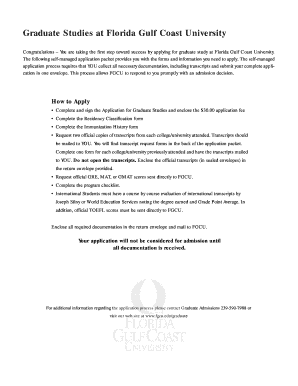
Student Health Services Health Form Florida Gulf Coast University Fgcu


Understanding the Student Health Services Health Form at Florida Gulf Coast University
The Student Health Services Health Form at Florida Gulf Coast University (FGCU) is a crucial document designed to collect essential health information from students. This form ensures that the university can provide appropriate medical care and support services to its students. The information gathered includes medical history, immunization records, and any ongoing health concerns that may affect a student’s well-being while attending FGCU.
Steps to Complete the Student Health Services Health Form
Completing the Student Health Services Health Form involves several straightforward steps. First, students should obtain the form from the FGCU Student Health Services website or office. Next, fill out all required sections, ensuring that personal information is accurate. It is important to include details about immunizations, allergies, and any chronic conditions. After completing the form, students should review it for completeness and accuracy before submission.
How to Obtain the Student Health Services Health Form
The Student Health Services Health Form can be accessed online through the Florida Gulf Coast University website. Students can download the form directly or request a physical copy from the Student Health Services office. It is advisable to check for any specific instructions or updates regarding the form on the university's official website to ensure compliance with current requirements.
Key Elements of the Student Health Services Health Form
Key elements of the Student Health Services Health Form include personal identification information, medical history, immunization records, and emergency contact details. Additionally, the form may require students to provide information about any medications they are currently taking, as well as consent for treatment and medical care. Ensuring that all sections are filled out completely is vital for the provision of effective health services.
Legal Use of the Student Health Services Health Form
The Student Health Services Health Form is used in compliance with legal and regulatory requirements governing student health records. This includes adherence to privacy laws, such as the Family Educational Rights and Privacy Act (FERPA), which protects the confidentiality of student information. By submitting the form, students consent to the collection and use of their health information for medical purposes within the university setting.
Form Submission Methods
Students can submit the Student Health Services Health Form through various methods, including online submission via the FGCU portal, mailing a physical copy to the Student Health Services office, or delivering it in person. Each method has its own guidelines, so it is important for students to follow the instructions provided on the form or the university website to ensure timely processing.
Quick guide on how to complete student health services health form florida gulf coast university fgcu
Complete [SKS] effortlessly on any gadget
Managing documents online has gained traction among businesses and individuals. It serves as an ideal eco-friendly alternative to conventional printed and signed documents, as you can obtain the necessary form and securely store it online. airSlate SignNow equips you with all the tools required to create, modify, and eSign your documents promptly without interruptions. Manage [SKS] on any device with airSlate SignNow Android or iOS applications and simplify any document-related task today.
How to modify and eSign [SKS] with ease
- Find [SKS] and then click Get Form to begin.
- Utilize the tools we offer to complete your form.
- Emphasize pertinent sections of the documents or redact sensitive information with tools that airSlate SignNow provides specifically for that purpose.
- Generate your eSignature using the Sign feature, which takes just moments and holds the same legal validity as a conventional wet signature.
- Review all the details and then click the Done button to save your changes.
- Select how you wish to submit your form, whether by email, SMS, or invite link, or download it to your computer.
Say goodbye to lost or misfiled documents, tedious form searches, or mistakes that necessitate printing new document copies. airSlate SignNow fulfills all your document management needs in just a few clicks from any device you prefer. Modify and eSign [SKS] to ensure outstanding communication at every stage of your form preparation with airSlate SignNow.
Create this form in 5 minutes or less
Related searches to Student Health Services Health Form Florida Gulf Coast University Fgcu
Create this form in 5 minutes!
How to create an eSignature for the student health services health form florida gulf coast university fgcu
How to create an electronic signature for a PDF online
How to create an electronic signature for a PDF in Google Chrome
How to create an e-signature for signing PDFs in Gmail
How to create an e-signature right from your smartphone
How to create an e-signature for a PDF on iOS
How to create an e-signature for a PDF on Android
People also ask
-
What is the Student Health Services Health Form for Florida Gulf Coast University (FGCU)?
The Student Health Services Health Form for Florida Gulf Coast University (FGCU) is a required document that collects essential health information from students. This form ensures that the university has the necessary data to provide adequate health services and support. Completing this form is crucial for maintaining your health records at FGCU.
-
How can I access the Student Health Services Health Form for FGCU?
You can easily access the Student Health Services Health Form for Florida Gulf Coast University (FGCU) through the university's official website. Look for the health services section, where you will find downloadable forms and instructions. This streamlined process ensures that you can complete your health form quickly and efficiently.
-
What are the benefits of submitting the Student Health Services Health Form on time?
Submitting the Student Health Services Health Form for Florida Gulf Coast University (FGCU) on time ensures that you receive timely health care and support. It helps the health services team to prepare for your needs and provides you with access to necessary resources. Timely submission also prevents any delays in your enrollment process.
-
Are there any fees associated with the Student Health Services Health Form at FGCU?
There are no direct fees associated with submitting the Student Health Services Health Form for Florida Gulf Coast University (FGCU). However, students should be aware of any potential costs related to health services or vaccinations that may be required. It's best to check with the health services office for any specific financial obligations.
-
Can I update my Student Health Services Health Form after submission?
Yes, you can update your Student Health Services Health Form for Florida Gulf Coast University (FGCU) after submission. If your health information changes, it's important to notify the health services office to ensure your records are accurate. Contact the office directly for guidance on how to make updates.
-
What happens if I do not submit the Student Health Services Health Form at FGCU?
Failing to submit the Student Health Services Health Form for Florida Gulf Coast University (FGCU) may result in delays in accessing health services. It could also affect your enrollment status and ability to register for classes. Therefore, it is crucial to complete and submit the form by the specified deadlines.
-
Is the Student Health Services Health Form for FGCU available in multiple languages?
Currently, the Student Health Services Health Form for Florida Gulf Coast University (FGCU) is primarily available in English. However, if you require assistance in another language, the health services office can provide support or resources to help you complete the form. It's important to ensure that all information is accurately conveyed.
Get more for Student Health Services Health Form Florida Gulf Coast University Fgcu
- Reference letter for scholarship applicant from professorteachereducator form
- Sampleemploymentcontract employment agreementsample this form
- University subscription service affiliate agreement operating agreement form
- Security agreement for retail installment sale of automobile form
- I am writing to inform you that we have a job opening in our production department
- Exh 106 form of master transportation services agreement
- Agreement to assign purchase and sale agreement form
- Debt collection services agreement form
Find out other Student Health Services Health Form Florida Gulf Coast University Fgcu
- eSign Hawaii Expense Statement Fast
- eSign Minnesota Share Donation Agreement Simple
- Can I eSign Hawaii Collateral Debenture
- eSign Hawaii Business Credit Application Mobile
- Help Me With eSign California Credit Memo
- eSign Hawaii Credit Memo Online
- Help Me With eSign Hawaii Credit Memo
- How Can I eSign Hawaii Credit Memo
- eSign Utah Outsourcing Services Contract Computer
- How Do I eSign Maryland Interview Non-Disclosure (NDA)
- Help Me With eSign North Dakota Leave of Absence Agreement
- How To eSign Hawaii Acknowledgement of Resignation
- How Can I eSign New Jersey Resignation Letter
- How Do I eSign Ohio Resignation Letter
- eSign Arkansas Military Leave Policy Myself
- How To eSign Hawaii Time Off Policy
- How Do I eSign Hawaii Time Off Policy
- Help Me With eSign Hawaii Time Off Policy
- How To eSign Hawaii Addressing Harassement
- How To eSign Arkansas Company Bonus Letter