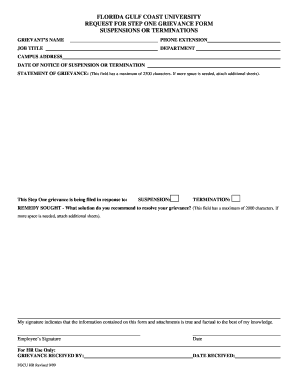
Grievance Form Florida Gulf Coast University


What is the Grievance Form Florida Gulf Coast University
The Grievance Form at Florida Gulf Coast University is a formal document designed for students, faculty, and staff to report grievances related to various issues within the university environment. These issues may include academic disputes, discrimination, harassment, or other concerns affecting the educational experience. The form serves as a structured way to document the grievance and initiate the university's review process.
How to use the Grievance Form Florida Gulf Coast University
To effectively use the Grievance Form, individuals should first identify the specific grievance they wish to report. Next, they should complete the form by providing detailed information about the incident, including dates, involved parties, and any relevant evidence. Once the form is filled out, it can be submitted to the appropriate department for review. Understanding the proper channels for submission is crucial to ensure that the grievance is addressed appropriately.
Steps to complete the Grievance Form Florida Gulf Coast University
Completing the Grievance Form involves several key steps:
- Gather relevant information about the grievance, including dates, times, and descriptions of events.
- Access the Grievance Form, which is typically available on the university's website or through the student affairs office.
- Fill out the form accurately, ensuring that all required fields are completed.
- Attach any supporting documents that may help substantiate the grievance.
- Review the completed form for accuracy before submitting it.
- Submit the form according to the instructions provided, either online or in person.
Key elements of the Grievance Form Florida Gulf Coast University
The Grievance Form includes several key elements that are essential for a thorough submission. These elements typically consist of:
- Personal information of the complainant, including name, contact details, and affiliation with the university.
- A detailed description of the grievance, outlining the nature of the complaint and any relevant circumstances.
- Information about any witnesses or individuals involved in the incident.
- A section for the complainant to indicate desired outcomes or resolutions.
Form Submission Methods
The Grievance Form can be submitted through various methods to accommodate different preferences. Common submission methods include:
- Online submission via the university's official website, where individuals can fill out the form digitally.
- Mailing a printed copy of the completed form to the designated office.
- In-person submission at the appropriate department or office on campus.
Legal use of the Grievance Form Florida Gulf Coast University
The Grievance Form is not only an internal document but also serves legal purposes. It provides a formal record of grievances that may be relevant in any future legal proceedings. Properly documenting grievances can protect the rights of individuals and ensure that the university complies with relevant laws and regulations regarding discrimination, harassment, and other violations. It is important for users to understand their rights and the implications of their submissions.
Quick guide on how to complete grievance form florida gulf coast university
Manage [SKS] effortlessly on any gadget
Digital document management has become widely accepted by businesses and individuals. It offers an ideal eco-friendly alternative to traditional printed and signed paperwork, allowing you to access the correct form and securely store it online. airSlate SignNow equips you with all the necessary tools to create, modify, and electronically sign your documents promptly without delays. Handle [SKS] on any gadget using airSlate SignNow Android or iOS applications and enhance any document-related task today.
The simplest way to modify and eSign [SKS] without hassle
- Find [SKS] and click Get Form to begin.
- Utilize the tools we provide to complete your document.
- Emphasize pertinent sections of the documents or obscure sensitive details with tools specifically designed for that by airSlate SignNow.
- Create your signature using the Sign feature, which takes only seconds and carries the same legal validity as a conventional ink signature.
- Review the details and click the Done button to save your changes.
- Select your preferred method of sending your form, whether by email, text message (SMS), invite link, or downloading it to your computer.
Forget about lost or misplaced documents, tedious form searches, or errors that require reprinting new document copies. airSlate SignNow meets all your document management needs in just a few clicks from your selected device. Alter and eSign [SKS] and ensure exceptional communication at every step of your form preparation journey with airSlate SignNow.
Create this form in 5 minutes or less
Related searches to Grievance Form Florida Gulf Coast University
Create this form in 5 minutes!
How to create an eSignature for the grievance form florida gulf coast university
How to create an electronic signature for a PDF online
How to create an electronic signature for a PDF in Google Chrome
How to create an e-signature for signing PDFs in Gmail
How to create an e-signature right from your smartphone
How to create an e-signature for a PDF on iOS
How to create an e-signature for a PDF on Android
People also ask
-
What is the Grievance Form Florida Gulf Coast University?
The Grievance Form Florida Gulf Coast University is a formal document that students can use to report grievances related to academic or administrative issues. This form ensures that your concerns are documented and addressed by the university administration in a timely manner.
-
How can I access the Grievance Form Florida Gulf Coast University?
You can access the Grievance Form Florida Gulf Coast University through the official university website or by visiting the student services office. It is important to fill out the form completely to ensure your grievance is processed effectively.
-
Is there a fee associated with submitting the Grievance Form Florida Gulf Coast University?
No, there is no fee associated with submitting the Grievance Form Florida Gulf Coast University. The university provides this service to ensure that all students have a voice and can address their concerns without financial barriers.
-
What features does the airSlate SignNow platform offer for the Grievance Form Florida Gulf Coast University?
The airSlate SignNow platform offers features such as electronic signatures, document tracking, and secure storage for the Grievance Form Florida Gulf Coast University. These features streamline the submission process and ensure that your grievance is handled efficiently.
-
How does using airSlate SignNow benefit the submission of the Grievance Form Florida Gulf Coast University?
Using airSlate SignNow to submit the Grievance Form Florida Gulf Coast University provides a user-friendly experience, allowing you to complete and sign the form digitally. This not only saves time but also ensures that your submission is securely stored and easily accessible.
-
Can I integrate airSlate SignNow with other tools for the Grievance Form Florida Gulf Coast University?
Yes, airSlate SignNow offers integrations with various tools and platforms, making it easy to manage the Grievance Form Florida Gulf Coast University alongside other administrative processes. This flexibility enhances your workflow and improves overall efficiency.
-
What should I do if my grievance is not addressed after submitting the Grievance Form Florida Gulf Coast University?
If your grievance is not addressed after submitting the Grievance Form Florida Gulf Coast University, you should follow up with the appropriate department or office at the university. Keeping a record of your submission and any correspondence can help in resolving the issue.
Get more for Grievance Form Florida Gulf Coast University
- Fillable online 4j lane addendum 5 eugene school district form
- Large construction forms package
- In consideration of being allowed to participate in the section form
- Revocable trust agreement with corporate trustee form
- Promotional letter interior design form
- Promotional letter medical lab form
- Sales agency agreement with exclusive territory and a month to month term form
- Sample child care agreement form free download
Find out other Grievance Form Florida Gulf Coast University
- How To eSign Arizona Lawers PDF
- How To eSign Utah Government Word
- How Can I eSign Connecticut Lawers Presentation
- Help Me With eSign Hawaii Lawers Word
- How Can I eSign Hawaii Lawers Document
- How To eSign Hawaii Lawers PPT
- Help Me With eSign Hawaii Insurance PPT
- Help Me With eSign Idaho Insurance Presentation
- Can I eSign Indiana Insurance Form
- How To eSign Maryland Insurance PPT
- Can I eSign Arkansas Life Sciences PDF
- How Can I eSign Arkansas Life Sciences PDF
- Can I eSign Connecticut Legal Form
- How Do I eSign Connecticut Legal Form
- How Do I eSign Hawaii Life Sciences Word
- Can I eSign Hawaii Life Sciences Word
- How Do I eSign Hawaii Life Sciences Document
- How Do I eSign North Carolina Insurance Document
- How Can I eSign Hawaii Legal Word
- Help Me With eSign Hawaii Legal Document