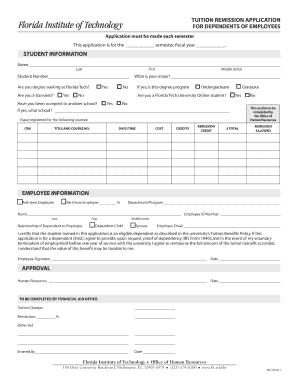
TUITION REMISSION APPLICATION for DEPENDENTS Form


What is the Tuition Remission Application for Dependents
The Tuition Remission Application for Dependents is a formal document that allows eligible employees to apply for tuition remission benefits on behalf of their dependents. This application is typically used by educational institutions to facilitate the process of providing financial assistance for tuition costs. The program aims to support employees by easing the financial burden of education for their children or other qualifying dependents.
Eligibility Criteria
To qualify for the Tuition Remission Application for Dependents, applicants must meet specific criteria set by their employer or educational institution. Generally, eligibility includes:
- Employment status of the applicant, often requiring full-time or part-time employment.
- Relationship to the dependent, which may include children, stepchildren, or legally adopted children.
- Enrollment status of the dependent in an accredited institution.
- Compliance with any additional institutional policies regarding tuition remission.
Steps to Complete the Tuition Remission Application for Dependents
Completing the Tuition Remission Application for Dependents involves several key steps:
- Gather necessary information about the dependent, including their full name, date of birth, and student identification number.
- Collect required documentation, such as proof of enrollment and relationship verification.
- Fill out the application form accurately, ensuring all sections are completed.
- Review the application for completeness and accuracy before submission.
- Submit the application through the designated method, which may include online submission, mailing, or in-person delivery.
Required Documents
When applying for tuition remission, certain documents are typically required to support the application. These may include:
- A completed Tuition Remission Application form.
- Proof of the dependent's enrollment in an accredited educational institution.
- Documentation verifying the relationship between the applicant and the dependent, such as a birth certificate or adoption papers.
- Any additional forms or information as specified by the institution's policies.
Form Submission Methods
The Tuition Remission Application for Dependents can usually be submitted through various methods, depending on the institution's policies. Common submission methods include:
- Online submission via the institution's designated portal.
- Mailing the completed application to the appropriate office.
- In-person submission at the institution's administrative office.
Application Process & Approval Time
The application process for the Tuition Remission Application for Dependents typically involves several stages:
- Submission of the application and required documents.
- Review by the institution's financial aid or human resources department.
- Notification of approval or denial, which may take several weeks depending on the institution's workload and policies.
It is advisable for applicants to check with their institution for specific timelines and any additional steps that may be required during the approval process.
Quick guide on how to complete tuition remission application for dependents
Complete [SKS] effortlessly on any device
Digital document management has gained traction among businesses and individuals. It offers a superb eco-friendly substitute to traditional printed and signed documents, as you can obtain the appropriate form and securely store it online. airSlate SignNow provides all the tools you require to create, modify, and eSign your documents swiftly without delays. Handle [SKS] on any device with airSlate SignNow Android or iOS applications and streamline any document-related process today.
The easiest way to modify and eSign [SKS] with ease
- Obtain [SKS] and click Get Form to begin.
- Use the tools we offer to complete your form.
- Highlight pertinent sections of the documents or censor sensitive information with tools that airSlate SignNow provides specifically for that purpose.
- Create your eSignature using the Sign feature, which takes seconds and holds the same legal validity as a conventional wet ink signature.
- Review all the details and click on the Done button to save your changes.
- Choose how you want to deliver your form, via email, SMS, or invitation link, or download it to your computer.
Eliminate the hassle of lost or misplaced files, tedious form searches, or mistakes that require printing new document copies. airSlate SignNow manages all your document needs in just a few clicks from any device you prefer. Modify and eSign [SKS] and ensure effective communication at every stage of your form preparation process with airSlate SignNow.
Create this form in 5 minutes or less
Related searches to TUITION REMISSION APPLICATION FOR DEPENDENTS
Create this form in 5 minutes!
How to create an eSignature for the tuition remission application for dependents
How to create an electronic signature for a PDF online
How to create an electronic signature for a PDF in Google Chrome
How to create an e-signature for signing PDFs in Gmail
How to create an e-signature right from your smartphone
How to create an e-signature for a PDF on iOS
How to create an e-signature for a PDF on Android
People also ask
-
What is the TUITION REMISSION APPLICATION FOR DEPENDENTS?
The TUITION REMISSION APPLICATION FOR DEPENDENTS is a form that allows eligible dependents of employees to apply for tuition remission benefits. This application helps streamline the process of obtaining financial assistance for education, making it easier for families to manage educational expenses.
-
How can I access the TUITION REMISSION APPLICATION FOR DEPENDENTS?
You can access the TUITION REMISSION APPLICATION FOR DEPENDENTS through our online platform. Simply log in to your account, navigate to the forms section, and select the application to begin the process. Our user-friendly interface ensures a smooth experience.
-
What are the benefits of using the TUITION REMISSION APPLICATION FOR DEPENDENTS?
Using the TUITION REMISSION APPLICATION FOR DEPENDENTS allows families to save on educational costs, making higher education more accessible. Additionally, it simplifies the application process, ensuring that all necessary documentation is submitted efficiently and accurately.
-
Is there a fee associated with the TUITION REMISSION APPLICATION FOR DEPENDENTS?
There is no fee to submit the TUITION REMISSION APPLICATION FOR DEPENDENTS. Our goal is to provide a cost-effective solution for families seeking educational assistance, ensuring that financial barriers are minimized.
-
What documents are required for the TUITION REMISSION APPLICATION FOR DEPENDENTS?
To complete the TUITION REMISSION APPLICATION FOR DEPENDENTS, you will need to provide proof of dependency, such as a birth certificate or tax documents. Additionally, you may need to submit enrollment verification from the educational institution your dependent is attending.
-
How long does it take to process the TUITION REMISSION APPLICATION FOR DEPENDENTS?
The processing time for the TUITION REMISSION APPLICATION FOR DEPENDENTS typically takes 2-4 weeks. We strive to review applications promptly to ensure that families can plan their educational finances effectively.
-
Can I track the status of my TUITION REMISSION APPLICATION FOR DEPENDENTS?
Yes, you can track the status of your TUITION REMISSION APPLICATION FOR DEPENDENTS through your account dashboard. We provide real-time updates so you can stay informed about the progress of your application.
Get more for TUITION REMISSION APPLICATION FOR DEPENDENTS
- Petition for vacation of a county road kitsap county form
- Consulting agreements form
- Offer of renewal of lapsed subscription form
- Master lease agreement this master lease form
- Justice court las vegas township clark county form
- Motionfor release on personal recognizance form
- Sample licensing agreementsharvard office of technology form
- Personal training program waiver ampamp registration form
Find out other TUITION REMISSION APPLICATION FOR DEPENDENTS
- How Do I eSign Arkansas Charity LLC Operating Agreement
- eSign Colorado Charity LLC Operating Agreement Fast
- eSign Connecticut Charity Living Will Later
- How Can I Sign West Virginia Courts Quitclaim Deed
- Sign Courts Form Wisconsin Easy
- Sign Wyoming Courts LLC Operating Agreement Online
- How To Sign Wyoming Courts Quitclaim Deed
- eSign Vermont Business Operations Executive Summary Template Mobile
- eSign Vermont Business Operations Executive Summary Template Now
- eSign Virginia Business Operations Affidavit Of Heirship Mobile
- eSign Nebraska Charity LLC Operating Agreement Secure
- How Do I eSign Nevada Charity Lease Termination Letter
- eSign New Jersey Charity Resignation Letter Now
- eSign Alaska Construction Business Plan Template Mobile
- eSign Charity PPT North Carolina Now
- eSign New Mexico Charity Lease Agreement Form Secure
- eSign Charity PPT North Carolina Free
- eSign North Dakota Charity Rental Lease Agreement Now
- eSign Arkansas Construction Permission Slip Easy
- eSign Rhode Island Charity Rental Lease Agreement Secure