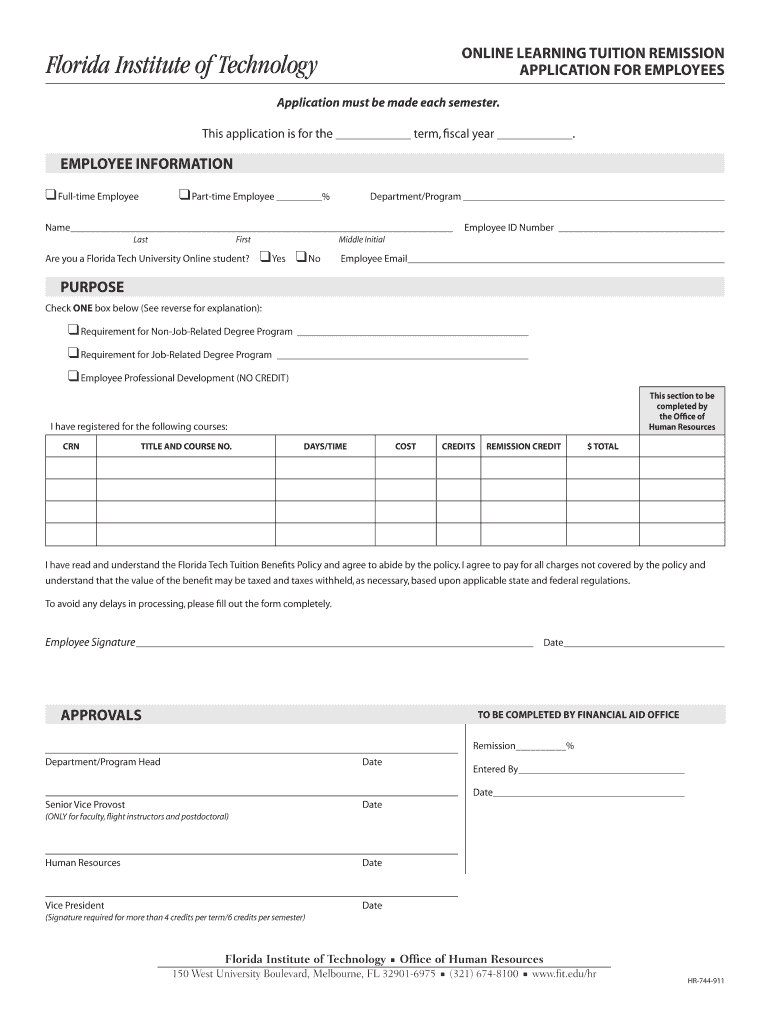
Online Learning Tuition Remission Application for Employees Form


What is the Online Learning Tuition Remission Application For Employees
The Online Learning Tuition Remission Application For Employees is a formal request submitted by employees to their employers for financial assistance with educational costs. This application typically enables employees to seek reimbursement or remission of tuition fees for courses taken at accredited institutions. The goal is to support workforce development and enhance employee skills through education.
Eligibility Criteria
To qualify for the Online Learning Tuition Remission Application, employees generally must meet specific criteria set by their employer. Common eligibility requirements include:
- Employment status, such as full-time or part-time.
- Length of service with the organization.
- Enrollment in an accredited program relevant to the employee's job or career advancement.
Employers may also consider academic performance and the type of course when evaluating applications.
Steps to complete the Online Learning Tuition Remission Application For Employees
Completing the Online Learning Tuition Remission Application involves several key steps:
- Gather necessary information, including personal details, course information, and tuition costs.
- Access the application form through the employer's designated platform.
- Fill in the required fields accurately, ensuring all information is up to date.
- Attach any required documentation, such as proof of enrollment and tuition invoices.
- Review the application for completeness before submission.
Following these steps can help streamline the application process and improve the chances of approval.
Required Documents
When submitting the Online Learning Tuition Remission Application, employees typically need to provide several documents to support their request. These may include:
- Proof of enrollment in an accredited institution.
- Tuition invoices or receipts detailing the costs.
- Course syllabi or descriptions, if applicable.
- Any additional forms required by the employer's tuition remission policy.
Having these documents ready can facilitate a smoother application process.
Form Submission Methods
The Online Learning Tuition Remission Application can often be submitted through various methods, depending on the employer's policies. Common submission methods include:
- Online submission through an employee portal or dedicated application system.
- Mailing a printed copy of the application to the human resources department.
- In-person submission during designated office hours.
Employees should verify the preferred method with their employer to ensure proper processing of their application.
Application Process & Approval Time
The application process for the Online Learning Tuition Remission typically involves several stages, including review and approval by the employer's human resources or education assistance team. The approval time can vary based on factors such as:
- The completeness of the application and supporting documents.
- The employer's internal review procedures.
- Any specific deadlines set by the employer for tuition remission applications.
Employees are encouraged to submit their applications well in advance of tuition payment deadlines to allow sufficient time for processing.
Quick guide on how to complete online learning tuition remission application for employees
Prepare [SKS] easily on any device
Digital document management has gained popularity among businesses and individuals. It offers a perfect eco-friendly substitute to traditional printed and signed documentation, as you can locate the correct form and securely store it online. airSlate SignNow provides you with all the tools necessary to create, edit, and eSign your documents swiftly without delays. Handle [SKS] on any device using airSlate SignNow Android or iOS applications and simplify any document-related task today.
How to adjust and eSign [SKS] effortlessly
- Locate [SKS] and click Get Form to begin.
- Utilize the tools we offer to fill out your form.
- Emphasize pertinent sections of the documents or obscure confidential information with tools that airSlate SignNow offers specifically for that purpose.
- Design your signature with the Sign feature, which takes mere seconds and holds the same legal validity as a conventional wet ink signature.
- Review all the details and click on the Done button to store your changes.
- Select how you would like to send your form: via email, text message (SMS), invitation link, or download it to your computer.
Forget about lost or misplaced documents, tedious form searches, or mistakes that require printing new document copies. airSlate SignNow meets your document management needs in just a few clicks from any device of your choice. Adjust and eSign [SKS] and guarantee outstanding communication at every step of the form preparation process with airSlate SignNow.
Create this form in 5 minutes or less
Related searches to Online Learning Tuition Remission Application For Employees
Create this form in 5 minutes!
How to create an eSignature for the online learning tuition remission application for employees
How to create an electronic signature for a PDF online
How to create an electronic signature for a PDF in Google Chrome
How to create an e-signature for signing PDFs in Gmail
How to create an e-signature right from your smartphone
How to create an e-signature for a PDF on iOS
How to create an e-signature for a PDF on Android
People also ask
-
What is the Online Learning Tuition Remission Application For Employees?
The Online Learning Tuition Remission Application For Employees is a streamlined process that allows employees to apply for tuition remission benefits through an easy-to-use online platform. This application simplifies the submission and approval process, ensuring that employees can access educational opportunities without unnecessary delays.
-
How does the Online Learning Tuition Remission Application For Employees work?
Employees can log into the Online Learning Tuition Remission Application For Employees, fill out the necessary forms, and submit their requests electronically. The application is designed to guide users through each step, making it straightforward to provide all required information for approval.
-
What are the benefits of using the Online Learning Tuition Remission Application For Employees?
Using the Online Learning Tuition Remission Application For Employees offers numerous benefits, including increased efficiency, reduced paperwork, and faster processing times. Employees can easily track their application status and receive timely notifications, enhancing their overall experience.
-
Is there a cost associated with the Online Learning Tuition Remission Application For Employees?
The Online Learning Tuition Remission Application For Employees is typically offered as part of an organization's employee benefits package, so there may not be a direct cost to employees. However, organizations may incur costs related to the implementation and maintenance of the application system.
-
Can the Online Learning Tuition Remission Application For Employees be integrated with other HR systems?
Yes, the Online Learning Tuition Remission Application For Employees can be integrated with various HR management systems to streamline processes further. This integration allows for seamless data transfer and ensures that all employee information is up-to-date and accessible.
-
What features are included in the Online Learning Tuition Remission Application For Employees?
The Online Learning Tuition Remission Application For Employees includes features such as user-friendly forms, automated notifications, and a tracking system for application status. These features are designed to enhance user experience and ensure that employees can easily manage their tuition remission requests.
-
Who is eligible to use the Online Learning Tuition Remission Application For Employees?
Eligibility for the Online Learning Tuition Remission Application For Employees typically includes full-time employees of the organization. Specific eligibility criteria may vary by organization, so it's essential to check with your HR department for detailed information.
Get more for Online Learning Tuition Remission Application For Employees
- Introduction to a new benefit form
- 1 by barrett kiernan the subrogation claim of an insurance form
- Response to employee complaint about smoking form
- There have been many comments toward absence of a smoking policy for name of form
- Did you know that smoking is bad for you form
- Domestic return receipt about usps home uspscom form
- Sample exclusive license agreement with equity berkeley form
- Membership interest purchase agreement dated secgov form
Find out other Online Learning Tuition Remission Application For Employees
- Sign Courts Form Wisconsin Easy
- Sign Wyoming Courts LLC Operating Agreement Online
- How To Sign Wyoming Courts Quitclaim Deed
- eSign Vermont Business Operations Executive Summary Template Mobile
- eSign Vermont Business Operations Executive Summary Template Now
- eSign Virginia Business Operations Affidavit Of Heirship Mobile
- eSign Nebraska Charity LLC Operating Agreement Secure
- How Do I eSign Nevada Charity Lease Termination Letter
- eSign New Jersey Charity Resignation Letter Now
- eSign Alaska Construction Business Plan Template Mobile
- eSign Charity PPT North Carolina Now
- eSign New Mexico Charity Lease Agreement Form Secure
- eSign Charity PPT North Carolina Free
- eSign North Dakota Charity Rental Lease Agreement Now
- eSign Arkansas Construction Permission Slip Easy
- eSign Rhode Island Charity Rental Lease Agreement Secure
- eSign California Construction Promissory Note Template Easy
- eSign Colorado Construction LLC Operating Agreement Simple
- Can I eSign Washington Charity LLC Operating Agreement
- eSign Wyoming Charity Living Will Simple