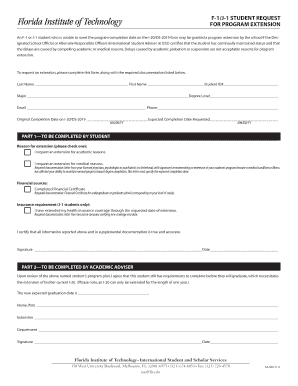
F 1J 1 STUDENT REQUEST Form


What is the F-1J-1 Student Request?
The F-1J-1 Student Request is a specific form used by international students in the United States who are seeking to adjust their status or request specific benefits related to their student visa. This form is essential for students who wish to maintain their legal status while pursuing education in the U.S. It is designed to facilitate communication between the student and the U.S. immigration authorities, ensuring that all necessary information is provided for processing requests.
How to Obtain the F-1J-1 Student Request
To obtain the F-1J-1 Student Request, students can visit the official website of the U.S. Citizenship and Immigration Services (USCIS) or the designated school official (DSO) at their educational institution. The form is typically available as a downloadable PDF, which can be printed and filled out. In some cases, schools may provide the form directly to students during orientation or advising sessions.
Steps to Complete the F-1J-1 Student Request
Completing the F-1J-1 Student Request involves several key steps:
- Gather necessary personal information, including your full name, date of birth, and student identification number.
- Provide details about your current visa status and the educational program you are enrolled in.
- Clearly state the purpose of your request, whether it is for an extension, change of status, or other specific benefits.
- Review the form for accuracy and completeness before submission.
- Submit the form according to the instructions provided, either online or by mail, depending on the requirements.
Legal Use of the F-1J-1 Student Request
The F-1J-1 Student Request is a legal document that must be used in accordance with U.S. immigration laws. It is crucial for students to ensure that all information provided is truthful and accurate, as submitting false information can lead to serious consequences, including denial of the request or potential deportation. Students should consult with their DSO or an immigration attorney if they have questions about the legal implications of their request.
Eligibility Criteria
To be eligible for the F-1J-1 Student Request, students must meet certain criteria:
- Must hold a valid F-1 or J-1 visa.
- Must be enrolled in a full-time educational program at an accredited institution.
- Must maintain good academic standing and comply with the terms of their visa.
- Must submit the request before the expiration of their current visa status.
Form Submission Methods
The F-1J-1 Student Request can be submitted through various methods, depending on the specific instructions provided by USCIS or the educational institution:
- Online submission through the USCIS website, if applicable.
- Mailing the completed form to the appropriate USCIS office.
- In-person submission at designated immigration offices or through the DSO.
Quick guide on how to complete f 1j 1 student request
Effortlessly prepare [SKS] on any device
Managing documents online has gained traction among businesses and individuals alike. It offers an ideal environmentally friendly alternative to traditional printed and signed papers, as you can easily find the necessary form and securely store it online. airSlate SignNow provides you with all the tools you need to create, modify, and electronically sign your documents quickly and without delays. Handle [SKS] on any platform with airSlate SignNow’s Android or iOS applications and simplify any document-related task today.
The simplest method to modify and electronically sign [SKS] with ease
- Find [SKS] and click Get Form to begin.
- Utilize the tools we provide to fill out your document.
- Emphasize important sections of your documents or conceal sensitive details with tools that airSlate SignNow specifically offers for that purpose.
- Generate your signature using the Sign tool, which takes mere seconds and carries the same legal validity as a conventional wet ink signature.
- Review all the details and then click the Done button to save your changes.
- Choose how you would like to send your form, via email, SMS, or invitation link, or download it to your computer.
No more worrying about lost or misplaced documents, tedious form searches, or mistakes that necessitate printing new document copies. airSlate SignNow meets your document management needs in just a few clicks from your preferred device. Edit and electronically sign [SKS] and ensure excellent communication throughout your form preparation process with airSlate SignNow.
Create this form in 5 minutes or less
Related searches to F 1J 1 STUDENT REQUEST
Create this form in 5 minutes!
How to create an eSignature for the f 1j 1 student request
How to create an electronic signature for a PDF online
How to create an electronic signature for a PDF in Google Chrome
How to create an e-signature for signing PDFs in Gmail
How to create an e-signature right from your smartphone
How to create an e-signature for a PDF on iOS
How to create an e-signature for a PDF on Android
People also ask
-
What is the F 1J 1 STUDENT REQUEST process?
The F 1J 1 STUDENT REQUEST process involves submitting a formal request for documentation needed for your student visa. With airSlate SignNow, you can easily create, send, and eSign these documents, ensuring a smooth and efficient process.
-
How does airSlate SignNow help with F 1J 1 STUDENT REQUEST documentation?
airSlate SignNow streamlines the F 1J 1 STUDENT REQUEST documentation by providing templates and eSignature capabilities. This allows students to fill out and sign necessary forms quickly, reducing the time spent on paperwork.
-
What are the pricing options for using airSlate SignNow for F 1J 1 STUDENT REQUEST?
airSlate SignNow offers flexible pricing plans that cater to different needs, including options for students. You can choose a plan that fits your budget while ensuring you have all the tools necessary for your F 1J 1 STUDENT REQUEST.
-
Are there any features specifically designed for F 1J 1 STUDENT REQUEST?
Yes, airSlate SignNow includes features tailored for the F 1J 1 STUDENT REQUEST, such as customizable templates and automated reminders. These features help ensure that all necessary documents are completed and submitted on time.
-
Can I integrate airSlate SignNow with other tools for my F 1J 1 STUDENT REQUEST?
Absolutely! airSlate SignNow integrates seamlessly with various applications, making it easy to manage your F 1J 1 STUDENT REQUEST alongside other tools you may be using. This integration enhances your workflow and keeps everything organized.
-
What benefits does airSlate SignNow offer for F 1J 1 STUDENT REQUEST?
Using airSlate SignNow for your F 1J 1 STUDENT REQUEST provides numerous benefits, including increased efficiency, reduced paperwork, and enhanced security. You can track the status of your documents in real-time, ensuring you never miss a deadline.
-
Is airSlate SignNow user-friendly for F 1J 1 STUDENT REQUEST?
Yes, airSlate SignNow is designed with user-friendliness in mind. Even if you're not tech-savvy, you can easily navigate the platform to complete your F 1J 1 STUDENT REQUEST without any hassle.
Get more for F 1J 1 STUDENT REQUEST
- Mfa massart mentor meeting form
- Townscape mac form
- I 747 form
- Outdoor emergency care 6th edition pdf download form
- Elemosineria apostolica 448400513 form
- Form r expression of interest r licence accreditation nsw dpi nsw gov
- Fillable eu ewr tschechisch pdf form
- Louisiana child support calculator worksheet b form
Find out other F 1J 1 STUDENT REQUEST
- How To eSign Michigan Real Estate Business Plan Template
- eSign Minnesota Real Estate Living Will Free
- eSign Massachusetts Real Estate Quitclaim Deed Myself
- eSign Missouri Real Estate Affidavit Of Heirship Simple
- eSign New Jersey Real Estate Limited Power Of Attorney Later
- eSign Alabama Police LLC Operating Agreement Fast
- eSign North Dakota Real Estate Business Letter Template Computer
- eSign North Dakota Real Estate Quitclaim Deed Myself
- eSign Maine Sports Quitclaim Deed Easy
- eSign Ohio Real Estate LLC Operating Agreement Now
- eSign Ohio Real Estate Promissory Note Template Online
- How To eSign Ohio Real Estate Residential Lease Agreement
- Help Me With eSign Arkansas Police Cease And Desist Letter
- How Can I eSign Rhode Island Real Estate Rental Lease Agreement
- How Do I eSign California Police Living Will
- Can I eSign South Dakota Real Estate Quitclaim Deed
- How To eSign Tennessee Real Estate Business Associate Agreement
- eSign Michigan Sports Cease And Desist Letter Free
- How To eSign Wisconsin Real Estate Contract
- How To eSign West Virginia Real Estate Quitclaim Deed