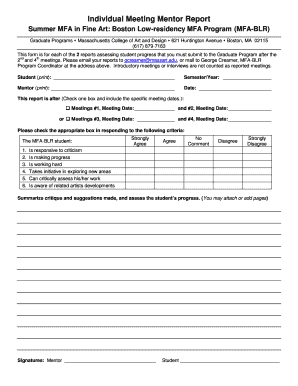
Mfa Massart Mentor Meeting Form


What is the Mfa Massart Mentor Meeting Form
The Mfa Massart Mentor Meeting Form is a specialized document used to facilitate meetings between mentors and mentees within the Massachusetts College of Art and Design (MassArt). This form serves as a structured way to record meeting details, objectives, and outcomes, ensuring that both parties have a clear understanding of their discussions and commitments. It is essential for maintaining accountability and fostering effective communication between mentors and students.
How to use the Mfa Massart Mentor Meeting Form
Using the Mfa Massart Mentor Meeting Form involves several straightforward steps. First, both the mentor and mentee should review the form together to ensure they understand its purpose. Next, they can fill in the required fields, which typically include names, meeting dates, and discussion topics. After completing the form, both parties should sign it electronically to validate the meeting. This process not only formalizes the meeting but also provides a record for future reference.
Steps to complete the Mfa Massart Mentor Meeting Form
Completing the Mfa Massart Mentor Meeting Form requires careful attention to detail. Here are the steps to follow:
- Gather necessary information, including names and contact details of both mentor and mentee.
- Identify the date and time of the meeting.
- Outline the key topics to be discussed during the meeting.
- Fill in the form with all required information accurately.
- Review the completed form for any errors or omissions.
- Both parties should sign the form electronically to confirm their agreement.
Legal use of the Mfa Massart Mentor Meeting Form
The Mfa Massart Mentor Meeting Form is legally binding when completed according to established guidelines. To ensure its legality, both parties must provide their electronic signatures, which are recognized under various eSignature laws, including the ESIGN Act and UETA. These laws affirm that electronic signatures hold the same weight as traditional handwritten signatures, provided that the signers have consented to use electronic means for their agreement.
Key elements of the Mfa Massart Mentor Meeting Form
Several key elements make up the Mfa Massart Mentor Meeting Form. These include:
- Participant Information: Names and contact details of the mentor and mentee.
- Meeting Details: Date, time, and location of the meeting.
- Discussion Topics: A list of key points to be addressed during the meeting.
- Signatures: Electronic signatures from both parties to validate the document.
Examples of using the Mfa Massart Mentor Meeting Form
The Mfa Massart Mentor Meeting Form can be utilized in various scenarios, such as:
- Initial meetings between a mentor and a new mentee to establish goals.
- Follow-up sessions to assess progress and adjust objectives.
- Formal documentation of discussions regarding academic or career advice.
Quick guide on how to complete mfa massart mentor meeting form
Complete [SKS] effortlessly on any device
Online document management has become increasingly popular among businesses and individuals. It offers an ideal eco-friendly alternative to traditional printed and signed documents, allowing you to find the correct form and securely store it online. airSlate SignNow equips you with all the tools necessary to create, modify, and eSign your documents promptly without delays. Manage [SKS] on any device using airSlate SignNow's Android or iOS applications and streamline any document-related process today.
How to modify and eSign [SKS] with ease
- Find [SKS] and click on Get Form to initiate.
- Utilize the tools we provide to fill out your form.
- Emphasize pertinent sections of your documents or redact sensitive information with tools that airSlate SignNow supplies specifically for that purpose.
- Create your signature using the Sign tool, which takes mere seconds and carries the same legal significance as a conventional wet ink signature.
- Review the details and click on the Done button to save your modifications.
- Choose how you would like to send your form: via email, SMS, invitation link, or download it to your computer.
Eliminate concerns about lost or misplaced files, tedious form hunting, or errors that require printing new document copies. airSlate SignNow addresses all your document management needs in just a few clicks from any device of your preference. Modify and eSign [SKS] and ensure superior communication at every stage of the form preparation process with airSlate SignNow.
Create this form in 5 minutes or less
Create this form in 5 minutes!
How to create an eSignature for the mfa massart mentor meeting form
How to create an electronic signature for a PDF online
How to create an electronic signature for a PDF in Google Chrome
How to create an e-signature for signing PDFs in Gmail
How to create an e-signature right from your smartphone
How to create an e-signature for a PDF on iOS
How to create an e-signature for a PDF on Android
People also ask
-
What is the Mfa Massart Mentor Meeting Form?
The Mfa Massart Mentor Meeting Form is a digital template designed to streamline the process of organizing and documenting mentor meetings. It allows users to easily fill out and eSign important details, ensuring a smooth and efficient meeting setup.
-
How can the Mfa Massart Mentor Meeting Form enhance my mentoring process?
Using the Mfa Massart Mentor Meeting Form can signNowly improve your mentoring process by providing a structured format for discussion points and follow-ups. This form ensures that both mentors and mentees are prepared and aligned, ultimately leading to more productive sessions.
-
Is there a cost associated with using the Mfa Massart Mentor Meeting Form?
AirSlate SignNow offers various pricing plans which include access to the Mfa Massart Mentor Meeting Form. You can choose a plan based on your needs, making it a cost-effective solution for managing mentor meetings and documents.
-
Can I customize the Mfa Massart Mentor Meeting Form?
Yes, the Mfa Massart Mentor Meeting Form is fully customizable. You can add or modify fields according to your specific requirements, ensuring that it meets the unique needs of your mentoring program.
-
What features does the Mfa Massart Mentor Meeting Form offer?
The Mfa Massart Mentor Meeting Form comes with essential features like eSigning, document tracking, and secure storage. These features help ensure that all meetings are properly documented and easily accessible for future reference.
-
Does the Mfa Massart Mentor Meeting Form integrate with other tools?
Absolutely! The Mfa Massart Mentor Meeting Form can integrate with various tools, allowing you to connect with your existing software such as CRM systems. This enhances workflow efficiency and makes managing documents even easier.
-
How does the Mfa Massart Mentor Meeting Form improve team collaboration?
The Mfa Massart Mentor Meeting Form fosters team collaboration by providing a clear outline of meeting agendas and minutes. This transparency allows all participants to stay informed and engaged, enhancing communication and teamwork.
Get more for Mfa Massart Mentor Meeting Form
Find out other Mfa Massart Mentor Meeting Form
- How To eSignature Iowa Doctors Business Letter Template
- Help Me With eSignature Indiana Doctors Notice To Quit
- eSignature Ohio Education Purchase Order Template Easy
- eSignature South Dakota Education Confidentiality Agreement Later
- eSignature South Carolina Education Executive Summary Template Easy
- eSignature Michigan Doctors Living Will Simple
- How Do I eSignature Michigan Doctors LLC Operating Agreement
- How To eSignature Vermont Education Residential Lease Agreement
- eSignature Alabama Finance & Tax Accounting Quitclaim Deed Easy
- eSignature West Virginia Education Quitclaim Deed Fast
- eSignature Washington Education Lease Agreement Form Later
- eSignature Missouri Doctors Residential Lease Agreement Fast
- eSignature Wyoming Education Quitclaim Deed Easy
- eSignature Alaska Government Agreement Fast
- How Can I eSignature Arizona Government POA
- How Do I eSignature Nevada Doctors Lease Agreement Template
- Help Me With eSignature Nevada Doctors Lease Agreement Template
- How Can I eSignature Nevada Doctors Lease Agreement Template
- eSignature Finance & Tax Accounting Presentation Arkansas Secure
- eSignature Arkansas Government Affidavit Of Heirship Online