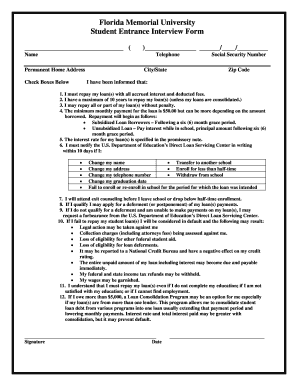
Florida Memorial University Student Entrance Interview Form


What is the Florida Memorial University Student Entrance Interview Form
The Florida Memorial University Student Entrance Interview Form is a crucial document used by prospective students applying for admission. This form facilitates the interview process, allowing the university to gather essential information about applicants. It typically includes sections for personal details, educational background, and motivations for choosing Florida Memorial University. Completing this form accurately is vital for ensuring a smooth admission experience.
How to use the Florida Memorial University Student Entrance Interview Form
Using the Florida Memorial University Student Entrance Interview Form involves several straightforward steps. First, applicants should download or access the form from the university's official website. Next, fill out the required fields, ensuring all information is complete and accurate. After completing the form, applicants may need to submit it either online or in person, depending on the university's submission guidelines. It is essential to review the form for any errors before submission to avoid delays in the admission process.
Steps to complete the Florida Memorial University Student Entrance Interview Form
Completing the Florida Memorial University Student Entrance Interview Form requires careful attention to detail. Follow these steps:
- Access the form from the university's website or designated platform.
- Provide personal information, including your name, contact details, and date of birth.
- Detail your educational background, including previous schools attended and academic achievements.
- Articulate your reasons for applying to Florida Memorial University and your career aspirations.
- Review the completed form for accuracy and completeness.
- Submit the form according to the university's instructions.
Key elements of the Florida Memorial University Student Entrance Interview Form
The Florida Memorial University Student Entrance Interview Form consists of several key elements that are essential for the admission process. These include:
- Personal Information: Name, address, phone number, and email.
- Educational History: Previous schools, degrees earned, and GPA.
- Motivation Statement: A brief essay explaining why you wish to attend Florida Memorial University.
- References: Contact information for individuals who can provide recommendations.
Legal use of the Florida Memorial University Student Entrance Interview Form
The Florida Memorial University Student Entrance Interview Form is used in compliance with educational regulations and privacy laws. It is designed to collect personal information necessary for the admissions process while ensuring that applicants' data is handled securely. The university adheres to the Family Educational Rights and Privacy Act (FERPA), which protects the privacy of student education records. Applicants should be aware that the information provided will be used solely for admission purposes and will not be shared without consent.
Form Submission Methods
Applicants can submit the Florida Memorial University Student Entrance Interview Form through various methods, depending on the university's preferences. Common submission methods include:
- Online Submission: Fill out and submit the form through the university's online portal.
- Mail: Print the completed form and send it to the admissions office via postal service.
- In-Person: Deliver the form directly to the admissions office during business hours.
Quick guide on how to complete florida memorial university student entrance interview form
Complete [SKS] effortlessly on any device
Digital document management has become increasingly favored by businesses and individuals alike. It serves as an excellent eco-friendly alternative to conventional printed and signed documents, allowing you to locate the necessary form and securely store it online. airSlate SignNow provides you with all the tools required to create, modify, and eSign your documents swiftly without delays. Manage [SKS] on any platform with airSlate SignNow's Android or iOS applications and simplify any document-related task today.
The most efficient way to modify and eSign [SKS] effortlessly
- Obtain [SKS] and then click Get Form to begin.
- Make use of the tools we offer to complete your document.
- Emphasize pertinent sections of the documents or redact sensitive information using tools that airSlate SignNow specifically provides for that purpose.
- Generate your eSignature using the Sign tool, which takes mere seconds and carries the same legal validity as a traditional wet ink signature.
- Review the information and then click the Done button to save your changes.
- Select how you would like to share your form, via email, SMS, or invite link, or download it to your computer.
Eliminate the hassle of lost or misfiled documents, tedious form navigation, or errors that necessitate reprinting new copies. airSlate SignNow addresses all your document management needs in just a few clicks from any device of your choice. Adjust and eSign [SKS] and guarantee outstanding communication at every stage of the form preparation process with airSlate SignNow.
Create this form in 5 minutes or less
Related searches to Florida Memorial University Student Entrance Interview Form
Create this form in 5 minutes!
How to create an eSignature for the florida memorial university student entrance interview form
How to create an electronic signature for a PDF online
How to create an electronic signature for a PDF in Google Chrome
How to create an e-signature for signing PDFs in Gmail
How to create an e-signature right from your smartphone
How to create an e-signature for a PDF on iOS
How to create an e-signature for a PDF on Android
People also ask
-
What is the Florida Memorial University Student Entrance Interview Form?
The Florida Memorial University Student Entrance Interview Form is a crucial document that prospective students must complete as part of their admission process. This form helps the university assess the applicant's readiness and fit for their programs. By utilizing airSlate SignNow, students can easily fill out and submit this form electronically.
-
How can I access the Florida Memorial University Student Entrance Interview Form?
You can access the Florida Memorial University Student Entrance Interview Form through the official Florida Memorial University website or directly via airSlate SignNow. The platform allows for a seamless experience in filling out and submitting the form online, ensuring that you can complete your application efficiently.
-
Is there a fee associated with the Florida Memorial University Student Entrance Interview Form?
Typically, there is no fee specifically for submitting the Florida Memorial University Student Entrance Interview Form. However, it's essential to check with the university for any associated application fees. Using airSlate SignNow can help streamline the process without additional costs for eSigning.
-
What features does airSlate SignNow offer for the Florida Memorial University Student Entrance Interview Form?
airSlate SignNow provides various features for the Florida Memorial University Student Entrance Interview Form, including electronic signatures, document templates, and secure storage. These features enhance the user experience by making it easy to fill out, sign, and manage your forms online. Additionally, the platform ensures compliance with legal standards for electronic documents.
-
How does airSlate SignNow benefit students completing the Florida Memorial University Student Entrance Interview Form?
Using airSlate SignNow to complete the Florida Memorial University Student Entrance Interview Form offers numerous benefits, including convenience and time savings. Students can fill out the form from anywhere, at any time, and submit it instantly. This efficiency helps reduce the stress associated with the application process.
-
Can I integrate airSlate SignNow with other tools for the Florida Memorial University Student Entrance Interview Form?
Yes, airSlate SignNow offers integrations with various tools and platforms, making it easy to manage the Florida Memorial University Student Entrance Interview Form alongside other applications. This integration capability allows for a more streamlined workflow, ensuring that all necessary documents and information are easily accessible.
-
What security measures does airSlate SignNow implement for the Florida Memorial University Student Entrance Interview Form?
airSlate SignNow prioritizes security for the Florida Memorial University Student Entrance Interview Form by employing advanced encryption and secure data storage practices. This ensures that your personal information and submitted documents are protected against unauthorized access. You can confidently complete your form knowing that your data is safe.
Get more for Florida Memorial University Student Entrance Interview Form
- Interference with commerce by robbery hobbs act racketeering form
- Robbery extortion and bribery in one place a fasorg form
- Internet gambling overview of federal criminal law form
- Usc02 18 usc ch 95 racketeering united states code form
- 18 us code242 deprivation of rights under color of law form
- Full text of ampquotreport us vulnerabilities to money form
- Full text of ampquotgeorge w bush presidential papersampquot form
- Rico substantive offense form
Find out other Florida Memorial University Student Entrance Interview Form
- How Can I eSignature Arizona Government POA
- How Do I eSignature Nevada Doctors Lease Agreement Template
- Help Me With eSignature Nevada Doctors Lease Agreement Template
- How Can I eSignature Nevada Doctors Lease Agreement Template
- eSignature Finance & Tax Accounting Presentation Arkansas Secure
- eSignature Arkansas Government Affidavit Of Heirship Online
- eSignature New Jersey Doctors Permission Slip Mobile
- eSignature Colorado Government Residential Lease Agreement Free
- Help Me With eSignature Colorado Government Medical History
- eSignature New Mexico Doctors Lease Termination Letter Fast
- eSignature New Mexico Doctors Business Associate Agreement Later
- eSignature North Carolina Doctors Executive Summary Template Free
- eSignature North Dakota Doctors Bill Of Lading Online
- eSignature Delaware Finance & Tax Accounting Job Description Template Fast
- How To eSignature Kentucky Government Warranty Deed
- eSignature Mississippi Government Limited Power Of Attorney Myself
- Can I eSignature South Dakota Doctors Lease Agreement Form
- eSignature New Hampshire Government Bill Of Lading Fast
- eSignature Illinois Finance & Tax Accounting Purchase Order Template Myself
- eSignature North Dakota Government Quitclaim Deed Free