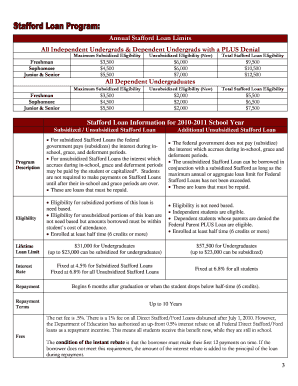
1 for Continuing Students, the Application Fordham University Form


What is the 1 For Continuing Students, The Application Fordham University
The 1 For Continuing Students, The Application Fordham University is a specific application form designed for students who wish to continue their education at Fordham University. This form is essential for those who have previously attended the institution and are seeking to re-enroll in their academic programs. It collects necessary information about the applicant’s previous academic performance, current status, and reasons for returning to the university.
Steps to complete the 1 For Continuing Students, The Application Fordham University
Completing the 1 For Continuing Students application involves several key steps:
- Gather all required documents, including transcripts and identification.
- Fill out the application form with accurate personal and academic information.
- Review the application for completeness and accuracy.
- Submit the application by the specified deadline, ensuring all supporting documents are included.
Required Documents
To successfully complete the 1 For Continuing Students application, applicants must provide several important documents:
- Official transcripts from all previously attended institutions.
- Proof of identification, such as a driver's license or passport.
- Any additional documentation requested by the university, which may include letters of recommendation or personal statements.
Application Process & Approval Time
The application process for the 1 For Continuing Students form typically involves the following stages:
- Submission of the completed application and required documents.
- Review by the admissions committee, which assesses the applicant’s qualifications.
- Notification of acceptance or any additional requirements, usually within a few weeks after submission.
It is advisable to check specific timelines, as approval times may vary based on the volume of applications received.
Eligibility Criteria
Eligibility for the 1 For Continuing Students application generally requires that the applicant has previously attended Fordham University and is in good academic standing. Additionally, applicants may need to meet specific program requirements, such as maintaining a minimum GPA or completing prerequisite courses.
Form Submission Methods
The 1 For Continuing Students application can be submitted through various methods:
- Online submission via the university's application portal.
- Mailing a printed version of the application to the admissions office.
- In-person submission at designated university offices, if applicable.
Quick guide on how to complete 1 for continuing students the application fordham university
Effortlessly manage [SKS] on any device
Digital document management has become increasingly popular among businesses and individuals. It offers a perfect eco-friendly substitute for traditional printed and signed paperwork, as you can access the necessary form and securely store it online. airSlate SignNow equips you with all the tools required to create, modify, and electronically sign your documents quickly without delays. Manage [SKS] across any platform with airSlate SignNow's Android or iOS applications and streamline any document-oriented process today.
How to modify and electronically sign [SKS] effortlessly
- Obtain [SKS] and then click Get Form to begin.
- Utilize the tools we offer to complete your document.
- Emphasize important sections of your documents or conceal sensitive information with tools specifically provided by airSlate SignNow for that purpose.
- Create your electronic signature using the Sign feature, which takes mere seconds and holds the same legal validity as a traditional wet ink signature.
- Review all the information and then click the Done button to save your changes.
- Choose how you want to share your form, via email, text message (SMS), invitation link, or download it to your computer.
Say goodbye to lost or misplaced documents, tiresome form searching, or mistakes that require printing new document copies. airSlate SignNow addresses your document management needs in just a few clicks from any device of your choice. Edit and electronically sign [SKS] and ensure effective communication at any stage of your form preparation process with airSlate SignNow.
Create this form in 5 minutes or less
Related searches to 1 For Continuing Students, The Application Fordham University
Create this form in 5 minutes!
How to create an eSignature for the 1 for continuing students the application fordham university
How to create an electronic signature for a PDF online
How to create an electronic signature for a PDF in Google Chrome
How to create an e-signature for signing PDFs in Gmail
How to create an e-signature right from your smartphone
How to create an e-signature for a PDF on iOS
How to create an e-signature for a PDF on Android
People also ask
-
What is the 1 For Continuing Students, The Application Fordham University?
The 1 For Continuing Students, The Application Fordham University is a streamlined process designed to assist students in applying for continuing education programs. It simplifies the application process, making it easier for prospective students to submit their documents and receive timely responses.
-
How does airSlate SignNow support the 1 For Continuing Students, The Application Fordham University?
airSlate SignNow enhances the 1 For Continuing Students, The Application Fordham University by providing a user-friendly platform for eSigning and document management. This ensures that students can complete their applications quickly and securely, reducing the time spent on paperwork.
-
What are the pricing options for using airSlate SignNow with the 1 For Continuing Students, The Application Fordham University?
airSlate SignNow offers flexible pricing plans that cater to various needs, including those of students applying through the 1 For Continuing Students, The Application Fordham University. You can choose from monthly or annual subscriptions, ensuring you find a plan that fits your budget.
-
What features does airSlate SignNow provide for the 1 For Continuing Students, The Application Fordham University?
Key features of airSlate SignNow for the 1 For Continuing Students, The Application Fordham University include customizable templates, secure eSigning, and real-time tracking of document status. These features help streamline the application process and enhance user experience.
-
What are the benefits of using airSlate SignNow for the 1 For Continuing Students, The Application Fordham University?
Using airSlate SignNow for the 1 For Continuing Students, The Application Fordham University offers numerous benefits, including increased efficiency, reduced paperwork, and enhanced security. Students can focus more on their studies rather than getting bogged down by administrative tasks.
-
Can airSlate SignNow integrate with other tools for the 1 For Continuing Students, The Application Fordham University?
Yes, airSlate SignNow can seamlessly integrate with various tools and platforms that support the 1 For Continuing Students, The Application Fordham University. This allows for a more cohesive workflow, making it easier for students to manage their applications alongside other academic resources.
-
Is airSlate SignNow secure for submitting the 1 For Continuing Students, The Application Fordham University?
Absolutely! airSlate SignNow prioritizes security, ensuring that all documents submitted through the 1 For Continuing Students, The Application Fordham University are protected with advanced encryption and compliance with industry standards. Students can trust that their personal information is safe.
Get more for 1 For Continuing Students, The Application Fordham University
- Sample disciplinary letter for excessive absenteeism verbal warning form
- Sample performance improvement plan template delta
- Supervisor performance survey templatesurveymonkey
- Affirmative action statement of affirmative action policy shrm form
- Employee payroll record form
- Sample suspension letter form
- Developing an evaluation plan community tool box the form
- Written reprimand sample for employee attendance the form
Find out other 1 For Continuing Students, The Application Fordham University
- Electronic signature Maine Banking Permission Slip Fast
- eSignature Wyoming Sports LLC Operating Agreement Later
- Electronic signature Banking Word Massachusetts Free
- eSignature Wyoming Courts Quitclaim Deed Later
- Electronic signature Michigan Banking Lease Agreement Computer
- Electronic signature Michigan Banking Affidavit Of Heirship Fast
- Electronic signature Arizona Business Operations Job Offer Free
- Electronic signature Nevada Banking NDA Online
- Electronic signature Nebraska Banking Confidentiality Agreement Myself
- Electronic signature Alaska Car Dealer Resignation Letter Myself
- Electronic signature Alaska Car Dealer NDA Mobile
- How Can I Electronic signature Arizona Car Dealer Agreement
- Electronic signature California Business Operations Promissory Note Template Fast
- How Do I Electronic signature Arkansas Car Dealer Claim
- Electronic signature Colorado Car Dealer Arbitration Agreement Mobile
- Electronic signature California Car Dealer Rental Lease Agreement Fast
- Electronic signature Connecticut Car Dealer Lease Agreement Now
- Electronic signature Connecticut Car Dealer Warranty Deed Computer
- Electronic signature New Mexico Banking Job Offer Online
- How Can I Electronic signature Delaware Car Dealer Purchase Order Template