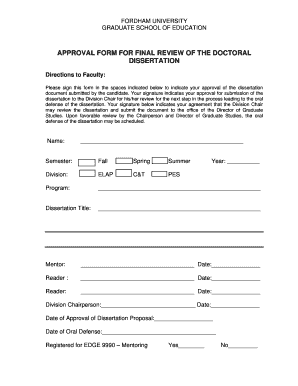
APPROVAL FORM for FINAL REVIEW of the DOCTORAL


What is the APPROVAL FORM FOR FINAL REVIEW OF THE DOCTORAL
The APPROVAL FORM FOR FINAL REVIEW OF THE DOCTORAL is a crucial document used by doctoral candidates to obtain formal approval from their academic committee or department before proceeding to the final stages of their dissertation or thesis. This form typically confirms that the candidate has met all necessary academic requirements and is ready for the final review process. It serves as a checkpoint to ensure that the candidate's work aligns with institutional standards and expectations.
This form may include sections for the candidate's personal information, dissertation title, committee members' signatures, and any additional comments or recommendations from the committee. The completion of this form is often a prerequisite for scheduling the final defense of the doctoral dissertation.
Steps to complete the APPROVAL FORM FOR FINAL REVIEW OF THE DOCTORAL
Completing the APPROVAL FORM FOR FINAL REVIEW OF THE DOCTORAL involves several key steps. First, the candidate should gather all necessary information, including their dissertation title and committee member details. Next, the candidate must fill out the form accurately, ensuring that all required fields are completed.
Once the form is filled out, it should be presented to the committee members for review. Each member will need to sign the form, indicating their approval of the candidate's readiness for the final review. After obtaining all necessary signatures, the candidate should submit the form to the appropriate department or administrative office as instructed by their institution.
How to obtain the APPROVAL FORM FOR FINAL REVIEW OF THE DOCTORAL
The APPROVAL FORM FOR FINAL REVIEW OF THE DOCTORAL can typically be obtained through the academic institution's graduate school or department office. Many universities provide this form online, accessible through the student portal or the department's website.
If the form is not available online, candidates can request a physical copy from their department's administrative staff. It is advisable to check with the department for any specific instructions or additional documentation that may be required along with the form.
Key elements of the APPROVAL FORM FOR FINAL REVIEW OF THE DOCTORAL
Several key elements are essential to the APPROVAL FORM FOR FINAL REVIEW OF THE DOCTORAL. These elements usually include:
- Candidate Information: Name, student ID, and contact information.
- Dissertation Title: The title of the candidate's research project.
- Committee Members: Names and signatures of the committee members.
- Approval Section: A designated area for comments or recommendations from the committee.
- Date of Submission: The date when the form is submitted for review.
Including all these elements ensures that the form is complete and meets the institutional requirements for final review approval.
Form Submission Methods
Submitting the APPROVAL FORM FOR FINAL REVIEW OF THE DOCTORAL can be done through various methods, depending on the institution's policies. Common submission methods include:
- Online Submission: Many universities allow candidates to submit the form electronically through their student portals.
- Mail: Candidates may also have the option to send a physical copy of the form via postal service to the designated department.
- In-Person Submission: Submitting the form in person at the department office is another common method, allowing for immediate confirmation of receipt.
It is important for candidates to verify the preferred submission method with their institution to ensure compliance with all requirements.
Eligibility Criteria
To use the APPROVAL FORM FOR FINAL REVIEW OF THE DOCTORAL, candidates must meet specific eligibility criteria set by their academic institution. Generally, these criteria include:
- Completion of Coursework: Candidates should have completed all required coursework for their doctoral program.
- Approval of Dissertation Proposal: A formal approval of the dissertation proposal by the committee is often necessary before submitting this form.
- Submission of Draft: Candidates may need to submit a draft of their dissertation for preliminary review by the committee.
Meeting these criteria is essential for candidates to advance to the final review stage of their doctoral journey.
Quick guide on how to complete approval form for final review of the doctoral
Effortlessly Prepare [SKS] on Any Device
Managing documents online has become increasingly favored by businesses and individuals alike. It offers an excellent eco-friendly alternative to traditional printed and signed documents, allowing you to access the necessary form and securely store it online. airSlate SignNow equips you with all the necessary tools to create, edit, and electronically sign your documents promptly without any delays. Handle [SKS] on any device using the airSlate SignNow Android or iOS applications and simplify your document-related processes today.
The simplest way to edit and electronically sign [SKS] with ease
- Find [SKS] and click on Get Form to begin.
- Utilize the tools we offer to complete your form.
- Emphasize important sections of your documents or redact sensitive information with tools specifically designed for that purpose by airSlate SignNow.
- Generate your signature using the Sign tool, which takes just seconds and holds the same legal validity as a traditional wet ink signature.
- Review the details and click the Done button to secure your modifications.
- Select your preferred method for sending your form, whether by email, text message (SMS), invitation link, or download it to your computer.
No more lost or misfiled documents, tedious form searches, or errors requiring new document prints. airSlate SignNow meets your document management needs in just a few clicks from any device you choose. Edit and electronically sign [SKS] and maintain excellent communication at every stage of your form preparation process with airSlate SignNow.
Create this form in 5 minutes or less
Related searches to APPROVAL FORM FOR FINAL REVIEW OF THE DOCTORAL
Create this form in 5 minutes!
How to create an eSignature for the approval form for final review of the doctoral
How to create an electronic signature for a PDF online
How to create an electronic signature for a PDF in Google Chrome
How to create an e-signature for signing PDFs in Gmail
How to create an e-signature right from your smartphone
How to create an e-signature for a PDF on iOS
How to create an e-signature for a PDF on Android
People also ask
-
What is the APPROVAL FORM FOR FINAL REVIEW OF THE DOCTORAL?
The APPROVAL FORM FOR FINAL REVIEW OF THE DOCTORAL is a crucial document that signifies the completion of your doctoral program requirements. It ensures that all necessary evaluations and approvals have been obtained before final submission. Using airSlate SignNow, you can easily create, send, and eSign this form to streamline the approval process.
-
How can airSlate SignNow help with the APPROVAL FORM FOR FINAL REVIEW OF THE DOCTORAL?
airSlate SignNow simplifies the process of managing the APPROVAL FORM FOR FINAL REVIEW OF THE DOCTORAL by allowing you to send and eSign documents securely. Our platform provides templates and easy-to-use tools that ensure your form is completed accurately and efficiently. This saves time and reduces the hassle of traditional paperwork.
-
Is there a cost associated with using airSlate SignNow for the APPROVAL FORM FOR FINAL REVIEW OF THE DOCTORAL?
Yes, airSlate SignNow offers various pricing plans to accommodate different needs, including those who need to manage the APPROVAL FORM FOR FINAL REVIEW OF THE DOCTORAL. Our plans are designed to be cost-effective, providing excellent value for the features offered. You can choose a plan that fits your budget and requirements.
-
What features does airSlate SignNow offer for the APPROVAL FORM FOR FINAL REVIEW OF THE DOCTORAL?
airSlate SignNow provides a range of features for the APPROVAL FORM FOR FINAL REVIEW OF THE DOCTORAL, including customizable templates, secure eSigning, and real-time tracking. These features enhance the efficiency of document management and ensure that all stakeholders can easily access and approve the necessary forms. Additionally, our platform is user-friendly, making it accessible for everyone.
-
Can I integrate airSlate SignNow with other tools for the APPROVAL FORM FOR FINAL REVIEW OF THE DOCTORAL?
Absolutely! airSlate SignNow offers integrations with various applications to facilitate the management of the APPROVAL FORM FOR FINAL REVIEW OF THE DOCTORAL. Whether you use project management tools, CRM systems, or cloud storage services, our platform can seamlessly connect with them to enhance your workflow and document handling.
-
What are the benefits of using airSlate SignNow for the APPROVAL FORM FOR FINAL REVIEW OF THE DOCTORAL?
Using airSlate SignNow for the APPROVAL FORM FOR FINAL REVIEW OF THE DOCTORAL provides numerous benefits, including increased efficiency, reduced paperwork, and enhanced security. Our platform allows for quick eSigning and document sharing, which accelerates the approval process. Additionally, you can track the status of your forms in real-time, ensuring that nothing falls through the cracks.
-
Is airSlate SignNow secure for handling the APPROVAL FORM FOR FINAL REVIEW OF THE DOCTORAL?
Yes, airSlate SignNow prioritizes security, making it a safe choice for handling the APPROVAL FORM FOR FINAL REVIEW OF THE DOCTORAL. We utilize advanced encryption and compliance measures to protect your sensitive information. You can trust that your documents are secure while being processed and stored on our platform.
Get more for APPROVAL FORM FOR FINAL REVIEW OF THE DOCTORAL
Find out other APPROVAL FORM FOR FINAL REVIEW OF THE DOCTORAL
- Electronic signature Michigan Email Cover Letter Template Free
- Electronic signature Delaware Termination Letter Template Now
- How Can I Electronic signature Washington Employee Performance Review Template
- Electronic signature Florida Independent Contractor Agreement Template Now
- Electronic signature Michigan Independent Contractor Agreement Template Now
- Electronic signature Oregon Independent Contractor Agreement Template Computer
- Electronic signature Texas Independent Contractor Agreement Template Later
- Electronic signature Florida Employee Referral Form Secure
- How To Electronic signature Florida CV Form Template
- Electronic signature Mississippi CV Form Template Easy
- Electronic signature Ohio CV Form Template Safe
- Electronic signature Nevada Employee Reference Request Mobile
- How To Electronic signature Washington Employee Reference Request
- Electronic signature New York Working Time Control Form Easy
- How To Electronic signature Kansas Software Development Proposal Template
- Electronic signature Utah Mobile App Design Proposal Template Fast
- Electronic signature Nevada Software Development Agreement Template Free
- Electronic signature New York Operating Agreement Safe
- How To eSignature Indiana Reseller Agreement
- Electronic signature Delaware Joint Venture Agreement Template Free