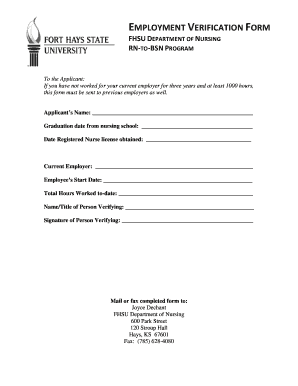
Work Verification Form DOC


What is the Work Verification Form doc
The Work Verification Form doc is a critical document used to confirm an individual's employment status and history. This form is often required by lenders, landlords, and government agencies to verify income and employment details. It typically includes sections for the employee's personal information, job title, employment dates, and salary information. By providing accurate and up-to-date information, this form helps facilitate various processes, including loan applications, rental agreements, and government assistance programs.
How to use the Work Verification Form doc
Using the Work Verification Form doc involves several straightforward steps. First, the employee must fill out the required personal information, including their name, address, and contact details. Next, the employee should provide details about their current employer, including the company name, address, and contact information. It is essential to include accurate job title, employment start date, and any other relevant employment history. Once completed, the form may need to be signed by both the employee and an authorized representative of the employer to verify the information provided.
Steps to complete the Work Verification Form doc
Completing the Work Verification Form doc requires careful attention to detail. Follow these steps for accurate completion:
- Gather necessary personal information, such as full name, address, and Social Security number.
- Collect employment details, including the employer's name, address, and phone number.
- Provide information about your job title, employment start date, and salary.
- Review the form for accuracy and completeness.
- Obtain the necessary signatures from both the employee and employer.
Legal use of the Work Verification Form doc
The Work Verification Form doc serves legal purposes in various contexts. It is often used in legal proceedings to establish proof of employment and income. This form can be required by courts during divorce proceedings, child support cases, or bankruptcy filings. It is essential to ensure that the information provided is truthful and accurate, as any discrepancies could lead to legal repercussions for both the employee and employer.
Key elements of the Work Verification Form doc
Several key elements are crucial for the Work Verification Form doc to be effective:
- Employee Information: This includes the employee's full name, contact details, and Social Security number.
- Employer Information: The form should clearly state the employer's name, address, and contact information.
- Employment Details: Include job title, dates of employment, and salary information.
- Signatures: Both the employee and an authorized employer representative must sign the document to validate the information.
Examples of using the Work Verification Form doc
The Work Verification Form doc is utilized in various scenarios. For instance, a prospective tenant may need to provide this form to a landlord to confirm their income and employment status before signing a lease. Similarly, when applying for a mortgage, lenders often require this form to assess the borrower's financial stability. Additionally, government agencies may request this document when determining eligibility for assistance programs.
Quick guide on how to complete work verification form doc
Complete [SKS] effortlessly on any device
Online document management has gained popularity among enterprises and individuals. It offers an ideal eco-friendly substitute for conventional printed and signed papers, as you can obtain the necessary form and securely store it online. airSlate SignNow equips you with all the tools required to create, modify, and eSign your documents quickly and efficiently. Handle [SKS] on any platform using airSlate SignNow Android or iOS applications and simplify any document-related tasks today.
The easiest way to modify and eSign [SKS] with minimal effort
- Find [SKS] and click on Get Form to begin.
- Use the tools we provide to complete your document.
- Select pertinent sections of the documents or redact sensitive information with tools provided by airSlate SignNow specifically for that purpose.
- Create your eSignature using the Sign feature, which takes just seconds and holds the same legal validity as a traditional wet ink signature.
- Review the information and click on the Done button to save your modifications.
- Choose how you wish to send your form, either by email, SMS, invitation link, or download it to your computer.
Eliminate concerns about lost or misplaced files, tedious form searching, or errors that require printing new document copies. airSlate SignNow meets all your document management needs in a few clicks from any device of your choice. Edit and eSign [SKS] to ensure effective communication at every stage of your form preparation process with airSlate SignNow.
Create this form in 5 minutes or less
Related searches to Work Verification Form doc
Create this form in 5 minutes!
How to create an eSignature for the work verification form doc
How to create an electronic signature for a PDF online
How to create an electronic signature for a PDF in Google Chrome
How to create an e-signature for signing PDFs in Gmail
How to create an e-signature right from your smartphone
How to create an e-signature for a PDF on iOS
How to create an e-signature for a PDF on Android
People also ask
-
What is a Work Verification Form doc?
A Work Verification Form doc is a document used to verify an individual's employment status and history. It is commonly required by landlords, lenders, and other entities to confirm a person's job details. Using airSlate SignNow, you can easily create, send, and eSign this document securely.
-
How can airSlate SignNow help with Work Verification Form docs?
airSlate SignNow streamlines the process of creating and managing Work Verification Form docs. Our platform allows you to customize templates, collect signatures, and track document status in real-time. This ensures that your verification process is efficient and hassle-free.
-
Is there a cost associated with using airSlate SignNow for Work Verification Form docs?
Yes, airSlate SignNow offers various pricing plans to suit different business needs. Each plan includes features for creating and managing Work Verification Form docs, along with eSigning capabilities. You can choose a plan that fits your budget and requirements.
-
What features does airSlate SignNow offer for Work Verification Form docs?
airSlate SignNow provides a range of features for Work Verification Form docs, including customizable templates, automated workflows, and secure eSigning. Additionally, you can integrate with other applications to enhance your document management process. These features make it easy to handle verification efficiently.
-
Can I integrate airSlate SignNow with other software for Work Verification Form docs?
Absolutely! airSlate SignNow supports integrations with various software applications, allowing you to streamline your workflow for Work Verification Form docs. Whether you use CRM systems, cloud storage, or other tools, our platform can connect seamlessly to enhance your document management.
-
What are the benefits of using airSlate SignNow for Work Verification Form docs?
Using airSlate SignNow for Work Verification Form docs offers numerous benefits, including increased efficiency, reduced paperwork, and enhanced security. The platform allows for quick eSigning and tracking, which speeds up the verification process. This ultimately saves time and resources for your business.
-
How secure is the Work Verification Form doc process with airSlate SignNow?
Security is a top priority at airSlate SignNow. Our platform uses advanced encryption and secure storage to protect your Work Verification Form docs. Additionally, we comply with industry standards to ensure that your sensitive information remains confidential and secure throughout the signing process.
Get more for Work Verification Form doc
- Charles p lazarus toys r us founder dies at 94 the form
- Voted on only if properly proposed and seconded by shareholders of the company form
- Mailed to shareholders on or about april 13 1992 form
- Proxy statements strategy amp form 490234628
- Sec filingverisign inc form
- Bl 300 midterm review flashcardsquizlet form
- Chapter 1701 general corporation law ohio laws and rules form
- Construction partners inc form s 1 received 0406
Find out other Work Verification Form doc
- Electronic signature Texas Construction Promissory Note Template Online
- How To Electronic signature Oregon Doctors Stock Certificate
- How To Electronic signature Pennsylvania Doctors Quitclaim Deed
- Electronic signature Utah Construction LLC Operating Agreement Computer
- Electronic signature Doctors Word South Dakota Safe
- Electronic signature South Dakota Doctors Confidentiality Agreement Myself
- How Do I Electronic signature Vermont Doctors NDA
- Electronic signature Utah Doctors Promissory Note Template Secure
- Electronic signature West Virginia Doctors Bill Of Lading Online
- Electronic signature West Virginia Construction Quitclaim Deed Computer
- Electronic signature Construction PDF Wisconsin Myself
- How Do I Electronic signature Wyoming Doctors Rental Lease Agreement
- Help Me With Electronic signature Wyoming Doctors Rental Lease Agreement
- How Do I Electronic signature Colorado Education RFP
- Electronic signature Colorado Education Lease Agreement Form Online
- How To Electronic signature Colorado Education Business Associate Agreement
- Can I Electronic signature California Education Cease And Desist Letter
- Electronic signature Arizona Finance & Tax Accounting Promissory Note Template Computer
- Electronic signature California Finance & Tax Accounting Warranty Deed Fast
- Can I Electronic signature Georgia Education Quitclaim Deed