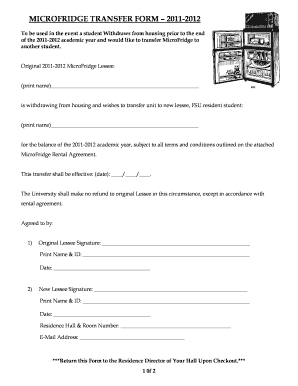
Microfridge Transfer Form Framingham State University


What is the Microfridge Transfer Form at Framingham State University
The Microfridge Transfer Form at Framingham State University is a specific document used to facilitate the transfer of microfridges among students living on campus. This form is essential for maintaining accurate inventory records and ensuring that students have access to the appliances they need for their living spaces. The microfridge is a combination of a refrigerator and microwave, designed to fit in dorm rooms while providing essential amenities for students.
How to use the Microfridge Transfer Form at Framingham State University
Using the Microfridge Transfer Form involves several straightforward steps. First, students must obtain the form, which is typically available through the university's housing office or online portal. Next, students need to fill out the required fields, including their name, student ID, and the details of the microfridge being transferred. Once completed, the form should be submitted to the appropriate university department for processing. This ensures that all records are updated and that the transfer is officially recognized by the university.
Steps to complete the Microfridge Transfer Form at Framingham State University
Completing the Microfridge Transfer Form requires attention to detail. Here are the steps to follow:
- Access the Microfridge Transfer Form from the designated source.
- Provide your personal information, including your full name and student ID.
- Indicate the current location of the microfridge and the new location where it will be transferred.
- Sign and date the form to confirm the transfer request.
- Submit the completed form to the housing office or the designated authority.
Key elements of the Microfridge Transfer Form at Framingham State University
Several key elements are crucial to the Microfridge Transfer Form. These include:
- Student Information: Essential details such as name, student ID, and contact information.
- Microfridge Details: Information about the microfridge, including its model and current location.
- Transfer Information: The new location where the microfridge will be moved and the date of transfer.
- Signatures: Signatures from both the transferring student and the receiving party to validate the transfer.
How to obtain the Microfridge Transfer Form at Framingham State University
Students can obtain the Microfridge Transfer Form through various methods. The most common way is to visit the housing office on campus, where staff can provide physical copies of the form. Additionally, students may find the form available for download on the university's official website or student portal. It is important to ensure that the most current version of the form is used to avoid any processing delays.
Legal use of the Microfridge Transfer Form at Framingham State University
The Microfridge Transfer Form is legally binding once signed by the involved parties. It serves as an official record of the transfer, protecting both the student transferring the appliance and the university. Proper use of the form ensures compliance with university policies regarding housing and equipment management. Students should retain a copy of the signed form for their records, as it may be required for future reference or disputes.
Quick guide on how to complete microfridge transfer form framingham state university
Effortlessly Prepare [SKS] on Any Device
Digital document management has gained popularity among businesses and individuals. It offers an excellent eco-friendly substitute to traditional printed and signed paperwork, allowing you to obtain the appropriate form and securely store it online. airSlate SignNow provides all the tools necessary to create, modify, and eSign your documents quickly without delays. Manage [SKS] on any platform using airSlate SignNow's Android or iOS applications and simplify your document-related processes today.
The easiest way to alter and eSign [SKS] effortlessly
- Find [SKS] and click Get Form to begin.
- Utilize the tools available to complete your document.
- Emphasize important sections of your documents or redact sensitive information with tools provided specifically for that purpose by airSlate SignNow.
- Create your signature using the Sign feature, which takes just seconds and carries the same legal validity as a conventional handwritten signature.
- Review all details and click the Done button to save your changes.
- Choose your method of sharing the form: via email, SMS, invitation link, or download it to your computer.
Eliminate worries about lost or misplaced documents, cumbersome form navigation, or errors that necessitate printing new copies. airSlate SignNow fulfills your document management needs in just a few clicks from any device you choose. Edit and eSign [SKS] to ensure exceptional communication throughout the form preparation process with airSlate SignNow.
Create this form in 5 minutes or less
Related searches to Microfridge Transfer Form Framingham State University
Create this form in 5 minutes!
How to create an eSignature for the microfridge transfer form framingham state university
How to create an electronic signature for a PDF online
How to create an electronic signature for a PDF in Google Chrome
How to create an e-signature for signing PDFs in Gmail
How to create an e-signature right from your smartphone
How to create an e-signature for a PDF on iOS
How to create an e-signature for a PDF on Android
People also ask
-
What is the Microfridge Transfer Form Framingham State University?
The Microfridge Transfer Form Framingham State University is a document used by students to request the transfer of a Microfridge unit between dorms or to a different location on campus. This form ensures that all transfers are documented and processed efficiently, making it easier for students to manage their housing needs.
-
How can I access the Microfridge Transfer Form Framingham State University?
You can access the Microfridge Transfer Form Framingham State University through the university's housing portal or by visiting the student services office. The form is available online for easy completion and submission, streamlining the transfer process.
-
Is there a fee associated with the Microfridge Transfer Form Framingham State University?
Typically, there is no fee for submitting the Microfridge Transfer Form Framingham State University. However, it's advisable to check with the housing office for any potential charges related to the transfer or rental of the Microfridge unit.
-
What information do I need to provide on the Microfridge Transfer Form Framingham State University?
When filling out the Microfridge Transfer Form Framingham State University, you will need to provide your student ID, current dorm location, desired transfer location, and any specific requests or notes regarding the transfer. This information helps ensure a smooth transition.
-
How long does it take to process the Microfridge Transfer Form Framingham State University?
Processing times for the Microfridge Transfer Form Framingham State University can vary, but typically, you can expect a response within a few business days. It's recommended to submit your form as early as possible to accommodate any potential delays.
-
Can I track the status of my Microfridge Transfer Form Framingham State University?
Yes, you can track the status of your Microfridge Transfer Form Framingham State University by contacting the housing office or checking your student portal. They will provide updates on the processing status and any further actions needed.
-
What are the benefits of using the Microfridge Transfer Form Framingham State University?
Using the Microfridge Transfer Form Framingham State University simplifies the process of transferring your Microfridge, ensuring that all necessary details are captured and processed efficiently. This helps avoid confusion and ensures that you have access to your appliance when you need it.
Get more for Microfridge Transfer Form Framingham State University
- S 1a 033 63721 secgov form
- This pledge agreement agreement indiana board for depositories form
- Plegal forms ampampamp documents
- Agreement for purchase and sale of business and assets form
- Form prrn14a supervalu inc filed by blackwells capital llc
- Deed of amendment of trustee agreement for the fifth form
- Word for research writing ii figures and tables the form
- This agreement is signed between pvi and agent as designated below form
Find out other Microfridge Transfer Form Framingham State University
- How Do I eSign New Jersey Business Operations Word
- How Do I eSign Hawaii Charity Document
- Can I eSign Hawaii Charity Document
- How Can I eSign Hawaii Charity Document
- Can I eSign Hawaii Charity Document
- Help Me With eSign Hawaii Charity Document
- How Can I eSign Hawaii Charity Presentation
- Help Me With eSign Hawaii Charity Presentation
- How Can I eSign Hawaii Charity Presentation
- How Do I eSign Hawaii Charity Presentation
- How Can I eSign Illinois Charity Word
- How To eSign Virginia Business Operations Presentation
- How To eSign Hawaii Construction Word
- How Can I eSign Hawaii Construction Word
- How Can I eSign Hawaii Construction Word
- How Do I eSign Hawaii Construction Form
- How Can I eSign Hawaii Construction Form
- How To eSign Hawaii Construction Document
- Can I eSign Hawaii Construction Document
- How Do I eSign Hawaii Construction Form