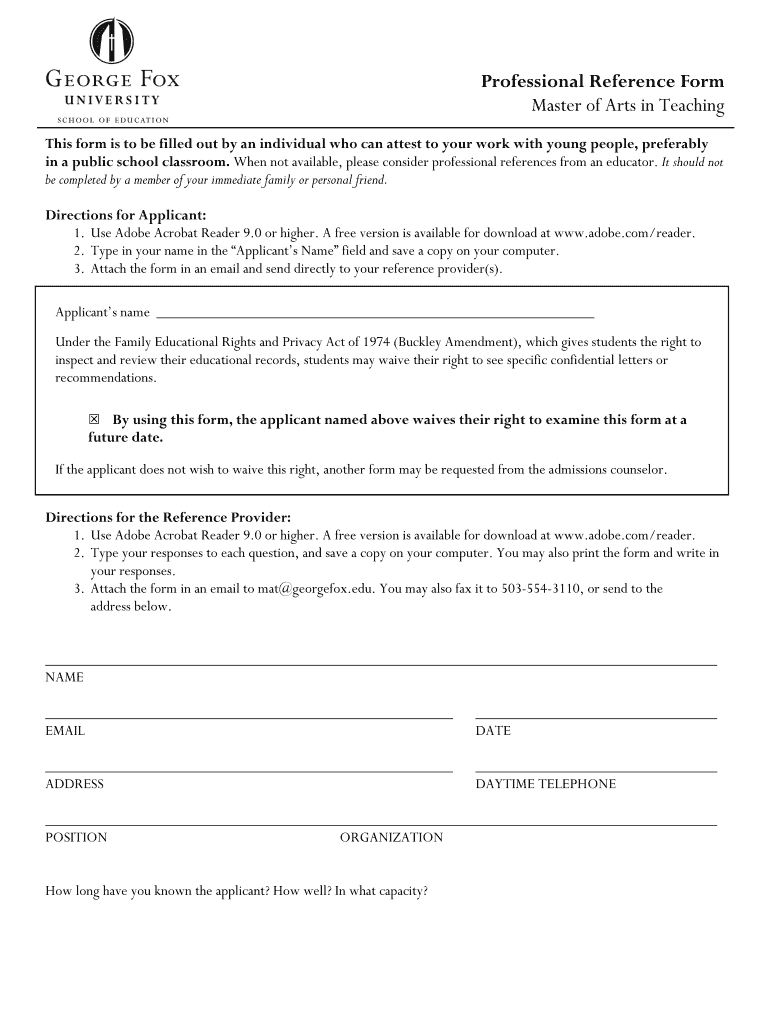
Professional Reference Form George Fox University Georgefox


What is the Professional Reference Form for George Fox University?
The Professional Reference Form for George Fox University is a document designed to collect evaluations and insights from individuals who can attest to a candidate's qualifications, character, and potential for success in their chosen field. This form is often used in the context of graduate program applications, where candidates are required to provide references from professionals who are familiar with their academic and professional experiences. The insights gathered through this form help the admissions committee assess the applicant's readiness for advanced study and their fit within the university's programs.
How to use the Professional Reference Form for George Fox University
To effectively use the Professional Reference Form, candidates should first identify suitable referees who can provide meaningful insights into their qualifications. Once the referees are selected, candidates can share the form with them, ensuring they understand the importance of their feedback. The referees will fill out the form, providing their evaluations and comments. After completion, the referees submit the form directly to the admissions office, maintaining confidentiality and ensuring that the feedback is unbiased.
Steps to complete the Professional Reference Form for George Fox University
Completing the Professional Reference Form involves several key steps:
- Identify appropriate referees who can provide relevant insights about your qualifications.
- Provide the referees with the form and any necessary instructions regarding submission.
- Encourage your referees to complete the form thoroughly, emphasizing the importance of their honest feedback.
- Ensure that the completed form is submitted by the referees to the admissions office by the specified deadline.
Key elements of the Professional Reference Form for George Fox University
The Professional Reference Form typically includes several key elements:
- Referee Information: Details about the individual providing the reference, including their name, title, and relationship to the candidate.
- Candidate Information: Basic information about the applicant, such as their name and the program they are applying for.
- Evaluation Criteria: Sections where referees can assess various attributes, such as academic performance, work ethic, and interpersonal skills.
- Comments Section: An area for referees to provide additional insights or anecdotes that support their evaluation.
Legal use of the Professional Reference Form for George Fox University
The Professional Reference Form is used within legal and ethical guidelines to ensure that the information provided is both relevant and respectful of privacy. Referees must be informed that their evaluations will be used in the admissions process, and candidates should obtain consent from their referees before submitting their information. This practice aligns with general standards for professional references, fostering transparency and trust in the evaluation process.
How to obtain the Professional Reference Form for George Fox University
The Professional Reference Form can typically be obtained through the George Fox University admissions website or directly from the program's application portal. Candidates should verify that they are using the most current version of the form to ensure compliance with submission requirements. If there are any difficulties accessing the form, contacting the admissions office for assistance is advisable.
Quick guide on how to complete professional reference form george fox university georgefox
Effortlessly Prepare [SKS] on Any Device
The management of online documents has gained traction among businesses and individuals alike. It serves as an ideal eco-conscious alternative to conventional printed and signed documents, allowing you to locate the necessary form and securely keep it online. airSlate SignNow equips you with all the resources required to create, modify, and electronically sign your documents swiftly and without holdups. Handle [SKS] on any device using the airSlate SignNow Android or iOS applications and simplify any document-related process today.
How to Modify and eSign [SKS] with Ease
- Obtain [SKS] and then click Get Form to commence.
- Utilize the tools we provide to complete your document.
- Emphasize pertinent sections of your documents or redact sensitive information using specialized tools that airSlate SignNow offers for that purpose.
- Create your electronic signature with the Sign tool, which takes just seconds and carries the same legal validity as a traditional handwritten signature.
- Review all information thoroughly and then press the Done button to save your changes.
- Select your method of sharing your form, whether by email, SMS, or invite link, or download it to your computer.
Eliminate concerns about lost or mislaid files, time-consuming form searches, or errors that necessitate reprinting new document versions. airSlate SignNow meets your document management needs with just a few clicks, accessible from any device you choose. Modify and eSign [SKS] and ensure outstanding communication at every stage of the form preparation process with airSlate SignNow.
Create this form in 5 minutes or less
Related searches to Professional Reference Form George Fox University Georgefox
Create this form in 5 minutes!
How to create an eSignature for the professional reference form george fox university georgefox
How to create an electronic signature for a PDF online
How to create an electronic signature for a PDF in Google Chrome
How to create an e-signature for signing PDFs in Gmail
How to create an e-signature right from your smartphone
How to create an e-signature for a PDF on iOS
How to create an e-signature for a PDF on Android
People also ask
-
What is the Professional Reference Form George Fox University Georgefox?
The Professional Reference Form George Fox University Georgefox is a document used to collect references for applicants seeking admission or employment at George Fox University. This form helps streamline the reference process, ensuring that all necessary information is gathered efficiently.
-
How can I access the Professional Reference Form George Fox University Georgefox?
You can access the Professional Reference Form George Fox University Georgefox through the official George Fox University website or by contacting the admissions office. The form is typically available in a downloadable format for easy completion.
-
What features does airSlate SignNow offer for the Professional Reference Form George Fox University Georgefox?
airSlate SignNow offers features such as eSignature capabilities, document tracking, and customizable templates for the Professional Reference Form George Fox University Georgefox. These features enhance the efficiency of the reference submission process, making it easier for both referees and applicants.
-
Is there a cost associated with using airSlate SignNow for the Professional Reference Form George Fox University Georgefox?
Yes, there is a cost associated with using airSlate SignNow, but it is designed to be a cost-effective solution for businesses and individuals. Pricing plans vary based on features and usage, ensuring that you can find a plan that fits your needs for managing the Professional Reference Form George Fox University Georgefox.
-
What are the benefits of using airSlate SignNow for the Professional Reference Form George Fox University Georgefox?
Using airSlate SignNow for the Professional Reference Form George Fox University Georgefox provides numerous benefits, including increased efficiency, reduced paperwork, and enhanced security. The platform allows for quick and easy document signing, which can signNowly speed up the reference process.
-
Can I integrate airSlate SignNow with other applications for the Professional Reference Form George Fox University Georgefox?
Yes, airSlate SignNow offers integrations with various applications, making it easy to manage the Professional Reference Form George Fox University Georgefox alongside your existing tools. This flexibility allows you to streamline your workflow and enhance productivity.
-
How secure is the Professional Reference Form George Fox University Georgefox when using airSlate SignNow?
airSlate SignNow prioritizes security, ensuring that the Professional Reference Form George Fox University Georgefox is protected with encryption and secure storage. This commitment to security helps safeguard sensitive information throughout the reference process.
Get more for Professional Reference Form George Fox University Georgefox
- Exclusive songwriter publisher agreement form
- Executive and director indemnity agreement rackspacecom form
- Ta quotquot software hereinafter form
- Kofax license and warranty information kofax
- Oem software program license agreementus legal forms
- Distribution agreement name of supplier name of form
- Motis energy llc v swn production company llcbrief form
- Form s 1a opgen inc
Find out other Professional Reference Form George Fox University Georgefox
- eSign Texas Lawers Contract Fast
- eSign Texas Lawers Lease Agreement Free
- eSign Maine Insurance Rental Application Free
- How Can I eSign Maryland Insurance IOU
- eSign Washington Lawers Limited Power Of Attorney Computer
- eSign Wisconsin Lawers LLC Operating Agreement Free
- eSign Alabama Legal Quitclaim Deed Online
- eSign Alaska Legal Contract Safe
- How To eSign Alaska Legal Warranty Deed
- eSign Alaska Legal Cease And Desist Letter Simple
- eSign Arkansas Legal LLC Operating Agreement Simple
- eSign Alabama Life Sciences Residential Lease Agreement Fast
- How To eSign Arkansas Legal Residential Lease Agreement
- Help Me With eSign California Legal Promissory Note Template
- eSign Colorado Legal Operating Agreement Safe
- How To eSign Colorado Legal POA
- eSign Insurance Document New Jersey Online
- eSign Insurance Form New Jersey Online
- eSign Colorado Life Sciences LLC Operating Agreement Now
- eSign Hawaii Life Sciences Letter Of Intent Easy