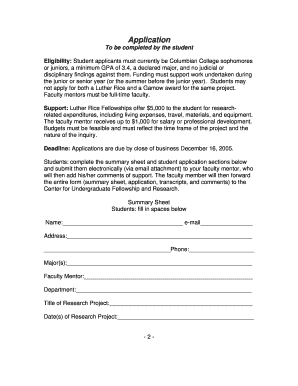
Luther Rice Collaborative Fellowship Form


What is the Luther Rice Collaborative Fellowship
The Luther Rice Collaborative Fellowship is a program designed to foster collaboration among individuals and organizations dedicated to advancing education and community service. This fellowship aims to support innovative projects that align with the values of Luther Rice College and Seminary, promoting leadership and academic excellence. Participants engage in a structured process that encourages the sharing of ideas, resources, and best practices to create impactful initiatives.
How to obtain the Luther Rice Collaborative Fellowship
To obtain the Luther Rice Collaborative Fellowship, interested candidates must first ensure they meet the eligibility criteria, which typically includes being affiliated with an educational institution or a community organization. The application process involves submitting a detailed proposal outlining the project's objectives, expected outcomes, and the collaborative efforts involved. Candidates are encouraged to highlight their qualifications and the potential impact of their project on the community.
Steps to complete the Luther Rice Collaborative Fellowship
Completing the Luther Rice Collaborative Fellowship involves several key steps:
- Research: Understand the fellowship's goals and requirements.
- Proposal Development: Create a comprehensive project proposal that outlines objectives and methodologies.
- Submission: Submit the proposal by the specified deadline, ensuring all required documentation is included.
- Review Process: Participate in any interviews or presentations as part of the selection process.
- Implementation: If selected, begin executing the project while adhering to the fellowship's guidelines.
Key elements of the Luther Rice Collaborative Fellowship
Key elements of the Luther Rice Collaborative Fellowship include:
- Collaboration: Emphasis on teamwork and partnership among diverse stakeholders.
- Innovation: Encouragement of creative solutions to educational and community challenges.
- Impact Measurement: Requirement to assess the effectiveness and outcomes of the project.
- Support and Resources: Access to mentorship, funding opportunities, and networking events.
Eligibility Criteria
Eligibility for the Luther Rice Collaborative Fellowship typically includes:
- Affiliation with a recognized educational institution or community organization.
- A demonstrated commitment to community service and educational advancement.
- Ability to work collaboratively with others on shared goals.
Application Process & Approval Time
The application process for the Luther Rice Collaborative Fellowship generally follows these stages:
- Application Submission: Complete and submit the application form along with the project proposal.
- Review Period: Applications are reviewed by a selection committee, which may take several weeks.
- Notification: Candidates are notified of their application status, typically within two months of submission.
- Approval and Onboarding: Selected fellows will undergo an onboarding process to prepare for project implementation.
Quick guide on how to complete luther rice collaborative fellowship
Complete [SKS] effortlessly on any device
Digital document management has gained traction among enterprises and individuals alike. It serves as an ideal environmentally friendly alternative to traditional printed and signed documents, enabling you to obtain the appropriate form and securely archive it online. airSlate SignNow equips you with all the necessary tools to create, modify, and electronically sign your documents swiftly without delays. Handle [SKS] on any platform using airSlate SignNow's Android or iOS applications and enhance any document-based workflow today.
The simplest way to modify and electronically sign [SKS] with ease
- Find [SKS] and then click Get Form to begin.
- Utilize the tools we provide to fill out your form.
- Mark important sections of the documents or obscure sensitive information using tools offered by airSlate SignNow specifically for that purpose.
- Create your signature with the Sign tool, which takes mere seconds and carries the same legal validity as a conventional wet ink signature.
- Review all the details and then click on the Done button to save your modifications.
- Select how you want to send your form, either via email, SMS, invite link, or download it to your computer.
Eliminate concerns about lost or misplaced files, tedious form searches, or mistakes that necessitate reprinting documents. airSlate SignNow addresses all your document management needs in just a few clicks from any device of your choice. Modify and electronically sign [SKS] to ensure excellent communication throughout the form preparation process with airSlate SignNow.
Create this form in 5 minutes or less
Create this form in 5 minutes!
How to create an eSignature for the luther rice collaborative fellowship
How to create an electronic signature for a PDF online
How to create an electronic signature for a PDF in Google Chrome
How to create an e-signature for signing PDFs in Gmail
How to create an e-signature right from your smartphone
How to create an e-signature for a PDF on iOS
How to create an e-signature for a PDF on Android
People also ask
-
What is the Luther Rice Collaborative Fellowship?
The Luther Rice Collaborative Fellowship is a unique program designed to foster collaboration among professionals in various fields. It provides participants with opportunities to engage in meaningful projects, share insights, and develop skills that enhance their careers. This fellowship is ideal for those looking to expand their network and impact.
-
How much does the Luther Rice Collaborative Fellowship cost?
The cost of the Luther Rice Collaborative Fellowship varies depending on the specific program and duration. Typically, it includes a nominal fee that covers resources and materials provided during the fellowship. For detailed pricing information, please visit our official website or contact our support team.
-
What are the key features of the Luther Rice Collaborative Fellowship?
The Luther Rice Collaborative Fellowship offers several key features, including mentorship from industry leaders, access to exclusive workshops, and collaborative project opportunities. Participants also benefit from networking events that connect them with like-minded professionals. These features are designed to enhance personal and professional growth.
-
What are the benefits of joining the Luther Rice Collaborative Fellowship?
Joining the Luther Rice Collaborative Fellowship provides numerous benefits, such as skill development, enhanced career prospects, and the chance to work on impactful projects. Participants also gain access to a supportive community that encourages collaboration and innovation. This fellowship can signNowly boost your professional journey.
-
How can I apply for the Luther Rice Collaborative Fellowship?
To apply for the Luther Rice Collaborative Fellowship, visit our website and complete the online application form. Ensure you provide all required information and submit any necessary documents. After submission, our team will review your application and get back to you with further instructions.
-
Are there any prerequisites for the Luther Rice Collaborative Fellowship?
While there are no strict prerequisites for the Luther Rice Collaborative Fellowship, applicants are encouraged to have a background or interest in collaborative projects. A willingness to engage with others and contribute to group efforts is essential. This fellowship is open to professionals from various fields.
-
What types of projects are involved in the Luther Rice Collaborative Fellowship?
The Luther Rice Collaborative Fellowship involves a variety of projects that focus on real-world challenges and innovative solutions. Participants may work on community initiatives, research projects, or collaborative workshops. These projects are designed to foster teamwork and apply learned skills in practical settings.
Get more for Luther Rice Collaborative Fellowship
- Contract for construction housing authority form
- Independent contractor agreement intermountain healthcare form
- Forester service contract form
- This agreement executed on this the form
- Independent contractor financial services agent agreement form
- Hereinafter quotemployerquot and hereinafter form
- Paint removal and cleaning services contract form
- Water softening and purification services contract form
Find out other Luther Rice Collaborative Fellowship
- Electronic signature Alaska Medical Records Release Mobile
- Electronic signature California Medical Records Release Myself
- Can I Electronic signature Massachusetts Medical Records Release
- How Do I Electronic signature Michigan Medical Records Release
- Electronic signature Indiana Membership Agreement Easy
- How Can I Electronic signature New Jersey Medical Records Release
- Electronic signature New Mexico Medical Records Release Easy
- How Can I Electronic signature Alabama Advance Healthcare Directive
- How Do I Electronic signature South Carolina Advance Healthcare Directive
- eSignature Kentucky Applicant Appraisal Form Evaluation Later
- Electronic signature Colorado Client and Developer Agreement Later
- Electronic signature Nevada Affiliate Program Agreement Secure
- Can I Electronic signature Pennsylvania Co-Branding Agreement
- Can I Electronic signature South Dakota Engineering Proposal Template
- How Do I Electronic signature Arizona Proforma Invoice Template
- Electronic signature California Proforma Invoice Template Now
- Electronic signature New York Equipment Purchase Proposal Now
- How Do I Electronic signature New York Proforma Invoice Template
- How Can I Electronic signature Oklahoma Equipment Purchase Proposal
- Can I Electronic signature New Jersey Agreement