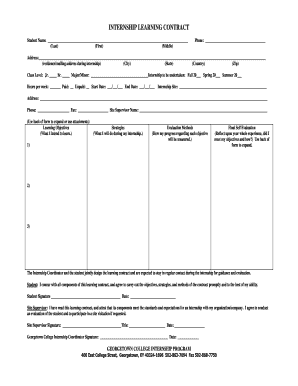
INTERNSHIP LEARNING CONTRACT Georgetown College Form


What is the Internship Learning Contract at Georgetown College
The Internship Learning Contract at Georgetown College is a formal agreement that outlines the expectations, responsibilities, and learning objectives for students participating in internship programs. This document serves as a crucial tool for both students and internship supervisors, ensuring that all parties are aligned on the goals of the internship experience. It typically includes details such as the duration of the internship, the specific tasks and projects the intern will undertake, and the skills or competencies the intern aims to develop during the experience.
How to Obtain the Internship Learning Contract at Georgetown College
To obtain the Internship Learning Contract at Georgetown College, students should first consult their academic department or career services office. These resources can provide access to the necessary forms and guidance on how to fill them out correctly. Additionally, students may need to meet with their academic advisor to discuss their internship plans and ensure that the contract aligns with their academic goals. The contract is often available in both digital and paper formats, allowing for flexibility in how it is accessed.
Steps to Complete the Internship Learning Contract at Georgetown College
Completing the Internship Learning Contract involves several key steps:
- Gather relevant information about the internship, including the organization, supervisor, and specific tasks.
- Define clear learning objectives that align with academic and career goals.
- Fill out the contract form, ensuring all sections are completed accurately.
- Review the contract with the internship supervisor to confirm mutual understanding and agreement.
- Submit the completed contract to the appropriate academic office for approval.
Key Elements of the Internship Learning Contract at Georgetown College
The Internship Learning Contract includes several key elements that are essential for a successful internship experience:
- Internship Details: Information about the organization, location, and duration of the internship.
- Learning Objectives: Specific skills and competencies the intern aims to develop.
- Responsibilities: A detailed list of tasks and projects the intern will be responsible for.
- Evaluation Criteria: How the intern's performance will be assessed throughout the internship.
- Signatures: Required signatures from the intern, supervisor, and academic advisor to validate the agreement.
Legal Use of the Internship Learning Contract at Georgetown College
The Internship Learning Contract is a legally binding document that outlines the expectations and responsibilities of both the intern and the organization. It is important for students to understand that by signing this contract, they agree to adhere to the terms set forth within it. This includes fulfilling the agreed-upon responsibilities and maintaining professional conduct during the internship. Failure to comply with the contract may result in academic penalties or impact future internship opportunities.
Examples of Using the Internship Learning Contract at Georgetown College
Examples of how the Internship Learning Contract can be utilized include:
- A student interning at a nonprofit organization may outline their goal to develop project management skills while assisting in event planning.
- A business major may use the contract to specify their objective of gaining practical experience in market research while working with a marketing firm.
- A student in the healthcare field might detail their responsibilities in patient care and the skills they hope to enhance, such as communication and empathy.
Quick guide on how to complete internship learning contract georgetown college
Easily Prepare [SKS] on Any Device
Digital document management has become increasingly prevalent among businesses and individuals alike. It serves as an ideal eco-friendly alternative to conventional printed and signed documents, allowing you to access the correct form and securely store it online. airSlate SignNow provides all the tools necessary to swiftly create, edit, and eSign your documents, eliminating delays. Manage [SKS] across any platform with airSlate SignNow's Android or iOS applications and enhance any document-focused process today.
How to Edit and eSign [SKS] with Ease
- Locate [SKS] and click on Get Form to begin.
- Make use of the tools we offer to complete your document.
- Highlight important sections of the documents or redact sensitive information with tools that airSlate SignNow provides specifically for that purpose.
- Generate your signature using the Sign tool, which takes mere seconds and holds the same legal standing as a traditional wet ink signature.
- Review the information and click the Done button to save your changes.
- Choose how you wish to send your form, via email, text message (SMS), invite link, or download it to your computer.
Stop worrying about lost or misfiled documents, laborious form searches, or mistakes that necessitate printing new copies. airSlate SignNow fulfills all your document management requirements with just a few clicks from any device you prefer. Modify and eSign [SKS] to ensure excellent communication at every stage of your form preparation process with airSlate SignNow.
Create this form in 5 minutes or less
Related searches to INTERNSHIP LEARNING CONTRACT Georgetown College
Create this form in 5 minutes!
How to create an eSignature for the internship learning contract georgetown college
How to create an electronic signature for a PDF online
How to create an electronic signature for a PDF in Google Chrome
How to create an e-signature for signing PDFs in Gmail
How to create an e-signature right from your smartphone
How to create an e-signature for a PDF on iOS
How to create an e-signature for a PDF on Android
People also ask
-
What is an INTERNSHIP LEARNING CONTRACT at Georgetown College?
An INTERNSHIP LEARNING CONTRACT at Georgetown College is a formal agreement between students and their internship providers. It outlines the expectations, responsibilities, and learning objectives for the internship experience. This contract ensures that both parties are aligned on the goals and outcomes of the internship.
-
How can airSlate SignNow help with the INTERNSHIP LEARNING CONTRACT at Georgetown College?
airSlate SignNow simplifies the process of creating and signing the INTERNSHIP LEARNING CONTRACT at Georgetown College. With its user-friendly interface, you can easily draft, send, and eSign the contract, ensuring a smooth and efficient workflow. This saves time and reduces the hassle of paperwork.
-
What are the pricing options for using airSlate SignNow for the INTERNSHIP LEARNING CONTRACT?
airSlate SignNow offers various pricing plans to accommodate different needs, including options for individuals and businesses. For the INTERNSHIP LEARNING CONTRACT at Georgetown College, you can choose a plan that fits your budget while providing essential features for document management and eSigning. Check the website for the latest pricing details.
-
What features does airSlate SignNow offer for managing the INTERNSHIP LEARNING CONTRACT?
airSlate SignNow provides a range of features for managing the INTERNSHIP LEARNING CONTRACT, including customizable templates, secure eSigning, and real-time tracking of document status. These features enhance collaboration and ensure that all parties can easily access and manage the contract throughout the internship process.
-
Are there any benefits to using airSlate SignNow for the INTERNSHIP LEARNING CONTRACT?
Using airSlate SignNow for the INTERNSHIP LEARNING CONTRACT at Georgetown College offers numerous benefits, such as increased efficiency, reduced paperwork, and enhanced security. The platform allows for quick turnaround times on signatures, which can help expedite the onboarding process for interns. Additionally, it provides a secure environment for sensitive information.
-
Can airSlate SignNow integrate with other tools for the INTERNSHIP LEARNING CONTRACT?
Yes, airSlate SignNow can integrate with various tools and platforms to streamline the process of managing the INTERNSHIP LEARNING CONTRACT at Georgetown College. This includes integrations with popular applications like Google Drive, Dropbox, and CRM systems, allowing for seamless document sharing and collaboration.
-
Is airSlate SignNow secure for handling the INTERNSHIP LEARNING CONTRACT?
Absolutely! airSlate SignNow prioritizes security and compliance, making it a safe choice for handling the INTERNSHIP LEARNING CONTRACT at Georgetown College. The platform employs advanced encryption and security protocols to protect your documents and personal information, ensuring that your data remains confidential.
Get more for INTERNSHIP LEARNING CONTRACT Georgetown College
- Partnership formation questionnaire
- Personal property inventory questionnaire form
- What degree do you need to be a teacher education form
- Student resources scholarship guide for latino and form
- How to list academic achievements on a resumeresume form
- Instruction for completing the personal information on the
- Employment application harvest park bowl form
- 50 online doctorate in education edd teachcom form
Find out other INTERNSHIP LEARNING CONTRACT Georgetown College
- How To Sign Arizona Non-Profit Cease And Desist Letter
- Can I Sign Arkansas Non-Profit LLC Operating Agreement
- Sign Arkansas Non-Profit LLC Operating Agreement Free
- Sign California Non-Profit Living Will Easy
- Sign California Non-Profit IOU Myself
- Sign California Non-Profit Lease Agreement Template Free
- Sign Maryland Life Sciences Residential Lease Agreement Later
- Sign Delaware Non-Profit Warranty Deed Fast
- Sign Florida Non-Profit LLC Operating Agreement Free
- Sign Florida Non-Profit Cease And Desist Letter Simple
- Sign Florida Non-Profit Affidavit Of Heirship Online
- Sign Hawaii Non-Profit Limited Power Of Attorney Myself
- Sign Hawaii Non-Profit Limited Power Of Attorney Free
- Sign Idaho Non-Profit Lease Agreement Template Safe
- Help Me With Sign Illinois Non-Profit Business Plan Template
- Sign Maryland Non-Profit Business Plan Template Fast
- How To Sign Nevada Life Sciences LLC Operating Agreement
- Sign Montana Non-Profit Warranty Deed Mobile
- Sign Nebraska Non-Profit Residential Lease Agreement Easy
- Sign Nevada Non-Profit LLC Operating Agreement Free