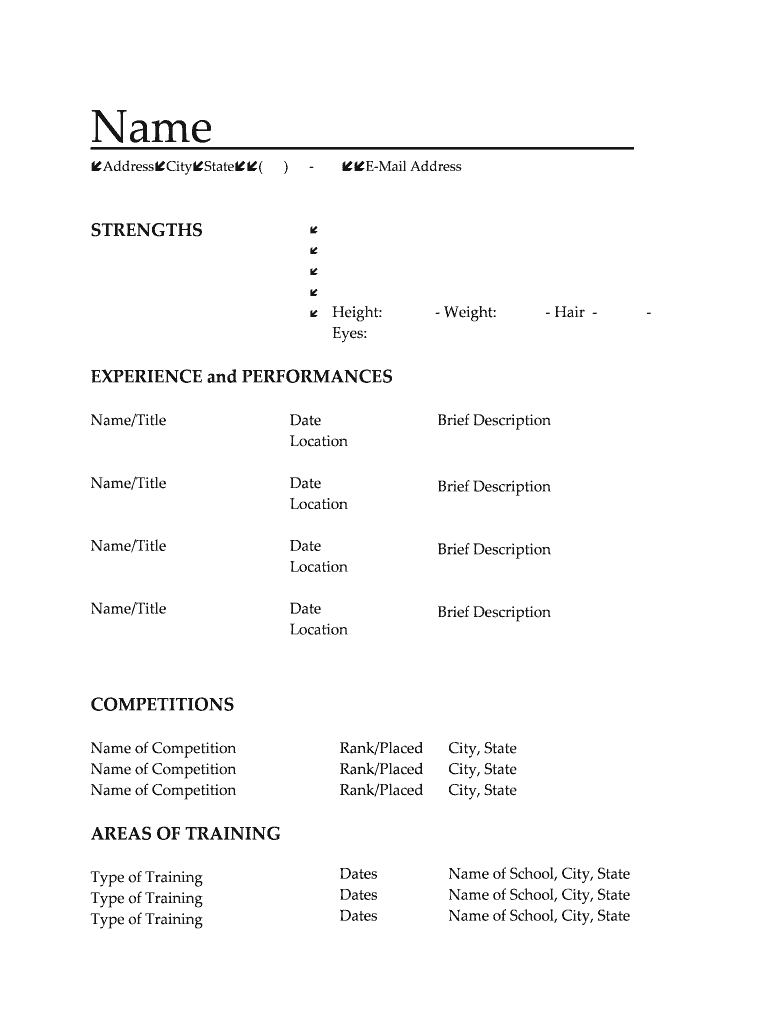
Instruction for Completing the Personal Information on the


What is the instruction for completing the personal information on the form?
The instruction for completing the personal information on the form serves as a guideline for individuals to accurately fill out their personal details. This form typically requires essential information such as name, address, date of birth, and Social Security number. Ensuring that this information is filled out correctly is crucial for the form's validity and for the processing of any applications or requests associated with it.
Steps to complete the instruction for completing the personal information on the form
Completing the instruction for personal information involves several key steps to ensure accuracy and compliance:
- Gather necessary documents: Collect any identification or documentation that may be required, such as a driver's license or Social Security card.
- Review the form: Familiarize yourself with the sections of the form to understand what information is needed.
- Fill in personal details: Carefully enter your information in the designated fields, ensuring that all entries are accurate and legible.
- Double-check your entries: Review the completed form for any errors or omissions before submission.
- Sign and date the form: Ensure that you provide your signature and the date as required, as this validates the information provided.
Legal use of the instruction for completing the personal information on the form
The legal use of the instruction for completing personal information is governed by various regulations. When filled out correctly, the form can serve as a legally binding document. Compliance with federal and state laws, such as the ESIGN Act, ensures that electronic signatures and submissions are recognized. It is important to understand the legal implications of the information provided, as inaccuracies can lead to penalties or denial of services.
Key elements of the instruction for completing the personal information on the form
Understanding the key elements of the instruction for completing personal information is essential for successful form submission. These elements typically include:
- Personal Identification: Full name, address, and contact information.
- Identification Numbers: Social Security number or taxpayer identification number.
- Signature: A valid signature is necessary to authenticate the information.
- Date: The date of completion is often required to establish a timeline.
Examples of using the instruction for completing the personal information on the form
Examples of using the instruction for completing personal information can vary based on the form's purpose. For instance:
- When applying for a government benefit, accurate personal information is crucial for eligibility determination.
- For tax forms, such as the W-9, providing correct personal details ensures proper processing by the IRS.
- In legal documents, accurate personal information is necessary to uphold the integrity of the agreement.
Form submission methods (online / mail / in-person)
Submitting the instruction for completing personal information can be done through various methods, depending on the form's requirements:
- Online Submission: Many forms can be completed and submitted electronically through secure platforms.
- Mail: Forms can be printed, filled out, and sent via postal service to the designated address.
- In-Person: Some forms may require submission at a specific office or agency, where personal assistance is available.
Quick guide on how to complete instruction for completing the personal information on the
Prepare Instruction For Completing The Personal Information On The effortlessly on any device
Digital document management has become increasingly popular among businesses and individuals. It offers an excellent eco-friendly alternative to traditional printed and signed documents, allowing you to locate the necessary form and securely keep it online. airSlate SignNow provides you with all the tools required to create, modify, and electronically sign your documents swiftly without delays. Manage Instruction For Completing The Personal Information On The on any device with airSlate SignNow's Android or iOS applications and enhance any document-related process today.
The simplest way to modify and electronically sign Instruction For Completing The Personal Information On The without hassle
- Obtain Instruction For Completing The Personal Information On The and then click Get Form to begin.
- Make use of the tools we provide to fill out your form.
- Emphasize important sections of your documents or redact sensitive information with the tools that airSlate SignNow specifically offers for that purpose.
- Create your electronic signature using the Sign tool, which takes mere seconds and holds the same legal validity as a traditional wet ink signature.
- Review all the information and then click on the Done button to save your modifications.
- Select how you wish to share your form, via email, SMS, or invite link, or download it to your computer.
Eliminate the issues of lost or misplaced files, tedious form searches, or errors that necessitate printing new document copies. airSlate SignNow fulfills all your document management needs in just a few clicks from your preferred device. Modify and electronically sign Instruction For Completing The Personal Information On The to ensure exceptional communication at any stage of your form preparation process with airSlate SignNow.
Create this form in 5 minutes or less
Create this form in 5 minutes!
People also ask
-
What is the best approach for following the Instruction For Completing The Personal Information On The?
To effectively utilize the Instruction For Completing The Personal Information On The, start by gathering all necessary personal details required for the document. Review the guidelines carefully to ensure accurate completion, as this information is crucial for the document's validity.
-
Are there any costs associated with using airSlate SignNow related to the Instruction For Completing The Personal Information On The?
airSlate SignNow offers a variety of pricing plans, allowing users to choose the one that best fits their needs, even for those needing assistance with the Instruction For Completing The Personal Information On The. There are no hidden costs, and you can get started with a free trial to explore the features.
-
What features does airSlate SignNow provide to assist with the Instruction For Completing The Personal Information On The?
airSlate SignNow provides user-friendly templates and guided workflows that simplify the process of completing personal information. Additionally, features like real-time collaboration and field validation improve accuracy and enhance the overall user experience.
-
How does airSlate SignNow ensure I complete the personal information accurately?
With airSlate SignNow, users benefit from a streamlined process that includes prompts and guidance throughout the document. The Instruction For Completing The Personal Information On The is designed to help you avoid common mistakes by highlighting sections that require special attention or clarification.
-
Can I integrate airSlate SignNow with other applications while completing the personal information?
Yes, airSlate SignNow offers seamless integrations with various applications, allowing you to pull in data from other platforms while following the Instruction For Completing The Personal Information On The. This ensures a more efficient workflow and reduces the chance of errors during data entry.
-
What benefits can I expect when following the Instruction For Completing The Personal Information On The using airSlate SignNow?
Utilizing airSlate SignNow for the Instruction For Completing The Personal Information On The allows for greater efficiency, improved accuracy, and enhanced security of your documents. You'll also save time with automated processes and eliminate the hassle of paper-based forms.
-
Is there customer support available if I need help with the Instruction For Completing The Personal Information On The?
Absolutely! airSlate SignNow provides dedicated customer support to assist users with any questions regarding the Instruction For Completing The Personal Information On The. You can signNow out through various channels, including live chat, email, and phone support, for timely assistance.
Get more for Instruction For Completing The Personal Information On The
Find out other Instruction For Completing The Personal Information On The
- eSignature New York Non-Profit LLC Operating Agreement Mobile
- How Can I eSignature Colorado Orthodontists LLC Operating Agreement
- eSignature North Carolina Non-Profit RFP Secure
- eSignature North Carolina Non-Profit Credit Memo Secure
- eSignature North Dakota Non-Profit Quitclaim Deed Later
- eSignature Florida Orthodontists Business Plan Template Easy
- eSignature Georgia Orthodontists RFP Secure
- eSignature Ohio Non-Profit LLC Operating Agreement Later
- eSignature Ohio Non-Profit LLC Operating Agreement Easy
- How Can I eSignature Ohio Lawers Lease Termination Letter
- Can I eSignature Ohio Lawers Lease Termination Letter
- Can I eSignature Oregon Non-Profit Last Will And Testament
- Can I eSignature Oregon Orthodontists LLC Operating Agreement
- How To eSignature Rhode Island Orthodontists LLC Operating Agreement
- Can I eSignature West Virginia Lawers Cease And Desist Letter
- eSignature Alabama Plumbing Confidentiality Agreement Later
- How Can I eSignature Wyoming Lawers Quitclaim Deed
- eSignature California Plumbing Profit And Loss Statement Easy
- How To eSignature California Plumbing Business Letter Template
- eSignature Kansas Plumbing Lease Agreement Template Myself