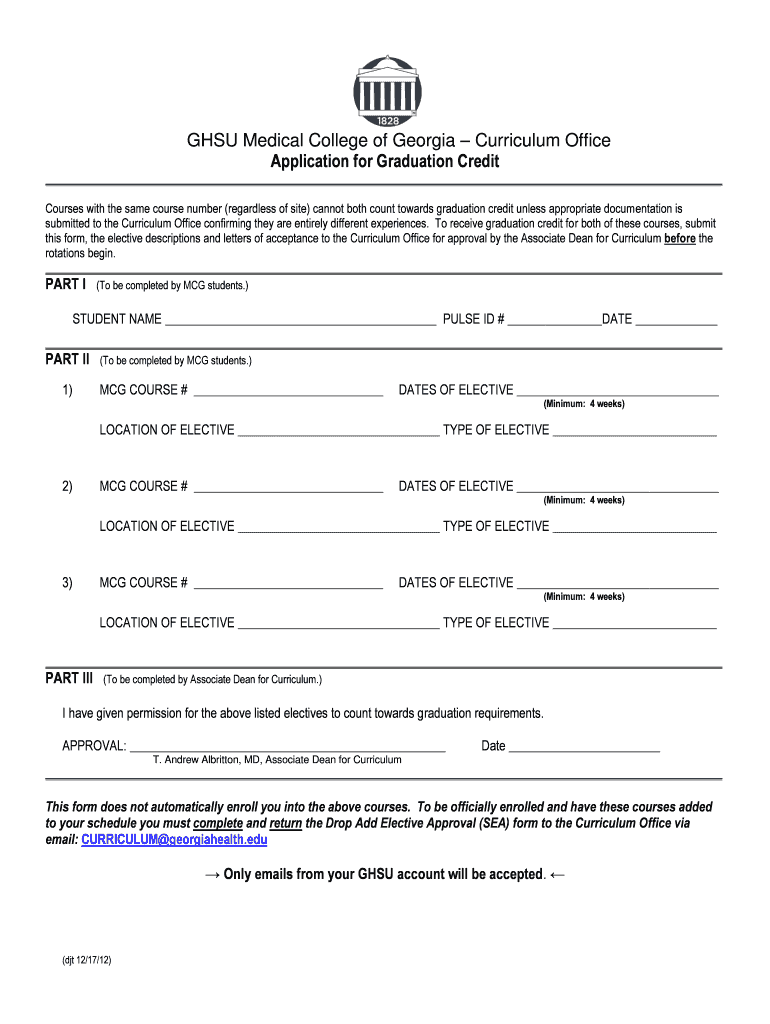
Application for Graduation Credit Form


Understanding the Application For Graduation Credit
The Application For Graduation Credit is a formal document used by students to request academic credit towards their degree completion. This application typically outlines the specific courses or experiences for which the student seeks recognition. It is essential for students to understand the criteria for eligibility, as well as the process involved in submitting their application. This form is crucial for ensuring that all academic requirements are met before graduation.
Steps to Complete the Application For Graduation Credit
Completing the Application For Graduation Credit involves several key steps:
- Gather necessary information, including your academic records and details of the courses or experiences you wish to submit for credit.
- Fill out the application form accurately, ensuring all required fields are completed.
- Attach any supporting documentation, such as transcripts or course descriptions, that may be needed to substantiate your request.
- Review the application for completeness and accuracy before submission.
- Submit the application by the designated deadline, following the specified method (online, mail, or in-person).
Required Documents for Submission
When submitting the Application For Graduation Credit, students typically need to provide several documents to support their request. These may include:
- Official transcripts from previous institutions.
- Course syllabi or descriptions for the courses being submitted for credit.
- Any additional documentation that demonstrates the relevance or equivalency of the requested credit.
Ensuring that all required documents are included can significantly enhance the chances of approval.
Eligibility Criteria for the Application For Graduation Credit
To qualify for graduation credit through this application, students must meet specific eligibility criteria. Generally, these criteria include:
- Being enrolled in a degree program at an accredited institution.
- Having completed the necessary prerequisites for the courses being submitted.
- Adhering to any program-specific guidelines regarding the types of credit that can be applied.
Students should consult their academic advisor to ensure they meet all requirements before applying.
Form Submission Methods
The Application For Graduation Credit can typically be submitted through various methods, depending on the institution's policies. Common submission methods include:
- Online submission through the institution's academic portal.
- Mailing the completed application to the designated office.
- In-person submission at the registrar's office or relevant department.
Understanding the preferred submission method can help streamline the application process.
Legal Use of the Application For Graduation Credit
The Application For Graduation Credit must be used in compliance with institutional policies and regulations. It is important for students to be aware of the legal implications of submitting false information or failing to follow the application process. Institutions may have specific guidelines regarding the use of this form, and adherence to these guidelines is essential for maintaining academic integrity.
Quick guide on how to complete application for graduation credit
Complete [SKS] seamlessly on any device
Online document management has become increasingly favored by businesses and individuals. It offers an ideal environmentally friendly alternative to traditional printed and signed documents, allowing you to access the necessary form and securely store it online. airSlate SignNow equips you with all the tools required to create, modify, and electronically sign your documents quickly without delays. Manage [SKS] on any platform using airSlate SignNow's Android or iOS applications and streamline any document-related processes today.
How to modify and electronically sign [SKS] effortlessly
- Locate [SKS] and click on Get Form to begin.
- Utilize the tools we offer to complete your document.
- Emphasize relevant sections of your documents or obscure sensitive information with tools specifically designed by airSlate SignNow for that purpose.
- Create your signature with the Sign tool, which takes seconds and carries the same legal validity as a conventional wet ink signature.
- Review the information and click on the Done button to save your modifications.
- Select how you would like to send your form, via email, SMS, or invite link, or download it to your computer.
Eliminate the worry of lost or misplaced files, tedious form searching, or mistakes that necessitate printing new document copies. airSlate SignNow fulfills all your requirements in document management in just a few clicks from any device of your choice. Modify and electronically sign [SKS] and ensure effective communication at any stage of the form preparation process with airSlate SignNow.
Create this form in 5 minutes or less
Related searches to Application For Graduation Credit
Create this form in 5 minutes!
How to create an eSignature for the application for graduation credit
How to create an electronic signature for a PDF online
How to create an electronic signature for a PDF in Google Chrome
How to create an e-signature for signing PDFs in Gmail
How to create an e-signature right from your smartphone
How to create an e-signature for a PDF on iOS
How to create an e-signature for a PDF on Android
People also ask
-
What is the Application For Graduation Credit?
The Application For Graduation Credit is a streamlined process that allows students to apply for credits towards their graduation requirements. With airSlate SignNow, this application can be completed electronically, making it easier and faster for students to submit their requests.
-
How does airSlate SignNow facilitate the Application For Graduation Credit?
airSlate SignNow simplifies the Application For Graduation Credit by providing an intuitive platform for document signing and submission. Users can easily fill out their applications, eSign them, and send them directly to the appropriate department, ensuring a smooth and efficient process.
-
Is there a cost associated with using airSlate SignNow for the Application For Graduation Credit?
Yes, airSlate SignNow offers various pricing plans to accommodate different needs. The cost is competitive and provides excellent value for the features offered, including the ability to manage the Application For Graduation Credit seamlessly.
-
What features does airSlate SignNow offer for the Application For Graduation Credit?
airSlate SignNow includes features such as customizable templates, secure eSigning, and document tracking, all of which enhance the Application For Graduation Credit process. These features ensure that users can manage their applications efficiently and securely.
-
Can I integrate airSlate SignNow with other applications for the Application For Graduation Credit?
Absolutely! airSlate SignNow supports integrations with various applications, allowing users to connect their existing systems for the Application For Graduation Credit. This flexibility helps streamline workflows and enhances overall productivity.
-
What are the benefits of using airSlate SignNow for the Application For Graduation Credit?
Using airSlate SignNow for the Application For Graduation Credit offers numerous benefits, including time savings, reduced paperwork, and improved accuracy. The platform's user-friendly interface ensures that students can focus on their studies rather than administrative tasks.
-
How secure is the Application For Graduation Credit process with airSlate SignNow?
Security is a top priority for airSlate SignNow. The Application For Graduation Credit process is protected with advanced encryption and compliance with industry standards, ensuring that all sensitive information remains confidential and secure.
Get more for Application For Graduation Credit
- Contracting dopl utahgov form
- Control number ut p062 pkg form
- Control number ut p064 pkg form
- Control number ut p066 pkg form
- Control number ut p067 pkg form
- Utah option to purchase forms and faqus legal forms
- Lease agreement with option for purchase utah form
- Take an annual financial check up townebank form
Find out other Application For Graduation Credit
- Help Me With eSign Kansas Education LLC Operating Agreement
- Help Me With eSign West Virginia Doctors Lease Agreement Template
- eSign Wyoming Doctors Living Will Mobile
- eSign Wyoming Doctors Quitclaim Deed Free
- How To eSign New Hampshire Construction Rental Lease Agreement
- eSign Massachusetts Education Rental Lease Agreement Easy
- eSign New York Construction Lease Agreement Online
- Help Me With eSign North Carolina Construction LLC Operating Agreement
- eSign Education Presentation Montana Easy
- How To eSign Missouri Education Permission Slip
- How To eSign New Mexico Education Promissory Note Template
- eSign New Mexico Education Affidavit Of Heirship Online
- eSign California Finance & Tax Accounting IOU Free
- How To eSign North Dakota Education Rental Application
- How To eSign South Dakota Construction Promissory Note Template
- eSign Education Word Oregon Secure
- How Do I eSign Hawaii Finance & Tax Accounting NDA
- eSign Georgia Finance & Tax Accounting POA Fast
- eSign Georgia Finance & Tax Accounting POA Simple
- How To eSign Oregon Education LLC Operating Agreement