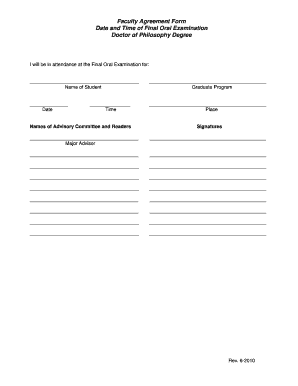
Faculty Agreement for Final Oral Exam Form


What is the Faculty Agreement For Final Oral Exam
The Faculty Agreement For Final Oral Exam is a formal document that outlines the responsibilities and expectations of faculty members involved in the final oral examination process. This agreement ensures that all parties are aligned on the assessment criteria, scheduling, and procedural standards. It serves as a crucial tool for maintaining academic integrity and transparency during the evaluation of students' performances.
How to use the Faculty Agreement For Final Oral Exam
Using the Faculty Agreement For Final Oral Exam involves several key steps. Faculty members should first review the agreement to understand their roles and responsibilities. Next, they must complete the necessary sections, which may include details about the examination format, grading criteria, and any specific requirements for student presentations. Once filled out, the agreement should be signed by all involved parties to confirm their understanding and acceptance of the terms.
Steps to complete the Faculty Agreement For Final Oral Exam
Completing the Faculty Agreement For Final Oral Exam requires careful attention to detail. Follow these steps:
- Review the agreement thoroughly to understand all sections.
- Fill in the required information, including names, dates, and examination details.
- Ensure clarity in grading criteria and expectations for student performance.
- Gather signatures from all faculty members involved in the examination.
- Submit the completed agreement to the appropriate department or administrative office.
Key elements of the Faculty Agreement For Final Oral Exam
Several key elements are essential to the Faculty Agreement For Final Oral Exam. These include:
- Examination Format: Details about whether the exam will be conducted in-person or online.
- Grading Criteria: Clear guidelines on how student performances will be assessed.
- Scheduling: Dates and times for the examination, including any necessary preparations.
- Responsibilities: Defined roles for each faculty member involved in the process.
- Confidentiality: Expectations regarding the handling of student information and exam results.
Legal use of the Faculty Agreement For Final Oral Exam
The Faculty Agreement For Final Oral Exam must comply with institutional policies and relevant educational laws. Faculty members should ensure that the agreement adheres to guidelines set forth by accrediting bodies and educational authorities. This legal compliance helps protect the rights of students and faculty alike, ensuring that the examination process is fair and equitable.
Examples of using the Faculty Agreement For Final Oral Exam
Examples of using the Faculty Agreement For Final Oral Exam can vary by institution. For instance, a university may implement the agreement during a graduate program's final assessments, ensuring that faculty members agree on the evaluation process. Another example could involve a collaborative examination setup where multiple departments participate, requiring a comprehensive agreement to outline each party's responsibilities and expectations.
Quick guide on how to complete faculty agreement for final oral exam
Complete [SKS] easily on any device
Digital document management has become increasingly favored by companies and individuals. It offers an excellent eco-friendly alternative to conventional printed and signed documents, as you can obtain the necessary form and securely store it online. airSlate SignNow provides you with all the tools required to create, modify, and eSign your documents swiftly without delays. Handle [SKS] on any device with airSlate SignNow's Android or iOS applications and simplify any document-oriented process today.
The simplest method to modify and eSign [SKS] effortlessly
- Find [SKS] and click on Get Form to begin.
- Use the tools we offer to fill out your form.
- Emphasize important sections of your documents or conceal sensitive information with tools that airSlate SignNow specifically provides for this purpose.
- Generate your eSignature with the Sign tool, which takes mere seconds and holds the same legal validity as a traditional wet-ink signature.
- Review all the information and click on the Done button to save your modifications.
- Choose how you wish to send your form: via email, SMS, invitation link, or download it to your computer.
Eliminate concerns about lost or misplaced files, tedious form searches, or mistakes that necessitate printing new document copies. airSlate SignNow meets your document management needs in just a few clicks from a device of your selection. Adjust and eSign [SKS] while ensuring superior communication at every stage of your form preparation process with airSlate SignNow.
Create this form in 5 minutes or less
Create this form in 5 minutes!
How to create an eSignature for the faculty agreement for final oral exam
How to create an electronic signature for a PDF online
How to create an electronic signature for a PDF in Google Chrome
How to create an e-signature for signing PDFs in Gmail
How to create an e-signature right from your smartphone
How to create an e-signature for a PDF on iOS
How to create an e-signature for a PDF on Android
People also ask
-
What is a Faculty Agreement For Final Oral Exam?
A Faculty Agreement For Final Oral Exam is a formal document that outlines the terms and conditions under which a student will complete their final oral examination. This agreement ensures that both faculty and students are aligned on expectations, responsibilities, and evaluation criteria. Utilizing airSlate SignNow can streamline the signing process, making it easier for all parties involved.
-
How can airSlate SignNow help with Faculty Agreement For Final Oral Exam?
airSlate SignNow simplifies the process of creating, sending, and signing Faculty Agreement For Final Oral Exam documents. With its user-friendly interface, you can quickly customize agreements and send them for eSignature, ensuring a smooth and efficient workflow. This not only saves time but also enhances the overall experience for faculty and students.
-
What are the pricing options for using airSlate SignNow for Faculty Agreement For Final Oral Exam?
airSlate SignNow offers flexible pricing plans that cater to different needs, whether you are an individual educator or part of a larger institution. You can choose from various subscription tiers that provide access to features specifically designed for managing documents like the Faculty Agreement For Final Oral Exam. Visit our pricing page for detailed information on each plan.
-
What features does airSlate SignNow offer for Faculty Agreement For Final Oral Exam?
airSlate SignNow includes a range of features that enhance the management of Faculty Agreement For Final Oral Exam documents. Key features include customizable templates, automated reminders, and secure eSignature capabilities. These tools help ensure that agreements are completed efficiently and securely.
-
Is airSlate SignNow secure for handling Faculty Agreement For Final Oral Exam?
Yes, airSlate SignNow prioritizes security and compliance, making it a safe choice for handling Faculty Agreement For Final Oral Exam documents. The platform employs advanced encryption and follows industry standards to protect sensitive information. You can trust that your agreements are secure throughout the signing process.
-
Can I integrate airSlate SignNow with other tools for Faculty Agreement For Final Oral Exam?
Absolutely! airSlate SignNow offers integrations with various applications and platforms, allowing you to streamline your workflow for Faculty Agreement For Final Oral Exam. Whether you use learning management systems or other document management tools, our integrations can enhance your efficiency and productivity.
-
What are the benefits of using airSlate SignNow for Faculty Agreement For Final Oral Exam?
Using airSlate SignNow for Faculty Agreement For Final Oral Exam provides numerous benefits, including increased efficiency, reduced paperwork, and improved collaboration between faculty and students. The platform's ease of use allows for quick document turnaround, ensuring that all parties can focus on the examination process rather than administrative tasks.
Get more for Faculty Agreement For Final Oral Exam
Find out other Faculty Agreement For Final Oral Exam
- How Do I eSign Rhode Island Construction PPT
- How Do I eSign Idaho Finance & Tax Accounting Form
- Can I eSign Illinois Finance & Tax Accounting Presentation
- How To eSign Wisconsin Education PDF
- Help Me With eSign Nebraska Finance & Tax Accounting PDF
- How To eSign North Carolina Finance & Tax Accounting Presentation
- How To eSign North Dakota Finance & Tax Accounting Presentation
- Help Me With eSign Alabama Healthcare / Medical PDF
- How To eSign Hawaii Government Word
- Can I eSign Hawaii Government Word
- How To eSign Hawaii Government Document
- How To eSign Hawaii Government Document
- How Can I eSign Hawaii Government Document
- Can I eSign Hawaii Government Document
- How Can I eSign Hawaii Government Document
- How To eSign Hawaii Government Document
- How To eSign Hawaii Government Form
- How Can I eSign Hawaii Government Form
- Help Me With eSign Hawaii Healthcare / Medical PDF
- How To eSign Arizona High Tech Document