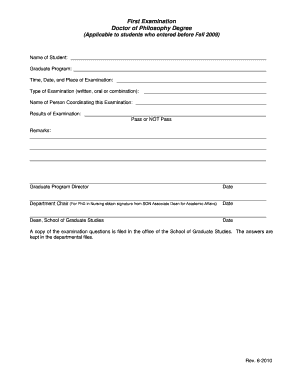
First Examination Form


What is the First Examination
The First Examination is a critical document used in various professional and legal contexts, particularly in the United States. It serves as a foundational assessment tool, often required for new applicants in fields such as healthcare, education, and law. This examination helps to ensure that individuals possess the necessary qualifications and knowledge to perform their roles effectively. Depending on the specific context, the First Examination may assess both theoretical knowledge and practical skills.
How to Obtain the First Examination
Obtaining the First Examination typically involves a straightforward process. Candidates usually need to apply through the relevant licensing or regulatory body associated with their profession. This may include filling out an application form, providing necessary documentation, and paying any required fees. It is essential to check the specific requirements for your state or profession, as these can vary significantly.
Steps to Complete the First Examination
Completing the First Examination involves several key steps:
- Preparation: Review the relevant study materials and guidelines provided by the issuing authority.
- Registration: Register for the examination through the appropriate platform, ensuring all personal information is accurate.
- Scheduling: Choose a suitable date and time for the examination, considering any deadlines.
- Taking the Exam: Arrive at the designated location or log in to the online platform on the scheduled date. Follow all instructions carefully during the examination.
- Receiving Results: After completing the examination, wait for the official results, which are typically communicated via email or through an online portal.
Legal Use of the First Examination
The First Examination holds significant legal weight in many professions. It is often a prerequisite for obtaining a license or certification, making it essential for compliance with state and federal regulations. Failing to complete the examination or not achieving the required passing score can hinder an individual's ability to practice legally in their field. Understanding the legal implications of this examination is crucial for all candidates.
Key Elements of the First Examination
Key elements of the First Examination typically include:
- Content Areas: The examination usually covers various topics relevant to the profession, ensuring a comprehensive assessment.
- Format: It may consist of multiple-choice questions, essays, or practical demonstrations, depending on the field.
- Duration: There is often a set time limit for completing the examination, which candidates should be aware of during preparation.
- Scoring Criteria: Understanding how the examination is scored can help candidates prepare more effectively.
Eligibility Criteria
Eligibility for the First Examination generally requires candidates to meet specific criteria, which may include:
- Educational Background: Candidates often need to have completed a certain level of education related to their field.
- Experience: Some professions may require a minimum amount of practical experience before candidates can sit for the examination.
- Background Checks: Depending on the profession, candidates may need to undergo background checks to ensure fitness for practice.
Quick guide on how to complete first examination
Effortlessly complete [SKS] on any device
Managing documents online has gained popularity among both businesses and individuals. It offers an ideal eco-friendly alternative to conventional printed and signed papers, allowing you to obtain the correct format and securely store it online. airSlate SignNow provides all the resources necessary to create, alter, and eSign your documents swiftly without delays. Manage [SKS] on any device with airSlate SignNow's Android or iOS applications and enhance any document-related process today.
How to modify and eSign [SKS] with ease
- Obtain [SKS] and click on Get Form to begin.
- Utilize the tools we offer to complete your form.
- Highlight pertinent sections of the documents or redact sensitive information with the tools that airSlate SignNow specifically provides for that purpose.
- Create your signature using the Sign tool, which takes seconds and holds the same legal validity as a traditional wet ink signature.
- Review the information and click on the Done button to save your modifications.
- Choose your preferred delivery method for your form, whether by email, SMS, or an invitation link, or download it to your computer.
Eliminate the hassle of lost or misplaced documents, tedious form searches, or mistakes that necessitate printing new document copies. airSlate SignNow addresses all your document management needs in just a few clicks from any device you prefer. Modify and eSign [SKS] to ensure excellent communication at any stage of the form preparation process with airSlate SignNow.
Create this form in 5 minutes or less
Related searches to First Examination
Create this form in 5 minutes!
How to create an eSignature for the first examination
How to create an electronic signature for a PDF online
How to create an electronic signature for a PDF in Google Chrome
How to create an e-signature for signing PDFs in Gmail
How to create an e-signature right from your smartphone
How to create an e-signature for a PDF on iOS
How to create an e-signature for a PDF on Android
People also ask
-
What is the First Examination process in airSlate SignNow?
The First Examination process in airSlate SignNow refers to the initial review of documents before they are sent for eSignature. This feature ensures that all necessary fields are completed and that the document meets your requirements. By utilizing this process, users can avoid errors and streamline their document workflow.
-
How much does airSlate SignNow cost for the First Examination feature?
airSlate SignNow offers competitive pricing plans that include the First Examination feature. Depending on the plan you choose, you can access various functionalities, including document management and eSigning. For detailed pricing information, visit our pricing page to find the best option for your business needs.
-
What are the key benefits of using airSlate SignNow for the First Examination?
Using airSlate SignNow for the First Examination provides several benefits, including increased accuracy and efficiency in document handling. This feature helps ensure that all documents are thoroughly checked before sending, reducing the likelihood of errors. Additionally, it enhances the overall user experience by simplifying the eSigning process.
-
Can I integrate airSlate SignNow with other tools for the First Examination?
Yes, airSlate SignNow offers integrations with various tools and platforms to enhance the First Examination process. You can connect it with CRM systems, cloud storage services, and other applications to streamline your workflow. This flexibility allows you to customize your document management process according to your business needs.
-
Is the First Examination feature user-friendly for beginners?
Absolutely! The First Examination feature in airSlate SignNow is designed to be user-friendly, making it accessible for beginners. With an intuitive interface and step-by-step guidance, new users can easily navigate the document review process. This ensures that everyone can efficiently manage their documents without extensive training.
-
What types of documents can I use for the First Examination in airSlate SignNow?
You can use a wide variety of document types for the First Examination in airSlate SignNow, including contracts, agreements, and forms. The platform supports multiple file formats, allowing you to upload and review documents seamlessly. This versatility makes it suitable for various industries and business needs.
-
How does the First Examination improve document security?
The First Examination in airSlate SignNow enhances document security by ensuring that all necessary checks are performed before sending for eSignature. This process helps identify any potential issues or unauthorized changes, safeguarding your documents. By prioritizing security, airSlate SignNow helps maintain the integrity of your sensitive information.
Get more for First Examination
Find out other First Examination
- How To Sign Massachusetts Copyright License Agreement
- How Do I Sign Vermont Online Tutoring Services Proposal Template
- How Do I Sign North Carolina Medical Records Release
- Sign Idaho Domain Name Registration Agreement Easy
- Sign Indiana Domain Name Registration Agreement Myself
- Sign New Mexico Domain Name Registration Agreement Easy
- How To Sign Wisconsin Domain Name Registration Agreement
- Sign Wyoming Domain Name Registration Agreement Safe
- Sign Maryland Delivery Order Template Myself
- Sign Minnesota Engineering Proposal Template Computer
- Sign Washington Engineering Proposal Template Secure
- Sign Delaware Proforma Invoice Template Online
- Can I Sign Massachusetts Proforma Invoice Template
- How Do I Sign Oklahoma Equipment Purchase Proposal
- Sign Idaho Basic rental agreement or residential lease Online
- How To Sign Oregon Business agreements
- Sign Colorado Generic lease agreement Safe
- How Can I Sign Vermont Credit agreement
- Sign New York Generic lease agreement Myself
- How Can I Sign Utah House rent agreement format