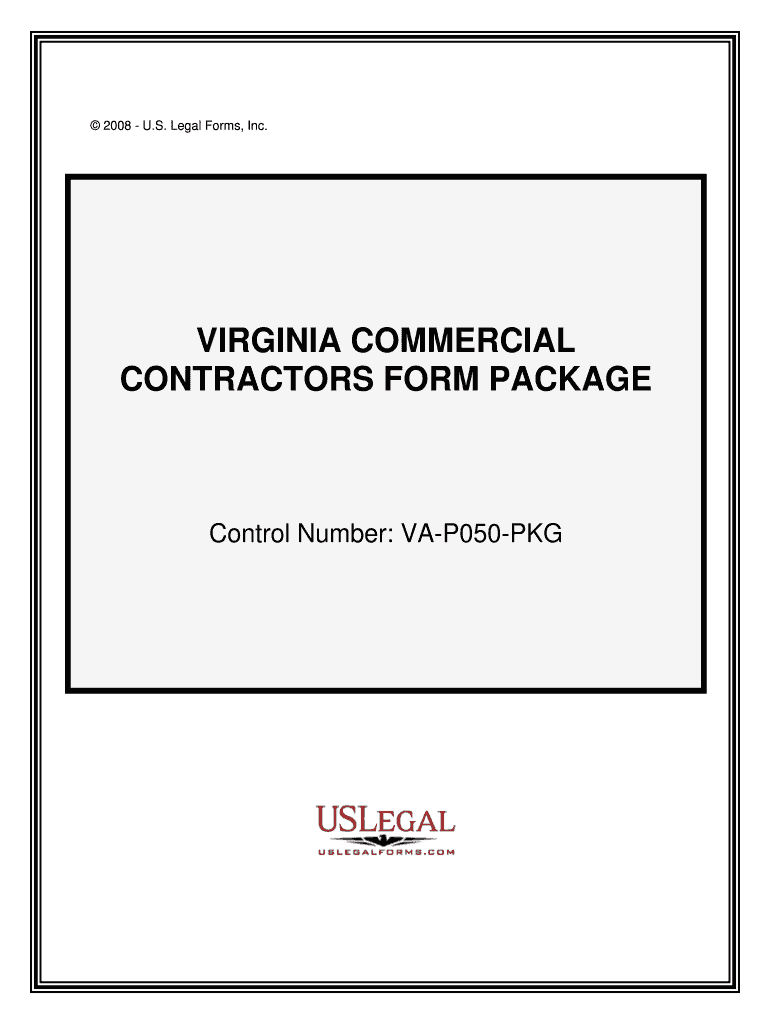
VA P050 PKG DOC Form


What is the VA P050 PKG doc
The VA P050 PKG doc is a specific form used by the U.S. Department of Veterans Affairs to facilitate various administrative processes related to veteran benefits. This document is essential for veterans seeking to apply for or manage their benefits, ensuring that all necessary information is collected in a standardized format. The form typically includes sections for personal information, service details, and specific benefit requests, making it a vital tool for both veterans and the VA.
How to use the VA P050 PKG doc
Using the VA P050 PKG doc involves several straightforward steps. First, gather all required information, including personal identification details and relevant service history. Next, carefully fill out each section of the form, ensuring accuracy to avoid delays in processing. Once completed, the form can be submitted electronically or via traditional mail, depending on the specific instructions provided by the VA. It is crucial to review the form for completeness before submission to ensure all necessary information is included.
Steps to complete the VA P050 PKG doc
Completing the VA P050 PKG doc requires attention to detail. Follow these steps:
- Gather Information: Collect all personal and service-related documents needed to fill out the form.
- Fill Out the Form: Carefully enter your details in each section, ensuring that all information is accurate and up to date.
- Review: Double-check the completed form for any errors or missing information.
- Submit: Send the form to the VA using the preferred submission method, either electronically or by mail.
Legal use of the VA P050 PKG doc
The VA P050 PKG doc is legally recognized when completed correctly and submitted according to VA guidelines. It serves as an official document that can be used to access benefits and services provided by the Department of Veterans Affairs. To ensure its legal validity, it is essential to comply with all instructions and requirements outlined by the VA, including any necessary signatures and supporting documentation.
Key elements of the VA P050 PKG doc
Several key elements are crucial for the VA P050 PKG doc to be effective:
- Personal Information: Includes full name, address, and contact details.
- Service History: Requires details about military service, including dates and branches.
- Benefit Requests: Specifies the types of benefits being applied for or managed.
- Signature: A signature is often required to validate the information provided.
How to obtain the VA P050 PKG doc
The VA P050 PKG doc can be obtained directly from the U.S. Department of Veterans Affairs website or through local VA offices. It is essential to ensure that you are using the most current version of the form to avoid any processing issues. Additionally, many veterans find it helpful to consult with a VA representative or a veteran service organization for assistance in obtaining and completing the form.
Quick guide on how to complete va p050 pkgdoc
Effortlessly Complete VA P050 PKG doc on Any Device
Managing documents online has become increasingly popular among businesses and individuals. It offers an ideal eco-friendly alternative to traditional printed and signed documents, allowing you to obtain the necessary form and securely save it online. airSlate SignNow provides you with all the necessary tools to create, modify, and electronically sign your documents quickly and without delays. Manage VA P050 PKG doc on any platform through airSlate SignNow's Android or iOS applications and enhance any document-related process today.
How to modify and eSign VA P050 PKG doc with ease
- Locate VA P050 PKG doc and click on Get Form to start.
- Utilize our available tools to fill out your form.
- Emphasize important sections of the documents or obscure sensitive information with the tools that airSlate SignNow provides specifically for that purpose.
- Create your signature using the Sign feature, which takes only seconds and holds the same legal validity as a conventional wet ink signature.
- Review the details and click on the Done button to save your modifications.
- Choose how you'd like to send your form, whether by email, SMS, or link invitation, or download it to your computer.
Eliminate the hassle of lost or misplaced files, tedious form searches, or mistakes requiring the printing of new document copies. airSlate SignNow fulfills all your document management needs within a few clicks from any device you prefer. Modify and eSign VA P050 PKG doc to ensure effective communication at any stage of the document preparation process with airSlate SignNow.
Create this form in 5 minutes or less
Create this form in 5 minutes!
People also ask
-
What is the VA P050 PKG doc and how can airSlate SignNow help?
The VA P050 PKG doc is an important document used in various business processes. airSlate SignNow provides an efficient platform for eSigning and sending these documents securely, so you can manage your workflow seamlessly.
-
How does airSlate SignNow ensure the security of the VA P050 PKG doc?
Security is a top priority for airSlate SignNow. We implement advanced encryption protocols and user authentication processes to ensure that your VA P050 PKG doc is kept safe during transmission and storage.
-
What are the pricing plans for using airSlate SignNow for the VA P050 PKG doc?
airSlate SignNow offers competitive pricing plans that cater to various business needs. Whether you are a small business or a large enterprise, you can choose a plan that allows you to efficiently manage your VA P050 PKG doc without breaking the bank.
-
Can I integrate airSlate SignNow with other applications for the VA P050 PKG doc?
Yes, airSlate SignNow seamlessly integrates with numerous applications and CRMs. This allows you to connect your workflow and manage the VA P050 PKG doc efficiently across platforms, enhancing productivity.
-
What features does airSlate SignNow offer for handling the VA P050 PKG doc?
airSlate SignNow provides features such as templates, bulk sending, and customizable workflows specifically designed for documents like the VA P050 PKG doc. These tools simplify the eSigning process, making it faster and more efficient.
-
How can airSlate SignNow improve the workflow for the VA P050 PKG doc?
By utilizing airSlate SignNow, you can streamline your document management process. The platform automates many tasks associated with the VA P050 PKG doc, allowing for quicker turnaround times and improved collaboration among team members.
-
Is it easy to use airSlate SignNow for the VA P050 PKG doc?
Absolutely! airSlate SignNow is designed with user-friendliness in mind. You can quickly learn how to eSign and manage the VA P050 PKG doc without needing extensive training, ensuring an efficient onboarding experience.
Get more for VA P050 PKG doc
- Purpoodock club form
- Millpond retrievers form
- Authorized poultry testing agent course registration form
- Electrical certification city of minneapolis minneapolismn form
- Mn claim petition form
- A customer of minnesota energy resources can appoint an agent for the purpose of doing business with minnesota energy form
- Jean boswell foundation scholarship forms new mexico peo
- Class d study guide minnesota rural water association form
Find out other VA P050 PKG doc
- How Can I eSignature Kentucky Co-Branding Agreement
- How Can I Electronic signature Alabama Declaration of Trust Template
- How Do I Electronic signature Illinois Declaration of Trust Template
- Electronic signature Maryland Declaration of Trust Template Later
- How Can I Electronic signature Oklahoma Declaration of Trust Template
- Electronic signature Nevada Shareholder Agreement Template Easy
- Electronic signature Texas Shareholder Agreement Template Free
- Electronic signature Mississippi Redemption Agreement Online
- eSignature West Virginia Distribution Agreement Safe
- Electronic signature Nevada Equipment Rental Agreement Template Myself
- Can I Electronic signature Louisiana Construction Contract Template
- Can I eSignature Washington Engineering Proposal Template
- eSignature California Proforma Invoice Template Simple
- eSignature Georgia Proforma Invoice Template Myself
- eSignature Mississippi Proforma Invoice Template Safe
- eSignature Missouri Proforma Invoice Template Free
- Can I eSignature Mississippi Proforma Invoice Template
- eSignature Missouri Proforma Invoice Template Simple
- eSignature Missouri Proforma Invoice Template Safe
- eSignature New Hampshire Proforma Invoice Template Mobile