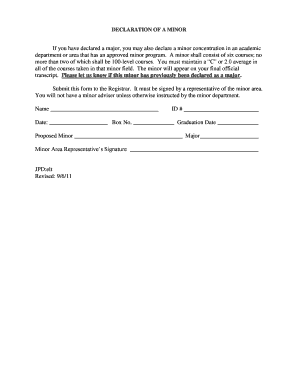
DECLARATION of a MINOR Gettysburg Form


What is the DECLARATION OF A MINOR Gettysburg
The DECLARATION OF A MINOR in Gettysburg is a legal document used to establish the identity and status of a minor for various purposes, such as travel, medical consent, or educational enrollment. This declaration serves as an official statement that verifies the minor's age and parental or guardian consent. It is particularly important in situations where the minor may not be accompanied by their parents or legal guardians.
How to obtain the DECLARATION OF A MINOR Gettysburg
To obtain the DECLARATION OF A MINOR in Gettysburg, individuals typically need to contact the local court or relevant governmental office that handles such documents. Requirements may vary by jurisdiction, but generally, parents or guardians must provide identification and proof of guardianship. It is advisable to check with the specific office for any forms that need to be completed and any associated fees.
Steps to complete the DECLARATION OF A MINOR Gettysburg
Completing the DECLARATION OF A MINOR involves several key steps:
- Gather necessary documentation, including proof of identity for both the minor and the parent or guardian.
- Fill out the required form, ensuring that all information is accurate and complete.
- Sign the document in the presence of a notary public, if required.
- Submit the completed declaration to the appropriate local authority or court.
Legal use of the DECLARATION OF A MINOR Gettysburg
The DECLARATION OF A MINOR is legally recognized and can be used in various situations, including medical emergencies, travel authorization, and school registrations. It provides a safeguard for minors by ensuring that their rights and needs are addressed in the absence of their parents or guardians. Legal validity may depend on adherence to state-specific regulations, so it is important to ensure compliance with local laws.
Key elements of the DECLARATION OF A MINOR Gettysburg
Key elements of the DECLARATION OF A MINOR include:
- Full name and date of birth of the minor.
- Name and contact information of the parent or guardian.
- Purpose of the declaration, such as travel or medical consent.
- Signatures of the parent or guardian and a notary public, if applicable.
State-specific rules for the DECLARATION OF A MINOR Gettysburg
State-specific rules for the DECLARATION OF A MINOR can vary significantly. In Gettysburg, it is essential to adhere to Pennsylvania state laws regarding minors. This may include specific requirements for notarization, the presence of witnesses, or additional documentation that proves guardianship. Understanding local regulations is crucial to ensure the declaration is valid and accepted by institutions or authorities.
Quick guide on how to complete declaration of a minor gettysburg
Prepare [SKS] effortlessly on any device
Digital document management has become increasingly favored by businesses and individuals alike. It serves as an excellent environmentally friendly substitute for conventional printed and signed documents, as you can easily locate the right form and securely store it online. airSlate SignNow provides you with all the tools necessary to create, edit, and electronically sign your documents quickly and without complications. Manage [SKS] on any device using airSlate SignNow's Android or iOS applications and streamline any document-related task today.
The simplest way to edit and electronically sign [SKS] with ease
- Locate [SKS] and click on Get Form to begin.
- Utilize the tools we offer to fill out your document.
- Highlight important sections of the documents or obscure sensitive information with features that airSlate SignNow provides specifically for that purpose.
- Create your electronic signature with the Sign tool, which only takes seconds and holds the same legal validity as a conventional wet ink signature.
- Review all the details and click the Done button to save your modifications.
- Select your preferred method of sharing your form, whether by email, SMS, invitation link, or download it to your computer.
Eliminate the worries of lost or misfiled documents, tedious form searches, or mistakes that necessitate printing new copies. airSlate SignNow meets your document management needs in just a few clicks from any device you choose. Edit and electronically sign [SKS] while ensuring effective communication throughout the document preparation process with airSlate SignNow.
Create this form in 5 minutes or less
Related searches to DECLARATION OF A MINOR Gettysburg
Create this form in 5 minutes!
How to create an eSignature for the declaration of a minor gettysburg
How to create an electronic signature for a PDF online
How to create an electronic signature for a PDF in Google Chrome
How to create an e-signature for signing PDFs in Gmail
How to create an e-signature right from your smartphone
How to create an e-signature for a PDF on iOS
How to create an e-signature for a PDF on Android
People also ask
-
What is a DECLARATION OF A MINOR in Gettysburg?
A DECLARATION OF A MINOR in Gettysburg is a legal document that allows a minor to declare their status for various purposes, such as travel or medical decisions. This document is essential for ensuring that the rights and responsibilities of minors are clearly defined. Understanding this declaration can help guardians navigate legal requirements effectively.
-
How can airSlate SignNow assist with creating a DECLARATION OF A MINOR in Gettysburg?
airSlate SignNow provides an intuitive platform for creating and signing a DECLARATION OF A MINOR in Gettysburg. With customizable templates and easy-to-use tools, you can quickly generate the necessary documents. This streamlines the process, making it accessible for both guardians and minors.
-
What are the pricing options for using airSlate SignNow for a DECLARATION OF A MINOR in Gettysburg?
airSlate SignNow offers various pricing plans that cater to different needs, including options for individuals and businesses. You can choose a plan that fits your budget while ensuring you have access to all the features necessary for managing a DECLARATION OF A MINOR in Gettysburg. Check our website for the latest pricing details.
-
Are there any features specifically designed for a DECLARATION OF A MINOR in Gettysburg?
Yes, airSlate SignNow includes features tailored for creating a DECLARATION OF A MINOR in Gettysburg, such as customizable templates and secure eSignature options. These features ensure that the document meets legal standards while being easy to fill out and sign. Additionally, you can track the document's status in real-time.
-
What benefits does airSlate SignNow offer for managing a DECLARATION OF A MINOR in Gettysburg?
Using airSlate SignNow for a DECLARATION OF A MINOR in Gettysburg offers numerous benefits, including time savings and enhanced security. The platform allows for quick document creation and signing, reducing the hassle of traditional paperwork. Furthermore, your documents are stored securely, ensuring privacy and compliance.
-
Can I integrate airSlate SignNow with other applications for a DECLARATION OF A MINOR in Gettysburg?
Absolutely! airSlate SignNow supports integrations with various applications, making it easier to manage a DECLARATION OF A MINOR in Gettysburg alongside your other business tools. This seamless integration enhances workflow efficiency and allows for better document management across platforms.
-
Is it easy to share a DECLARATION OF A MINOR in Gettysburg using airSlate SignNow?
Yes, sharing a DECLARATION OF A MINOR in Gettysburg is straightforward with airSlate SignNow. You can easily send the document to relevant parties via email or share a secure link. This ensures that all necessary stakeholders can access and sign the document without any complications.
Get more for DECLARATION OF A MINOR Gettysburg
Find out other DECLARATION OF A MINOR Gettysburg
- How Can I eSign Wisconsin Plumbing PPT
- Can I eSign Colorado Real Estate Form
- How To eSign Florida Real Estate Form
- Can I eSign Hawaii Real Estate Word
- How Do I eSign Hawaii Real Estate Word
- How To eSign Hawaii Real Estate Document
- How Do I eSign Hawaii Real Estate Presentation
- How Can I eSign Idaho Real Estate Document
- How Do I eSign Hawaii Sports Document
- Can I eSign Hawaii Sports Presentation
- How To eSign Illinois Sports Form
- Can I eSign Illinois Sports Form
- How To eSign North Carolina Real Estate PDF
- How Can I eSign Texas Real Estate Form
- How To eSign Tennessee Real Estate Document
- How Can I eSign Wyoming Real Estate Form
- How Can I eSign Hawaii Police PDF
- Can I eSign Hawaii Police Form
- How To eSign Hawaii Police PPT
- Can I eSign Hawaii Police PPT