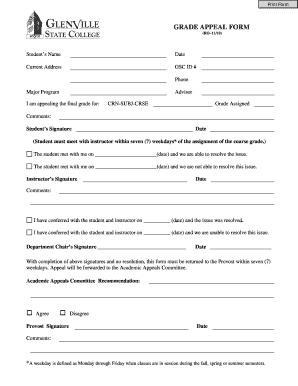
GRADE APPEAL FORM Glenville


What is the GRADE APPEAL FORM Glenville
The GRADE APPEAL FORM Glenville is a formal document used by students to contest their academic grades. This form allows students to present their case to the appropriate academic authority within their institution, typically when they believe that a grading error has occurred or that their performance was not accurately reflected in their final grade. The process is designed to ensure fairness and transparency in academic evaluations.
How to obtain the GRADE APPEAL FORM Glenville
Students can obtain the GRADE APPEAL FORM Glenville from various sources, including the institution's official website, the registrar's office, or the academic department relevant to their course. It is important to ensure that the correct version of the form is used, as institutions may update their forms periodically. Students should check for any specific instructions or additional documentation required when requesting this form.
Steps to complete the GRADE APPEAL FORM Glenville
Completing the GRADE APPEAL FORM Glenville involves several key steps:
- Review the grading policy of the course to understand the grounds for appeal.
- Gather all necessary documentation, such as graded assignments, syllabi, and any correspondence with the instructor.
- Fill out the form accurately, providing detailed information about the grade being contested and the reasons for the appeal.
- Submit the completed form along with any supporting documents to the designated academic office or committee.
Key elements of the GRADE APPEAL FORM Glenville
The GRADE APPEAL FORM Glenville typically includes several essential elements:
- Student Information: Name, student ID, contact information, and course details.
- Grade Details: The specific grade being appealed and the date it was issued.
- Reasons for Appeal: A clear explanation of why the grade is being contested, supported by evidence.
- Signature: The student’s signature to affirm the accuracy of the information provided.
Legal use of the GRADE APPEAL FORM Glenville
The GRADE APPEAL FORM Glenville is utilized within the framework of educational policies and regulations. It serves as a formal request for reconsideration of grades based on established academic standards. Institutions are required to handle these appeals in accordance with their internal policies, ensuring that students' rights to fair evaluation are upheld. Understanding the legal context surrounding grade appeals can help students navigate the process more effectively.
Eligibility Criteria
To be eligible to file a GRADE APPEAL FORM Glenville, students generally must meet specific criteria. This may include:
- Being currently enrolled in the course for which the grade is being appealed.
- Filing the appeal within a designated timeframe, typically outlined in the institution's academic policies.
- Providing valid reasons for the appeal, supported by appropriate documentation.
Quick guide on how to complete grade appeal form glenville
Effortlessly prepare [SKS] on any device
Managing documents online has become increasingly popular among businesses and individuals. It offers an ideal environmentally friendly alternative to traditional printed and signed documents, allowing you to find the right form and securely store it online. airSlate SignNow provides all the necessary tools to create, edit, and eSign your documents swiftly without delays. Manage [SKS] on any device using airSlate SignNow Android or iOS applications and enhance any document-centric process today.
The easiest way to modify and eSign [SKS] effortlessly
- Obtain [SKS] and click on Get Form to begin.
- Utilize the tools available to complete your document.
- Emphasize important sections of your documents or conceal sensitive information with tools specifically provided by airSlate SignNow for that purpose.
- Generate your eSignature using the Sign tool, which takes mere seconds and holds the same legal validity as a traditional handwritten signature.
- Review the details and click on the Done button to save your changes.
- Choose your preferred method to send your form, whether by email, SMS, invite link, or download it to your computer.
No more worrying about lost or misplaced documents, exhaustive form searches, or errors that necessitate printing new document copies. airSlate SignNow meets your document management needs in just a few clicks from your chosen device. Edit and eSign [SKS] to ensure excellent communication throughout your form preparation process with airSlate SignNow.
Create this form in 5 minutes or less
Related searches to GRADE APPEAL FORM Glenville
Create this form in 5 minutes!
How to create an eSignature for the grade appeal form glenville
How to create an electronic signature for a PDF online
How to create an electronic signature for a PDF in Google Chrome
How to create an e-signature for signing PDFs in Gmail
How to create an e-signature right from your smartphone
How to create an e-signature for a PDF on iOS
How to create an e-signature for a PDF on Android
People also ask
-
What is the GRADE APPEAL FORM Glenville?
The GRADE APPEAL FORM Glenville is a document designed for students to formally request a review of their grades. This form streamlines the process of submitting appeals, ensuring that all necessary information is included for consideration. Utilizing airSlate SignNow, students can easily fill out and eSign the form, making the process efficient and straightforward.
-
How can I access the GRADE APPEAL FORM Glenville?
You can access the GRADE APPEAL FORM Glenville directly through the airSlate SignNow platform. Simply log in or create an account, and navigate to the forms section where you can find the GRADE APPEAL FORM Glenville ready for use. This ensures you have the most up-to-date version available.
-
Is there a cost associated with using the GRADE APPEAL FORM Glenville?
Using the GRADE APPEAL FORM Glenville through airSlate SignNow is part of our cost-effective solution for document management. While there may be subscription fees for premium features, the basic functionality for accessing and submitting the GRADE APPEAL FORM Glenville is designed to be affordable for all students. Check our pricing page for more details.
-
What features does the GRADE APPEAL FORM Glenville offer?
The GRADE APPEAL FORM Glenville includes features such as customizable fields, electronic signatures, and secure document storage. These features ensure that your appeal is submitted accurately and efficiently. Additionally, airSlate SignNow provides tracking capabilities so you can monitor the status of your submission.
-
How does the GRADE APPEAL FORM Glenville benefit students?
The GRADE APPEAL FORM Glenville benefits students by simplifying the appeal process and ensuring that all necessary information is captured. This reduces the likelihood of errors and increases the chances of a successful appeal. With airSlate SignNow, students can submit their forms quickly and receive timely updates on their appeal status.
-
Can I integrate the GRADE APPEAL FORM Glenville with other tools?
Yes, the GRADE APPEAL FORM Glenville can be integrated with various tools and platforms through airSlate SignNow. This allows for seamless workflows and data management, making it easier to handle appeals alongside other administrative tasks. Check our integrations page for a list of compatible applications.
-
What security measures are in place for the GRADE APPEAL FORM Glenville?
The GRADE APPEAL FORM Glenville is protected by robust security measures, including encryption and secure access controls. airSlate SignNow prioritizes the confidentiality of your documents, ensuring that your personal information remains safe throughout the appeal process. You can trust that your submissions are handled with the utmost care.
Get more for GRADE APPEAL FORM Glenville
- Final divorce order legal separation order invalid marriage form
- Professional services agreement integrated property tax and form
- Cover sheet washington templateroller form
- Reach your goals ampamp realize your full potential mogul form
- Wscssschedule2015 washington state child form
- Wisconsin personal property bill of sale form templates
- Free wisconsin motor vehicle bill of sale pdfeforms
- Presentment for payment demand notice of dishonor protest notice of protest and form
Find out other GRADE APPEAL FORM Glenville
- eSignature Arizona Education POA Simple
- eSignature Idaho Education Lease Termination Letter Secure
- eSignature Colorado Doctors Business Letter Template Now
- eSignature Iowa Education Last Will And Testament Computer
- How To eSignature Iowa Doctors Business Letter Template
- Help Me With eSignature Indiana Doctors Notice To Quit
- eSignature Ohio Education Purchase Order Template Easy
- eSignature South Dakota Education Confidentiality Agreement Later
- eSignature South Carolina Education Executive Summary Template Easy
- eSignature Michigan Doctors Living Will Simple
- How Do I eSignature Michigan Doctors LLC Operating Agreement
- How To eSignature Vermont Education Residential Lease Agreement
- eSignature Alabama Finance & Tax Accounting Quitclaim Deed Easy
- eSignature West Virginia Education Quitclaim Deed Fast
- eSignature Washington Education Lease Agreement Form Later
- eSignature Missouri Doctors Residential Lease Agreement Fast
- eSignature Wyoming Education Quitclaim Deed Easy
- eSignature Alaska Government Agreement Fast
- How Can I eSignature Arizona Government POA
- How Do I eSignature Nevada Doctors Lease Agreement Template