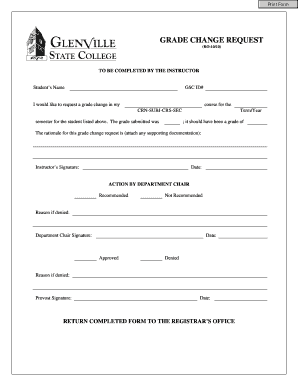
GRADE CHANGE REQUEST Form


What is the GRADE CHANGE REQUEST
The GRADE CHANGE REQUEST is a formal document used by students to request a modification of their academic grades. This request is typically submitted to the educational institution's administration or academic office. It serves as a means for students to appeal their grades based on specific criteria, such as clerical errors, miscalculation of scores, or extenuating circumstances that may have affected their performance. Understanding the purpose and process of this request is essential for students seeking to ensure their academic records accurately reflect their achievements.
How to use the GRADE CHANGE REQUEST
To effectively use the GRADE CHANGE REQUEST, students should first familiarize themselves with their institution's policies regarding grade changes. Most schools provide guidelines on the acceptable grounds for a grade change, the required documentation, and the submission process. Students should complete the request form by clearly stating the reason for the change, providing any supporting evidence, and ensuring that all sections are filled out accurately. Once completed, the form should be submitted to the designated office, either electronically or in person, depending on the institution's procedures.
Steps to complete the GRADE CHANGE REQUEST
Completing the GRADE CHANGE REQUEST involves several key steps:
- Review your institution's policy on grade changes to understand eligibility and requirements.
- Gather any necessary documentation that supports your request, such as graded assignments or communication with instructors.
- Fill out the GRADE CHANGE REQUEST form, ensuring all information is accurate and complete.
- Clearly articulate the reason for the request, referencing specific evidence where applicable.
- Submit the form to the appropriate office, following your school's submission guidelines.
Key elements of the GRADE CHANGE REQUEST
Several key elements are essential when preparing a GRADE CHANGE REQUEST. These include:
- Student Information: Include your name, student ID, and contact details.
- Course Details: Provide the course name, code, and the semester in which the course was taken.
- Current Grade: State the grade you received and the grade you believe you should have received.
- Reason for Request: Clearly outline the justification for the grade change, supported by relevant evidence.
- Signature: Ensure the request is signed and dated, confirming its authenticity.
Legal use of the GRADE CHANGE REQUEST
The GRADE CHANGE REQUEST must be used in accordance with the educational institution's policies and relevant laws. Institutions are required to maintain fair and transparent processes for grade changes, ensuring that all requests are evaluated based on established criteria. Misuse of this request, such as submitting false information or attempting to manipulate grades without valid justification, can lead to disciplinary action. Students should always act in good faith when submitting their requests.
Examples of using the GRADE CHANGE REQUEST
There are various scenarios in which a GRADE CHANGE REQUEST may be appropriate. For instance:
- A student receives a lower grade due to a clerical error in recording scores and can provide proof of the correct scores.
- A student believes that their performance was affected by unforeseen circumstances, such as illness, and can document these circumstances.
- A student contests a grade based on discrepancies in grading criteria that were not communicated prior to the assessment.
Quick guide on how to complete grade change request
Complete [SKS] effortlessly on any device
Digital document management has become popular among businesses and individuals. It offers a perfect environmentally friendly alternative to traditional printed and signed documents, as you can locate the correct form and securely store it online. airSlate SignNow provides all the tools you need to create, modify, and eSign your documents quickly without delays. Handle [SKS] on any platform with airSlate SignNow Android or iOS applications and enhance any document-centric operation today.
How to modify and eSign [SKS] with ease
- Locate [SKS] and click on Get Form to begin.
- Utilize the tools we offer to fill out your form.
- Highlight pertinent sections of your documents or obscure sensitive information with tools that airSlate SignNow provides specifically for that purpose.
- Create your eSignature using the Sign tool, which takes seconds and has the same legal validity as a conventional wet ink signature.
- Review the information and click on the Done button to save your changes.
- Choose how you would like to submit your form, via email, text message (SMS), or invitation link, or download it to your computer.
Forget about lost or misplaced documents, tedious form searching, or mistakes that necessitate printing new document copies. airSlate SignNow addresses your requirements in document management in just a few clicks from a device of your choice. Modify and eSign [SKS] and ensure excellent communication at any stage of the form preparation process with airSlate SignNow.
Create this form in 5 minutes or less
Related searches to GRADE CHANGE REQUEST
Create this form in 5 minutes!
How to create an eSignature for the grade change request
How to create an electronic signature for a PDF online
How to create an electronic signature for a PDF in Google Chrome
How to create an e-signature for signing PDFs in Gmail
How to create an e-signature right from your smartphone
How to create an e-signature for a PDF on iOS
How to create an e-signature for a PDF on Android
People also ask
-
What is a GRADE CHANGE REQUEST?
A GRADE CHANGE REQUEST is a formal process used by students to request a change in their academic grades. This request typically involves submitting documentation and justification for the change. Using airSlate SignNow, you can easily create and send your GRADE CHANGE REQUEST electronically, ensuring a smooth and efficient process.
-
How can airSlate SignNow help with GRADE CHANGE REQUESTs?
airSlate SignNow streamlines the GRADE CHANGE REQUEST process by allowing users to create, send, and eSign documents quickly. Our platform provides templates and easy-to-use tools that simplify the submission of GRADE CHANGE REQUESTs. This ensures that your requests are processed faster and more efficiently.
-
Is there a cost associated with using airSlate SignNow for GRADE CHANGE REQUESTs?
Yes, airSlate SignNow offers various pricing plans to accommodate different needs, including those for educational institutions. Our plans are designed to be cost-effective, making it easy for users to manage their GRADE CHANGE REQUESTs without breaking the bank. You can choose a plan that fits your budget and requirements.
-
What features does airSlate SignNow offer for GRADE CHANGE REQUESTs?
airSlate SignNow provides several features that enhance the GRADE CHANGE REQUEST process, including customizable templates, electronic signatures, and document tracking. These features ensure that your requests are not only professional but also secure and easily accessible. You can manage all your GRADE CHANGE REQUESTs in one place.
-
Can I integrate airSlate SignNow with other tools for GRADE CHANGE REQUESTs?
Absolutely! airSlate SignNow integrates seamlessly with various applications, including Google Drive, Dropbox, and CRM systems. This allows you to manage your GRADE CHANGE REQUESTs alongside other important documents and workflows, enhancing productivity and collaboration across your team.
-
How secure is the GRADE CHANGE REQUEST process with airSlate SignNow?
Security is a top priority at airSlate SignNow. Our platform uses advanced encryption and secure data storage to protect your GRADE CHANGE REQUESTs and personal information. You can trust that your documents are safe and compliant with industry standards.
-
What are the benefits of using airSlate SignNow for GRADE CHANGE REQUESTs?
Using airSlate SignNow for GRADE CHANGE REQUESTs offers numerous benefits, including increased efficiency, reduced paperwork, and faster processing times. Our user-friendly interface makes it easy for anyone to submit requests, while our tracking features keep you informed about the status of your submissions.
Get more for GRADE CHANGE REQUEST
- Excused absence form
- Qw 485 suggested format for demonstration of standard welding
- St john the evangelist catholic church census form stjohnchurchplaq
- Ah 510 assessment of taxable possessory interests boe ca form
- Toilet consent form howley school
- Request for access to company information
- Arlington teachers association form
- Delnor hospital financial assistance form
Find out other GRADE CHANGE REQUEST
- Electronic signature Maine Legal Agreement Online
- Electronic signature Maine Legal Quitclaim Deed Online
- Electronic signature Missouri Non-Profit Affidavit Of Heirship Online
- Electronic signature New Jersey Non-Profit Business Plan Template Online
- Electronic signature Massachusetts Legal Resignation Letter Now
- Electronic signature Massachusetts Legal Quitclaim Deed Easy
- Electronic signature Minnesota Legal LLC Operating Agreement Free
- Electronic signature Minnesota Legal LLC Operating Agreement Secure
- Electronic signature Louisiana Life Sciences LLC Operating Agreement Now
- Electronic signature Oregon Non-Profit POA Free
- Electronic signature South Dakota Non-Profit Business Plan Template Now
- Electronic signature South Dakota Non-Profit Lease Agreement Template Online
- Electronic signature Legal Document Missouri Online
- Electronic signature Missouri Legal Claim Online
- Can I Electronic signature Texas Non-Profit Permission Slip
- Electronic signature Missouri Legal Rental Lease Agreement Simple
- Electronic signature Utah Non-Profit Cease And Desist Letter Fast
- Electronic signature Missouri Legal Lease Agreement Template Free
- Electronic signature Non-Profit PDF Vermont Online
- Electronic signature Non-Profit PDF Vermont Computer