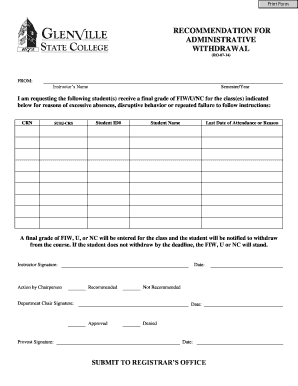
RECOMMENDATION for ADMINISTRATIVE WITHDRAWAL Form


What is the Recommendation for Administrative Withdrawal
The Recommendation for Administrative Withdrawal is a formal document used primarily in educational and administrative settings. It serves to officially request the withdrawal of a student or participant from a program or institution. This recommendation is typically initiated by an academic advisor or administrative officer and outlines the reasons for withdrawal, ensuring that the process is documented and compliant with institutional policies.
How to Use the Recommendation for Administrative Withdrawal
To effectively use the Recommendation for Administrative Withdrawal, individuals should first consult with their academic advisor or relevant administrative personnel. This ensures that all necessary information is included in the recommendation. The document should detail the rationale for the withdrawal, any supporting documentation, and the specific program or course from which the individual is withdrawing. Once completed, it should be submitted to the appropriate office, such as the registrar or student affairs, for processing.
Steps to Complete the Recommendation for Administrative Withdrawal
Completing the Recommendation for Administrative Withdrawal involves several key steps:
- Consult with an academic advisor to discuss the need for withdrawal.
- Gather necessary documentation that supports the withdrawal request.
- Fill out the recommendation form, ensuring all required information is included.
- Submit the completed form to the appropriate administrative office.
- Follow up to confirm the withdrawal has been processed.
Key Elements of the Recommendation for Administrative Withdrawal
Essential elements of the Recommendation for Administrative Withdrawal include:
- Student Information: Full name, student ID, and contact details.
- Program Details: Name of the program or course from which the withdrawal is requested.
- Reason for Withdrawal: A clear explanation of the circumstances necessitating the withdrawal.
- Supporting Documentation: Any relevant documents that substantiate the withdrawal request.
- Signature: Required signatures from the advisor or administrative personnel.
Eligibility Criteria
Eligibility for submitting a Recommendation for Administrative Withdrawal typically includes being a current student or participant in a program. The individual must demonstrate valid reasons for withdrawal, such as personal, medical, or academic challenges. Institutions may have specific criteria regarding the timing of the withdrawal request, so it is essential to review these requirements carefully.
Form Submission Methods
The Recommendation for Administrative Withdrawal can often be submitted through various methods, depending on institutional policies. Common submission methods include:
- Online: Many institutions provide an electronic submission option through their student portals.
- Mail: The completed form can be sent via postal service to the designated administrative office.
- In-Person: Students may also choose to deliver the form directly to the office handling withdrawals.
Legal Use of the Recommendation for Administrative Withdrawal
The Recommendation for Administrative Withdrawal is a legally binding document that ensures compliance with institutional policies. It protects the rights of the student and the institution by formally documenting the withdrawal process. Adhering to legal guidelines is crucial, as improper handling of withdrawal requests can lead to complications regarding academic records and financial obligations.
Quick guide on how to complete recommendation for administrative withdrawal
Prepare [SKS] seamlessly on any device
Digital document management has gained traction among businesses and individuals alike. It offers an ideal environmentally friendly substitute to traditional printed and signed documentation, as you can locate the correct form and securely keep it online. airSlate SignNow equips you with all the tools necessary to create, modify, and electronically sign your documents swiftly without delays. Manage [SKS] on any device with airSlate SignNow Android or iOS applications and enhance any document-centric process today.
How to adjust and eSign [SKS] with ease
- Obtain [SKS] and click Get Form to begin.
- Utilize the tools we offer to fill out your form.
- Emphasize important sections of your documents or obscure sensitive data with tools that airSlate SignNow provides specifically for that purpose.
- Create your signature using the Sign feature, which takes moments and carries the same legal standing as a conventional wet ink signature.
- Review the details and click on the Done button to save your changes.
- Choose how you wish to share your form, via email, SMS, or invite link, or download it to your computer.
Eliminate concerns about lost or misfiled documents, tedious form searches, or errors that necessitate printing new document copies. airSlate SignNow meets your document management needs in just a few clicks from any device you prefer. Modify and eSign [SKS] and ensure exceptional communication at every stage of the form preparation process with airSlate SignNow.
Create this form in 5 minutes or less
Related searches to RECOMMENDATION FOR ADMINISTRATIVE WITHDRAWAL
Create this form in 5 minutes!
How to create an eSignature for the recommendation for administrative withdrawal
How to create an electronic signature for a PDF online
How to create an electronic signature for a PDF in Google Chrome
How to create an e-signature for signing PDFs in Gmail
How to create an e-signature right from your smartphone
How to create an e-signature for a PDF on iOS
How to create an e-signature for a PDF on Android
People also ask
-
What is a RECOMMENDATION FOR ADMINISTRATIVE WITHDRAWAL?
A RECOMMENDATION FOR ADMINISTRATIVE WITHDRAWAL is a formal suggestion made by an institution or organization to withdraw a student or participant from a program. This process ensures that all necessary documentation is completed efficiently, allowing for a smooth transition.
-
How can airSlate SignNow assist with the RECOMMENDATION FOR ADMINISTRATIVE WITHDRAWAL process?
airSlate SignNow streamlines the RECOMMENDATION FOR ADMINISTRATIVE WITHDRAWAL process by providing an easy-to-use platform for sending and eSigning necessary documents. This reduces paperwork and speeds up the administrative tasks involved in the withdrawal process.
-
What are the pricing options for using airSlate SignNow for RECOMMENDATION FOR ADMINISTRATIVE WITHDRAWAL?
airSlate SignNow offers various pricing plans to suit different business needs, including options for small businesses and larger enterprises. Each plan provides access to features that facilitate the RECOMMENDATION FOR ADMINISTRATIVE WITHDRAWAL process, ensuring cost-effectiveness.
-
What features does airSlate SignNow offer for managing RECOMMENDATION FOR ADMINISTRATIVE WITHDRAWAL?
Key features of airSlate SignNow include customizable templates, automated workflows, and secure eSigning capabilities. These features enhance the efficiency of the RECOMMENDATION FOR ADMINISTRATIVE WITHDRAWAL process, making it easier for organizations to manage documentation.
-
Are there any integrations available with airSlate SignNow for RECOMMENDATION FOR ADMINISTRATIVE WITHDRAWAL?
Yes, airSlate SignNow integrates seamlessly with various applications such as Google Drive, Salesforce, and Microsoft Office. These integrations facilitate the RECOMMENDATION FOR ADMINISTRATIVE WITHDRAWAL process by allowing users to access and manage documents from their preferred platforms.
-
What benefits does airSlate SignNow provide for the RECOMMENDATION FOR ADMINISTRATIVE WITHDRAWAL?
Using airSlate SignNow for the RECOMMENDATION FOR ADMINISTRATIVE WITHDRAWAL offers numerous benefits, including increased efficiency, reduced errors, and enhanced security. The platform ensures that all documents are handled professionally and securely, which is crucial during the withdrawal process.
-
Is airSlate SignNow user-friendly for handling RECOMMENDATION FOR ADMINISTRATIVE WITHDRAWAL?
Absolutely! airSlate SignNow is designed with user experience in mind, making it easy for anyone to navigate the platform. This user-friendliness is particularly beneficial for managing the RECOMMENDATION FOR ADMINISTRATIVE WITHDRAWAL process without extensive training.
Get more for RECOMMENDATION FOR ADMINISTRATIVE WITHDRAWAL
Find out other RECOMMENDATION FOR ADMINISTRATIVE WITHDRAWAL
- How Can I Electronic signature South Dakota Plumbing Emergency Contact Form
- Electronic signature South Dakota Plumbing Emergency Contact Form Myself
- Electronic signature Maryland Real Estate LLC Operating Agreement Free
- Electronic signature Texas Plumbing Quitclaim Deed Secure
- Electronic signature Utah Plumbing Last Will And Testament Free
- Electronic signature Washington Plumbing Business Plan Template Safe
- Can I Electronic signature Vermont Plumbing Affidavit Of Heirship
- Electronic signature Michigan Real Estate LLC Operating Agreement Easy
- Electronic signature West Virginia Plumbing Memorandum Of Understanding Simple
- Electronic signature Sports PDF Alaska Fast
- Electronic signature Mississippi Real Estate Contract Online
- Can I Electronic signature Missouri Real Estate Quitclaim Deed
- Electronic signature Arkansas Sports LLC Operating Agreement Myself
- How Do I Electronic signature Nevada Real Estate Quitclaim Deed
- How Can I Electronic signature New Jersey Real Estate Stock Certificate
- Electronic signature Colorado Sports RFP Safe
- Can I Electronic signature Connecticut Sports LLC Operating Agreement
- How Can I Electronic signature New York Real Estate Warranty Deed
- How To Electronic signature Idaho Police Last Will And Testament
- How Do I Electronic signature North Dakota Real Estate Quitclaim Deed