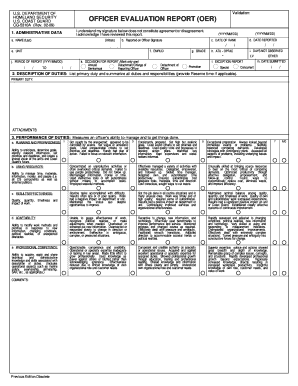
Officer Evaluation Form


What is the Officer Evaluation Form
The officer evaluation form is a structured document used to assess the performance and conduct of law enforcement officers. This form serves as a critical tool for agencies to evaluate an officer's adherence to policies, effectiveness in their duties, and overall contribution to the community. It typically includes sections for performance metrics, behavioral assessments, and areas for improvement, allowing for a comprehensive review of an officer's work.
How to use the Officer Evaluation Form
Using the officer evaluation form involves several steps to ensure a thorough and fair assessment. First, the evaluator should familiarize themselves with the criteria outlined in the form, which may include categories such as communication skills, decision-making, and community engagement. Next, the evaluator should gather relevant data, including incident reports, peer feedback, and any previous evaluations. Once the information is collected, the evaluator can complete the form by providing ratings and comments based on the officer's performance. Finally, the completed form should be discussed with the officer to provide feedback and set goals for future performance.
Steps to complete the Officer Evaluation Form
Completing the officer evaluation form requires a systematic approach to ensure accuracy and fairness. Here are the key steps:
- Review the form: Understand the evaluation criteria and sections included.
- Gather information: Collect data from various sources, such as reports and feedback.
- Assess performance: Rate the officer's performance in each category based on the gathered information.
- Provide comments: Offer constructive feedback and highlight strengths and areas for improvement.
- Discuss findings: Schedule a meeting with the officer to review the evaluation and set future objectives.
Legal use of the Officer Evaluation Form
The officer evaluation form must adhere to legal standards to ensure its validity and reliability. In the United States, it is essential to comply with employment laws and regulations that govern performance evaluations. This includes ensuring that the evaluation process is fair, unbiased, and based on objective criteria. Additionally, maintaining confidentiality and proper documentation is crucial to protect both the agency and the officer from potential legal disputes.
Key elements of the Officer Evaluation Form
Several key elements are essential for an effective officer evaluation form. These include:
- Performance criteria: Clearly defined metrics that assess various aspects of an officer's job.
- Rating scale: A consistent scale for evaluators to rate performance, often ranging from unsatisfactory to outstanding.
- Comments section: Space for evaluators to provide qualitative feedback and specific examples.
- Goals and objectives: A section to outline future performance goals and areas for development.
- Signatures: Required signatures from both the evaluator and the officer to acknowledge the evaluation.
Examples of using the Officer Evaluation Form
The officer evaluation form can be utilized in various scenarios within a law enforcement agency. For instance, it may be used during annual performance reviews, promotional assessments, or post-incident evaluations. Each application serves a different purpose, such as identifying training needs, recognizing exemplary performance, or addressing areas of concern. By tailoring the evaluation process to specific situations, agencies can ensure a more effective and meaningful assessment of their officers.
Quick guide on how to complete officer evaluation form
Effortlessly Complete Officer Evaluation Form on Any Device
Digital document management has gained traction among businesses and individuals. It serves as an ideal environmentally friendly substitute for conventional printed and signed paperwork, allowing you to obtain the right form and securely store it online. airSlate SignNow equips you with all the necessary tools to create, edit, and eSign your documents swiftly and without holdups. Manage Officer Evaluation Form across any platform with airSlate SignNow's Android or iOS applications and simplify any document-related task today.
Steps to Edit and eSign Officer Evaluation Form with Ease
- Find Officer Evaluation Form and click on Get Form to begin.
- Utilize the tools we provide to finish your document.
- Mark important sections of the documents or redact sensitive details using features specifically designed for that purpose by airSlate SignNow.
- Create your signature with the Sign tool, which takes mere seconds and holds the same legal validity as a conventional wet ink signature.
- Review the information and click the Done button to save your changes.
- Choose how you wish to send your form—via email, text message (SMS), invite link, or download it to your computer.
Eliminate concerns about lost or misplaced documents, arduous form hunts, or mistakes that necessitate printing new document copies. airSlate SignNow fulfills all your document management requirements in just a few clicks from your chosen device. Edit and eSign Officer Evaluation Form and ensure seamless communication throughout your form preparation journey with airSlate SignNow.
Create this form in 5 minutes or less
Create this form in 5 minutes!
How to create an eSignature for the officer evaluation form
How to create an electronic signature for a PDF online
How to create an electronic signature for a PDF in Google Chrome
How to create an e-signature for signing PDFs in Gmail
How to create an e-signature right from your smartphone
How to create an e-signature for a PDF on iOS
How to create an e-signature for a PDF on Android
People also ask
-
What is an officer evaluation form?
An officer evaluation form is a specialized document designed to assess and review the performance of officers within an organization. It facilitates feedback and helps in identifying areas for development. With airSlate SignNow, you can create and manage these forms quickly and efficiently.
-
How does airSlate SignNow simplify the officer evaluation form process?
airSlate SignNow streamlines the officer evaluation form process by allowing users to create, send, and eSign forms electronically. This eliminates paper-based methods, reduces errors, and saves time. The user-friendly interface makes it easy for both evaluators and officers to manage evaluations seamlessly.
-
What features does airSlate SignNow offer for officer evaluation forms?
Our platform includes customizable templates, in-built eSigning capabilities, and automated reminders to enhance the officer evaluation form process. Additionally, you can track the status of your forms in real-time. These features collectively ensure that evaluations are completed more efficiently.
-
Is airSlate SignNow cost-effective for managing officer evaluation forms?
Yes, airSlate SignNow offers competitive pricing plans that cater to businesses of all sizes, making it a cost-effective solution for managing officer evaluation forms. You can choose a plan that fits your budget while still accessing all essential features. This affordability helps organizations streamline their evaluation processes without overspending.
-
Can I integrate airSlate SignNow with other applications for officer evaluation form management?
Absolutely! airSlate SignNow offers seamless integrations with various applications, enhancing the functionality of your officer evaluation form. Whether you need to connect with HR software, CRMs, or document management systems, our platform can easily accommodate your needs.
-
What are the benefits of using an electronic officer evaluation form?
Using an electronic officer evaluation form can greatly increase efficiency and accuracy in the assessment process. It enables quick access to completed forms, reduces paperwork, and minimizes the risk of lost documents. Additionally, it allows for faster feedback, which can improve overall performance and accountability.
-
How can I ensure my officer evaluation forms are secure?
airSlate SignNow prioritizes security, employing advanced encryption methods to protect your officer evaluation forms and sensitive information. Users have complete control over access permissions, ensuring that only authorized individuals can view or modify the forms. This commitment to security helps maintain confidentiality and trust.
Get more for Officer Evaluation Form
Find out other Officer Evaluation Form
- eSign Arkansas Government Affidavit Of Heirship Easy
- eSign California Government LLC Operating Agreement Computer
- eSign Oklahoma Finance & Tax Accounting Executive Summary Template Computer
- eSign Tennessee Finance & Tax Accounting Cease And Desist Letter Myself
- eSign Finance & Tax Accounting Form Texas Now
- eSign Vermont Finance & Tax Accounting Emergency Contact Form Simple
- eSign Delaware Government Stock Certificate Secure
- Can I eSign Vermont Finance & Tax Accounting Emergency Contact Form
- eSign Washington Finance & Tax Accounting Emergency Contact Form Safe
- How To eSign Georgia Government Claim
- How Do I eSign Hawaii Government Contract
- eSign Hawaii Government Contract Now
- Help Me With eSign Hawaii Government Contract
- eSign Hawaii Government Contract Later
- Help Me With eSign California Healthcare / Medical Lease Agreement
- Can I eSign California Healthcare / Medical Lease Agreement
- How To eSign Hawaii Government Bill Of Lading
- How Can I eSign Hawaii Government Bill Of Lading
- eSign Hawaii Government Promissory Note Template Now
- eSign Hawaii Government Work Order Online