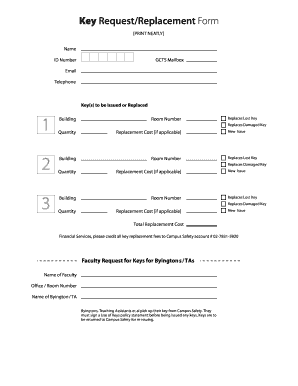
Key RequestReplacement Form Gordonconwell


What is the Key Request Replacement Form Gordon-Conwell
The Key Request Replacement Form Gordon-Conwell is a specific document designed for students, faculty, and staff of Gordon-Conwell Theological Seminary who need to request a replacement for their access keys. This form facilitates the process of obtaining new keys for campus facilities, ensuring that individuals can maintain access to essential areas while adhering to the institution's security protocols. It is important to complete this form accurately to avoid delays in receiving a replacement key.
How to use the Key Request Replacement Form Gordon-Conwell
Using the Key Request Replacement Form Gordon-Conwell involves several straightforward steps. First, download the form from the official Gordon-Conwell website or obtain a physical copy from the administration office. Next, fill out the required fields, including your name, contact information, and details regarding the lost or damaged key. After completing the form, submit it to the designated office, either in person or via email, depending on the institution's guidelines. Ensure that you keep a copy for your records.
Steps to complete the Key Request Replacement Form Gordon-Conwell
Completing the Key Request Replacement Form Gordon-Conwell requires attention to detail. Follow these steps:
- Obtain the form from the official source.
- Provide your full name and contact information.
- Indicate the type of key you are requesting to replace.
- Explain the reason for the replacement, such as loss or damage.
- Sign and date the form to confirm your request.
- Submit the completed form to the appropriate office.
Required Documents
When submitting the Key Request Replacement Form Gordon-Conwell, you may need to provide additional documentation. Typically, this includes a valid identification card issued by the seminary, such as a student or employee ID. In some cases, you may also need to provide a police report if the key was stolen. Check with the administration for any specific requirements related to your situation.
Form Submission Methods
The Key Request Replacement Form Gordon-Conwell can be submitted through various methods, depending on the institution's policies. Common submission methods include:
- In-person delivery to the administration office.
- Email submission to the designated department.
- Mailing the form to the appropriate office address.
It is advisable to confirm the preferred submission method with the administration to ensure timely processing.
Eligibility Criteria
Eligibility to use the Key Request Replacement Form Gordon-Conwell generally includes current students, faculty, and staff of the seminary. Individuals must demonstrate a valid reason for needing a replacement key, such as loss or damage. Additionally, users should be in good standing with the institution, as outstanding obligations may affect the approval of the request.
Quick guide on how to complete key requestreplacement form gordonconwell
Complete [SKS] effortlessly on any device
Digital document management has gained traction among businesses and individuals. It offers an excellent eco-friendly substitute for conventional printed and signed documents, allowing you to obtain the necessary form and securely preserve it online. airSlate SignNow provides you with all the tools required to create, alter, and eSign your documents quickly without any hold-ups. Handle [SKS] on any platform with the airSlate SignNow Android or iOS applications and enhance any document-based processes today.
How to modify and eSign [SKS] with ease
- Obtain [SKS] and click Get Form to begin.
- Use the tools we offer to complete your document.
- Highlight pertinent sections of the documents or redact sensitive information with tools that airSlate SignNow provides specifically for that purpose.
- Create your eSignature using the Sign tool, which takes mere seconds and holds the same legal validity as a traditional wet ink signature.
- Review all the details and click the Done button to save your modifications.
- Choose how you would like to send your form, via email, text message (SMS), invitation link, or download it to your computer.
Eliminate concerns about lost or misplaced documents, tedious form searches, or errors that necessitate printing new copies. airSlate SignNow meets all your document management needs in just a few clicks from any device you prefer. Edit and eSign [SKS] and guarantee excellent communication at every stage of your form preparation process with airSlate SignNow.
Create this form in 5 minutes or less
Related searches to Key RequestReplacement Form Gordonconwell
Create this form in 5 minutes!
How to create an eSignature for the key requestreplacement form gordonconwell
How to create an electronic signature for a PDF online
How to create an electronic signature for a PDF in Google Chrome
How to create an e-signature for signing PDFs in Gmail
How to create an e-signature right from your smartphone
How to create an e-signature for a PDF on iOS
How to create an e-signature for a PDF on Android
People also ask
-
What is the Key RequestReplacement Form Gordonconwell?
The Key RequestReplacement Form Gordonconwell is a digital document designed to streamline the process of requesting a replacement key. This form allows users to submit their requests electronically, ensuring a quick and efficient handling of key replacements.
-
How does the Key RequestReplacement Form Gordonconwell improve efficiency?
By utilizing the Key RequestReplacement Form Gordonconwell, businesses can eliminate paperwork and reduce processing time. The form is easy to fill out and submit, allowing for faster approvals and minimizing delays in key replacement.
-
Is the Key RequestReplacement Form Gordonconwell customizable?
Yes, the Key RequestReplacement Form Gordonconwell can be customized to meet the specific needs of your organization. You can add fields, adjust the layout, and incorporate branding elements to ensure it aligns with your business identity.
-
What are the pricing options for using the Key RequestReplacement Form Gordonconwell?
Pricing for the Key RequestReplacement Form Gordonconwell varies based on the features and volume of usage. airSlate SignNow offers flexible pricing plans that cater to different business sizes, ensuring you find a solution that fits your budget.
-
Can the Key RequestReplacement Form Gordonconwell be integrated with other software?
Absolutely! The Key RequestReplacement Form Gordonconwell can be seamlessly integrated with various software applications, enhancing your workflow. This integration allows for better data management and communication across platforms.
-
What benefits does the Key RequestReplacement Form Gordonconwell offer?
The Key RequestReplacement Form Gordonconwell provides numerous benefits, including increased efficiency, reduced errors, and improved tracking of requests. It simplifies the key replacement process, making it easier for both employees and administrators.
-
How secure is the Key RequestReplacement Form Gordonconwell?
Security is a top priority with the Key RequestReplacement Form Gordonconwell. airSlate SignNow employs advanced encryption and security measures to protect sensitive information, ensuring that your data remains safe throughout the process.
Get more for Key RequestReplacement Form Gordonconwell
- Amendment to trustget free legal forms
- Assignment for value received the wvhdf form
- Name or names of person form
- County state of west virginia and described as follows form
- Tri state asphalt v mcdonough co 1990 supreme court form
- Table of contents register information page virginia
- Petition for expungement filed in a circuit court pursuant to form
- Final o rder form
Find out other Key RequestReplacement Form Gordonconwell
- eSign Mississippi Government LLC Operating Agreement Easy
- eSign Ohio High Tech Letter Of Intent Later
- eSign North Dakota High Tech Quitclaim Deed Secure
- eSign Nebraska Healthcare / Medical LLC Operating Agreement Simple
- eSign Nebraska Healthcare / Medical Limited Power Of Attorney Mobile
- eSign Rhode Island High Tech Promissory Note Template Simple
- How Do I eSign South Carolina High Tech Work Order
- eSign Texas High Tech Moving Checklist Myself
- eSign Texas High Tech Moving Checklist Secure
- Help Me With eSign New Hampshire Government Job Offer
- eSign Utah High Tech Warranty Deed Simple
- eSign Wisconsin High Tech Cease And Desist Letter Fast
- eSign New York Government Emergency Contact Form Online
- eSign North Carolina Government Notice To Quit Now
- eSign Oregon Government Business Plan Template Easy
- How Do I eSign Oklahoma Government Separation Agreement
- How Do I eSign Tennessee Healthcare / Medical Living Will
- eSign West Virginia Healthcare / Medical Forbearance Agreement Online
- eSign Alabama Insurance LLC Operating Agreement Easy
- How Can I eSign Alabama Insurance LLC Operating Agreement