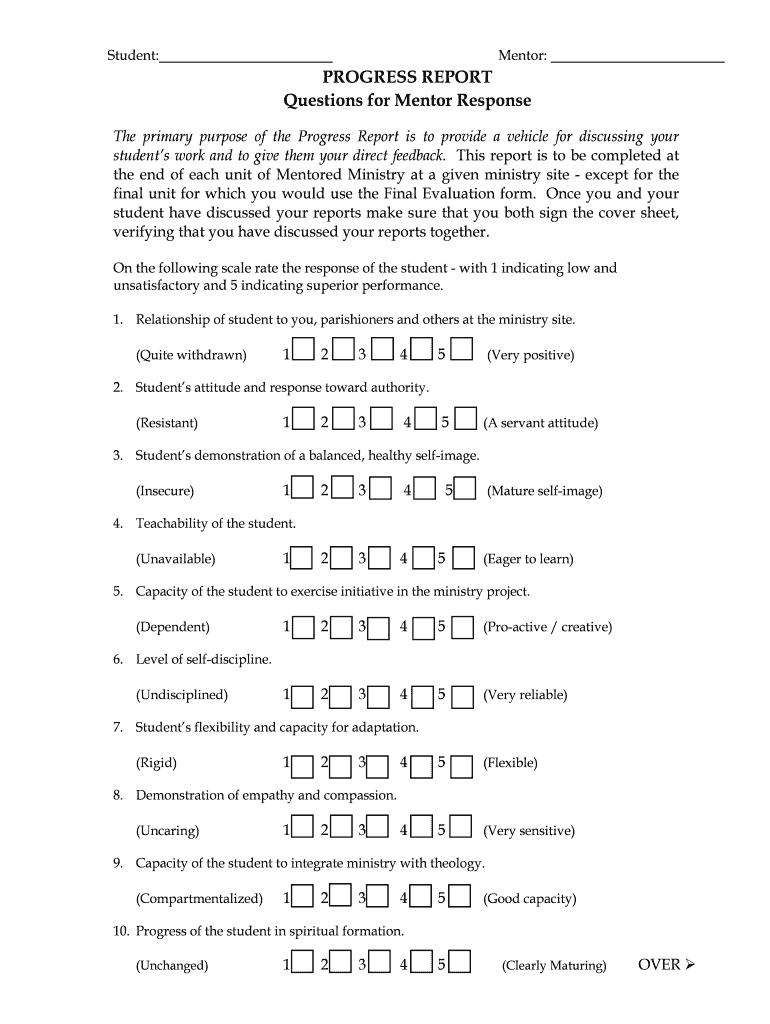
Student Mentor PROGRESS REPORT Questions for Mentor Response the Primary Purpose of the Progress Report is to Provide a Vehicle Form


Understanding the Purpose of the Progress Report
The Student Mentor Progress Report serves as a critical tool for evaluating and discussing a student's academic journey. Its primary aim is to facilitate meaningful conversations about the student’s work, enabling mentors to provide direct, constructive feedback. This report not only highlights areas of achievement but also identifies opportunities for growth, ensuring that students receive comprehensive support tailored to their individual needs.
How to Effectively Use the Progress Report
To make the most of the Student Mentor Progress Report, mentors should approach it as a collaborative document. Begin by reviewing the student’s recent work and accomplishments. Use the report as a structured guide to address specific questions about the student's performance, challenges faced, and strategies for improvement. This approach fosters an open dialogue, encouraging students to express their thoughts and feelings about their progress.
Key Elements of the Progress Report
Several essential components make up the Student Mentor Progress Report. These include:
- Student Information: Basic details such as name, grade, and subject area.
- Performance Metrics: Quantitative data reflecting the student’s achievements and areas needing attention.
- Feedback Section: A space for mentors to provide personalized comments and suggestions.
- Goals and Objectives: Clearly defined targets for the student to aim for in the upcoming period.
Steps to Complete the Progress Report
Completing the Student Mentor Progress Report involves several straightforward steps:
- Gather relevant data on the student’s performance.
- Review the report format to ensure all sections are included.
- Provide detailed feedback, focusing on both strengths and areas for improvement.
- Set realistic goals for the student, aligning them with their current capabilities.
- Schedule a follow-up meeting to discuss the report and gather the student's input.
Examples of Progress Report Questions
In crafting the Student Mentor Progress Report, consider including questions that prompt reflection and discussion. Examples include:
- What accomplishments are you most proud of this term?
- What challenges have you encountered, and how have you addressed them?
- What support do you feel you need to achieve your goals?
- How do you plan to apply the feedback provided in this report?
Legal Considerations for Using the Progress Report
When utilizing the Student Mentor Progress Report, it is essential to adhere to legal guidelines regarding student privacy and data protection. Ensure that all information shared within the report complies with the Family Educational Rights and Privacy Act (FERPA). This act protects the confidentiality of student records, requiring that mentors handle all reports with care and respect for the student’s privacy.
Quick guide on how to complete student mentor progress report questions for mentor response the primary purpose of the progress report is to provide a vehicle
Effortlessly Prepare [SKS] on Any Device
Digital document management has become increasingly popular among businesses and individuals. It offers an ideal eco-friendly alternative to conventional printed and signed documents, allowing you to find the right form and securely store it online. airSlate SignNow provides all the tools you need to create, edit, and eSign your documents quickly and without holdups. Manage [SKS] on any device with airSlate SignNow's Android or iOS applications and simplify any document-related task today.
The easiest way to modify and eSign [SKS] with no hassle
- Find [SKS] and click on Get Form to begin.
- Utilize the tools we offer to fill out your form.
- Mark important sections of the documents or hide sensitive information using tools that airSlate SignNow offers specifically for that purpose.
- Create your signature with the Sign tool, which takes only seconds and holds the same legal validity as a traditional wet ink signature.
- Review the information and click on the Done button to save your changes.
- Choose how you would like to send your form, either by email, text message (SMS), invitation link, or download it to your computer.
Say goodbye to lost or misplaced files, tedious form searches, or errors that require printing new document copies. airSlate SignNow meets your document management needs in just a few clicks from any device of your choice. Modify and eSign [SKS] and ensure outstanding communication at every stage of your form preparation process with airSlate SignNow.
Create this form in 5 minutes or less
Related searches to Student Mentor PROGRESS REPORT Questions For Mentor Response The Primary Purpose Of The Progress Report Is To Provide A Vehicle
Create this form in 5 minutes!
How to create an eSignature for the student mentor progress report questions for mentor response the primary purpose of the progress report is to provide a vehicle
How to create an electronic signature for a PDF online
How to create an electronic signature for a PDF in Google Chrome
How to create an e-signature for signing PDFs in Gmail
How to create an e-signature right from your smartphone
How to create an e-signature for a PDF on iOS
How to create an e-signature for a PDF on Android
People also ask
-
What is the primary purpose of the Student Mentor PROGRESS REPORT?
The primary purpose of the Student Mentor PROGRESS REPORT is to provide a vehicle for discussing your student’s work and to give them your direct feedback. This structured approach helps mentors effectively communicate with students, ensuring they understand their strengths and areas for improvement.
-
How can the Student Mentor PROGRESS REPORT improve student performance?
By utilizing the Student Mentor PROGRESS REPORT, mentors can offer targeted feedback that directly addresses a student's needs. This focused communication fosters a better understanding of expectations and encourages students to take actionable steps towards improvement.
-
What features does the Student Mentor PROGRESS REPORT include?
The Student Mentor PROGRESS REPORT includes customizable templates, feedback sections, and performance tracking tools. These features allow mentors to tailor their reports to each student, ensuring that the feedback is relevant and constructive.
-
Is there a cost associated with using the Student Mentor PROGRESS REPORT?
Yes, there is a cost associated with using the Student Mentor PROGRESS REPORT, but it is designed to be a cost-effective solution for educational institutions. The pricing structure is flexible, allowing organizations to choose a plan that best fits their needs.
-
Can the Student Mentor PROGRESS REPORT be integrated with other tools?
Absolutely! The Student Mentor PROGRESS REPORT can be integrated with various educational tools and platforms, enhancing its functionality. This integration allows for seamless data sharing and improved workflow for mentors and students alike.
-
What benefits does the Student Mentor PROGRESS REPORT offer to mentors?
The Student Mentor PROGRESS REPORT offers numerous benefits, including streamlined communication, enhanced feedback mechanisms, and improved student engagement. By providing clear and structured feedback, mentors can foster a more productive learning environment.
-
How does the Student Mentor PROGRESS REPORT support student engagement?
The Student Mentor PROGRESS REPORT supports student engagement by encouraging open dialogue between mentors and students. This interaction not only helps students feel valued but also motivates them to actively participate in their learning journey.
Get more for Student Mentor PROGRESS REPORT Questions For Mentor Response The Primary Purpose Of The Progress Report Is To Provide A Vehicle
Find out other Student Mentor PROGRESS REPORT Questions For Mentor Response The Primary Purpose Of The Progress Report Is To Provide A Vehicle
- How To Sign Arkansas Doctors Document
- How Do I Sign Florida Doctors Word
- Can I Sign Florida Doctors Word
- How Can I Sign Illinois Doctors PPT
- How To Sign Texas Doctors PDF
- Help Me With Sign Arizona Education PDF
- How To Sign Georgia Education Form
- How To Sign Iowa Education PDF
- Help Me With Sign Michigan Education Document
- How Can I Sign Michigan Education Document
- How Do I Sign South Carolina Education Form
- Can I Sign South Carolina Education Presentation
- How Do I Sign Texas Education Form
- How Do I Sign Utah Education Presentation
- How Can I Sign New York Finance & Tax Accounting Document
- How Can I Sign Ohio Finance & Tax Accounting Word
- Can I Sign Oklahoma Finance & Tax Accounting PPT
- How To Sign Ohio Government Form
- Help Me With Sign Washington Government Presentation
- How To Sign Maine Healthcare / Medical PPT