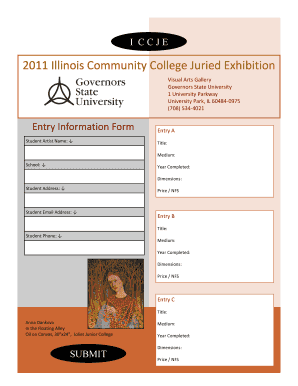
Illinois Community College Juried Exhibition Governors State Form


What is the Illinois Community College Juried Exhibition at Governors State
The Illinois Community College Juried Exhibition at Governors State is an annual event that showcases the artistic talents of students from various community colleges across Illinois. This exhibition provides a platform for emerging artists to present their work to a broader audience, fostering a sense of community and collaboration among institutions. The event typically features a diverse range of artistic mediums, including painting, sculpture, photography, and digital art, allowing participants to explore and express their creativity.
How to Participate in the Illinois Community College Juried Exhibition at Governors State
To participate in the Illinois Community College Juried Exhibition, students must first check the eligibility criteria set by the organizers. Typically, participants must be enrolled in a community college in Illinois. Interested students should prepare their artwork according to the submission guidelines, which may include specific dimensions, formats, and themes. Submissions are often made through an online portal or via email, where participants can upload images of their work along with required documentation.
Key Elements of the Illinois Community College Juried Exhibition at Governors State
Several key elements define the Illinois Community College Juried Exhibition. These include:
- Eligibility Criteria: Participants must be current students at Illinois community colleges.
- Submission Guidelines: Artwork must adhere to specific requirements regarding size, medium, and presentation.
- Judging Process: A panel of judges, often comprising faculty and professional artists, evaluates the submissions based on creativity, technique, and overall impact.
- Award Categories: The exhibition may feature various award categories, recognizing outstanding works in different mediums.
Steps to Complete the Submission for the Illinois Community College Juried Exhibition at Governors State
Completing the submission for the Illinois Community College Juried Exhibition involves several steps:
- Review the exhibition guidelines and eligibility criteria.
- Prepare your artwork according to the specified requirements.
- Complete the submission form, providing details about your artwork and personal information.
- Upload images of your artwork as per the submission guidelines.
- Submit your application before the deadline.
Legal Use of the Illinois Community College Juried Exhibition at Governors State
Legal considerations for the Illinois Community College Juried Exhibition include copyright issues related to the submitted artwork. Artists retain the rights to their works but may grant the exhibition organizers permission to display their pieces. Participants should ensure that their artwork is original and does not infringe on the rights of others. Additionally, it is important to understand any agreements regarding the use of images for promotional purposes.
Examples of Artwork from Previous Illinois Community College Juried Exhibitions at Governors State
Previous exhibitions have featured a wide variety of artwork, showcasing the diverse talents of community college students. Examples include:
- Abstract paintings that explore color and form.
- Photographic series capturing local landscapes and urban life.
- Mixed media sculptures that incorporate found objects.
- Digital installations that engage with technology and interactivity.
Quick guide on how to complete illinois community college juried exhibition governors state
Prepare [SKS] effortlessly on any device
Digital document management has gained traction among companies and individuals alike. It offers an excellent eco-friendly alternative to traditional printed and signed paperwork, allowing you to obtain the accurate form and securely store it online. airSlate SignNow equips you with all the necessary tools to generate, modify, and eSign your documents swiftly without any holdups. Handle [SKS] on any platform using airSlate SignNow's Android or iOS applications and streamline any document-related process today.
The easiest way to modify and eSign [SKS] without hassle
- Obtain [SKS] and click Get Form to begin.
- Utilize the tools we provide to complete your form.
- Emphasize important sections of the documents or redact confidential information with tools that airSlate SignNow specifically provides for that purpose.
- Craft your signature using the Sign tool, which takes only seconds and holds the same legal validity as a conventional wet ink signature.
- Review all the details and click on the Done button to save your updates.
- Choose your preferred method of sending your form, via email, SMS, or invitation link, or download it to your PC.
Put an end to lost or misplaced documents, tedious form searching, or mistakes requiring new copies to be printed. airSlate SignNow meets all your document management needs in just a few clicks from your chosen device. Modify and eSign [SKS] to guarantee outstanding communication throughout the form preparation process with airSlate SignNow.
Create this form in 5 minutes or less
Create this form in 5 minutes!
How to create an eSignature for the illinois community college juried exhibition governors state
How to create an electronic signature for a PDF online
How to create an electronic signature for a PDF in Google Chrome
How to create an e-signature for signing PDFs in Gmail
How to create an e-signature right from your smartphone
How to create an e-signature for a PDF on iOS
How to create an e-signature for a PDF on Android
People also ask
-
What is the Illinois Community College Juried Exhibition at Governors State?
The Illinois Community College Juried Exhibition at Governors State is an annual event showcasing the artistic talents of community college students across Illinois. This exhibition provides a platform for students to display their work and gain recognition in the art community. It fosters creativity and encourages collaboration among aspiring artists.
-
How can I participate in the Illinois Community College Juried Exhibition at Governors State?
To participate in the Illinois Community College Juried Exhibition at Governors State, students must submit their artwork through the official application process. This typically includes submitting images of their work along with an artist statement. Be sure to check the exhibition's website for specific guidelines and deadlines.
-
What are the benefits of entering the Illinois Community College Juried Exhibition at Governors State?
Entering the Illinois Community College Juried Exhibition at Governors State offers numerous benefits, including exposure to a wider audience and the opportunity to network with other artists and professionals. Participants can also receive constructive feedback from judges and potentially win awards that can enhance their artistic careers.
-
Is there a fee to enter the Illinois Community College Juried Exhibition at Governors State?
Yes, there is typically a nominal entry fee for the Illinois Community College Juried Exhibition at Governors State. This fee helps cover the costs of organizing the event and may vary each year. It's important to review the exhibition's official guidelines for the exact fee and payment methods.
-
What types of artwork are accepted in the Illinois Community College Juried Exhibition at Governors State?
The Illinois Community College Juried Exhibition at Governors State accepts a wide range of artwork, including paintings, sculptures, photography, and mixed media. Each year, the exhibition may have specific themes or categories, so it's essential to review the submission guidelines for any restrictions or requirements.
-
How is the artwork judged in the Illinois Community College Juried Exhibition at Governors State?
Artwork submitted to the Illinois Community College Juried Exhibition at Governors State is judged by a panel of experienced artists and educators. They evaluate submissions based on creativity, technical skill, and adherence to the exhibition's theme. Feedback from judges can be invaluable for artists looking to improve their craft.
-
When does the Illinois Community College Juried Exhibition at Governors State take place?
The Illinois Community College Juried Exhibition at Governors State typically takes place annually, with specific dates announced on the exhibition's official website. It's important for participants to stay updated on the schedule, including submission deadlines and the exhibition opening date.
Get more for Illinois Community College Juried Exhibition Governors State
- Wy do 2 form
- Wy do 2a form
- Wy do 3a form
- Business entities limited liability company forms
- Overview courtsstatewyus form
- Family law procedures courtsstatewyus form
- Defendant does not have information sufficient to either admit or deny the allegations
- Defendant does not have information sufficient to either admit or deny the allegations in
Find out other Illinois Community College Juried Exhibition Governors State
- eSign Wisconsin High Tech Cease And Desist Letter Fast
- eSign New York Government Emergency Contact Form Online
- eSign North Carolina Government Notice To Quit Now
- eSign Oregon Government Business Plan Template Easy
- How Do I eSign Oklahoma Government Separation Agreement
- How Do I eSign Tennessee Healthcare / Medical Living Will
- eSign West Virginia Healthcare / Medical Forbearance Agreement Online
- eSign Alabama Insurance LLC Operating Agreement Easy
- How Can I eSign Alabama Insurance LLC Operating Agreement
- eSign Virginia Government POA Simple
- eSign Hawaii Lawers Rental Application Fast
- eSign Hawaii Lawers Cease And Desist Letter Later
- How To eSign Hawaii Lawers Cease And Desist Letter
- How Can I eSign Hawaii Lawers Cease And Desist Letter
- eSign Hawaii Lawers Cease And Desist Letter Free
- eSign Maine Lawers Resignation Letter Easy
- eSign Louisiana Lawers Last Will And Testament Mobile
- eSign Louisiana Lawers Limited Power Of Attorney Online
- eSign Delaware Insurance Work Order Later
- eSign Delaware Insurance Credit Memo Mobile