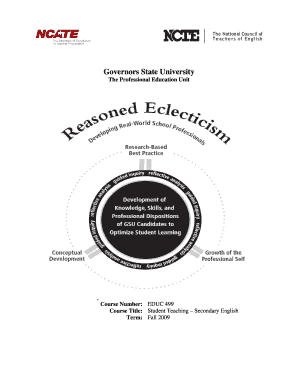
Governors State University Form


What is Governors State University
Governors State University (GSU) is a public university located in University Park, Illinois. Established in 1969, GSU offers a range of undergraduate and graduate programs across various disciplines, including arts, business, education, health sciences, and more. The university is dedicated to providing accessible education and fostering a diverse learning environment that supports student success and community engagement.
How to Use Governors State University
To utilize the resources and programs at Governors State University, prospective students can start by visiting the university's official website. Here, they can explore academic offerings, admission requirements, and financial aid options. Current students can access online portals for course registration, grades, and other academic services. Faculty and staff can utilize the university's resources for research and professional development.
Key Elements of Governors State University
Governors State University is characterized by several key elements that enhance its educational offerings:
- Academic Programs: GSU provides a wide array of undergraduate and graduate degrees, catering to various career paths.
- Student Support Services: The university offers academic advising, counseling, and career services to assist students throughout their educational journey.
- Diversity and Inclusion: GSU promotes a welcoming environment for students from diverse backgrounds, fostering an inclusive community.
- Research Opportunities: The university encourages student and faculty research, contributing to advancements in various fields.
Steps to Complete the Governors State University Application Process
Completing the application process for Governors State University involves several steps:
- Research Programs: Explore the academic programs offered to find the right fit for your career goals.
- Gather Required Documents: Prepare necessary documents, such as transcripts, letters of recommendation, and personal statements.
- Complete the Application: Fill out the online application form available on the university's website.
- Submit the Application: Ensure that all documents are submitted before the application deadline.
- Follow Up: Check the application status and respond to any additional requests from the admissions office.
Eligibility Criteria for Governors State University
Eligibility for admission to Governors State University typically includes:
- High School Diploma: Applicants must have a high school diploma or equivalent.
- Minimum GPA: A minimum grade point average may be required, depending on the program.
- Standardized Test Scores: Some programs may require ACT or SAT scores, while others may be test-optional.
- Application Submission: All applicants must complete the application process by the specified deadlines.
Required Documents for Governors State University
To apply to Governors State University, applicants generally need to submit the following documents:
- Official Transcripts: High school and any college transcripts must be provided.
- Letters of Recommendation: Most programs require one or more letters from educators or professionals.
- Personal Statement: A written statement outlining the applicant's goals and reasons for pursuing their chosen program.
- Standardized Test Scores: If applicable, submit ACT or SAT scores as part of the application.
Quick guide on how to complete governors state university
Streamline [SKS] effortlessly on any device
Digital document management has gained traction among businesses and individuals. It serves as an excellent environmentally-friendly alternative to traditional printed and signed papers, allowing you to access the correct form and securely store it online. airSlate SignNow equips you with all the necessary tools to create, edit, and electronically sign your documents rapidly without hindrances. Manage [SKS] on any device with airSlate SignNow's Android or iOS applications and enhance any document-oriented workflow today.
How to modify and electronically sign [SKS] with ease
- Obtain [SKS] and click on Get Form to begin.
- Utilize the tools we provide to finalize your document.
- Emphasize pertinent sections of your documents or redact sensitive information using tools that airSlate SignNow offers specifically for this purpose.
- Create your eSignature using the Sign tool, which only takes seconds and holds the same legal validity as a traditional handwritten signature.
- Review all the information and click on the Done button to save your modifications.
- Choose how you wish to share your form, via email, SMS, or invite link, or download it to your computer.
Eliminate concerns over lost or misplaced documents, tedious form searching, or errors that require printing new document copies. airSlate SignNow addresses your document management needs in just a few clicks from your preferred device. Modify and electronically sign [SKS] to ensure excellent communication throughout the document preparation process with airSlate SignNow.
Create this form in 5 minutes or less
Related searches to Governors State University
Create this form in 5 minutes!
How to create an eSignature for the governors state university
How to create an electronic signature for a PDF online
How to create an electronic signature for a PDF in Google Chrome
How to create an e-signature for signing PDFs in Gmail
How to create an e-signature right from your smartphone
How to create an e-signature for a PDF on iOS
How to create an e-signature for a PDF on Android
People also ask
-
What is airSlate SignNow and how can it benefit Governors State University?
airSlate SignNow is a powerful eSignature solution that allows institutions like Governors State University to streamline document management. By using this platform, the university can enhance efficiency, reduce paper usage, and ensure secure signing processes for important documents.
-
How much does airSlate SignNow cost for Governors State University?
Pricing for airSlate SignNow varies based on the features and number of users required. Governors State University can choose from different plans that cater to educational institutions, ensuring they receive a cost-effective solution tailored to their needs.
-
What features does airSlate SignNow offer for educational institutions like Governors State University?
airSlate SignNow provides a range of features including customizable templates, automated workflows, and real-time tracking of document status. These tools are designed to simplify the signing process for students and staff at Governors State University.
-
Can airSlate SignNow integrate with other systems used by Governors State University?
Yes, airSlate SignNow offers seamless integrations with various platforms commonly used in educational settings, such as learning management systems and CRM software. This ensures that Governors State University can maintain a cohesive workflow across its digital tools.
-
Is airSlate SignNow secure for use at Governors State University?
Absolutely, airSlate SignNow prioritizes security with features like encryption and compliance with industry standards. This makes it a reliable choice for Governors State University to handle sensitive documents safely.
-
How can airSlate SignNow improve the document signing process at Governors State University?
By implementing airSlate SignNow, Governors State University can signNowly reduce the time it takes to get documents signed. The platform allows for remote signing, which is especially beneficial for students and faculty who may not be on campus.
-
What support options are available for Governors State University using airSlate SignNow?
airSlate SignNow offers comprehensive support options including live chat, email assistance, and a robust knowledge base. This ensures that Governors State University has access to help whenever needed, facilitating a smooth user experience.
Get more for Governors State University
- You are directed to appear at the superior court in the criminal division form
- Chapter 217 emancipation of minors vermont laws form
- Hformsprobateformsoct1formsform 126wpd
- Asking for a relief from abuse ordervtlawhelporg form
- I understand my request for emergency relief has been denied form
- Criminal procedure rules committee agenda the florida bar form
- I request that this minor guardianship order issued by this court on form
- Notice to defendant of judgment order in small claims cases form
Find out other Governors State University
- Sign Courts Form Wisconsin Easy
- Sign Wyoming Courts LLC Operating Agreement Online
- How To Sign Wyoming Courts Quitclaim Deed
- eSign Vermont Business Operations Executive Summary Template Mobile
- eSign Vermont Business Operations Executive Summary Template Now
- eSign Virginia Business Operations Affidavit Of Heirship Mobile
- eSign Nebraska Charity LLC Operating Agreement Secure
- How Do I eSign Nevada Charity Lease Termination Letter
- eSign New Jersey Charity Resignation Letter Now
- eSign Alaska Construction Business Plan Template Mobile
- eSign Charity PPT North Carolina Now
- eSign New Mexico Charity Lease Agreement Form Secure
- eSign Charity PPT North Carolina Free
- eSign North Dakota Charity Rental Lease Agreement Now
- eSign Arkansas Construction Permission Slip Easy
- eSign Rhode Island Charity Rental Lease Agreement Secure
- eSign California Construction Promissory Note Template Easy
- eSign Colorado Construction LLC Operating Agreement Simple
- Can I eSign Washington Charity LLC Operating Agreement
- eSign Wyoming Charity Living Will Simple