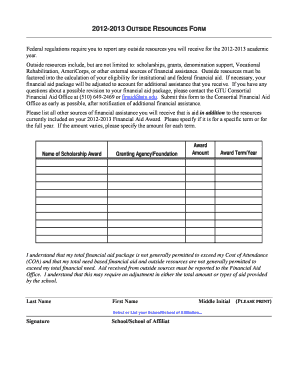
Outside Resources Form Graduate Theological Union


What is the Outside Resources Form Graduate Theological Union
The Outside Resources Form from the Graduate Theological Union is a document designed for students to report any external financial support they receive while enrolled. This form is essential for ensuring that the institution accurately assesses a student’s financial aid eligibility. By disclosing outside resources, students help the institution maintain compliance with federal and state regulations regarding financial aid distribution.
How to use the Outside Resources Form Graduate Theological Union
Using the Outside Resources Form involves a straightforward process. First, students should obtain the form from the Graduate Theological Union’s official website or student portal. After downloading the form, students need to fill in their personal information, including their name, student ID, and details of the outside resources they are receiving. Once completed, the form should be submitted to the financial aid office for review and processing.
Steps to complete the Outside Resources Form Graduate Theological Union
Completing the Outside Resources Form requires several key steps:
- Download the form from the Graduate Theological Union’s website.
- Provide your personal information, including your full name and student ID.
- List all outside financial resources, such as scholarships, grants, or employment income.
- Sign and date the form to certify the information is accurate.
- Submit the completed form to the financial aid office via email or in person.
Key elements of the Outside Resources Form Graduate Theological Union
The Outside Resources Form includes several critical components. Key elements consist of:
- Personal Information: Student’s name, ID number, and contact details.
- Resource Details: Specifics about the outside funding sources, including amounts and types.
- Certification: A declaration that the information provided is accurate and complete.
Legal use of the Outside Resources Form Graduate Theological Union
The legal use of the Outside Resources Form is essential for compliance with federal financial aid regulations. By accurately reporting outside resources, students ensure that their financial aid packages reflect their true financial need. Failure to disclose this information may lead to penalties, including the potential loss of financial aid eligibility.
Required Documents
When submitting the Outside Resources Form, students may need to provide additional documentation. Required documents can include:
- Proof of outside funding, such as award letters or contracts.
- Any relevant tax documents that support the reported income.
- Identification documents, if necessary, to verify student status.
Quick guide on how to complete outside resources form graduate theological union
Complete [SKS] seamlessly on any device
Digital document management has gained popularity among businesses and individuals. It offers an ideal eco-friendly substitute for conventional printed and signed documents, allowing you to obtain the correct form and safely store it online. airSlate SignNow equips you with all the necessary tools to create, modify, and eSign your documents swiftly without any delays. Manage [SKS] on any device using airSlate SignNow's Android or iOS applications and enhance any document-related task today.
How to alter and eSign [SKS] effortlessly
- Find [SKS] and click Get Form to begin.
- Employ the tools we provide to fill out your document.
- Select important sections of the documents or redact sensitive information with tools specifically designed for that purpose by airSlate SignNow.
- Generate your signature using the Sign feature, which takes mere seconds and carries the same legal validity as a traditional wet ink signature.
- Review the information and click on the Done button to save your modifications.
- Decide how you would prefer to send your form, whether by email, SMS, or invite link, or download it to your computer.
Disregard concerns about lost or misplaced files, tedious form searching, or errors that necessitate printing new document copies. airSlate SignNow meets all your document management needs within a few clicks from any device you choose. Edit and eSign [SKS] to ensure excellent communication at every step of the document preparation process with airSlate SignNow.
Create this form in 5 minutes or less
Related searches to Outside Resources Form Graduate Theological Union
Create this form in 5 minutes!
How to create an eSignature for the outside resources form graduate theological union
How to create an electronic signature for a PDF online
How to create an electronic signature for a PDF in Google Chrome
How to create an e-signature for signing PDFs in Gmail
How to create an e-signature right from your smartphone
How to create an e-signature for a PDF on iOS
How to create an e-signature for a PDF on Android
People also ask
-
What is the Outside Resources Form for Graduate Theological Union?
The Outside Resources Form for Graduate Theological Union is a document that allows students to request approval for external funding sources. This form is essential for ensuring that all outside resources are properly documented and aligned with the institution's policies.
-
How can I access the Outside Resources Form for Graduate Theological Union?
You can easily access the Outside Resources Form for Graduate Theological Union through the official Graduate Theological Union website or by contacting the administration office. The form is available in a digital format, making it convenient to fill out and submit.
-
What are the benefits of using the Outside Resources Form for Graduate Theological Union?
Using the Outside Resources Form for Graduate Theological Union helps streamline the process of securing external funding. It ensures that all necessary information is collected and reviewed, which can lead to quicker approvals and better financial planning for students.
-
Is there a fee associated with submitting the Outside Resources Form for Graduate Theological Union?
There is no fee for submitting the Outside Resources Form for Graduate Theological Union. The process is designed to be accessible for all students seeking external funding, ensuring that financial barriers do not hinder educational opportunities.
-
What features does the Outside Resources Form for Graduate Theological Union include?
The Outside Resources Form for Graduate Theological Union includes sections for personal information, details about the funding source, and a checklist of required documentation. This comprehensive approach ensures that all necessary information is captured for a smooth review process.
-
How does the Outside Resources Form for Graduate Theological Union integrate with other financial aid processes?
The Outside Resources Form for Graduate Theological Union is designed to integrate seamlessly with other financial aid processes at the institution. This ensures that all funding sources are considered during the financial aid review, providing a holistic view of a student's financial situation.
-
Can I edit the Outside Resources Form for Graduate Theological Union after submission?
Once the Outside Resources Form for Graduate Theological Union is submitted, it typically cannot be edited. However, if you need to make changes, you should contact the financial aid office for guidance on how to proceed.
Get more for Outside Resources Form Graduate Theological Union
- Civis e que no esto sendo representados por um advogado no preenchimento da declarao de form
- Cis 481194809 form
- Iron bar morristown new jersey globe form
- First pleading in the civil part of the law division form
- Civil case information statement o cis
- Divizyon dwa a form
- Pozwany do odpowiedzi na pozew form
- Revised form promulgated by 07012019 notice to the bar cn 10517ps korean
Find out other Outside Resources Form Graduate Theological Union
- Can I Sign Nevada Life Sciences PPT
- Help Me With Sign New Hampshire Non-Profit Presentation
- How To Sign Alaska Orthodontists Presentation
- Can I Sign South Dakota Non-Profit Word
- Can I Sign South Dakota Non-Profit Form
- How To Sign Delaware Orthodontists PPT
- How Can I Sign Massachusetts Plumbing Document
- How To Sign New Hampshire Plumbing PPT
- Can I Sign New Mexico Plumbing PDF
- How To Sign New Mexico Plumbing Document
- How To Sign New Mexico Plumbing Form
- Can I Sign New Mexico Plumbing Presentation
- How To Sign Wyoming Plumbing Form
- Help Me With Sign Idaho Real Estate PDF
- Help Me With Sign Idaho Real Estate PDF
- Can I Sign Idaho Real Estate PDF
- How To Sign Idaho Real Estate PDF
- How Do I Sign Hawaii Sports Presentation
- How Do I Sign Kentucky Sports Presentation
- Can I Sign North Carolina Orthodontists Presentation