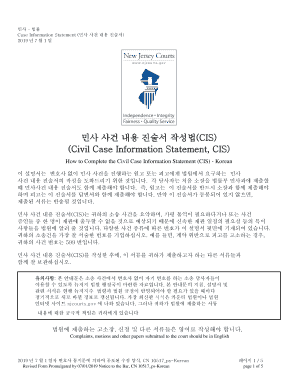
CIS , Form


What is the CIS
The CIS, or Certificate of Insurance, is a crucial document used to provide proof of insurance coverage. It serves as a verification tool for businesses and individuals, confirming that a particular entity holds valid insurance policies. The CIS includes essential details such as the type of coverage, policy limits, and the effective dates of the insurance. This document is often required in various transactions, including leasing agreements, contractual obligations, and regulatory compliance.
How to use the CIS
Using the CIS effectively involves understanding its purpose and the context in which it is required. When engaging in business transactions, parties may request a CIS to ensure that the other party has adequate insurance coverage to mitigate risks. To use the CIS, simply provide the document to the requesting party, ensuring it is current and accurately reflects your insurance status. It is advisable to keep copies of the CIS for your records and to update it whenever there are changes to your insurance policies.
Steps to complete the CIS
Completing the CIS involves several straightforward steps:
- Gather necessary information about your insurance policies, including provider details, coverage types, and policy numbers.
- Contact your insurance agent or company to request a Certificate of Insurance if you do not have one.
- Ensure that the CIS includes all required details, such as the insured's name, coverage limits, and effective dates.
- Review the document for accuracy before sharing it with any third parties.
Legal use of the CIS
The legal use of the CIS is significant, as it serves as a binding document that can be referenced in case of disputes. It is essential that the CIS is issued by a licensed insurance provider and complies with state regulations. Legal requirements may vary depending on the jurisdiction and the specific use case of the CIS. Therefore, it is advisable to consult with legal professionals or insurance experts to ensure compliance with all applicable laws.
Key elements of the CIS
Several key elements must be included in the CIS to ensure its validity and usefulness:
- Insured's Name: The name of the individual or business covered by the insurance.
- Insurance Provider: The name of the insurance company issuing the policy.
- Policy Number: A unique identifier for the insurance policy.
- Coverage Types: Specific types of coverage provided under the policy, such as general liability or workers' compensation.
- Effective Dates: The start and end dates of the insurance coverage.
Who Issues the Form
The CIS is typically issued by insurance companies or agents. When a business or individual requires a CIS, they can request it directly from their insurance provider. The issuer is responsible for ensuring that the information on the CIS is accurate and reflects the current status of the insurance coverage. It is important for the issuer to be a licensed entity to maintain the document's credibility.
Quick guide on how to complete cis 481194809
Complete CIS , effortlessly on any device
The management of online documents has gained signNow traction among businesses and individuals alike. It offers an ideal environmentally friendly substitute for conventional printed and signed paperwork, as you can access the correct form and securely archive it online. airSlate SignNow equips you with all the necessary resources to create, edit, and electronically sign your documents promptly without any delays. Handle CIS , on any device using airSlate SignNow's Android or iOS applications and enhance any document-related process today.
How to modify and electronically sign CIS , without any hassle
- Find CIS , and click Get Form to begin.
- Utilize the available tools to complete your document.
- Emphasize important sections of your documents or redact sensitive information with tools specifically provided by airSlate SignNow for that purpose.
- Create your signature using the Sign feature, which takes mere seconds and holds the same legal validity as a conventional wet ink signature.
- Review all the information and click the Done button to retain your modifications.
- Choose how you want to send your form, whether by email, SMS, invite link, or download it to your computer.
Forget about lost or misplaced documents, tedious form searching, or errors that necessitate printing new copies. airSlate SignNow fulfills your document management requirements in just a few clicks from any device you prefer. Edit and electronically sign CIS , and guarantee excellent communication at every stage of the form preparation process with airSlate SignNow.
Create this form in 5 minutes or less
Create this form in 5 minutes!
People also ask
-
What is the main purpose of airSlate SignNow in relation to CIS ?
airSlate SignNow is designed to streamline the document signing process, making it easy for businesses to send and eSign documents effectively. With its user-friendly interface, companies can manage their CIS documentation without hassle, ensuring compliance and improving operational efficiency.
-
How does airSlate SignNow handle security for CIS documents?
Security is a top priority for airSlate SignNow, especially when dealing with sensitive CIS documents. The platform employs high-level encryption, secure storage, and audit trails to protect information, ensuring that your documents are safe throughout the signing process.
-
What pricing plans are available for airSlate SignNow related to CIS ?
airSlate SignNow offers various pricing plans tailored to business needs, including options suitable for managing CIS documents. Plans are designed to be cost-effective, providing value while allowing users to access essential features for document workflow management and eSigning.
-
Can airSlate SignNow integrate with other software for CIS document management?
Yes, airSlate SignNow supports integrations with numerous third-party applications, enhancing your ability to manage CIS documentation. This connectivity allows users to streamline workflows, sync data, and ensure a seamless experience across different platforms.
-
What features of airSlate SignNow assist specifically with CIS compliance?
airSlate SignNow includes features such as advanced authentication, audit trails, and customizable templates that are crucial for maintaining CIS compliance. These functionalities help organizations adhere to legal and regulatory standards while ensuring efficient document handling.
-
How can airSlate SignNow improve my team's productivity in managing CIS documents?
By simplifying the eSigning process and automating document workflows, airSlate SignNow signNowly enhances team productivity. Reducing the time spent on paper-based processes allows employees to focus on more critical tasks, thus accelerating overall project timelines.
-
Is there a mobile application for airSlate SignNow that supports CIS signing?
Yes, airSlate SignNow provides a mobile application that enables users to sign CIS documents on-the-go. This feature is convenient for busy professionals, allowing them to maintain productivity and manage documents from anywhere.
Get more for CIS ,
- Application for body art operator form
- Claim verification formpages hf k12 mn
- Eligibility and restrictions arizona tuition organization form
- Parade participant application twin falls western days form
- Participant application salinas police activities league form
- Pre application meeting request form state of pdffiller
- Dsa 93 pre application meeting request form state of california documents dgs ca
- Carrier must submit the annual report to the public staffs transportation form
Find out other CIS ,
- How To Integrate Sign in Banking
- How To Use Sign in Banking
- Help Me With Use Sign in Banking
- Can I Use Sign in Banking
- How Do I Install Sign in Banking
- How To Add Sign in Banking
- How Do I Add Sign in Banking
- How Can I Add Sign in Banking
- Can I Add Sign in Banking
- Help Me With Set Up Sign in Government
- How To Integrate eSign in Banking
- How To Use eSign in Banking
- How To Install eSign in Banking
- How To Add eSign in Banking
- How To Set Up eSign in Banking
- How To Save eSign in Banking
- How To Implement eSign in Banking
- How To Set Up eSign in Construction
- How To Integrate eSign in Doctors
- How To Use eSign in Doctors